Advertisement
Wireless
Motion Sensor Advanced Features
The motion sensor has several advanced set-up features. For the
majority of installations, the default settings will provide the best
performance and you will not need to utilize the advanced set-up.
The motion sensor has three adjustable advanced set-up modes:
Timeout, Activity, and Auto-On.
1
Timeout
The sensor will turn the lights off if no motion occurs for the duration of
the timeout period. The available timeout settings are: 1, 5, 15, and
30 minutes. (Default: 15 minutes)
2
Activity
The sensitivity of the sensor can be adjusted based on the expected
level of activity within the room. There are three available activity
settings: Low Activity, Medium Activity, and High Activity.
(Default: Low Activity)
Low Activity:
This is the most sensitive setting and is
recommended for most applications.
Medium Activity *:
This setting is slightly less sensitive than
the Low Activity setting and can be used for spaces that
experience normal activity.
High Activity *:
This is the least sensitive setting and can
be used for spaces that will generally only experience large
motions, such as foot traffic.
* If the sensor is placed near external noise sources such as HVAC vents, it
might turn the lights on without occupancy or keep lights on too long after
vacancy. If this occurs, change the sensitivity to Medium or High Activity.
3
Auto-On (PD-OSENS model only)
The automatic-on functionality of the sensor can be adjusted to
control how the lights respond upon initial occupancy. There are two
available settings: Enabled and Disabled. (Default: Enabled)
Enabled:
The lights will always turn on automatically on
occupancy and automatically turn off after vacancy.
Also known as occupancy mode.
Disabled:
The lights will not turn on automatically on
occupancy, but will still turn off automatically after
vacancy. After the lights turn off, a 15 second grace
period allows for lights to turn back on if motion is
detected. This is also known as vacancy mode.
Recommendations: For applications in bedrooms or when pets
are in the space, it's suggested to change Auto-on setting to
Disabled.
4
Off While Occupied
When the load control is manually turned OFF, the sensor will not
turn the lights back ON automatically while the room is occupied.
Once the room is vacated, the Auto-On feature returns to normal
operation after the timeout period has expired. (Feature only
available when Auto-On is enabled).
5
Advanced Feature Set-Up (optional)
The Advanced Feature set-up is accessed by using the buttons
on the back of the sensor. The procedure for selecting a 1-minute
timeout is different and described below.
Check Setting:
Press and release the button beneath the
desired mode. An LED will illuminate briefly to indicate the
current setting.
Change Setting:
The setting for Timeout, Activity, and
Auto-On can be changed using the standard procedure below.
Standard Mode
1.
Press and hold the desired button until the LED corresponding
to the current setting begins flashing rapidly.
2.
Press and release the button to increment the mode to the next
available setting.
3.
To save the selected setting, press and hold the button until the
LED turns on solid.
1-Minute Timeout
(For use in areas that experience brief activity;
hallways, laundry rooms, etc.)
1.
Press and hold the timeout button for 10 seconds until all
3 LEDs begin flashing rapidly.
2.
Press and hold the timeout button until all 3 LEDs turn on solid,
indicating the 1-minute timeout has been saved.
1
041734b 03/2020
Advertisement
Table of Contents

Summary of Contents for Lutron Electronics Caseta
- Page 1 041734b 03/2020 Wireless Motion Sensor Advanced Features Off While Occupied When the load control is manually turned OFF, the sensor will not turn the lights back ON automatically while the room is occupied. Once the room is vacated, the Auto-On feature returns to normal operation after the timeout period has expired.
- Page 2 Wireless Motion Sensor Advanced Features )Lutron, Lutron, and Caséta, are trademarks or registered trademarks of Lutron Electronics Co., Inc. in the US and/or other countries. All product names, logos, and brands are property of their respective owners. © 2019-2020 Lutron Electronics Co., Inc.
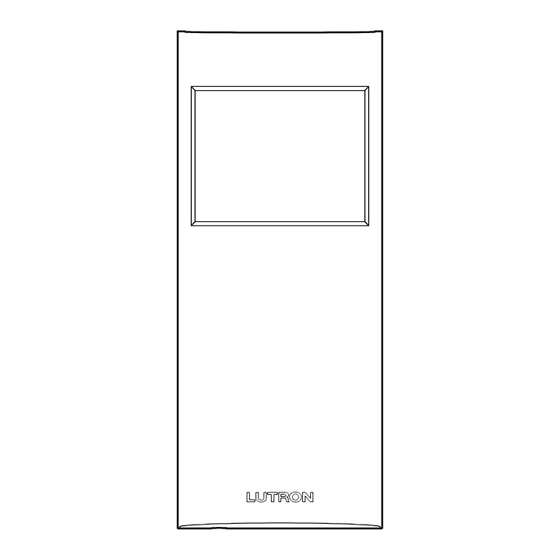
















Need help?
Do you have a question about the Caseta and is the answer not in the manual?
Questions and answers