Summary of Contents for AIDA PTZ-X12-IP
- Page 1 Full-HD Optical Zoom PTZ PTZ-X12-IP | PTZ-NDI-X12 | PTZ-X20-IP | PTZ-NDI-X20 Manual V2.0 AIDA...
-
Page 2: Table Of Contents
Table of Contents Safety Guides Packing List & Quick Start Product Highlights & Camera Specs Camera Interface & Dimension IR Remote Controller OSD Menu Web Settings VISCA Over IP VISCA (RS-232) Port VISCA Protocol UVC Control Warranty & Support The information within this manual is subject to change at any time without prior notice*... -
Page 3: Safety Guides
Safety Guide Before operation, please read all of the instructions in the manual carefully. For your convenience, please keep this manual. The camera power input range is 100-240VACv(50-60Hz). Ensure the power supply input is within this rate before powering on. Camera power voltage = 12VDC,rated currency= 2A.Wesuggestyou use it with the original power supply adapter supplied by the factory. - Page 4 Packing List Check the items below, when opening the package: AIDA - Remote Control - Power Adapter - User Manual - Power Cable - Double Sided Adhesive - RS-232 Control - QC Certification Cable - Wall Mount - USB 3.0 Cable Quick Start 1.
- Page 5 Product Highlights • Contains an advanced Sony Progressive CMOS Sensor providing 1920x1080 Ultra HD resolution. • Wide angle optical lens: 12x / 20xoptical zoom • Full HD video over IP, via H.264or H.265 encoding. • Contains traditional outputs such as HDMI, SDI, USB3.0, as well as RJ-45 for RTSP/RTMP streaming.
- Page 6 Camera Specs (CONTD) Video Interface HDMI (V 1.4) 3G-SDI, RJ-45, USB 3.0 Sensor SONY Progressive CMOS Sensor Zoom 12x or 20x 0ptical Zoom Lens F4.9~98mm (20x), F1.5-3.0, View Angle:61°(Far)-3.2°(Near) Rotation Angle Pan: -170°~+170°; Tilt: -30°~+90° Rotation Speed Pan: 0°~120°/s; Tilt: 0°~80°/s Preset Remote Controller: 10 RS-232: 128 Control Port...
-
Page 7: Camera Interface & Dimension
Camera Interface 1. Camera Lens 6. 1/4"TripodScrewHole 11. Line in Port 2. Camera Base 7. Installation Hole 12. 3G-SDI Port 3. IR Receiver Panel 8. RS-232Control Port(Input) 13. USB Port 4. Power/Tally Light 9. RS-232 Control Port(0utput) 14. RJ-45 Port 5. -
Page 8: Ir Remote Controller
IR Remote Controller Power When powered on,pressing the power key enters standby mode; Pressing it again will start up the camera and display normally. Freeze (No Function) The Freeze button has no function on the PTZ. (IR Transfer/IR Pass) Enables IR transfer. 0nce pressed, the camera will receive and pass IR remote control signal (via VISCA IN Port). - Page 9 IR Remote Controller (CONTD) Focus Key (+/-) Allows for precise focus change. Manual focus mode must be enabled to use these keys. Zoom Key (+/-) 0ptically zooms the camera in up to 12x. Navigate Key (Up/Down/Left/Right) Normal mode: Allows for the camera head to pan and tilt.
-
Page 10: Osd Menu
FOCUS MODE AUTO/MANUAL: Ability to change from auto or manual focus DEFAULT: AUTO DIGITAL ZOOM ON/OFF: Ability to digitally zoom 2X. (PTZ-X12-IP | PTZ-NDI-X12 only) DEFAULT: OFF RATIO DISPLAY ON/OFF: Grants display of the zoom X module. Off by default. - Page 11 OSD MENU (CONTD) 2DNR When enabled, image noise and sharpness is reduced DEFAULT: OFF 3DNR OFF/AUTO/0-4 optional: higher level = less image reduction happens DEFAULT: AUTO SHARPNESS ON/OFF optional, 0-15 level: higher level = sharper edges of image DEFAULT: 6 CONTRAST Set contrast level: 0-15: Sets the contrast level DEFAULT: 8...
-
Page 12: Web Settings
Web Settings The cameras web interface supports Google Chrome, Firefox, IE, Safari, 0pera, and other major browsers. When using the IP camera via web browser for the first time, you need to install Flash Player to view the camera preview. We suggest downloading it from the official Flash website to get the latest version at Adobe.com/products/flash runtimes. - Page 13 Web Settings (CONTD) Parameter Settings Click "Setting" to enter the parameter setting interface as seen below: Under “Video Encode", you can enable the RTSP/RTMP streams for both the main and sub streams. You may also change the Encode mode, choosing betweenH.264orH.265.Lastly, you can change the framerate and bitrate for each stream on this menu.
- Page 14 Web Settings (CONTD) "RTMP Setting" allows you to directly stream to many social platforms such as Youtube & Facebook Live. Here you can place the RTMP address, as well as enable the RTMP stream. To do this, you must: 1st: First obtain the live RTMP address (for youtube, it is rtmp://a.rtmp.youtube.com/live2). You will also need your stream key.
- Page 15 Web Settings (CONTD) "Image Parameter" is the online version of the OSD Menu. You can change the same settings via browser. "Ethernet" allows for fine tuning if the IP portion of the camera. You can enable DHCP for auto IP configuration.
- Page 16 Web Settings (CONTD) "Account Settings" is used to change the log in for the account. You can change the username and password here.
-
Page 17: Visca Over Ip
VISCA over IP The AIDA PTZ's use VISCA over IP protocol to reliably send and receive information from IP controllers. Communication port specs: • Control port: RJ-45 Gigabit LAN • IP Protocol:IPv4 • Transmit Protocol: UDP • IP address: Default 192.168.1.188 (Check OSD Menu) •... - Page 18 VISCA IN (RS-232 Port) IR OUT VISCA IN & Mini DIN Connection VISCA IN & DB9 Connection Camera VISCA IN Mini DIN Camera VISCA IN Windows DB9 A(+) A(+) IR OUT IR OUT B(-) B(-) Serial Port Configuration Parameter Value Parameter Value Baud Rate...
-
Page 19: Visca Protocol
VISCA Protocol Part 1: Camera Return Command ACK/Completion Message Command Packet Note z0 41 FF Returned when the command is accepted Completion z0 51 FF Returned when the command has been executed z= camera address +8 Error Messages Command Packet Note Returned when the command format is different orwhen a command with illegal command parameters is accepted... - Page 20 VISCA Protocol (CONTD) Stop 81 01 04 06 00 FF Enable in separate mode Tele(Variable) 81 01 04 06 2p FF Enable in separate mode CAM_DZoom Enable in separate mode Wide(Variable) 81 01 04 06 3p FF Enable in separate mode Direct 81 01 04 46 0p 0q 0r 0s FF Stop...
- Page 21 VISCA Protocol (CONTD) Full Auto 81 01 04 39 00 FF Automatic Exposure mode Manual 81 01 04 39 03 FF Manual Control mode Shutter Priority CAM_AE Shutter Priority 81 01 04 39 0A FF Automatic Exposure mode Iris Priority Automatic Iris Priority 81 01 04 39 0B FF Exposure mode...
- Page 22 VISCA Protocol (CONTD) Reset 8x 01 04 3F 00 0p FF CAM_Memory p: Preset Number (=0 to 128) 8x 01 04 3F 01 0p FF (preset) Corresponds to 0-9 on the remote controller Recall 8x 01 04 3F 02 0p FF 8x 01 04 61 02 FF CAM_LR_Reverse Image Flip Horizontal On/Off...
- Page 23 0x02 1080I50 0x03 1080P30 0x 04 1080P25 0x05 720P60 0x 06 VideoSystem Set 720P50 0x07 8x 01 06 35 00 pp FF 720P30 0x08 (AIDA) 720P25 0x09 1080P5994 0x0E 1080I5994 0x0F 1080P2997 0x10 720P5994 0x13 720P2997 0x14 1080P24 0x11 1080P2398...
- Page 24 VISCA Protocol (CONTD) Flare red 8x 01 04 B8 dat FF Flare mode red value (Default=32) Color adjust Flare green 8x 01 04 B9 dat FF Flare mode green value (Default=32) Flare blue Flare mode blue value (Default=32) 8x 01 04 BA dat FF Turn on menu Menu On 8x 01 06 06 02 FF...
- Page 25 VISCA Protocol (CONTD) Part 3: Inquiry Command Command Type Command Return Note y0 50 02 FF 8x 09 04 00 FF CAM_PowerInq y0 50 03 FF Off (Standby) CAM_ZoomPosInq 8x 09 04 47 FF y0 50 0p 0q 0r 0s FF pqrs: Zoom Position Auto Focus y0 50 02 FF...
- Page 26 50 ab cd mn pq rs tu vw FF VideoSystemInq 8x 09 06 23 FF y0 50 pp FF pp: Video position (AIDA) VideoSystemInq 8x 09 04 24 72 FF y0 50 0p 0p FF pp: Video position (Sony)
- Page 27 VISCA Protocol (CONTD) Command Type Command Return Note y0 07 7D 01 04 00 FF Zoom tele/wide AF On/Off y0 07 7D 01 04 07 FF IR_ReceiveReturn y0 07 7D 01 04 33 FF CAM_Backlight y0 07 7D 01 04 3F FF CAM_Memory y0 07 7D 01 06 01 FF Pan_tiltDrive...
-
Page 28: Uvc Control
UVC Control AIDA PTZ's also support UVC interface. PU_BRIGHTNESS_CONTROL 81 01 04 4d 00 00 0p 0q FF PU_CONTRAST_CONTROL 81 01 04 A2 00 00 0p 0q FF PU_SATURATION_CONTROL 81 01 04 A1 00 00 0p 0q FF PU_SHARPNESS_CONTROL 8x 01 04 42 00 00 0p 0q FF... - Page 29 Warranty AIDA Imaging warrants its cameras and items to be free from defects under normal use. Please refer to our website for more information at: aidaimaging.com/support Support If you would like additional support or explanation of anything on this manual, please feel free to go to our FAQ page on our website at aidaimaging.com/support.
- Page 30 AIDA IMAGING...
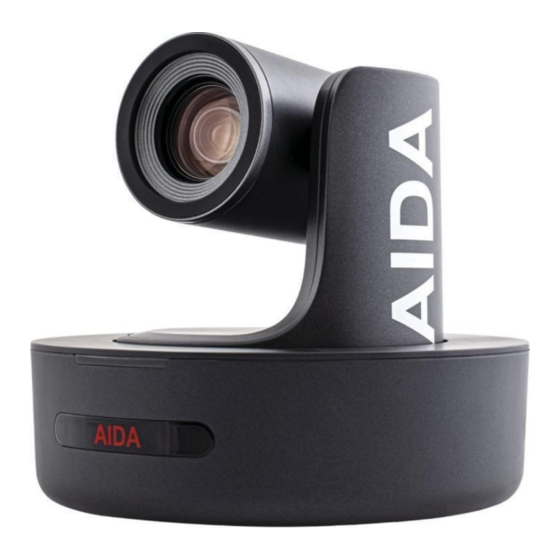










Need help?
Do you have a question about the PTZ-X12-IP and is the answer not in the manual?
Questions and answers