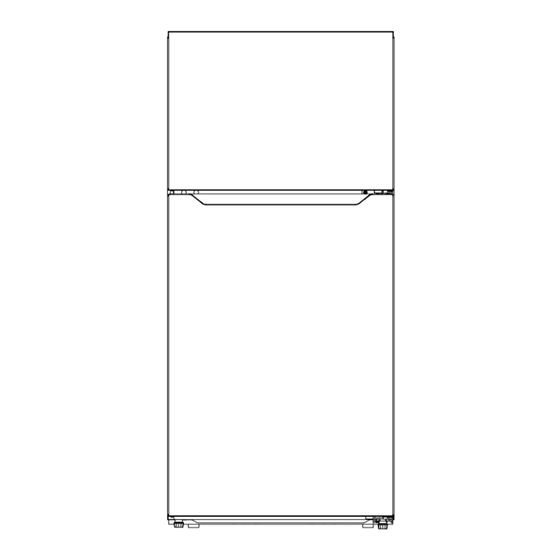
Midea TMF Series Service Manual
Hide thumbs
Also See for TMF Series:
- Service manual (51 pages) ,
- Service manual (37 pages) ,
- Service manual (45 pages)
Table of Contents
Advertisement
Service Manual
The picture in this service manual is only for reference, and specific appearance
and configuration are subject to the real product.
This manual mainly teaches the method, the specific work skill needs engineer to
accumulate through the daily work.
Applicable Models
HD-663FWEN
HD-663FWEN
Model Code
SR-BCD510WE-UT
UR-BCD510WE-DQ
1
Service Manual_2018-V2.0
TMF SERIES
Applicable Models
22031020004504
22031020003641
Advertisement
Table of Contents

Summary of Contents for Midea TMF Series
- Page 1 Service Manual_2018-V2.0 Service Manual TMF SERIES Applicable Models Model Code Applicable Models HD-663FWEN SR-BCD510WE-UT 22031020004504 HD-663FWEN UR-BCD510WE-DQ 22031020003641 The picture in this service manual is only for reference, and specific appearance and configuration are subject to the real product. This manual mainly teaches the method, the specific work skill needs engineer to...
- Page 2 Manufacturers or distributors are not responsible for the content of the Manual and interpretation thereof. Midea Refrigerators Technical Maintenance Manual Copyright @2017 All rights reserved. Replication of all or part of the Manual in any forms shall not be allowed without written approval by the Overseas Sales Corporation of Midea Refrigerators.
-
Page 3: Table Of Contents
Service Manual_2018-V2.0 Contents SIGNIFICANT UPDATE NOTES(NONE) .....................5 2. SAFETY WARNING CODE ..........................6 2.1 W .........................6 ARNING FOR OPERATION SAFETY 2.2 S .......................8 AFETY INSTRUCTION FOR REFRIGERANT 3. TRANSPORT ..............................9 3.1 H ..............................9 ANDLING 4. INSTALLATION AND COMMISSIONING ..................... 10 4.1D ) .................... - Page 4 Service Manual_2018-V2.0 8.9 M ..........................29 AIN CONTROL BOARD 8.10W ) ........................30 ATER DISPENSER 8.11I ) ............................ 30 CE MAKER 8.12 ) ......................30 WATER FILTER COMPONENT 9. TEMPERATURE SENSING SYSTEM ......................31 9.1 P ..........................31 OSITION OF SENSORS 9.2 R ........................
-
Page 5: Significant Update Notes(None)
Service Manual_2018-V2.0 1. Significant update notes(None) -
Page 6: Safety Warning Code
Service Manual_2018-V2.0 2. Safety Warning Code 2.1 Warning for operation safety Important Safety Instructions CAUTION RISK OF ELECTRIC SHOCK DO NOT OPEN This symbol indicates that dangerous voltage constituting a risk of electric shock is present within your freezer. This symbol indicates that there are important operating and maintenance instructions in the literature accompanying your freezer. - Page 7 Service Manual_2018-V2.0 CONNECTING ELECTRICITY Electrical Shock Hazard. Failure to follow these instructions can Plug into a grounded 3-prong outlet. result in death, fire, or electrical shock. Do not remove the ground prong. Do not use an adapter. WARNING Electric Shock Hazard Failure to follow these instructions can result in electric shock, fire, or death.
-
Page 8: Safety Instruction For Refrigerant
Service Manual_2018-V2.0 13) Do not store or use gasoline or any flammable liquids inside or in the vicinity of this freezer. 14) Do not use extension cords or ungrounded (two-prong) adapters with this freezer. If the power cord is too short, have a qualified electrician install an outlet near the freezer. Use of an extension cord can negatively affect the freezer’s performance. -
Page 9: Transport
Service Manual_2018-V2.0 3. Transport 3.1 Handling Handling 1)Protect the refrigerator in moving it,Same as shown as lef t photo, please move it by handcart with cushion 2)Remove all packing materials and bottom cushion, the m ove into house for placement 3)After moving it to appropriate location, wait for 2 hours bef ore power on. -
Page 10: Installation And Commissioning
Service Manual_2018-V2.0 4. Installation and commissioning 4.1Door Disassembly and Assembly (None) The refrigerator door needs to be dismantled if it cannot enter the room in the whole. Disassembly of Freezer door Disassembly of Freezer door None Disassembly of refrigerator door Disassembly of refrigerator door None 4.2 Installation location... -
Page 11: Left Or Right Open Door Reversal
Service Manual_2018-V2.0 4.4 Left or right open door reversal Door reversal Unplug your refrigerator and remove all food from the door shelves. Remove the left cover plate and the right top hinge cover, then unscrew and remove the right top hinge. Keep the screws to reuse Lift the freezer door up and away from your refrigerator. -
Page 12: Installation Of Handle
Service Manual_2018-V2.0 10)Put the freezer door onto the center left hinge, then attach the top left hinge to the top of refrigerator. Cover the hinge with the top left hinge cover and cover the screw holes on the right side of the top with the cover plate you previously removed. -
Page 13: Product Configuration And Dimension
Service Manual_2018-V2.0 5. Product configuration and dimension 5.1 Main parts and their names (The picture is only for reference, and specific appearance and configuration are subject to the real product) Freezer chamber Refrigerator chamber ❶ glass shelf of freezer room ❸Air duct assembly of refrigerator room ❷Air duct assembly of freezer room ❹Glass shelf of refrigerator room... -
Page 14: External Dimension
Service Manual_2018-V2.0 5.2 External dimension HD-663FWEN HD-663FWEN Description Code Size (mm) Size (mm) Height to Top of Case 1677 1677 Width Depth w/Cabinet Depth w/Door 784.5 784.5 Depth w/Handle Depth (Door open 90 deg. w) 1485.5 1485.5 Depth (Door open 135 deg. w) 1288.5 1288.5 Width (Door open 135 deg. -
Page 15: Location Of S/N
Service Manual_2018-V2.0 5.3 Location of S/N Some products also have S/N on the lower part of the right side of the Cabinet. -
Page 16: Product Specification
Service Manual_2018-V2.0 6. Product specification 6.1 Electrical parameters Applicable Models HD-663FWEN HD-663FWEN Product Name SR-BCD510WE-UT UR-BCD510WE-DQ Product Code 22031020004504 22031020003641 Item Specification Specification Refrigerant R600a R600a Compressor PZ75E1D-4 EZ75E1A-USCL Starter(PTC) QP2-15/8EA19C3-02 8EA14C3-02 Overload protector(OLP) 3TM181TF2/DRB20T61A1 4TM302TFBYY Integrate PTC+OLP None None Variable frequency driver board None None... -
Page 17: Defrosting Parts
Service Manual_2018-V2.0 Variable temperature 6.3 Defrosting parts Electronic type Item Specification Defrosting sensor 77(0,-4) ℃ 77(0,-4) ℃ Fuse Defrost heater in freezing 230V 250W 115V 180W chamber 6.4 Circuit diagram F: Freezer R: Refrigerator FD: Freezer Defrost C: Condensation A: Ambient temperature... -
Page 18: Main Control Board Schematic Diagram
Service Manual_2018-V2.0 6.5Main control board schematic diagram... -
Page 19: Refrigerating Piping System And Circulating Route Of Cooling Air
Service Manual_2018-V2.0 7.Refrigerating piping system and circulating route of cooling air 7.1 Refrigerating piping system ❶Compressor→❷ Anti-condensation tube→❸ Condenser→❹ Dry filter→❺ Capillary tube→❻ Evaporator→❼ Suction tube→❶Compressor 7.2 Special soldering position... -
Page 20: Circulating Route Of Cooling Air
Service Manual_2018-V2.0 7.3 Circulating route of cooling air... -
Page 21: Dismantling Of Parts
Service Manual_2018-V2.0 8. Dismantling of parts 8.1 Parts on the door Door seal Door seal is installed into door liner groove. 1) Open the refrigerator door. 2) Take the door seal ① out of door liner. Door tray While squeezing it inward, lift up the baffle and take it out from refrigerator liner. -
Page 22: Light System
Service Manual_2018-V2.0 Freezer Drawer Remove the freezer drawer according to below steps: 1) Pull out the drawer2) 。Lift it up and take it out from the refrigerator. 8.3 Light system Light Light of the refrigerating Light of the refrigerating chamber is located upper chamber(inner display) 1)Remove the lamp cover 2)Remove the bulb... -
Page 23: Air Duct Components Refrigerating Chamber And Fan Motor
Service Manual_2018-V2.0 8.4Air duct components refrigerating chamber and fan motor Air duct components in freezing chamber 1)Remove two screws from the refrigerating air duct with a cross screwdriver; 2)Pull all connector terminals out of the refrigerating air duct to remove its components; Fan motor of air duct None Electric damper... -
Page 24: Evaporator And Defrost System
Service Manual_2018-V2.0 2) Remove 3 screws using a cross screwdriver to get the fan and components of fan brackets; 3) Remove 1 screws using a cross screwdriver to separate fan brackets and the fan; 4) Separate the fan and fan blade (pull it out using great force);... -
Page 25: Compressor Case
Service Manual_2018-V2.0 Fuse 1)Disconnect the fuse connector. 2)Cut off the band which fixes the fuse. 3)Separate the fuse and the evaporator. *Don’t break the welding of the evaporator in case that only the fuse needs to be replaced. Defrost sensor The defrost sensor is located on top of the evaporator. - Page 26 Service Manual_2018-V2.0 1) Cut off the power, remove the goods in the refrigerator, with the tape to make the door fixed firmly and prevent the door dropping when the refrigerator dumping. 2) Slowly tilt the refrigerator forward, relying on the wall or a solid enough object, leaving space to facilitate the operation.
- Page 27 Service Manual_2018-V2.0 5)Remove the clipping strip Slowly pull it out 6)Remove the protective cover -Pry the protective cover slowly from the upper part, -Pull it out and remove it. 7)Remove the starter and protector Unplug the starter and protector (you can use a screwdriver to pry it slowly) 8)Loosen the screw of the compressor bottom plate, remove the floor together with the compressor from the...
- Page 28 Service Manual_2018-V2.0 10)Use Pipe cutter cut off the condenser tube❽, then Shear off capillary ❾ by the capillary tube scissors. 11)Replace the compressorand welding the compressor pipeline.-❿Welding the process pipeline.-⓫Welding the low-pressure muffler.-⓬Welding the high-pressure exhaust pipe. 12)Replace the filter, Cu-Fe tubes welding ⓭ used Ag welding rod, Cu-Cu tubes welding ⓮...
-
Page 29: Display Control Board(None)
Service Manual_2018-V2.0 15)Use the vise grip pliers clamp the middle of the process pipe, then seal welding process tube⓯⓰. Back hanging wire tube condensor None Piping system in the compressor case ❶ Compressor ❷ Suction connection Pipe ❸ Drier ❹ Capillary Tube ❺... -
Page 30: Water Dispenser(None)
Service Manual_2018-V2.0 2)Pull all connector terminals out of the refrigerating air duct to remove its components; 3)Uncover the temperature control indication sticker on the cover plate of the air duct; 4)Gently pry out the PCB installation box with a straight screwdriver to get the master control board and installation box components;... -
Page 31: Temperature Sensing System
Service Manual_2018-V2.0 9. temperature sensing system 9.1 Position of sensors Position of sensors Have 3sensors ① Sensor in freezing chamber ② Sensor in refrigerating chamber ③ Sensor in Variable temperature chamber ④ Ambient temperature or humidity sensor ⑤ Ice machine sensor ⑥... -
Page 32: Sensor Replacement
9.3 Sensor replacement Sensor replacement guidelines Cut off the damaged head of sensor. Strip off the sensor wiring. Take out a new sensor to cut the head of sensor. (Spare parts code:11201007000795) Its technical specifications apply to all MIDEA refrigerators. -
Page 33: Sensor Resistance (R/T)
Service Manual_2018-V2.0 Strip off the head of the sensor and connect it. Wrap the two wires together with insulation tape. Wrap the two wires together. 9.4 Sensor resistance (R/T) Tx(℃) R(KΩ) Tx(℃) R(KΩ) Tx(℃) R(KΩ) Tx(℃) R(KΩ) Tx(℃) R(KΩ) 33.81 14.31 6.495 3.141... -
Page 34: Function And Operation
Service Manual_2018-V2.0 10. Function and operation 10.1 Operation panel 10.2 Display At the first time of power-on, the display screen (including button light) will be bright for 3 seconds and then press the middle gear to show operation Normal operation displayWhen failure occurs, the corresponding LED light group will display fault code (circular display);... -
Page 35: Open Door Alarm(None)
Service Manual_2018-V2.0 10.4 Open door alarm(None) 10.5 Function Selection 1)When the refrigerator is working, keep pressing the gear setting button “SET” for 3 seconds (takes effect when releasing the button), the refrigerator will be in standby mode, the standby indicator will light up and all loads will stop working;... - Page 36 Service Manual_2018-V2.0 forced the forced frost mode. compressor and the fan will stop working, The defrosting heater open, refrigerator into forced frost mode Under the mode of forced frost, frost sensor temperature 12 ℃, then the refrigerator will exit the test mode and and the frost heater open longer return to normal operation mode than 3 min...
-
Page 37: Compressor
Service Manual_2018-V2.0 11. Compressor 11.1Compressor on and off Control specifications 1.1 When one of the following conditions is met, the compressor stops: 1) Tr ≤ Trt; 2) The compressor runs continuously for more than 3 hours (Stop 5 minutes); 1.2 When all the following conditions are met, the compressor starts up: 1) Tr ≥Trk;... -
Page 38: Troubleshooting Method
Service Manual_2018-V2.0 12. Troubleshooting Method 12.1 No cooling(Air cooling-Electronic) -
Page 39: No Working Of Compressor
Service Manual_2018-V2.0 12.2 No working of compressor 12.3 Inside frosting, no defrosting... -
Page 40: Inside Frosting, No Defrosting-Maintenance Guidelines
Service Manual_2018-V2.0 12.4 Inside frosting, no defrosting-Maintenance guidelines... -
Page 41: Light Is Not On
Service Manual_2018-V2.0 12.5 Light is not on 12.6 Fan failure... -
Page 42: Defective Defrost Circuit
Service Manual_2018-V2.0 12.7 Defective defrost circuit 12.8 Noise... -
Page 43: Air Duct Not Operated(Electronically) (None)
Service Manual_2018-V2.0 12.9 Air duct not operated(electronically) (None) -
Page 44: Figures And Details Of Repair Parts
Service Manual_2018-V2.0 13. Figures and details of repair parts See this section in the TSP. - Page 45 MIDEA appliances after sales website tsp.midea.com For more information about Midea appliances after sales, please visit the tsp.midea.com For more information about the service manual, please visit the tsp.midea.com For more information about the EV and SBOM, please visit the...













Need help?
Do you have a question about the TMF Series and is the answer not in the manual?
Questions and answers