Table of Contents
Advertisement
Quick Links
First Step Guide
Note: Please refer to the information in "To Use This Machine Safely" first.
Thank you very much for purchasing the iModela (iM-01).
This machine is an all-new digital craft tool that uses a computer-controlled
rotating tool turn your ideas into reality.
We're sure you will enjoy using it!
Thank you very much for purchasing this product.
To ensure correct and safe usage with a full understanding of this product's performance,
please be sure to read through this manual completely and store it in a safe location.
Unauthorized copying or transferral, in whole or in part, of this manual is prohibited.
The contents of this operation manual and the specifications of this product are subject
to change without notice.
The operation manual and the product have been prepared and tested as much as pos-
sible. If you find any misprint or error, please inform us.
Roland DG Corp. assumes no responsibility for any direct or indirect loss or damage which
may occur through use of this product, regardless of any failure to perform on the part
of this product.
Roland DG Corp. assumes no responsibility for any direct or indirect loss or damage which
may occur with respect to any article made using this product.
Included Items
The following items are included with the machine. Make sure they are all present and accounted for.
AC adapter,
power cord (1 of each)
Spindle motor
(replacement) (1)
Cutting materials (for
Scrap plate (for trial use)
trial use)
(polypropylene plate,
(acrylic plate, 1 mm
thick) (1)
* "To Use This Machine Safely", "First Step Guide" (this document)
USB cable (1)
Cutting tool (1)
Maintenance grease (1
Blower fan (1)
Roland Software Pack-
age (1)
5 mm thick) (1)
Roland DG Corp. has licensed the MMP technology from the TPL Group.
Company names and product names are trademarks or registered trademarks of their re-
spective holders.
Hexagonal wrench (1)
Cleaning brush (1)
tube)
Documentation (2) *
http://www.rolanddg.com/
Copyright © 2011-2012 Roland DG Corporation
Mounting screw (5)
Spare hooks (2)
Double-sided tape (1
Flathead screwdriver (1)
package)
Setting board (1)
DOC-0941
R3-120622
Advertisement
Table of Contents

Summary of Contents for Roland iModela iM-01
- Page 1 If you find any misprint or error, please inform us. Roland DG Corp. assumes no responsibility for any direct or indirect loss or damage which may occur through use of this product, regardless of any failure to perform on the part Roland DG Corp.
- Page 2 It is a part of the included Visit the Roland DG web site (http://www.rolanddg.com/) for the latest information. Roland Software Package. (*1) This software is a 32-bit application and therefore runs in WOW64 (Windows-On- Windows 64) when running on 64-bit versions of Windows operating systems.
- Page 3 Use the sample data to create a clover. The gray area of the cutting material will be cut. Insert the Roland Software Package CD-ROM into the computer. When using Windows Vista or Windows 7: Click [Run menu.exe] if the autoplay screen is displayed. If the [User Account Control] screen is dis- played, click [Allow] or [Yes] to continue with the installation.
- Page 4 Mount the cutting tool. Affix the cutting material. Click the [View] in iModela Controller. Affix the double-sided tape. The spindle head moves to the center, and the workpiece table moves to Peel the protective film off both sides of the trial-use cutting material, the front.
- Page 5 Click the "X/Y" origin button under "Move." Click the "+Z" cursor button to raise the cutting tool. The spindle head and the workpiece table move, and the coordinates for X, Next, you will move the cutting tool in the X and Y directions. Raise the Y, and Z each become "0.00 mm."...
- Page 6 Making Other Items For those who wish to explore iModela more, additional sample data is avail- Click [Tutorial 1]. able for download. Feel free to add to or modify this data and use it to make your own original items. http://icreate.rolanddg.com/ Refer to Tutorial 1 in the help file and cut the sample "clover"...
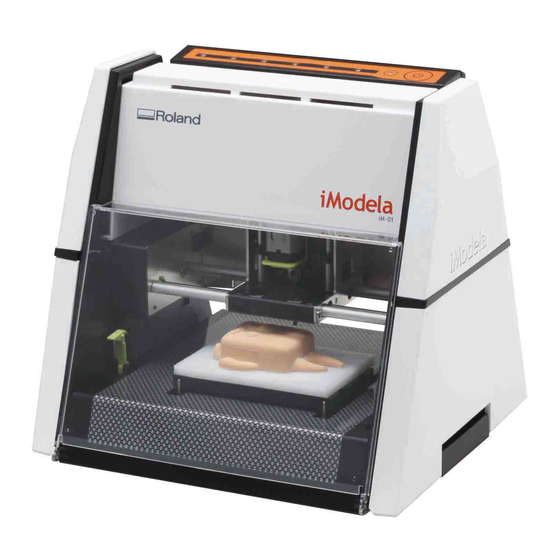










Need help?
Do you have a question about the iModela iM-01 and is the answer not in the manual?
Questions and answers