Subscribe to Our Youtube Channel
Summary of Contents for Extech Instruments CO220
- Page 1 USER MANUAL Monitor and Datalogger Model CO220 Additional User Manual Translations available www.extech.com...
- Page 2 Introduction Congratulations on your purchase of the Model CO220 Carbon Dioxide Meter. This meter measures CO concentration, air temperature, and relative humidity. The CO200 includes a 99 Memory Datalogger for storing and retrieving readings with date and time stamping. The audible alarms make this is an ideal instrument for indoor air quality (IAQ) diagnostics.
- Page 3 Relative Humidity Reading Air Temperature Reading Time/Date Display SET button ESC – MEM button SELECT – RECALL button C/F - %RH button button 10. AC adaptor jack NOTE: CO , Temperature and RH sensors on rear of instrument CO220-en-US_V1.5 8/20...
- Page 4 Air Temperature Time Weighted Average (8 hrs) STEL Short-Term Exposure Limit (15 minute weighted average) IPS% Liters per second per person cfm/p Cubic feet per minute per person Wet Bulb temperature Dew Point temperature MAX/MIN Maximum or Minimum reading CO220-en-US_V1.5 8/20...
-
Page 5: Operation
(date and time toggle every 10 seconds). Six facial icons indicate the indoor air quality level and appear on the top-tier display area (see figure at right and the section titled Display Symbols earlier in this guide for additional details). CO220-en-US_V1.5 8/20... -
Page 6: Change The Temperature Units
CO CHANGE THE TEMPERATURE UNITS ( The change the displayed temperature units of measure: Press and hold the SET button While holding the SET button, press the F button Repeat these steps to change the units again CO220-en-US_V1.5 8/20... -
Page 7: Time Weighted Average (Twa)
TWA is Time Weighted Average (8 hours); the meter updates the reading every 60 seconds. If the meter has been powered on for less than 8 hours, the TWA value will be the weighted average of readings taken since the unit was powered ON. CO220-en-US_V1.5 8/20... - Page 8 CHANGING THE 2ND TIER DISPLAY COMBINATION Repeated presses of the C/F-RH% button step through the following combinations of parameters: Humidity + Air Temperature Humidity + Web Bulb Temperature Humidity + Dew Point Temperature CO220-en-US_V1.5 8/20...
-
Page 9: Max/Min Memory
F-RH% button momentarily to return to the normal operating mode. Press and hold the SELECT/RECALL button to reset the 99 point memory bank, the “Clr” icon will appear for 2 seconds before returning to the normal display mode. CO220-en-US_V1.5 8/20... -
Page 10: Setup Mode
In the SETUP mode, after the date and time are set (as detailed above) the A-on icon will be displayed in the upper display. Press the SELECT button to switch the alarm ON or OFF. See diagram below. CO220-en-US_V1.5 8/20... -
Page 11: Maintenance
Maintenance Cleaning and storage 1. The meter should be cleaned with a damp cloth and mild detergent when necessary. Do not use solvents or abrasives. 2. Store the meter in an area with moderate temperature and humidity. CO220-en-US_V1.5 8/20... -
Page 12: Specifications
32 to 122°F (0 to 50°C); 5 to 80% RH Storage Conditions -4 to 122°F (-20 to 50°C); 5 to 90% RH Power Supply 9VDC universal plug adapter Dimensions 6.1 x 3.4 x 3.2” (155 x 87 x 81.5mm) Weight 6.2 oz. (178g) CO220-en-US_V1.5 8/20... -
Page 13: Troubleshooting
30 minutes, high if problem persists, return for repair Operating Put the meter in typical room temperature is too temperature for 30 minutes, if problem persists, return for repair Hardware failed Return for repair CO220-en-US_V1.5 8/20... - Page 14 The CO guideline data provided here is meant for informational purposes only and is not intended as a direct recommendation from Extech Instruments or FLIR Systems. The user must take full responsibility when determining how this information is to be used.
-
Page 15: Two Year Warranty
Contact Customer Support Customer Support Telephone List: https://support.flir.com/contact Calibration, Repair, and Returns: repair@extech.com Technical Support: https://support.flir.com Copyright © 2013-2020 FLIR Systems, Inc. All rights reserved including the right of reproduction in whole or in part in any form www.extech.com CO220-en-US_V1.5 8/20...
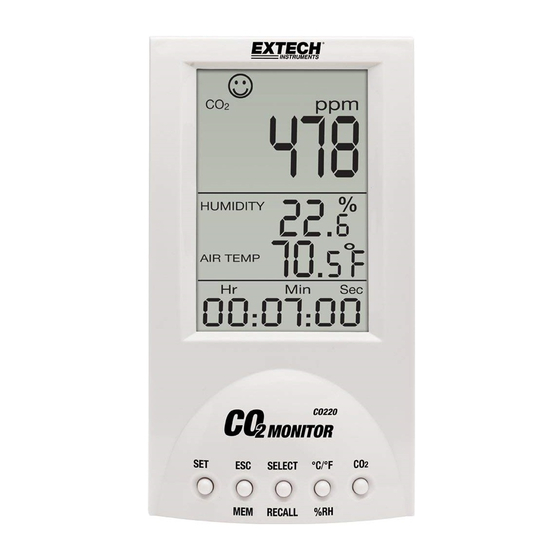

















Need help?
Do you have a question about the CO220 and is the answer not in the manual?
Questions and answers