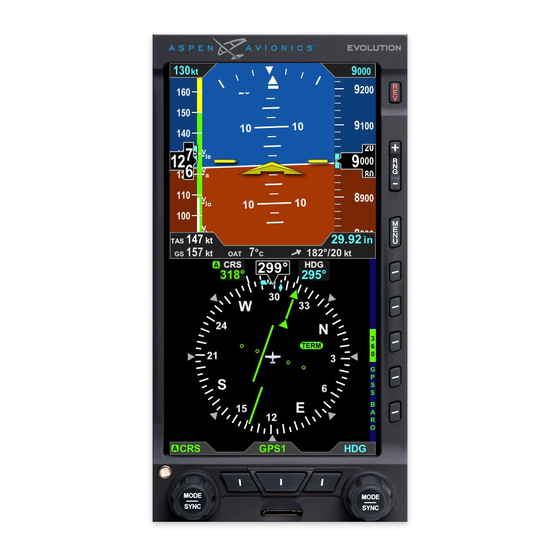
Table of Contents

Summary of Contents for Aspen Avionics EFD1000 E5
- Page 1 EFD1000 E5 Dual Electronic Flight Instrument (EFI) Install Manual EFD1000 E5 Dual Electronic Flight Instrument (EFI) Installation Manual April 2019 DOCUMENT # 900-00041-001 PAGE 1-226 REVISION D © Copyright 2019 Aspen Avionics Inc.
- Page 2 EFD1000 E5 Dual Electronic Flight Instrument (EFI) Install Manual Special Notes to the Installer It is important to review the entire Installation Manual before installing the EFD1000 E5. The following items are of special note and should be considered for planning and installation.
- Page 3 EFD1000 E5 Dual Electronic Flight Instrument (EFI) Install Manual DOCUMENT REVISIONS Revisio Description of Change Original Revision 5465 Updated manual for initial release to the field 5483 Removed Special Conditions for Aircraft Limited to VFR. Clarified regulatory wording and 5578 typographical errors.
- Page 4 Part 23 Class I and II aircraft (as defined in AC 23.1309-1E) listed on the AML. Installation of the EFD1000 E5 into part 23 Class I or II aircraft not included in the AML, into any 14 CFR Part 23 Class III or IV aircraft, or into any part 25, 27, or 29 aircraft, or non-U.S. registered aircraft requires separate airworthiness approval.
-
Page 5: Table Of Contents
EFD1000 E5 Dual Electronic Flight Instrument (EFI) Install Manual Table of Contents: LIST OF TABLES ........................... 12 LIST OF FIGURES .......................... 13 LIST OF DEFINITIONS, ACRONYMS, ABBREVIATIONS ..............16 INTRODUCTION ....................17 ....................17 UMBERS 1.1.1 ..............17 ATEST PPROVED... - Page 6 EFD1000 E5 Dual Electronic Flight Instrument (EFI) Install Manual (ACU) ................28 NALOG ONVERTER 2.4.1 ..................28 ENERAL PECIFICATIONS 2.4.2 .................. 28 PERATIONAL PECIFICATIONS 2.4.3 I/O S ....................28 PECIFICATIONS 2.4.4 ................28 ERTIFICATION PECIFICATIONS 2.4.5 : ....................29 UTLINE RAWING 2 ...................
- Page 7 EFD1000 E5 Dual Electronic Flight Instrument (EFI) Install Manual 5.4.3 GPSS ........................ 46 5.4.4 GPS/ NAV S ..................46 WITCHING 5.4.5 ....................47 EADING UTPUT 5.4.6 ....................47 UTPUTS 5.4.6.1 EFD1000 E5 ............47 NCODING LTITUDE OURCE 5.4.7 EFD ............... 48...
- Page 8 EFD1000 E5 Dual Electronic Flight Instrument (EFI) Install Manual ..................80 LECTRICAL NALYSIS ..................80 LECTRICAL NSTALLATION 7.2.1 EFD1000 E5 ...................... 80 7.2.2 ACU2 ( ) ..................80 OPTIONAL 7.2.3 ..................80 ISCELLANEOUS IRING 7.2.4 HIRF/L ................81 IGHTNING EQUIREMENTS 7.2.5...
- Page 9 EFD1000 E5 Dual Electronic Flight Instrument (EFI) Install Manual 8.2.5.3 .................. 90 ERTICAL EVIATION UTPUT 8.2.5.4 ..................90 ERTICAL UTPUT 8.2.5.5 ILS E .................... 90 NERGIZE UTPUT 8.2.5.6 ..................91 EFERENCE UTPUT 8.2.5.7 KI-525A H ............91 EADING AND OURSE...
- Page 10 EFD1000 E5 Dual Electronic Flight Instrument (EFI) Install Manual 10.4.6.12 I – RS-232 CONFIG B ............144 NSTALLATION 10.4.6.13 I – RS-232 CONFIG C ............144 NSTALLATION 10.4.6.14 I – ACU CONFIG A ............144 NSTALLATION 10.4.6.15 I – ACU CONFIG B ............145 NSTALLATION 10.4.6.16 I...
- Page 11 EFD1000 E5 Dual Electronic Flight Instrument (EFI) Install Manual 10.6.6 NAV R VLOC1) ............164 ECEIVER ENSOR LABEL AS 10.6.7 ................164 ACKUP AVIGATION NDICATOR 10.6.8 ..................164 UTOPILOT ENSOR 10.6.9 ..............165 NCILLARY QUIPMENT EADING HECK 10.6.10 ..............165...
-
Page 12: List Of Tables
Table 1-8: 903-00003-002 ACU2 Install Kit ..................19 Table 1-9: 903-00011-( ) EA100 Install Kits ..................19 Table 1-10: EFD1000 E5 Accessories Required but Not Supplied ............20 Table 1-11: E5 Optional Accessories Not Supplied ................20 Table 1-12: EA100 Optional Accessories Required but Not Supplied ............ 20 Table 1-13: Special Tools ........................ -
Page 13: List Of Figures
EFD1000 E5 Dual Electronic Flight Instrument (EFI) Install Manual Table 13-3: ACU Environmental Qualification Form ................177 List of Figures Figure 2-1: EFD1000 E5 Outline Drawing (inches) ................24 Figure 2-2: RSM Outline Drawing (inches) ................... 26 Figure 2-3: Configuration Module Outline Drawing (inches) ..............27 Figure 2-4: ACU Outline Drawing (inches) ................... - Page 14 EFD1000 E5 Dual Electronic Flight Instrument (EFI) Install Manual Figure 8-2: RSM Mating Connector –Install Side .................. 96 Figure 8-3: Configuration Module Connector (Install side) ..............96 Figure 8-4: ACU J1 Connector (as viewed from front of unit) ............... 97 Figure 8-5: ACU J2 Connector (as viewed from front of unit) ...............
- Page 15 EFD1000 E5 Dual Electronic Flight Instrument (EFI) Install Manual Figure 10-2: Installation Menu Warning .................... 136 Figure 10-3: Notional Diagnostics Page .................... 149 Figure 10-4: Illustration of aircraft 2º nose high ................151 Figure 10-5: Illustration of Zero degree pitch adjustment ..............151 Figure 10-6: GPS/NAV Example ......................
-
Page 16: List Of Definitions, Acronyms, Abbreviations
EFD1000 E5 Dual Electronic Flight Instrument (EFI) Install Manual List of Definitions, Acronyms, Abbreviations ACU ..........Analog Converter Unit ADAHRS .......... Air Data Attitude Heading Reference System ADC ..........Air Data Computer ADI ..........Attitude Director Indicator AI ............ Attitude Indicator AHRS .......... -
Page 17: Introduction
Section 4 -STC Specific Requirements and Limitations and Section 5 -Pre-Modification Planning will guide you through these requirements. Part Numbers List of the major hardware components (by part number) that make up the EFD1000 E5 system. Part Number... -
Page 18: Aml-Stc Document List
EFD1000 E5 Dual Electronic Flight Instrument (EFI) Install Manual 1.1.2 AML-STC Document List The following list of documents contain engineering aspects that are a part of AML-STC SA10822SC data. Document Description 900-00012-001 Instructions for Continued Airworthiness AFMS 900-00038-001 Airplane Flight Manual Supplement... -
Page 19: 1.3 Optional Lru Install Kits
EFD1000 E5 Dual Electronic Flight Instrument (EFI) Install Manual 1.3 Optional LRU Install Kits Installation Kit, ACU P/N 903-00003-001 Part Number Description Quantity 116-00014-001 15 pin D-Sub connector 116-00014-002 25 pin D-Sub connector 116-00014-003 37 pin D-Sub connector 116-00026-002 DB15 EMI Back shell... -
Page 20: Accessories Required But Not Supplied - Efd1000 E5
EFD1000 E5 Dual Electronic Flight Instrument (EFI) Install Manual Accessories Required but Not Supplied – EFD1000 E5 Manufacturer’s P/N or Specification Description Circuit Breaker pull to open (EFD) 7.5 amp MS 26574-7.5 Circuit Breaker (ACU) 2 amp MS26574-2 EFD to GPS/ACU double shielded cable... -
Page 21: Special Tools Required
Warranty Registration Registration of LRU part numbers and serial numbers must be recorded. Activating the warranty on the EFD1000 E5 system is just one important aspect of providing a satisfying installation experience for our customers 1.10 Regulatory Compliance 1.10.1... -
Page 22: Software Certification
Avionics EFD1000 E5 display system in accordance with this AML STC. The data in this manual may be used only by those authorized to install the EFD1000 E5 in writing, and then only to support installation of the EFD1000 E5, either under STC SA10822SC, or (when FAA-authorized) as a follow-on field approval for aircraft not included in the Approved Model List. -
Page 23: Equipment Specifications And Limitations
EFD1000 E5 Dual Electronic Flight Instrument (EFI) Install Manual Equipment Specifications and Limitations EFD1000 E5 2.1.1 General Specifications Part Number ...... 910-00101-001 Width/Height ..... 3.50 in./7.00 in. (Measured at Bezel) Can Depth ......4.15 in. (Rear of Bezel to Rear of Can) Overall Depth .... -
Page 24: Efd1000 E5 Outline Drawing
Figure 2-1: EFD1000 E5 Outline Drawing (inches) 2.1.6 Design Eye Viewing Envelope The following information defines the viewing envelope within which the EFD1000 E5 complies with the equipment standards. Minimum and maximum distance from the center of the EFD display surface: 10 inches (25.4 cm) minimum to 45 inches (114.3 cm) maximum. -
Page 25: Remote Sensor Module (Rsm)
Nominal Current ....Included in EFD Current 2.2.3 I/O Specifications Magnetometer ....Proprietary Digital 2.2.4 Certification Specifications The RSM is certified as a component of the EFD1000 E5 system Software: NONE Complex Electronic Hardware (CEH): NONE Environmental: RTCA DO-160E ....See Environmental Qualification Form Section 13... -
Page 26: Outline Drawing
EFD1000 E5 Dual Electronic Flight Instrument (EFI) Install Manual 2.2.5 Outline Drawing: 1.1 max 4.36 2.64 24 inches 1.750 0.75 C.G. 1.625 CABLE FEEDTHRU 4 X 0.194 2.10 Figure 2-2: RSM Outline Drawing (inches) Configuration Module (CM) There is a single hardware part number Configuration Module, which is then loaded with the appropriate configuration settings image file that establishes the functionality and feature set of the attached EFD1000 E5 system. -
Page 27: Operational Specifications
Nominal Current ....Included in EFD Current 2.3.3 I/O Specifications Proprietary Digital 2.3.4 Certification Specifications The Configuration Module is certified as a component of the EFD1000 E5 system Software: NONE Complex Electronic Hardware (CEH): NONE Environmental: RTCA DO-160E ....See Environmental Qualification Form Section 13 2.3.5... -
Page 28: Analog Converter Unit (Acu)
GPS Receiver ...... 1 Analog input GPS OBS Interface ....1 Output Autopilot Interface ..... 1 Analog port 2.4.4 Certification Specifications The ACU is certified as a component of the EFD1000 E5 system Software: RTCA DO-178B ....Level C Complex Electronic Hardware (CEH): NONE Environmental: RTCA DO-160E .... -
Page 29: Outline Drawing
EFD1000 E5 Dual Electronic Flight Instrument (EFI) Install Manual 2.4.5 Outline Drawing: C.G. 1.60 Figure 2-4: ACU Outline Drawing (inches) Analog Converter Unit 2 2.5.1 General Specifications Part Number ...... 910-00004-101, -102 Width ........ 5.75 in. including mounting flanges Height ....... 2.25 in. -
Page 30: Certification Specifications
G/S and NAV Flag to A/P ... low level (-101), Discrete to drive Superflag (-102) Heading Synchro ....1 Output with 26Vac Reference 2.5.4 Certification Specifications The ACU2 is certified as a component of the EFD1000 E5 system Software: RTCA DO-178B ....Level C Complex Electronic Hardware (CEH):... -
Page 31: System Description
EFD1000 E5 Dual Electronic Flight Instrument (EFI) system The EFD1000 E5 contains an internal ADAHRS that is used to provide attitude, heading and air data for the display. The EFD1000 E5 comes standard with an internal battery to provide 30-... -
Page 32: Remote Sensor Module (Rsm)
EFD1000 E5 Dual Electronic Flight Instrument (EFI) Install Manual Remote Sensor Module (RSM) The RSM is required and connects directly to the EFD display. It physically resembles a traditional GPS antenna and follows the industry standard mounting hole pattern. The RSM contains all of the sensors that must be remotely located from the EFD display unit. -
Page 33: System Architecture
High Speed A429 data output when required. System Architecture The system architecture in Figure 3-2 shows the relationships of the EFD1000 E5 with its associated RSM, Configuration Module and optional ACU and EA100. Existing Aircraft Static Line Existing Aircraft Pitot Line... - Page 34 EFD1000 E5 Dual Electronic Flight Instrument (EFI) Install Manual THIS PAGE IS INTENTIONALLY LEFT BLANK DOCUMENT # 900-00041-001 PAGE 34-226 REVISION D © Copyright 2019 Aspen Avionics Inc.
-
Page 35: Stc Specific Requirements And Limitations
IFR operation. For airplanes restricted to VFR, see Section 4.5, Special Consideration for Aircraft Limited to VFR. The EFD1000 E5 is not approved for aircraft with a maximum takeoff weight (MTOW) exceeding 6000lbs. This installation is not authorized as a Flight Display for Category II Operations or RVSM Operations. -
Page 36: Figure 4-1: Efd1000 E5 Authorized Ifr Configuration
EFD1000 E5 Dual Electronic Flight Instrument (EFI) Install Manual IFR Approved Configuration Required Instruments (existing) Compass Turn/Bank (1)(3) Secondary NAV Indicator(2) IFR GPS optional EA100 optional Requires: -existing Altimeter -existing Airspeed indicator -existing Turn/Bank indicator (1)(3) -Magnetic Direction Indicator (compass) -Secondary navigation indicator (when required –... - Page 37 EFD1000 E5 Dual Electronic Flight Instrument (EFI) Install Manual VFR with Standby Instruments Required Instruments (existing) Compass optional optional EA100 optional Requires: -existing Altimeter -existing Airspeed indicator -Magnetic Direction Indicator (compass) –These existing instruments must not be removed or relocated.
-
Page 38: General Standby Instrument Requirements For Ifr-Capable Airplanes
The existing aircraft also has these indicators. Only the attitude indicator on the EFD1000 E5 is a primary instrument. The EFD1000 E5 displays of airspeed, altitude, vertical speed, rate of turn and slip skid are all secondary displays and the existing indicators remain the primary. -
Page 39: Figure 4-2: Flight Director/Backup Nav/Placard Placement
(± 21 inches from centerline as defined by AC 23-1311-1b) to an area just below the basic T configuration to the glare shield vertically (see Figure 4-2 below). The EFD1000 E5 does not display flight director information. Acceptable vertical placement... -
Page 40: Airspeed And Altimeter
IFR where the EFD1000 E5 is the only display of navigation information in the cockpit, a backup navigation indicator is required. This will ensure that a failure of the EFD1000 E5 system does not result in a complete loss of all navigation data to the flight crew. -
Page 41: 4.5 Special Consideration For Airplanes Limited To Vfr
EFD1000 E5 Dual Electronic Flight Instrument (EFI) Install Manual 4.5 Special Consideration for Airplanes Limited to VFR The following requirements must be met in order to install the EFD1000 E5 in Part 23 airplanes limited to VFR in accordance with this STC: 1. -
Page 42: Pre-Modification Planning
Complete table 5-1 to ensure that the aircraft to be modified is a suitable candidate for installation of the EFD1000 E5 system using this AML-STC. It is required to have a PASS or NA for all rows in order to use this AML-STC as the certification basis for the EFD1000 E5 installation. -
Page 43: Directional Gyro/ Hsi
12.3V (14V electrical system) or 24.6V (28V electrical system), and the indicated airspeed is above 30 knots or mph (as configured), the EFD1000 E5 will switch to the internal battery. The installer must ensure that the aircraft electrical system attains the minimum voltage when the electrical system is loaded to flight configuration and engine RPM is at or above the level necessary for nominal alternator/generator output. -
Page 44: Cessna 190/195 Special Consideration
CAUTION: Cessna 190/195 aircraft using non-standard airspeed indicators must have the EFD1000 E5 airspeed and altitude tapes “locked off” in the installation menus. NOTE: The Pitot and Static system must be connected to the EFD1000 E5 even when the tapes are not to be displayed. -
Page 45: Optional Interfaces
5.4.1 Autopilot The EFD1000 E5 with ACU emulates a KI-525A, NSD-360A and PN-101 HSI by providing HDG Datum, CRS Datum, and navigation L/R outputs to a connected autopilot. Any autopilot compatible with the KI-525A, NSD-360A or PN-101 HSI is compatible with the EFD1000 E5 System. -
Page 46: Gps Navigator Compatibility
GPSS through the EFD1000 E5 is only available if Label 121 is transmitted by the GPS over the ARINC 429 bus and the optional ACU is installed. -
Page 47: Heading Output
EFD1000 E5 Dual Electronic Flight Instrument (EFI) Install Manual 5.4.5 Heading Output Magnetic heading is available in the following formats: Heading Type Sources ACU (P3 pins 4/5) ARINC 429 Low Speed ACU2 (P3 pins 4/5) EFD1000 E5 (pins 26/27 ACU2 (P3 pins 4/5) -
Page 48: Flush Or Recess Mounting The Efd
95% probability basis. Therefore, when the EFD1000 E5 altimeter system is tested and calibrated in accordance with 14CFR 91.413, the EFD1000 E5 system can be used as an Encoding Altitude source. The EFD1000 E5 provides this output in RS-232 Format Z. See Figure 9-28 for wiring connections. 5.4.7... - Page 49 EFD1000 E5 Dual Electronic Flight Instrument (EFI) Install Manual THIS PAGE IS INTENTIONALLY LEFT BLANK DOCUMENT # 900-00041-001 PAGE 49-226 REVISION D © Copyright 2019 Aspen Avionics Inc.
-
Page 50: Mechanical Installation
EFD1000 E5 Dual Electronic Flight Instrument (EFI) Install Manual Mechanical Installation The EFD1000 E5 installation will require mechanical modifications to the aircraft. The EFD, RSM and Configuration Module will be installed in all installations, while an optional ACU installed in others. -
Page 51: Efd1000 E5 Mounting Limitations (Efd)
STC. To mount the RSM on composite or fabric skin aircraft structures, separate FAA approval of the RSM mounting is required prior to the installation of the remaining EFD1000 E5 system components under the EFD1000 E5 AML-STC. Equipment Bonding Bond all metal components to the airframe. -
Page 52: Cooling
EFD1000 E5 Dual Electronic Flight Instrument (EFI) Install Manual Cooling The EFD uses an integral fan for cooling. The area near the fan must be unobstructed to permit maximum airflow through the unit. Venting and cooling air circulating behind the EFD will improve heat dissipation and may improve equipment reliability, and is therefore a good installation practice. -
Page 53: Figure 6-2: Efd And Bracket Installation
EFD1000 E5 Dual Electronic Flight Instrument (EFI) Install Manual The lower portion of the bracket is provisioned with screw slots, allowing variable vertical spacing configurations. If the lower cutout is a 3ATI or other larger standard cutout, a commercially available metal blanking plate should be used to flush fill the cutout. -
Page 54: Recess Mounting The Efd As Per Figure 6-4
These are partial instructions for accomplishing the aircraft modification to permit recess mounting the EFD1000 E5 displays using Aspen Avionics Recess Mounting Kits. Recess mounting of the EFD displays can be done for cosmetic reasons or for clearance when the flight controls are in the full nose down position. -
Page 55: Figure 6-3: Single Display Recess Mount Cutout (Inches)
EFD1000 E5 Dual Electronic Flight Instrument (EFI) Install Manual STEP 2 – Plan the Cutouts for the Instrument Panel in Accordance with the Cutout Location Figures Below Using the dimensions from Figure 6-3 as a guide determine the mounting location of the bracket. -
Page 56: Figure 6-4: Single Display Recess Mount Bracket Installation
EFD1000 E5 Dual Electronic Flight Instrument (EFI) Install Manual 3) Remove burrs and break sharp edges on the panel (0.005” – 0.015”). 4) Chemical conversion coat the bare aluminum and primer or paint as required. STEP 6 – Install the Recess Mount Brackets and Hardware (Use Figure 6-4 for reference) -
Page 57: Table 6-3: Static Load Table
EFD1000 E5 Dual Electronic Flight Instrument (EFI) Install Manual 2) Insert a MS24693-S30 6-32 x ¾” flat head machine screw through either an unused threaded insert or an existing EFD bracket attachment screw (see Figure 6-5). Attach one end of the ground strap to this screw using a MS21044N06. -
Page 58: Figure 6-6: Recess Mounting Bracket Dimensions (Inches)
EFD1000 E5 Dual Electronic Flight Instrument (EFI) Install Manual Figure 6-6: Recess Mounting Bracket Dimensions (inches) Figure 6-7: EFD Mounting Bracket (inches) DOCUMENT # 900-00041-001 PAGE 58-226 REVISION D © Copyright 2019 Aspen Avionics Inc. -
Page 59: Efd Bonding Strap
6.8.5 Pitot and Static Connections Pitot and Static connections are made to the EFD1000 E5 via two keyed quick connect fittings. These connections will typically require a “T fitting” to be installed in-line with the existing altimeter and airspeed indicators. -
Page 60: Quick Connector Installation
6.8.7 Leak Check Requirements A pitot static leak check is required after the installation of the quick connectors and the EFD1000 E5 is installed. The quick connectors are designed such that they seal when disconnected. DOCUMENT # 900-00041-001 PAGE 60-226 REVISION D ©... -
Page 61: Rsm Installation
See Figure 6-11. The RSM may be externally mounted if desired. One reason for doing so is if an upgrade from an EFD1000 E5 to a EFD1000 Pro is being planned for. The Pro has the options of internal GPS and OAT in the -001 RSM which require an external top mount. - Page 62 EFD1000 E5 Dual Electronic Flight Instrument (EFI) Install Manual For a top external mount the preferred RSM installation area is a minimum of 12 inches behind a typical baggage or (hat rack) compartment to no closer than 39” from the end of the fuselage.
-
Page 63: Figure 6-11: Rsm-External Mounting Locations (Top/Side View) - All Aircraft Types
EFD1000 E5 Dual Electronic Flight Instrument (EFI) Install Manual NO ZONE Less Preferred Locations (See Note) 12" Preferred Area NO ZONE 12" minimum separation 12" minimum Hat Rack separation NO ZONE Baggage Compartment 39" NO ZONE NO ZONE Less Preferred Area... -
Page 64: Figure 6-12: Rsm Internal Mounting Locations - Composite/Fabric Aircraft
EFD1000 E5 Dual Electronic Flight Instrument (EFI) Install Manual 12" Hat Rack NO ZONE Acceptable Internal Mount Area NO ZONE Composite/Fabric Baggage Compartment 39" 12" NO ZONE 39" NO ZONE Acceptable Internal Mount Area NO ZONE Composite/Fabric NO ZONE Figure 6-12: RSM Internal Mounting Locations – Composite/Fabric Aircraft... -
Page 65: Proposed Rsm Location Check
EFD1000 E5 Dual Electronic Flight Instrument (EFI) Install Manual Figure 6-13: RSM-003 External Mounting Locations (Bottom view) 6.9.4 Proposed RSM Location Check The installer must determine the best RSM location given the above factors. With proper training and careful application, a navigation quality handheld compass (i.e., hiking... - Page 66 EFD1000 E5 Dual Electronic Flight Instrument (EFI) Install Manual NOTE: Changes to the magnetic field around the RSM can affect the RSM calibration and require revalidation of the RSM performance. Known sources of interference include (but are not limited to) the following types of...
-
Page 67: Pressurized Aircraft
EFD1000 E5 Dual Electronic Flight Instrument (EFI) Install Manual Magnitude Aircraft Equipment or Structure Suggested Separation to RSM Total Gauss Field (TG) 1200 – 1800 (extremely high) Servo Motors, Fan Motors, magnetized- steel tube/welds/Steel wound ducting/ 15 inches 200 -300... -
Page 68: Rsm Mounting On Non-Metal Or Damage-Tolerant Design Aircraft
Approval for the structural aspects of mounting the RSM to a composite or fabric skinned aircraft, including consideration for the direct effects of lightning, is beyond the scope of the EFD1000 E5 AML STC. Separate FAA approval for structural and lightning direct effects considerations is required before mounting the RSM on these aircraft types. -
Page 69: 6.9.7.3 Roll Axis
EFD1000 E5 Dual Electronic Flight Instrument (EFI) Install Manual 10º Max Fore or Aft Tilt Figure 6-15: RSM Fore or Aft Max Tilt SHIM (Installer Fabricated if necessary) 10º Max Fore or Aft Tilt Aircraft Waterline Figure 6-16: RSM Fore or Aft Max Tilt (Shim installed) 6.9.7.3 Roll Axis... -
Page 70: Rsm External Mount - Aluminum Skin
EFD1000 E5 Dual Electronic Flight Instrument (EFI) Install Manual 6.9.8 RSM External Mount – Aluminum Skin This STC approves the use of the doubler shown in Figure 6-19 for Aluminum Skinned aircraft only. Mounting the RSM externally to a composite or fabric aircraft is not approved by this STC and will require that the installer obtain separate approval of the RSM mounting on these classes of aircraft. -
Page 71: Figure 6-20: Masking Of Doubler
EFD1000 E5 Dual Electronic Flight Instrument (EFI) Install Manual 6) Mask around the four (4) mounting holes the diameter of the mounting washers or 1/2" on the down side of the doubler (see Figure 6-22). Prime that side with epoxy primer per MIL-P-23377. -
Page 72: Rsm Internal Mount
EFD1000 E5 Dual Electronic Flight Instrument (EFI) Install Manual Figure 6-21: Doubler Installation 6.9.9 RSM Internal Mount The installer must use a suitable existing shelf or fabricate a suitable mounting bracket for internally mounting the RSM. Use AC43.13-2B Chapter 1 for additional structural data. -
Page 73: Rsm Shim Fabrication (If Necessary)
EFD1000 E5 Dual Electronic Flight Instrument (EFI) Install Manual 4) Torque hardware to 12-15 in-lbs. Do not over-torque the hardware as it may cause the RSM housing to crack. 5) Attach ring terminal to ground stud on RSM doubler tab. -
Page 74: Acu/Acu2 Installation
EFD1000 E5 Dual Electronic Flight Instrument (EFI) Install Manual 1) Use RSM doubler as a template to mark shim stock. 2) Fabricate shim from 2024-T3 aluminum with the four (4) mounting holes and 0.625” cable pass-thru drilled through. 3) Remove burrs and break sharp edges (0.005” – 0.015”) 4) Finish with Alumiprep Etch and Alodine Conversion Coating. -
Page 75: Acu/Acu2 Mounting
EFD1000 E5 Dual Electronic Flight Instrument (EFI) Install Manual Figure 6-26: ACU/ACU2 Mount to Flat Metal Shelf 6.10.1 ACU/ACU2 Mounting Mount the ACU to existing shelf in any orientation using six (6) MS35206 #8-32 screws, six (6) NAS1149FN832P washers, and six (6) MS21044N08 #8-32 self-locking nuts. -
Page 76: Figure 6-27: Acu Dimensions (Inches)
EFD1000 E5 Dual Electronic Flight Instrument (EFI) Install Manual Figure 6-27: ACU Dimensions (inches) DOCUMENT # 900-00041-001 PAGE 76-226 REVISION D © Copyright 2019 Aspen Avionics Inc. -
Page 77: Figure 6-28: Acu2 Dimensions (Inches)
EFD1000 E5 Dual Electronic Flight Instrument (EFI) Install Manual Figure 6-28: ACU2 Dimensions (inches) DOCUMENT # 900-00041-001 PAGE 77-226 REVISION D © Copyright 2019 Aspen Avionics Inc. -
Page 78: Configuration Module Installation
EFD1000 E5 Dual Electronic Flight Instrument (EFI) Install Manual 6.11 Configuration Module Installation The Configuration Module will be cable tied to the EFD wire harness. Leave just enough slack in the cable ties so that the configuration module can slide along the EFD cable. This will prevent strain on the configuration module connector while the EFD harness is manipulated during installation and subsequent removal/replacement. - Page 79 EFD1000 E5 Dual Electronic Flight Instrument (EFI) Install Manual THIS PAGE IS INTENTIONALLY LEFT BLANK DOCUMENT # 900-00041-001 PAGE 79-226 REVISION D © Copyright 2019 Aspen Avionics Inc.
-
Page 80: Electrical Installation
A dedicated 7.5 amp pull type circuit breaker and switch or breaker/switch combination for the EFD1000 E5 must be installed in a location accessible to the pilot while seated. The breaker will be powered from the switched battery or essential bus. Label the switch and/or breaker “ASPEN EFD”... -
Page 81: Hirf/Lightning Requirements
uses an over braid over non-shielded single conductor wires. EFD1000 E5 to RSM wiring does not require the over braid or double shield, only what is specified in Section 7.2.6. ACU to GPS, ACU to VLOC receiver, and ACU to autopilot require no additional shielding just what is specified in the wiring diagrams of Section 9. -
Page 82: Rsm Wiring
7.2.6 RSM Wiring The EFD1000 E5 to RSM wiring run is made with a single cable seven (7) conductor shielded wire. M27500-A24SD7T23 or M27500-22TG7T14 seven (7) conductor shielded cable can be used. Cable runs longer than 35ft are not recommended. -
Page 83: Efd End
EFD1000 E5 Dual Electronic Flight Instrument (EFI) Install Manual M27500-22TG7T14 or M27500-A24SD7T23 or equivalent Qty 7 – 22/24 AWG conductors Metal Clamper Connector Metal Hood Cover Shield Shield folded Washer back on jacket Screw Figure 7-2: RSM Connector assembly CAUTION: Do not run RSM wiring near high current devices such as strobes and air conditioners and avoid running RSM wiring in same wire bundle as strobe and air conditioning wiring bundles if at all practical. -
Page 84: Acu Wiring
EFD1000 E5 Dual Electronic Flight Instrument (EFI) Install Manual 7.2.8 ACU Wiring Wire the ACU as shown in Section 9 keeping all grounds as short as possible. No additional HIRF shielding is required. The ACU case must be grounded to airframe ground for proper operation. - Page 85 EFD1000 E5 Dual Electronic Flight Instrument (EFI) Install Manual THIS PAGE IS INTENTIONALLY LEFT BLANK DOCUMENT # 900-00041-001 PAGE 85-226 REVISION D © Copyright 2019 Aspen Avionics Inc.
-
Page 86: Electrical Connections
8.1.3 RS-232 ADC Output The EFD1000 E5 Display outputs the following computed air data output signals over the RS-232 bus in Format Z (Shadin) (ADC TYPE 1) and Format C (Bendix King) (ADC TYPE 2): Label ADC TYPE 1... -
Page 87: Arinc 429 Vloc Input
8.1.6 ARINC 429 Output The EFD1000 E5 transmits the following labels on pins 26 and 27 (Note – some labels are only transmitted when configured for an ACU installation). Labels 350 and 354 are proprietary ACU labels and should not be used for any purpose by any other third party device. -
Page 88: Acu Electrical Specifications (910-00004 All Dash Numbers)
EFD1000 E5 Dual Electronic Flight Instrument (EFI) Install Manual ARINC ARINC Label EFD Parameter Transmit Rate* Vertical Deviation 50ms Pressure Altitude 200ms Pressure Altitude (Baro corrected) 200ms Baro Correction (inHg) 50ms 261G, bit 14 ILS Energize 50ms 261G, bit 15... -
Page 89: 8.2.3.4 Glide Slope Flag Input
EFD1000 E5 Dual Electronic Flight Instrument (EFI) Install Manual 8.2.3.4 Glide Slope Flag Input A low level valid input from an external VHF Navigation receiver. Valid: ......Greater than 260mV across a 1000-ohm load Invalid: ......Less than 100mV across a 1000 ohm load 8.2.4... -
Page 90: 8.2.4.8 Appr Active Input
EFD1000 E5 Dual Electronic Flight Instrument (EFI) Install Manual 8.2.4.8 APPR Active Input Active low discrete input from a GPS receiver when approach mode is activated. 8.2.4.9 FCS-LOC Engage Input Active low discrete input from a GPS receiver when approach is selected. -
Page 91: 8.2.5.6 Volt Reference Output
EFD1000 E5 Dual Electronic Flight Instrument (EFI) Install Manual 8.2.5.6 Volt Reference Output An internally generated +15Vdc reference for KI-525 emulation. Output Voltage: ..... +15Vdc ±2Vdc Load Current: ....30ma maximum 8.2.5.7 KI-525A Heading and Course Datum Output Emulated KI-525A outputs to drive the heading and course datum inputs of an autopilot. -
Page 92: 8.2.5.9 Pn-101 Heading And Course Datum Output
EFD1000 E5 Dual Electronic Flight Instrument (EFI) Install Manual 167mVdc per 15Vdc Assuming a reference voltage of +15Vdc, the ACU P3-3 degree up to gradient is 167mVdc per degree up to 90⁰, or Reference 90⁰, or +15Vdc. From 91⁰ to 180⁰ the output diminishes voltage may 15Vdc. -
Page 93: Gps Selected Output
EFD1000 E5 Dual Electronic Flight Instrument (EFI) Install Manual 8.2.5.11 GPS Selected Output Active low discrete output indicating GPS1 or GPS2 is the current coupled sensor on the HSI. GPS coupled: ....Sinks to ground GPS not coupled: ... Open Load Current: .... -
Page 94: +/- 15Vdc Power Output
EFD1000 E5 Dual Electronic Flight Instrument (EFI) Install Manual 8.3.2 +/- 15Vdc Power Output The ACU2 outputs +15Vdc and -15Vdc to external equipment such as a Bendix King KA- 52/57. +15 Range: ....... +14Vdc to +15.5Vdc at up to 150mA -15 Range: ...... -
Page 95: Table 8-10: Efd Pin Out
EFD1000 E5 Dual Electronic Flight Instrument (EFI) Install Manual Input / Name Function Number Output ARINCRX3A INPUT ARINC Receiver 3 ARINCRX3B INPUT ARINC Receiver 3 ARINCRX4A INPUT ARINC Receiver 4 ARINCRX4B INPUT ARINC Receiver 4 ARINCRX5A INPUT ARINC Receiver 5... -
Page 96: Rsm Pin Out
EFD1000 E5 Dual Electronic Flight Instrument (EFI) Install Manual RSM Pin Out Input / Name Function Number Output RSMA RSM Connection RSMB RSM Connection RSMC RSM Connection RSMD RSM Connection RSME RSM Connection RSMF RSM Connection RSMG RSM Connection Table 8-11: RSM Pin Out... -
Page 97: Acu/Acu2 Pin Out
EFD1000 E5 Dual Electronic Flight Instrument (EFI) Install Manual ACU/ACU2 Pin Out Input / Name Function Number Output J1-1 429RX2A INPUT ARINC 429 Port 2 Receive A J1-2 429RX2B INPUT ARINC 429 Port 2 Receive B J1-3 PWR-COM Power Common... -
Page 98: Table 8-14: Acu J2 Pin Out
EFD1000 E5 Dual Electronic Flight Instrument (EFI) Install Manual Input / Name Function Number Output J2-13 +GSFLG-IN INPUT Glideslope flag from VHF Nav Rx J2-14 FD-PITCH-COM INPUT J2-15 FD-ROLL-COM INPUT J2-16 OUTPUT Vertical output to autopilot (H) J2-17 +VERT-FLG OUTPUT... -
Page 99: Table 8-15: Acu J3 Pin Out
EFD1000 E5 Dual Electronic Flight Instrument (EFI) Install Manual Input / Name Function Number Output J3-4 429TX2A OUTPUT ARINC 429 Port 2 Transmit A J3-5 429TX2B OUTPUT ARINC 429 Port 2 Transmit B J3-6 OBS SIN - OUTPUT Sin of selected course angle (L) - Page 100 EFD1000 E5 Dual Electronic Flight Instrument (EFI) Install Manual Input / Name Function Number Output J4-7 DME1-CLK +8V INPUT J4-8 INPUT DME2-GATE +8V J4-9 DME-COM INPUT J4-10 ADF1 +REF INPUT J4-11 OAT +5 OUTPUT J4-12 ADF2 +REF INPUT J4-13 OATSIG...
-
Page 101: Figure 8-7: Acu2 J4 Connector (Acu2 Only)
EFD1000 E5 Dual Electronic Flight Instrument (EFI) Install Manual Input / Name Function Number Output J4-46 /SPARE-DISC5 Discrete Input or Output J4-47 /SPARE-DISC6 Discrete Input or Output J4-48 /SPARE-DISC7 Discrete Input or Output J4-49 /SPARE-DISC8 Discrete Input or Output J4-50... -
Page 102: Installation Wiring Diagrams
The EFD1000 E5 with ACU or ACU2 emulates a Bendix King KI-525A, a NSD-360A, and a PN-101 HSI by providing outputs for HDG Datum and CRS Datum to an autopilot. The EFD1000 E5 is compatible with any autopilot that is compatible with a KI-525A, NSD-360A, or PN-101 HSI. -
Page 103: Optional Interfaces - Acu And Acu2
EFD1000 E5 Dual Electronic Flight Instrument (EFI) Install Manual Figure # Description 9-13 KLN-90/A/B Interface 9-14 Apollo GX-50/55/60/65 Interface 9-15 Analog NAV/VLOC Interface 9-15A Analog Narco and ARC Navigation Radio Interface 9-16 Bendix/King KAP and KFC 100/140/150/200/250 Autopilot Interface 9-17... -
Page 104: Figure 9-1: Efd1000 E5 Main Connections
EFD1000 E5 Dual Electronic Flight Instrument (EFI) Install Manual EFD1000 E5 CONNECTOR 44 PIN F D-SUB P/N DD44F10000 7.5A ASPEN EFD 14-28Vdc 20 AWG POWER Battery Bus 24 AWG POWER BREAKER POWER 20 AWG 24 AWG CONFIGURATION MODULE CONNECTOR Pigtail Assembly... -
Page 105: Figure 9-2: Acu/Acu2 Input Power
EFD1000 E5 Dual Electronic Flight Instrument (EFI) Install Manual LABEL ACU #1 All wires are 22 AWG unless otherwise noted. +14VDC/+28VDC IN 2 amp circuit breaker MS26574-2 or equivalent. Connect to avionics bus or AIRCRAFT GROUND 3 battery bus if no avionics bus exists. -
Page 106: Figure 9-6: Gnav Without Acu ("Tracker" Or No Autopilot)
EFD1000 E5 Dual Electronic Flight Instrument (EFI) Install Manual GNAV EFD1000 GNS430/W CNX-80 GTN6xx/7xx Over Braid or GNS530/W GNS-480 Double Shield P1001 P1004 Px001 Px006 429 GPS RX1A 429 GPS RX1B 429 VLOC RX2A 429 VLOC RX2B 429 GPS/VLOC TXA... -
Page 107: Figure 9-7: Gnav With Acu (Autopilot)
EFD1000 E5 Dual Electronic Flight Instrument (EFI) Install Manual GNAV EFD1000 GNS430/W CNX-80 GTN6xx/7xx GNS530/W GNS-480 Over Braid or P1001 P1004 Px001 Px006 Double Shield 429 GPS RX1A 429 GPS RX1B ACU/ACU2 429 RX2A 429 RX2B 429 TX2A 48(50) 49(51) -
Page 108: Figure 9-10: Arinc 429 Gps With Acu (Analog Nav And/Or Autopilot)
EFD1000 E5 Dual Electronic Flight Instrument (EFI) Install Manual ARINC 429 GPS EFD1000 GPS400 GTN625 GNC250XL GPS155XL GPS500 635/725 300XL 90/A/B Over Braid or P1001 Px001 J101 P901 Double Shield GPS RX1A GPS RX1B ACU/ACU2 429 TX2A 48(50) 49(51) 429 TX2B... -
Page 109: Figure 9-11: Rs-232 Gps With Acu (Analog Nav And/Or Autopilot)
EFD1000 E5 Dual Electronic Flight Instrument (EFI) Install Manual RS-232/Analog GPS #1 EFD1000 EFD1000 RS-232 Flight Plan See Figure: Pin 9 ACU/ACU2 9.12 for KLN89/B & KLN94 Over Braid or Double Shield 9.13 for KLN-90/A/B 429 TX1A GPS/VLOC RX2A 9.14 for GX-50/60 & GX-55/65... -
Page 110: Figure 9-12: Kln89B & Kln94 Rs-232 And Analog To Acu Interface
EFD1000 E5 Dual Electronic Flight Instrument (EFI) Install Manual KLN89/B KLN94 EFD1000 Over Braid or Double Shield RS-232 OUT 9 (8) RS232 IN PORT 2 (1) OBS COS + OBS RESOLVER COS OBS COS - AC GROUND OBS SIN -... -
Page 111: Figure 9-13: Kln-90/A/B Rs-232 And Analog To Acu Interface
EFD1000 E5 Dual Electronic Flight Instrument (EFI) Install Manual ARINC 429 is the preferred connection, see Figure 9-10 RS232 does not support GPSS KLN-90/A/B EFD1000 Over Braid or P901 Double Shield 9 (8) RS232 IN PORT 2 (1) RS-232 OUT... -
Page 112: Figure 9-14: Gx-50/60 & Gx-55/65 Rs-232 And Analog To Acu Interface
EFD1000 E5 Dual Electronic Flight Instrument (EFI) Install Manual Note – The EFD does not display GX50/55/60/65 annunciations. Do not remove any required GPS annunciators or switches during installation. GX-50/55/60/65 GX-50 EFD1000 GX-55 GX-60 Over Braid or GX-65 Double Shield... -
Page 113: Figure 9-15: Analog Nav Interface
EFD1000 E5 Dual Electronic Flight Instrument (EFI) Install Manual KX155A KX155 KX170A/ KX165A KX165 170B/175B P171 P401 P901 NAV Composite Composite GND /ILS Engage GS +UP 15 - S 15 - S 16 - T 16 - T GS +DN... -
Page 114: Figure 9-15A: Narco And Cessna Arc Navigation Radios
EFD1000 E5 Dual Electronic Flight Instrument (EFI) Install Manual NARCO and Cessna ARC Radio Interfaces Note: The composite output from these radios use a DC offset voltage. A capacitor is required as shown below. Note: The composite output with some of these radios is 180 degrees out of phase so the “Composite Phase (VOR1,2)”... -
Page 115: Figure 9-16: Ki525A Emulation (Bendix/King Autopilot To Acu)
EFD1000 E5 Dual Electronic Flight Instrument (EFI) Install Manual Figure 9-16: KI525A Emulation (Bendix/King autopilot to ACU) DOCUMENT # 900-00041-001 PAGE 115-226 REVISION D © Copyright 2019 Aspen Avionics Inc. -
Page 116: Figure 9-17: S-Tec Autopilot To Acu Interface
EFD1000 E5 Dual Electronic Flight Instrument (EFI) Install Manual SYSTEM SYSTEM SYSTEM SYSTEM SYSTEM 55 20/30 40/50 60-2/65 + RIGHT + LEFT + LAT FLG - LAT FLG +VERT FLG -VERT FLG /ILS ENERGIZE /GPS MODE SEL CRS DATUM HDG DATUM... -
Page 117: Figure 9-18: Century Autopilot To Acu Interface (Minus Hdg/Crs Datum)
EFD1000 E5 Dual Electronic Flight Instrument (EFI) Install Manual *Must also make HDG/CRS connections per Figure 9-18A, 9-18B, 9-18C, or 9-18D Century Century Century Century Century Century Century 2000/4000 31/41 Triden CD92 CD34 CD34 CD58 CD66 CD194 CD191 CD191 + RIGHT... -
Page 118: Figure 9-18B: Nsd360A Emulation Century 1C388/M, 1C388C/Mc Radio Couplers
EFD1000 E5 Dual Electronic Flight Instrument (EFI) Install Manual CENTURY 1C388, 1C388M, 1C388C, 1C388MC and No RADIO COUPLER installations No Radio 1C388C 1C388 Existing wiring to AMP Coupler. 1C388MC 1C388M and Attitude Ind. Computer CD33 to CD33 to CD33 to... -
Page 119: Figure 9-18C: Nsd360A Emulation Century 1C388-2/-3 Radio Couplers
EFD1000 E5 Dual Electronic Flight Instrument (EFI) Install Manual 1C388-3 1C388-2 CD33 CD33 CD33 to DG to AMP to DG ROLL EXC DATUM EXCITATION (5Khz) 1/4W ROLL EXC SIGNAL COMMON 10K :10K HDG SIG HDG DATUM 1/4W ROLL COM CRS/HDG COM... -
Page 120: Figure 9-18D: Nsd-360A Emulation Century Iv (Dc Version)
EFD1000 E5 Dual Electronic Flight Instrument (EFI) Install Manual Century IV (DC Version) ID496 Computer Configuration Matrix CD-66 (see Section 10) HDG-CRS EXT +14Vdc reference CRS DATUM Course Signal Set ACU HSI TYPE = 1 HDG DATUM Heading Signal Set ACU DATUM = REVERSED In order to use this interconnect the ID496 Computer Amplifier must have Roll Module 1C695-1 installed to be NSD-360 compatible. -
Page 121: Figure 9-19: Cessna Arc 300B/400B/800B Autopilot To Acu Interface
EFD1000 E5 Dual Electronic Flight Instrument (EFI) Install Manual 300B/400B/800B CA-550A/FD J1-P4 J2-P5 To other A/P equipment (parallel wiring) HDG-CRS EXT CRS/HDG COM HDG DATUM CRS DATUM + RIGHT + LEFT + LAT FLG - LAT FLG +VERT FLG -VERT FLG /ILS ENERGIZE Refer to autopilot manufacturers’... -
Page 122: Figure 9-19A: Cessna Navomatic 300/400/800 Ifcs To Acu Interface
EFD1000 E5 Dual Electronic Flight Instrument (EFI) Install Manual Cessna 300/400/800 IFCS Mode Controller Computer S530A CA530FD Other A/P equipment J3/P18 J1/P16 (parallel if other wires exist) HDG-CRS EXT EXT LO HDG DATUM CRS DATUM HDG/CRS COM + RIGHT + LEFT /ILS ENERGIZE 4 Refer to autopilot manufacturers’... -
Page 123: Figure 9-19B: Navomatic 400/400A Autopilot To Acu Interface
EFD1000 E5 Dual Electronic Flight Instrument (EFI) Install Manual This interface drawing pertains to a 400 or 400A system with the following Mode Controller and AP Computer combinations: C-420A and a CA-520/B C-520A/B and a CA-520/B C-520A/B and a CA-530A... -
Page 124: Figure 9-19C: Cessna Arc 300A Ac & Dc Version To Acu Interface
EFD1000 E5 Dual Electronic Flight Instrument (EFI) Install Manual 300A Navomatic CA-395A CA-395A (DC Datum) (AC Datum) 4.5Vdc reference HDG-CRS OFFSET 66.5K 1% HDG-CRS EXT 9Vdc reference HDG-CRS EXT 2Vac reference CRS/HDG COM HDG DATUM + RIGHT + LEFT /ILS ENERGIZE... -
Page 125: Figure 9-19D: Cessna 300 Navomatic To Acu Interface
EFD1000 E5 Dual Electronic Flight Instrument (EFI) Install Manual 300 Navomatic C-394A CA-512A Omni Comp Coupler 10 Vac reference HDG-CRS EXT HDG-CRS COM 10kΩ:10kΩ HDG DATUM +4.5Vdc HDG-CRS OFFSET + RIGHT + LEFT Autopilot can only be connected to ACU #1 in a Configuration Matrix dual ACU configuration. -
Page 126: Figure 9-20: Bendix Fcs-810 Autopilot To Acu
EFD1000 E5 Dual Electronic Flight Instrument (EFI) Install Manual FCS-810 CA-814A + RIGHT + LEFT + UP + DOWN Bendix PS-815/819 existing wire Power Adapter 26VAC 400Hz P6-F EXC HI DATUM EXCITATION EXC LO SIGNAL COMMON HDG HI HDG DATUM... -
Page 127: Figure 9-21: Reserved
EFD1000 E5 Dual Electronic Flight Instrument (EFI) Install Manual Figure 9-21: Reserved Figure 9-22: Reserved Figure 9-23: Reserved NAV Receiver without internal NAV Converter NAV Composite KX-155 Composite GND KX-155A /ILS Engage KNS-80/81 GS +UP KN-53 GS +DN SL-30 GS +FLG... -
Page 128: Figure 9-25: Back-Up Nav Indicator (Obs Resolver)
EFD1000 E5 Dual Electronic Flight Instrument (EFI) Install Manual NAV Receiver with internal NAV Converter NAV Composite Composite GND /ILS Engage GS +UP GS +DN GS +FLG GS -FLG KX-165 KX-165A KNS-80/81 SL-30 NAV Indicator KI-525A KI-202 NAV FLG+ KI-206... -
Page 129: Figure 9-26: Back-Up Nav/Gps Indicator (Gns-430/530)
GPS Navigation system, the standby indicator and the EFD1000 E5 operate normally in all VOR, GPS and localizer modes. When the GPS OBS mode is selected, the EFD1000 E5 course selector commands the GPS OBS course and the mechanical standby nav indicator OBS course selector is ignored. The left/right indications are shown on both displays. -
Page 130: Figure 9-27: Non-Aspen Equipment Configuration Notes
EFD1000 E5 Dual Electronic Flight Instrument (EFI) Install Manual NOTE 1 – GPS SDI Setting CNX-80/ GNS-480 (software 2.0 and below) EFD1000 SW is v2.1 or below: This configuration is not authorized. The GNS-480 should be Set the SDI to COMMON on all single and dual 430/530 and upgraded to software version 2.3 (see below) -
Page 131: Figure 9-28A: Digital Heading/Adc Outputs
EFD1000 E5 Dual Electronic Flight Instrument (EFI) Install Manual RS-232 Heading & ADC KLN89B Other GPS capable of KLN90B KLN94 RS232 Format C P901 PXX1 EFD1000 GNS430 Other Transponder GTX330 or GPS capable of GNS530 6xx/7xx 84/88 RS232 Format Z... -
Page 132: Figure 9-28B: Arinc 407 Synchro Output (Acu2 Only)
EFD1000 E5 Dual Electronic Flight Instrument (EFI) Install Manual ARINC 407 Synchro From inverter or Heading “bootstrap” other 26V 400Hz source ACU2 26V 400Hz external ref H Description 26V 400Hz external ref C Pxxx 26V 400HZ REF- H (in) 26V 400HZ REF- H (in) - Page 133 EFD1000 E5 Dual Electronic Flight Instrument (EFI) Install Manual THIS PAGE IS INTENTIONALLY LEFT BLANK DOCUMENT # 900-00041-001 PAGE 133-226 REVISION D © Copyright 2019 Aspen Avionics Inc.
-
Page 134: 10 Configuration And Equipment Checkout
Pass/Fail on check sheet then sign and date upon completion. Include copy of form in permanent aircraft records. NOTE: To avoid damage to the equipment, do not place the EFD1000 E5 Display face down on the knobs. The following Test Equipment will be required to complete the remaining steps in the ground test... -
Page 135: System Configuration
Pushing the right control knob or the adjacent line select key will exit from the editable field. 10.4.4 Main Menu Configuration The Main Menu consists of pages that are pilot selectable. Refer to the EFD1000 E5 Pilot Guide for Main Menu configuration if necessary. 10.4.5 Installation Menu – Unit Configuration The Installation Menu is entered from the Main Menu’s “SYSTEM STATUS PAGE”... -
Page 136: Figure 10-1: Installation Menu Access
EFD1000 E5 Dual Electronic Flight Instrument (EFI) Install Manual MENU KEY MAP VER: 2.0 LINE SELECT KEY #1 IOP VER: 2.0 LINE SELECT KEY #2 S/N: XXXX-?? PAGE 11 OF 11 SYSTEM STATUS SEL PAGE Figure 10-1: Installation Menu Access Whenever the warning message in Figure 10-2 is displayed, pressing either control knob shall advance the Installation menu. - Page 137 EFD1000 E5 Dual Electronic Flight Instrument (EFI) Install Manual Record Aircraft and Equipment Data EXAMPLE: Installation Date: Aircraft Model: EFD1000 S/N: Aircraft Type: RSM S/N: Aircraft S/N: ACU S/N: CM S/N: EXAMPLE: Record installation as configured and wired INSTALLATION MENU PAGE 9 – ACU CONFIG SW v1.0...
-
Page 138: Efd1000 E5 Installation Menu Configuration
EFD1000 E5 Dual Electronic Flight Instrument (EFI) Install Manual 10.4.6 EFD1000 E5 Installation Menu Configuration INSTALLATION MENU Configuration – EFD1000 E5 Installation Date: Aircraft Model: EFD S/N: Aircraft Type: RSM S/N: Aircraft S/N: ACU S/N: CM S/N: WARNING: Only an appropriately rated mechanic or repairman (14 CFR 43.3) may set the values on the IAS Config A and B menu pages. -
Page 139: Table 10-1 Mol Type And Parameter Descriptions
EFD1000 E5 Dual Electronic Flight Instrument (EFI) Install Manual MOL Parameter Description Selection Options Type And Example (Known Values) For this type, Vne is displayed as a fixed value. Set MOL TYPE = 1 Example: If Vne = 180Kts, enter 180 in the MOL PARAM VALUE field. -
Page 140: Installation Menu Page - Ias Config B
EFD1000 E5 Dual Electronic Flight Instrument (EFI) Install Manual 10.4.6.2 Installation Menu Page – IAS CONFIG B Set Speed Bands per Aircraft Flight Manual. Note- Vne is set on previous page. INSTALLATION MENU PAGE – IAS CONFIG B Feature Options... -
Page 141: Installation Menu Page - Ias Config F
EFD1000 E5 Dual Electronic Flight Instrument (EFI) Install Manual Note: “CLEAR” will render a tape marking (Speed Band) with no color, which will replicate certain Vmo/Mmo mechanical airspeed indicators such as ones with a black background with white tick marks and numbers. -
Page 142: Installation Menu Page - Nav Setup A
10.4.6.8 Installation Menu Page – NAV SETUP A The following menu will be used to configure the EFD1000 E5 system for the installed GPS, NAV and autopilot interfaces. The installation wiring diagrams in Section 9 have a Configuration Matrix table that will be used to set ID#1 and ID#2. -
Page 143: Installation Menu Page - Nav Setup C
EFD1000 E5 Dual Electronic Flight Instrument (EFI) Install Manual 10.4.6.10 Installation Menu Page – NAV SETUP C A429 input ports will be set to HIGH or LOW. INSTALLATION MENU PAGE – NAV SET UP C Feature Options Actual Setting 429 OUT PORT SPEED HIGH, LOW 429 IN PORTS 1 &... -
Page 144: Installation Menu Page - Rs-232 Config B
EFD1000 E5 Dual Electronic Flight Instrument (EFI) Install Manual 10.4.6.12 Installation Menu Page – RS-232 CONFIG B The following menu is used to configure the RS-232 RX IN 5 sensor port and the four RS-232 TX OUT ports. Options include ADC (two types). Note - some ports do not include all interface options. -
Page 145: Installation Menu Page - Acu Config B
EFD1000 E5 Dual Electronic Flight Instrument (EFI) Install Manual 10.4.6.15 Installation Menu Page – ACU CONFIG B The ACU/ACU2 transmit buss speed to the GPS receiver and receive buss speed from the digital VLOC receiver will be configured. For ACU set both to LOW. ACU2 may change these to HIGH if required and applicable, but most configurations as shown in Section 9 use Low speed settings. -
Page 146: Installation Menu Page - Misc Config C
EFD1000 E5 Dual Electronic Flight Instrument (EFI) Install Manual 10.4.6.18 Installation Menu Page – MISC CONFIG C COMPOSITE PHASE (VOR1,2) – If the analog NAV receiver has a 180⁰ phase shifted output (i.e.,RT-385) then select 180 for VOR1. GPSS GAIN - 1.0 is default, Rate Based autopilots may need a setting of up to 2.0. - Page 147 EFD1000 E5 Dual Electronic Flight Instrument (EFI) Install Manual This table is used to record the HDG ADJ values used to bring the compass heading values in to specification. RSM CALIBRATION PAGE 12 Options Actual Setting HDG SEL: 030 KEY 4...
-
Page 148: Installation Menu Page - Accel Bias Cal
EFD1000 E5 Dual Electronic Flight Instrument (EFI) Install Manual 10.4.6.21 Installation Menu Page – ACCEL BIAS CAL This page is for Factory Calibration only and has no installation purpose. 10.4.6.22 Installation Menu Page – WX-500 This page not applicable to the EFD1000 E5 10.4.6.23... -
Page 149: Installation Menu Page - Diagnostics
EFD1000 E5 Dual Electronic Flight Instrument (EFI) Install Manual Installation Menu Page - DIAGNOSTICS 10.4.6.27 This menu is for diagnostic purposes only. Note – Operational Time and Flight Time are stored in the configuration module of the aircraft and these times are cumulative for the installation not the EFD unit itself. -
Page 150: Panel Tilt Pitch Adj
EFD1000 E5 Dual Electronic Flight Instrument (EFI) Install Manual No Flap Stall speed (bottom of green band) Vso: Full Flap Stall speed (bottom of white band) - set to Vso= Vs on aircraft with no flaps Vyse: Single Engine best rate of climb (blue marker) on multi engine aircraft – set to zero “0”... -
Page 151: Figure 10-4: Illustration Of Aircraft 2º Nose High
EFD1000 E5 Dual Electronic Flight Instrument (EFI) Install Manual PITCH ADJ to set the Aircraft Reference Symbol to a zero pitch mark for level-flight may result in improper EFD alignment. If the level flight level zero pitch reference needs adjustment, proceed in accordance with the ATTITUDE REF SYMBOL ADJ procedure described below. -
Page 152: Panel Roll Adj
EFD1000 E5 Dual Electronic Flight Instrument (EFI) Install Manual 10.4.7.3 PANEL ROLL ADJ Panel Roll Adjust is used to align the roll reference mark of the EFD1000 to zero degrees when the aircraft is wings level. With the aircraft wings level change the Panel Roll Adjust adjustment to make the CORRECTED ROLL ATTITUDE equal to 0.0º. -
Page 153: Acu Datum
EFD1000 E5 Dual Electronic Flight Instrument (EFI) Install Manual Configuration Matrix (see Section 10) ACU HSI TYPE = 0 Figure 10-7: HSI Type Example 10.4.9.2 ACU DATUM 0 = Normal 1 = Reversed. It may be necessary to select “Reversed” if the HDG or CRS Datum drives the autopilot in the opposing direction. -
Page 154: Second Phase Rsm Location Evaluation
EFD1000 E5 Dual Electronic Flight Instrument (EFI) Install Manual With engines running, all electrical equipment operating, and the aircraft stationary the RSM CAL page will be entered and Start Calibration will be initiated (see Figure 10-11). After a 15 second countdown timer the pilot/operator will begin to taxi the aircraft in ... -
Page 155: Figure 10-8: Nt Example
Vertical Component on the EFD1000 E5 Diagnostic Page in the installation menu. Obtaining Vertical Component (Z) from EFD1000 E5 Enter the EFD1000 E5 installation menu and navigate to the last menu page. On the Diagnostic Page locate the MAGNETOMETER (GAUSS) row and note the third value in the row. -
Page 156: Conventional Gear Rsm Calibration Procedure
RSM calibration with the aircraft tail wheel on the ground. If feasible and necessary, the RSM calibration can be performed in the aircraft flight attitude (with the aircraft tail wheel lifted off the ground). Contact Aspen Avionics product support for tail dragger RSM calibration assistance. -
Page 157: Figure 10-10: Rsm Calibration Graphic
EFD1000 E5 Dual Electronic Flight Instrument (EFI) Install Manual = Imaginary pivot point = Radius to pivot point – approximately equal to wingspan (≈30ft) = Starting Point = Established Constant Rate turn ≈ 10 seconds after 1 = Constant Rate Turn must continue until end of 60sec timer = 360º... -
Page 158: Rsm Calibration Procedure
EFD1000 E5 Dual Electronic Flight Instrument (EFI) Install Manual 10.5.2 RSM Calibration Procedure The RSM calibration routine is accomplished using the Installation Menu “RSM CALIBRATION” menu page. See Section 10.4.5 (Installation Menu Access) for instructions on entering the INSTALLATION MENU. -
Page 159: Figure 10-12: Calibration In Process
EFD1000 E5 Dual Electronic Flight Instrument (EFI) Install Manual MAGNETOMETER CALIBRATION IN PROGRESS DO NOT MOVE THE AIRCRAFT FOR THE NEXT 7 SECS Figure 10-12: Calibration in Process When the menu of Figure 10-13 is displayed immediately begin taxiing the aircraft clockwise or counter-clockwise at a constant rate of no faster than 1 turn every 30 seconds. -
Page 160: Heading Offset Adjustment
EFD1000 E5 Dual Electronic Flight Instrument (EFI) Install Manual If the headings are within ±10º then press ACCEPT and use the Heading Offset Adjustment in Section 10.5.3 to align each heading value to actual. NOTE: Typically with a clean RSM location the heading values will be within 3 degrees of actual heading. -
Page 161: Heading Accuracy Test
EFD1000 E5 Dual Electronic Flight Instrument (EFI) Install Manual HDG ADJ field will display the amount of correction (+/- 6.0 degrees) that was required. Press the HDG ADJ line select key to accept the setting. MAGNETOMETER CALIBRATION CAL HDG: 030.0º... -
Page 162: Ground Test Procedure
EFD1000 E5 Dual Electronic Flight Instrument (EFI) Install Manual offending system may also have a bonding issue to the airframe that needs to be corrected. Run engine(s) from idle to take off power and verify that the heading does not change by more than 2º. -
Page 163: Altitude Display
5) Verify the To/From and Left/Right deflection has the correct polarity. NOTE: The EFD1000 E5 displays the CDI in EFIS scale factors which are 2.5 dots full scale deflection. This is half that shown on a mechanical indicator. Therefore 0.155DDM = 2.5 dots and 0.093DDM =1.5 dots on the EFD indicator. -
Page 164: Nav Receiver Sensor Test (Label As Vloc1)
4) Generate a signal above and below the Glide Slope beam and verify proper polarity of the GS deviation for Fly Up and Fly Down on the EFD. NOTE: The EFD1000 E5 system will not display a VDI (Glide Slope) indicator without both valid localizer and Glide Slope signals 10.6.7... -
Page 165: Ancillary Equipment Heading Check
10.6.11 Internal battery tests All EFD1000 E5 systems have an internal battery that must be tested. For best results, read these instructions before executing the test. 1) Provide external power to the EFD1000 E5. 2) Select the battery menu by pressing the MENU key and rotating the right knob to the second to the last page. -
Page 166: Emi Test
10.6.13 EMI Test Perform the EMI tests in this section with the EFD1000 E5 System (with associated operating peripheral equipment, RSM, ACU and EA100) and the autopilot engaged in any mode. In the tests below, the “Threat Equipment” is the EFD1000 E5 system. - Page 167 EFD1000 E5 Dual Electronic Flight Instrument (EFI) Install Manual EFD1000 E5 System SYSTEM DESCRIPTION POSITION Pass Fail Using the cockpit intercom, verify interference free communications between the crew while monitoring the effects of the Threat equipment. NAVIGATION VOR / ILS...
- Page 168 SYSTEM DESCRIPTION POSITION Pass Fail AIR DATA Verify the EFD1000 E5 altimeter is presenting correct and steady information while monitoring the effects of the peripheral Threat Equipment. AUTOPILOT (If Installed) Verify the autopilot operates correctly while monitoring the effects of the Threat Equipment.
-
Page 169: Flight Control Interference Check
EFD1000 E5 Dual Electronic Flight Instrument (EFI) Install Manual EFD1000 E5 System SYSTEM DESCRIPTION POSITION Pass Fail OTHER EQUIPMENT (specify) Traffic Avoidance Systems (TCAS, TAS, TIS, TCAD) Verify that the equipment functions properly without interference while monitoring the effects of the Threat equipment. -
Page 170: Ea100 Adapter Testing
EFD1000 E5 Dual Electronic Flight Instrument (EFI) Install Manual 10.6.16 EA100 Adapter Testing See Appendix E for EA100 Adapter configuration and testing. DOCUMENT # 900-00041-001 PAGE 170-226 REVISION D © Copyright 2019 Aspen Avionics Inc. -
Page 171: 11 Post Installation Flight Check
EFD1000 E5 Dual Electronic Flight Instrument (EFI) Install Manual 11 Post Installation Flight Check CAUTION: Only perform the Operational Check in day VFR conditions with an appropriately rated pilot for the aircraft type to be flown. If the EA100 is installed see Appendix E for additional checks 11.1... -
Page 172: Autopilot Flight Checks (If Installed)
EFD1000 E5 Dual Electronic Flight Instrument (EFI) Install Manual 11.4 Autopilot Flight Checks (if installed) WARNING: Remember to disconnect the Autopilot immediately if it is not performing its intended function. With wings level and the HDG Bug centered under the lubber line, deselect GPSS and engage the autopilot in HDG Mode and ALT Hold Mode (if available). -
Page 173: 12 Operating Instructions
EFD1000 E5 Dual Electronic Flight Instrument (EFI) Install Manual 12 Operating Instructions Basic operation of EFD1000 E5 is covered in this section. For detailed operating instructions see the E5 pilot’s guide. 12.1 Pilot Controls 12.1.1 Overview Pilot interaction with the EFD1000 E5 is accomplished through two knobs with push/rotate function and 11 buttons located on the display bezel. - Page 174 EFD1000 E5 Dual Electronic Flight Instrument (EFI) Install Manual In the unlikely event that the normal power control is not working, the EFD may be forced to shut down by first pulling its associated circuit breaker and then pressing and holding the REV button for at least 5 seconds.
-
Page 175: Environmental Qualification Forms
EFD1000 E5 Dual Electronic Flight Instrument (EFI) Install Manual 13 Environmental Qualification Forms Nomenclature: ....EFD1000 E5 Evolution Flight Display with Configuration Module Part Number: ....910-00101-001 and CM: 910-00005-004 Manufacturer: ....Aspen Avionics, Inc. Address: ......5001 Indian School Road NE, Albuquerque, NM 87110 DO-160 Revision: ... -
Page 176: Table 13-2: Rsm Environmental Qualification Form
EFD1000 E5 Dual Electronic Flight Instrument (EFI) Install Manual Nomenclature: ....EFD1000 Remote Sensor Module (RSM) Part Number: ....910-00003-001, 910-00003-002, 910-00003-003 TSO Numbers: ....TSO-C113 Manufacturer: ....Aspen Avionics, Inc. Address: ......5001 Indian School Road NE, Albuquerque, NM 87110 DO-160 Revision: ... -
Page 177: Table 13-3: Acu Environmental Qualification Form
EFD1000 E5 Dual Electronic Flight Instrument (EFI) Install Manual Nomenclature: ....Analog Converter Unit (ACU and ACU2) Part Number: ....910-00004-001 and 910-00004-10x TSO Numbers: ....TSO-C113 Manufacturer: ....Aspen Avionics, Inc. Address: ......5001 Indian School Road NE, Albuquerque, NM 87110 DO-160 Revision: ... - Page 178 EFD1000 E5 Dual Electronic Flight Instrument (EFI) Install Manual THIS PAGE IS INTENTIONALLY LEFT BLANK DOCUMENT # 900-00041-001 PAGE 178-226 REVISION D © Copyright 2019 Aspen Avionics Inc.
-
Page 179: Appendix A : Troubleshooting
EFD1000 E5 Dual Electronic Flight Instrument (EFI) Install Manual Appendix A : Troubleshooting DOCUMENT # 900-00041-001 PAGE 179-226 REVISION D © Copyright 2019 Aspen Avionics Inc. - Page 180 EFD1000 E5 Dual Electronic Flight Instrument (EFI) Install Manual System Troubleshooting Initialization Page Test Fault Corrective Action a) Fail a) Replace EFD b) System reboots after IOP test b) Replace EFD ARINC a) Fail a) Replace EFD RS-232 a) Fail...
- Page 181 EFD1000 E5 Dual Electronic Flight Instrument (EFI) Install Manual System Troubleshooting –continued Fault Cause Corrective Action Display does not power on a) EFD missing A/C power a) Check EFD circuit breaker, EFD on/off switch on panel, wiring, and A/C battery Note: there can be up to a voltage >...
- Page 182 EFD1000 E5 Dual Electronic Flight Instrument (EFI) Install Manual Fault Cause Corrective Action ATTITUDE DEGRADED a) In Flight, Normal if pitot a) Use pitot heat or check pitot system for message blockage due to ice or blockage. other. b) On Ground, Normal if...
- Page 183 EFD1000 E5 Dual Electronic Flight Instrument (EFI) Install Manual Fault Cause Corrective Action a) ACU chassis not Autopilot or analog a) Ground ACU chassis to airframe ground grounded NAV/GPS inoperative b) ACU not powered b) Check ACU circuit breaker and...
- Page 184 EFD1000 E5 Dual Electronic Flight Instrument (EFI) Install Manual Fault Cause Corrective Action Excessive Heading Lead / Magnetic Interference Verify that all steps have been accomplished Lag during or after turns to remove magnetic interference (see (>7°) section 6.9.4), then contact an Aspen Field...
-
Page 185: Appendix B : Installation Final Check Sheet
EFD1000 E5 Dual Electronic Flight Instrument (EFI) Install Manual Appendix B : Installation Final Check Sheet DOCUMENT # 900-00041-001 PAGE 185-226 REVISION D © Copyright 2019 Aspen Avionics Inc. - Page 186 EFD1000 E5 Dual Electronic Flight Instrument (EFI) Install Manual ______________________________________________________ ________________________ Aircraft Type: Date: _____________________________________ ____________________________ Aircraft Serial Number: Tail Number: The following five pages must be printed and used during checkout. The Section number refers to the section in the manual where the test is performed. This form must be included in document package to be included in aircraft maintenance records.
- Page 187 If the airplane is certified for IFR operations and uses the EFD1000 4.4.6* as a backup: A placard must be installed near the EFD1000 E5 stating “ On BAT Dispatch Limit is 80% See EFD1000 E5 AFMS” DOCUMENT # 900-00041-001...
- Page 188 Operation of This Aircraft is Limited to VFR Only See EFD1000 E5 AFMS Verify the GPS connected to the EFD1000 E5 is labeled “GPS1” and if 4.4.6* a NAV receiver is connected it is labeled “VLOC1”. Cessna 190/195 Aircraft s/n 16083 and below only, verify the 5.1.5...
- Page 189 EFD1000 E5 Dual Electronic Flight Instrument (EFI) Install Manual SECTION COMPLIANCE CHECK PASS FAIL Complete wire routing diagram in the Instructions for Continued Misc Airworthiness. Complete circuit breaker and switch location diagram Figure 3 in the ICA document. Copy of Aspen Avionics document #900-00012-001 Rev Y or later,...
- Page 190 EFD1000 E5 Dual Electronic Flight Instrument (EFI) Install Manual Appendix C : Sample of AFMS Section 1.2 (Installed Equipment Configuration Matrix) DOCUMENT # 900-00041-001 PAGE 190-226 REVISION D © Copyright 2019 Aspen Avionics Inc.
- Page 191 Enter a “” in all applicable boxes noting the installed equipment and backup equipment type. Sample - Installed Equipment Configuration Matrix The following sample installation is an EFD1000 E5 with a GNS-430W and an EA100. It is using the Turn and Slip indicator as the back-up attitude.
- Page 192 EFD1000 E5 Dual Electronic Flight Instrument (EFI) Install Manual THIS PAGE IS INTENTIONALLY LEFT BLANK DOCUMENT # 900-00041-001 PAGE 192-226 REVISION D © Copyright 2019 Aspen Avionics Inc.
-
Page 193: Appendix D : Component Maintenance Manual (Cmm)
EFD1000 E5 Dual Electronic Flight Instrument (EFI) Install Manual Appendix D : Component Maintenance Manual (CMM) DOCUMENT # 900-00041-001 PAGE 193-226 REVISION D © Copyright 2019 Aspen Avionics Inc. - Page 194 EFD1000 E5 Dual Electronic Flight Instrument (EFI) Install Manual Component Maintenance Manual The following is information on the periodic maintenance, calibration and repair, for the continued airworthiness of the Electronic Map Displays, including recommended inspection intervals and service life: Periodic Maintenance: None beyond that which is described in the Instructions for Continued Airworthiness.
-
Page 195: Appendix E : Ea100 Adapter
EFD1000 E5 Dual Electronic Flight Instrument (EFI) Install Manual Appendix E : EA100 Adapter Optional Autopilot Attitude Adapter Replaces the Bendix-King KG258/KI254/KI255/KI256 to the KAP100/150 and KFC150/200/250 autopilots Replaces the Century 52D66/52D67/52D166/52D167/52D266/52D267/52C77 to the Century 21/31/41/2000/4000/IIB/III/IV autopilots DOCUMENT # 900-00041-001... -
Page 196: E1 General Limitations
Removal of the KG-258, KI-254 and Century AI (without flight director, 52C77) is approved by this STC when an EA100 is installed. KI-255, KI256 and Century AI/FD indicators must not be removed as the EFD1000 E5 cannot display FD commands. Therefore these indicators must be relocated to the area within the pilot’s primary maximum field of view in accordance with FAR 23.1321(a), see Section 4.4.3... -
Page 197: E2 Ea100 Specifications
EFD1000 E5 Dual Electronic Flight Instrument (EFI) Install Manual E2 EA100 Specifications General Specifications: Part Number ...... 910-00013-001 Width ........ 6.83 in. including mounting flanges Height ....... 1.85 in. Length ....... 4.28 in. Weight ....... 1.25 lbs. Operational Specifications: Operating Temp ....-20°C to +55°C Storage Temp .... -
Page 198: E3 Outline Drawing
EFD1000 E5 Dual Electronic Flight Instrument (EFI) Install Manual E3 Outline Drawing: C.G. Figure E1: EA100 Outline Drawing (inches) and center of gravity E4 EA100 System Architecture A/P AHRS 14/28v Pitch Hi Pitch Lo King EFD1000 Ethernet Roll Hi Autopilot... -
Page 199: E5 Ea100 Installation
EFD1000 E5 Dual Electronic Flight Instrument (EFI) Install Manual E5 EA100 Installation Installation Limitations An IFR GPS must be connected to the EFD1000 E5 that is connected to the EA100. The EA100 must be installed in a temperature-controlled part of the aircraft. -
Page 200: Figure E4: Ea100 Mounting
EFD1000 E5 Dual Electronic Flight Instrument (EFI) Install Manual An unpainted surface of the EA100 case must be bonded to aircraft ground either through mounting to a metal shelf or with an installer fabricated bonding strap or wire braid no more than 12 inches in length. -
Page 201: E5.4 Electrical Installation
The Electrical installation of the EA100 will involve the following steps: NOTE The EFD1000 E5 does not display Flight Director information. The existing AI/FD indicator must be retained and relocated to a position in the pilots field of view. 1) Century only, build transformer TR1 or TR2 as per instructions in this appendix. -
Page 202: Figure E5: A/P Ahrs Fail Annunciator Location
The A/P AHRS FAIL light must be within the box defined in Figure E5 below. The lamp and label should be viewable from the normal seated position with minimum head movement. Record the location of the light on Figure 3 of Aspen Avionics document #900-00012-001, Instructions for Continued Airworthiness. -
Page 203: E5.5 Fabrication Of Tr1 Or Tr2 Transformer Isolation Box (Century Autopilots Only)203
EFD1000 E5 Dual Electronic Flight Instrument (EFI) Install Manual Wires and connectors must be clearly marked per FAR 23.1365(d). Wires and wiring bundles must be secured in such a way to eliminate risk of mechanical damage and minimize exposure to heat and fluids per FAR 23.1365(e). -
Page 204: E5.6 Electrical Connection
EFD1000 E5 Dual Electronic Flight Instrument (EFI) Install Manual h) The box TR1or TR2 must be mounted to a metal structure/shelf or bonded to a ground point by a bonding strap in a location that is accessible for inspection. Shelf or bracket fabrication is beyond the scope of this STC and will require separate FAA approved data. -
Page 205: E5.7 Wiring Diagrams
EFD1000 E5 Dual Electronic Flight Instrument (EFI) Install Manual RESERVED AIRCRAFT GROUND POWER INPUT AIRCRAFT POWER 9-28VDC Table E4: EA100 P1 Connector Pin Out EA100 P2 Connector NAME INPUT/ OUTPUT FUNCTION AP EXCITE HI INPUT ATTITUDE REFERENCE HI AP PITCH HI... -
Page 206: Figure E8: Ea100 Main Wiring Connections(King And Century)
EFD1000 E5 Dual Electronic Flight Instrument (EFI) Install Manual GENERAL INSTALLATION NOTES All wires in this section 22AWG unless otherwise specified All grounds should be as short as possible Terminate all shields within connector back shell EA100 A/P AHRS Avionics Buss... -
Page 207: Document # 900-00041-001
EFD1000 E5 Dual Electronic Flight Instrument (EFI) Install Manual GENERAL INSTALLATION NOTES All wires in this section 22AWG unless otherwise specified Before All grounds should be as short as possible Terminate all shields within connector back shell A/P DISC Switch OR Relay Connection (partial) -
Page 208: Figure E10: Ea100 To Kap/Kfc200 Attitude Source W/Disc
EFD1000 E5 Dual Electronic Flight Instrument (EFI) Install Manual Before GENERAL INSTALLATION NOTES A/P DISC Relay Connection (partial) All wires in this section 22AWG unless otherwise specified All grounds should be as short as possible To optional Terminate all shields within connector back shell... -
Page 209: Figure E11: Ea100 To Kfc225 Attitude Source W/Disc
EFD1000 E5 Dual Electronic Flight Instrument (EFI) Install Manual Before A/P DISC Connection (partial) GENERAL INSTALLATION NOTES All wires in this section 22AWG unless otherwise specified To A/P All grounds should be as short as possible To A/P circuit Servos... -
Page 210: Figure E12: Ea100 To Kfc250 (With Ka141) Attitude Source W/Disc
EFD1000 E5 Dual Electronic Flight Instrument (EFI) Install Manual Before GENERAL INSTALLATION NOTES All wires in this section 22AWG unless otherwise specified A/P DISC from KA136 to KCP299 All grounds should be as short as possible Terminate all shields within connector back shell... -
Page 211: Figure E13: Ea100 To Kfc250 (Without Ka141) Attitude Source W/Disc
EFD1000 E5 Dual Electronic Flight Instrument (EFI) Install Manual Before GENERAL INSTALLATION NOTES All wires in this section 22AWG unless otherwise specified A/P DISC from KA136 to KCP299 All grounds should be as short as possible Terminate all shields within connector back shell... -
Page 212: Figure E15: Ea100 To Century Iib Attitude Source W/Disc
EFD1000 E5 Dual Electronic Flight Instrument (EFI) Install Manual NOTE – The EA100 must be configured using the EA100 Tool, See Section E5.8 in this document. GENERAL INSTALLATION NOTES All wires in this section 22AWG unless otherwise specified Before All grounds should be as short as possible... -
Page 213: Figure E16: Ea100 To Century Iii Attitude Source W/Disc
EFD1000 E5 Dual Electronic Flight Instrument (EFI) Install Manual NOTE – The EA100 must be configured using the EA100 Tool, See Section E5.8 in this document. GENERAL INSTALLATION NOTES All wires in this section 22AWG unless otherwise specified Before All grounds should be as short as possible... -
Page 214: Figure E17: Ea100 To Century Iv Attitude Source W/Disc
EFD1000 E5 Dual Electronic Flight Instrument (EFI) Install Manual NOTE – The EA100 must be configured using the EA100 Tool, See Section E5.8 in this document. Before A/P DISC Switch OR Century Relay Box (partial) GENERAL INSTALLATION NOTES All wires in this section 22AWG unless otherwise specified - - - equals Existing Wires 1A544(1) –... -
Page 215: Figure E18: Ea100 To Century 21 Attitude Source W/Disc
EFD1000 E5 Dual Electronic Flight Instrument (EFI) Install Manual GENERAL INSTALLATION NOTES All wires in this section 22AWG unless otherwise specified Before All grounds should be as short as possible A/P DISC Switch OR No previous switch Terminate all shields within connector back shell... -
Page 216: Figure E19: Ea100 To Century 31 Attitude Source W/Disc
EFD1000 E5 Dual Electronic Flight Instrument (EFI) Install Manual GENERAL INSTALLATION NOTES All wires in this section 22AWG unless otherwise specified Before All grounds should be as short as possible A/P DISC Switch OR Century Relay Box (partial) Terminate all shields within connector back shell... -
Page 217: Figure E20: Ea100 To Century 41 Attitude Source W/Disc
EFD1000 E5 Dual Electronic Flight Instrument (EFI) Install Manual GENERAL INSTALLATION NOTES All wires in this section 22AWG unless otherwise specified Before All grounds should be as short as possible Terminate all shields within connector back shell A/P DISC Switch OR Century Relay Box (partial) -
Page 218: Figure E21: Ea100 To Century 2000 Attitude Source W/Disc
EFD1000 E5 Dual Electronic Flight Instrument (EFI) Install Manual Before GENERAL INSTALLATION NOTES All wires in this section 22AWG unless otherwise specified A/P DISC Switch OR Century Relay Box (partial) All grounds should be as short as possible Terminate all shields within connector back shell... -
Page 219: Figure E22: Ea100 To Century 4000 Attitude Source W/Disc
EFD1000 E5 Dual Electronic Flight Instrument (EFI) Install Manual GENERAL INSTALLATION NOTES Before All wires in this section 22AWG unless otherwise specified A/P DISC Switch OR Century Relay Box (partial) All grounds should be as short as possible Terminate all shields within connector back shell... -
Page 220: E5.8 Configuration
Using Section 10.4.7 verify and set if necessary, the “PANEL ROLL ADJUST” and the “PANEL TILT PITCH ADJ” so that the roll attitude and pitch attitude are 0.0⁰ on the EFD1000 E5 when the aircraft is level. E5.9 EA100 Ground Test Procedure Complete the ground tests in this section as well as the EA100 specific items in Appendix B, EFD1000 E5 Installation Final Check Sheet. - Page 221 EFD1000 E5 Dual Electronic Flight Instrument (EFI) Install Manual Century Autopilots only – pitch and roll the display by hand or use the EA100 tool to verify the transformer junction box outputs are correct per Table below. This test will verify if the transformer wiring and the settings are correct.
-
Page 222: E5.9 Autopilot Gyro Alignment
EFD1000 E5 Dual Electronic Flight Instrument (EFI) Install Manual Positive numbers are Roll right and Pitch Up. Negative numbers are Roll left and Pitch down. a) Generate a +5º right bank – verify the yoke moves counter-clockwise or left. b) Generate a -5º left bank – verify the yoke moves clockwise or right. - Page 223 EFD1000 E5 Dual Electronic Flight Instrument (EFI) Install Manual 5.11 Flight Test (Operational Check) Perform the EMI test in Section 10.6.13 For new EFD1000 system installations that include the EA100 it is recommended to perform the “Pre EA100 Operational Check” below. After installation of the EA100 perform the “Post EA100 Operational Check”...
- Page 224 EFD1000 E5 Dual Electronic Flight Instrument (EFI) Install Manual Post EA100 Installation Operational Check NOTE Autopilot adjustment in accordance with the autopilot manufacturer’s instructions may be necessary to correct HDG Bug out of center or aircraft tracking off course conditions. The “roll centering pot”...
- Page 225 EFD1000 E5 Dual Electronic Flight Instrument (EFI) Install Manual This Page is to be printed and given to the aircraft owner for inclusion in the aircraft records. AUTOPILOT “PRE” AND “POST” EA100 OPERATIONAL CHECK AIRCRAFT TYPE: AIRCRAFT REG#: AIRCRAFT S/N:...
- Page 226 EFD1000 E5 Dual Electronic Flight Instrument (EFI) Install Manual Environmental Qualification Form Nomenclature ....EA100 Adapter Part Number ...... 910-00013-001 TSO Numbers ....TSO-C4c, TSO-C113 Manufacturer ..... Aspen Avionics, Inc. Address ......5001 Indian School Road NE, Albuquerque, NM 87110 DO-160 Revision ....








Need help?
Do you have a question about the EFD1000 E5 and is the answer not in the manual?
Questions and answers