Table of Contents
Advertisement
Quick Links
Model SR7005i Wall Mount In-Room Mini Scale
Operating and Service Manual
Part No. MAN7005i_200520
Page 1 of 16
S
by S Instruments, Inc.
Wall Mount In-Room
Mini Platform Scale
Operating and Service
Manual
,
SInstruments, Inc.
600 Young Street, Tonawanda, NY 14150
Tel: 716-693-5977
Fax: 716-693-5854 URL:
www.srscales.com
Copyright 2020 SInstruments, Inc.
email:
sri@srinstruments.com
Advertisement
Table of Contents

Summary of Contents for SR Instruments SR Scales SR7005i
- Page 1 Model SR7005i Wall Mount In-Room Mini Scale Operating and Service Manual Part No. MAN7005i_200520 Page 1 of 16 by S Instruments, Inc. Wall Mount In-Room Mini Platform Scale Operating and Service Manual SInstruments, Inc. 600 Young Street, Tonawanda, NY 14150 Tel: 716-693-5977 Fax: 716-693-5854 URL: www.srscales.com...
-
Page 2: Table Of Contents
Model SR7005i Wall Mount In-Room Mini Scale Operating and Service Manual Part No. MAN7005i_200520 Page 2 of 16 TABLE OF CONTENTS PACKING CHECKLIST .........................3 INSTALLATION ..........................3 MICROBAN ANTIMICROBIAL PROTECTION ...............5 SYSTEM DESCRIPTION AND INTENDED USE ...............6 CLEANING AND DISINFECTING ....................7 STORAGE ............................7 SPECIFICATIONS...........................8 BUTTON FUNCTIONS ........................9... -
Page 3: Packing Checklist
Model SR7005i Wall Mount In-Room Mini Scale Operating and Service Manual Part No. MAN7005i_200520 Page 3 of 16 PACKING CHECKLIST SR7005i Wall Mount In-Room Mini Platform Scale DESCRIPTION QUANTITY PLATFORM SCALE 1 ea MOUNTING BRACKET AND HARDWARE PACKET 1 ea SIX (6) “C”... -
Page 4: Figure 1: Wall Bracket
Model SR7005i Wall Mount In-Room Mini Scale Operating and Service Manual Part No. MAN7005i_200520 Page 4 of 16 INSTALLATION (Cont’d) Figure 1: Wall Bracket WARNING THE WALL BRACKET OR CROSSBAR MUST BE SECURELY ANCHORED TO THE WALL USING APPROPRIATE HARDWARE STEP 3: To mount the SR7005i Wall Mount In-Room Mini Platform Scale you can use either: ... -
Page 5: Microban Antimicrobial Protection
Model SR7005i Wall Mount In-Room Mini Scale Operating and Service Manual Part No. MAN7005i_200520 Page 5 of 16 INSTALLATION (Cont’d) STEP (d): Mount the wall bracket to the wall by using the provided #8 x 1-1/2” Phillips flat head screws into the self-drilling wall anchors or using customer supplied appropriate flat head screws long enough to anchor into a wall stud or the concrete anchors. -
Page 6: System Description And Intended Use
Model SR7005i Wall Mount In-Room Mini Scale Operating and Service Manual Part No. MAN7005i_200520 Page 6 of 16 SYSTEM DESCRIPTION and INTENDED USE SYSTEM DESCRIPTION The SR7005i Wall Mount In-Room Mini Platform Scale system employs the latest in microprocessor and load cell technology to provide accurate and repeatable weight data. -
Page 7: Cleaning And Disinfecting
Model SR7005i Wall Mount In-Room Mini Scale Operating and Service Manual Part No. MAN7005i_200520 Page 7 of 16 CLEANING and DISINFECTING CLEANING To clean the display / user interface and other scale contact areas: Use a soft cloth dampened with water and mild detergent to clean scale surfaces. ... -
Page 8: Specifications
Model SR7005i Wall Mount In-Room Mini Scale Operating and Service Manual Part No. MAN7005i_200520 Page 8 of 16 SPECIFICATIONS 660 lb (300 kg) MAXIMUM WEIGHT CAPACITY PLATFORM SIZE 18 in x 20 in (45.8 cm x 50.8 cm) 16-Character Dot-Matrix LCD DISPLAY TYPE DISPLAY RESOLUTION 0.1 lb / 0.1 kg... -
Page 9: Button Functions
Model SR7005i Wall Mount In-Room Mini Scale Operating and Service Manual Part No. MAN7005i_200520 Page 9 of 16 BUTTON FUNCTIONS Figure 3: Button Display WEIGH Press and hold to zero scale. Button is used to zero the system before placing the patient on the scale. -
Page 10: Basic System Operation
Model SR7005i Wall Mount In-Room Mini Scale Operating and Service Manual Part No. MAN7005i_200520 Page 10 of 16 BUTTON FUNCTIONS (Cont’d) ENTER Press to save change in digits for calibration, for unit’s set-up, for time and date set-up and saving completed calibration data. UP / SELECT Press UP to adjust height up from the default for BMI calculation, to increase the scale’s “on time”... -
Page 11: Battery Replacement
STEP 6: Zero the system. THEORY OF OPERATION SR Instruments patient weighing systems are digital scales. Strain-gauge force cells convert the force of an applied weight into an analog signal. This signal is amplified by an operational amplifier and converted to a digital signal by an on-chip analog to digital converter. -
Page 12: Calibration
Model SR7005i Wall Mount In-Room Mini Scale Operating and Service Manual Part No. MAN7005i_200520 Page 12 of 16 CALIBRATION NOTE: Ensure that nothing is in contact with the scale system during this CALIBRATION procedure. Remove hands from the system when noting the displayed TOLERANCE TABLE calibration results. -
Page 13: Figure 5: Calibration Switch Location
Model SR7005i Wall Mount In-Room Mini Scale Operating and Service Manual Part No. MAN7005i_200520 Page 13 of 16 CALIBRATION (Cont’d) SETTING CALIBRATION: CALIBRATION SWITCH Figure 5: Calibration Switch Location NOTE: Ensure that nothing is in contact with the scale system during this procedure. Remove hands from the system when noting the displayed calibration results. -
Page 14: Troubleshooting
Model SR7005i Wall Mount In-Room Mini Scale Operating and Service Manual Part No. MAN7005i_200520 Page 14 of 16 TROUBLESHOOTING SYMPTOM REASON/CORRECTIVE ACTION Press the WEIGH button or remove one battery. Wait The characters only appear on half of the five seconds, then re-install battery and try the WEIGH display. -
Page 15: Warranty
15% fee will be assessed on return of current merchandise No fees will be charged if the scale is returned because of an error on the part of SR Instruments, Inc. No returns accepted after 30 days. - Page 16 Model SR7005i Wall Mount In-Room Mini Scale Operating and Service Manual Part No. MAN7005i_200520 Page 16 of 16 Instruments, Inc. Precision & Technology in ® Perfect Balance SInstruments, Inc. 600 Young Street, Tonawanda, NY 14150 Tel: 716-693-5977 Fax: 716-693-5854 URL: www.srscales.com Copyright 2020 SInstruments, Inc.
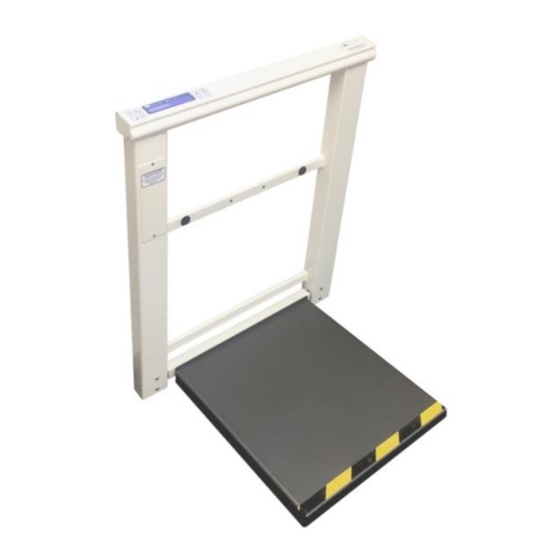














Need help?
Do you have a question about the SR Scales SR7005i and is the answer not in the manual?
Questions and answers