Summary of Contents for DMX4ALL DMX UNIVERSE DR1.1 RDM
- Page 1 DMX UNIVERSE DR1.1 RDM User manual Art-Net™ Designed by and Copyright Alderamin Group Ltd.
- Page 2 App for free. The net work settings can be leaved unchanged and the IP can be configured without any problems. Compact Design With a width of only 29.2mm the DMX UNIVERSE DR1.1 RDM is suitable for the optional DIN rail housing 350. Art-Net™ Merge-Function Two Art-Net™...
-
Page 3: Data Sheet
DMX UNIVERSE DR1.1 RDM Data sheet Power supply: 8-24V DC (150mA@12V; 100mA@24V) Connections: Ethernet: RJ45 Power: Screw terminals DMX: Screw terminals DMX: Settable: - 512 channels OUT - 512 channels IN DMX frame rate: Settable (5 - 44 fps) RDM: RDM via Art-Net™... - Page 4 DMX UNIVERSE DR1.1 RDM Connection Ethernet UNIVERSE DR1.1 RDM POWER 8-24V...
-
Page 5: Led Display
DMX UNIVERSE DR1.1 RDM LED-Display LED green The green LED flashes, if no Ethernet-Connection is available and lights permanently, if an Ethernet-Connection is available. LED yellow The yellow LED lights up as soon as data are received. - Page 6 Set the IP with IP-Configurator The IP-Configurator enables the IP-Address and the net mask setting even if the PCs network setting is not within the IP range of the DMX UNIVERSE DR1.1 RDM. Install the program IP-Configurator Connect the DMX UNIVERSE DR1.1 RDM with net work and turn it on Start the program IP-Configurator The DMX UNIVERSE DR1.1 RDM is shown in the list...
- Page 7 DMX UNIVERSE DR1.1 RDM Set IP with web browser During the delivery status the given IP-Address is 2.0.0.10, which can be used via the web interface. Set the net work card of the PC to this IP range to call the IP-Address 2.0.0.10 via the web browser.
-
Page 8: Device Configuration
DMX UNIVERSE DR1.1 RDM Device Configuration Call the DMX UNIVERSE DR 1.1 RDM IP-Address in the web browser and address bar (delivery status: 2.0.0.10) to get the following configuration site: Network Settings Each device (node) needs an own IP-Address, so the assignment in the net work occurs clearly. - Page 9 During standard operation this field can remain empty. DMX4ALL Command Settings The configuration of the Ethernet port for the DMX4ALL commands is done here. LED Indicator Settings The option LED auto off turns off automatically the LED display at the DMX UNIVERSE DR 1.1 RDM after 5 minutes if an Ethernet connection exists throughout.
- Page 10 DMX UNIVERSE DR1.1 RDM DMX-Output For using the DMX UNIVERSE DR1.1 RDM as DMX-Output (Ethernet to DMX) please select the Interface Mode DMX-Output in the Main-Settings. By clicking DMX-Output you reach the following configuration site: The Art-Net™ parameter SubNet, Net and Port must be set in accordance to the Art- Net™...
- Page 11 DMX UNIVERSE DR1.1 RDM DMX-Input For using the DMX UNIVERSE DR1.1 RDM as DMX-Input-Interface (DMX to Art- Net™), please select the interface mode DMX-Input in the main settings. By clicking DMX-Input you reach the following configuration site: The Art-Net™ parameter SubNet, Net and Port must be set in accordance of Art- Net™...
- Page 12 DMX UNIVERSE DR1.1 RDM Create / Use internal program The DMX UNIVERSE DR1.1 RDM has a user programmable Stand-Alone-Function which can replay an internal program. The internal program can be used within the DMX-Output-Mode and can be executed after turning and in case of hold off Art-Net™ data (DMX Output → Fail Action).
- Page 13 DMX UNIVERSE DR1.1 RDM DMX4ALL-Command support The DMX UNIVERSE DR1.1 RDM has a further communication interface, using DMX4ALL-Commands. For the communication interface the following settings are available in the main settings: The DMX4ALL-Commands can be controlled by sending the RAW data packages via TCP or UDP to the set port.
- Page 14 DMX UNIVERSE DR1.1 RDM VCP-Control For controlling via a COM-Port a TCP-VCP-program must be installed, which provides a virtual Com Port (VCP). We recommended the tool Serial to Ethernet Connection which we tested. You find this tool as download in our support area.
-
Page 15: Factory Reset
DMX UNIVERSE DR1.1 RDM Factory Reset The DMX UNIVERSE DR1.1 RDM can be reset into the delivery status via the web browser. Please proceed as follows: Open web browser and call the Service site Enter the Service-Code „7319“ within the input field... - Page 16 DMX UNIVERSE DR1.1 RDM Make Firmware-Update The DMX UNIVERSE DR1.1 RDM has an Update-Function, which allows transferring future firmware versions. Please proceed as follows: Turn off device Start the update software DMX4ALL LAN-Updater Generate net work connection to PC Turn on device The yellow LED lights for ca.
- Page 17 DMX UNIVERSE DR1.1 RDM Dimensions All details in mm...
- Page 18 DMX UNIVERSE DR1.1 RDM Accessories Top hat rail housing 350 Power supply 12V / 20W Net work cable...
- Page 19 DMX UNIVERSE DR1.1 RDM CE-Conformity This assembly (board) is controlled by a microprocessor and uses high frequency. In order to maintain the properties of the module with regard to CE conformity, installation into a closed metal housing in accordance with the EMC directive 2014/30/EU is necessary.
- Page 20 DMX UNIVERSE DR1.1 RDM Risk-Notes You purchased a technical product. Conformable to the best available technology the following risks should not excluded: Failure risk: The device can drop out partially or completely at any time without warning. To reduce the probability of a failure a redundant system structure is necessary.
- Page 21 Germany Last changes: 12.03.2020 © Copyright DMX4ALL GmbH All rights reserve. No part of this manual may be reproduced in any form (photocopy, pressure, microfilm or in another procedure) without written permission or processed, multiplied or spread using electronic systems.
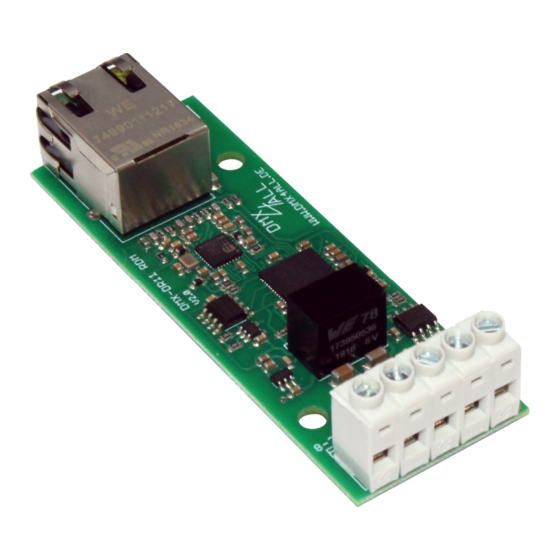








Need help?
Do you have a question about the DMX UNIVERSE DR1.1 RDM and is the answer not in the manual?
Questions and answers