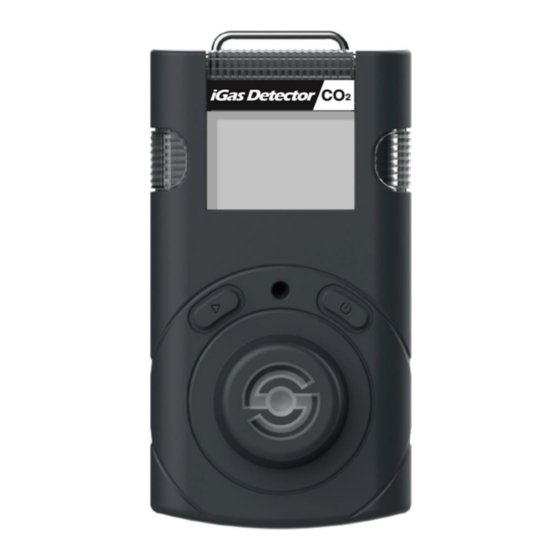
Table of Contents
Advertisement
Quick Links
Advertisement
Table of Contents

Summary of Contents for SENKO iGas Detector CO2
- Page 1 Portable Single Gas Detector User’s Manual...
- Page 2 Product Overview The iGas Detector CO₂ is a portable single gas detector designed to detect the presence of carbon dioxide gas in ambient environment. When activated, iGas Detector CO₂ continuously monitors ambient air for the presence of carbon dioxide gas and alerts the user to potentially unsafe exposure with LED, vibrating, and audible alarms in the event that gas concentration exceeds alarm setpoints.
-
Page 3: Table Of Contents
Table Contents ….…………………… 1. LCD and Part Description ….…………………… 2. Activation & Deactivation 2.1. Bump test ….……..…………..….……………………… 3. Mode 3.1. Measuring Mode 3.2. Display Mode ...………..….……………………… 3.3. Menu Tree .…………..….……………………… 4. Setting Mode ……………… 4.1. Alarm & Adjust alarm setpoints ...………..….………………………... -
Page 4: Lcd And Part Description
1. LCD and Part Description LCD display Alarm LED Buzzer Power Button Push Button Gas sensor Part Description Calibration / Calibration / Setting Success Setting Failure Measurement Unit Standard Gas Calibration Alarm Display Remaining Battery Alarm Display Alarm Condition Short Term Exposure Limit Max Value Time Weighted Average Test Success... -
Page 5: Activation & Deactivation
5. The detector displays current CO2 concentration. If the stabilization is failed, Error mark is displayed and measuring mode will not be entered. In this case, contact authorized resellers or SENKO service center at 82-31-492-0445 for repair or return. Err marks... -
Page 6: Mode
3. Mode 3.1. Measuring mode When activated, gas concentration is displayed in measuring mode 3.2. Display mode In the measuring mode, by pressing pushbutton, the following ICONs will appear in order. Max value -> STEL value -> TWA value -> 1st alarm setpoint -> 2 alarm setpoint ->... -
Page 7: Menu Tree
3. Mode 3.3. Menu Tree Power and Enter Button Push Button Booting & 2 sec Power Off Self Test Fail Measuring Mode Click 2 sec Setting Peak Alarm 2 sec Value Setting process STEL Cal. Setting 2 sec Calibration Value /Process Peak Value Value Clear... -
Page 8: Setting Mode
4. Setting Mode In the setting mode, users can adjust setpoints, perform calibration, and reset previous values. 1. To enter the setting mode, press and hold the pushbutton & power button simultaneously for three seconds. The following menu ALr → CAL → Clr MAX → Clr STEL, TWA →... - Page 9 - Ensure that the high alarm setpoint must be greater than low alarm setpoint. Before the alarm adjustment, check with your safety manager or dealer authorized by SENKO. Alarm setpoints may vary by a country or company policy. Unless specified in your company’s safety instruction, use the preset alarm setpoints.
- Page 10 4. Setting Mode 4.2. Calibration CAUTION - Initial calibration is performed on all devices prior to shipment. - The detector has fresh air calibration, N2 calibration and CO2 span calibration. The sensor takes the last calibration, so if you have CO2 gas, we only recommend CO2 calibration. If you don't have CO2 gas, N2 or fresh air calibration are also available for calibration.
- Page 11 - Do not change the calibration concentration unless dealers or safety managers authorized by SENKO give the permission to change to another calibration concentration. - Use the regulator with a flow rate of 0.5LPM(Liters per minute) of a gas cylinder.
-
Page 12: Adjust Unit
4. Setting Mode 4.4. Clear STEL and TWA To delete the measured STEL and TWA value in the detector, follow below steps 1. Press the pushbutton until Clr(STEL & TWA) is displayed. 2. Press the power button to delete the TWA and STEL value 3. -
Page 13: Software Manager
Firmware • Sensor Type – The current sensor type in the device (CO₂, cannot be changed) • Serial Number – iGas Detector CO2 serial number • Firmware Version – Current firmware version of the unit (can change by upgrading) •... - Page 14 5. Software Manager 5.1.1. Read The “Read” button (upper-left side first icon) allows a user to retrieve the stored data. 5.1.2. Write The “Write” button (upper-left side second icon) has one of the most important role in this software interface. Because every single and each configured or customized settings will be saved by clicking “Write”...
- Page 15 5. Software Manager 5.2. Window menu 5.2.1. Menu – File • Load(L) – Load the installed settings • Save(S) – Save the current settings • Exit(X) – Finish the work and end the program (close the tap) 5.2.2. Menu – Tools •...
-
Page 16: Maintenance
- The sensors published by SENKO should be used for replacement. Product: Rechargeable Li-ion(polymer) power supply unit (500mAh) - Service task is limited to only for sensors & battery replacement. After the sensor replacement,... - Page 17 2. Remove the back case by unscrewing the 6 screws. 3. Remove the 2 screws on the PCB Board. 4. Carefully replace with the new sensor provided by the authorized dealers or SENKO. Ensure the sensor pins are matched with the above image and the sensor is aligned with the PCB board.
-
Page 18: Specification
7. Specification Model iGas Detector CO2 Sensor Type Measurement Diffusion type Display LCD display Audible 90dB at 10cm Warning Lamp Red Flashing LEDs Vibration Vibration Alarm Battery Rechargeable Li-ion(polymer) power supply unit (500mAh) 100 minutes from empty battery to fully charge based on... -
Page 19: Warranty
Limited Warranty SENKO warrants this product to be free of defects in workmanship and materials-under normal use and service for two years from the date of purchase from the manufacturer or from the product’s authorized reseller. The manufacturer is not liable (under this warranty) if its testing and examination disclose that the alleged defect in the product does not exist or was caused by the purchaser’s (or...














Need help?
Do you have a question about the iGas Detector CO2 and is the answer not in the manual?
Questions and answers