Table of Contents
Advertisement
Quick Links
Advertisement
Table of Contents

Summary of Contents for Morel HOGTALARE
- Page 1 HOGTALARE WIRELESS STEREO SPEAKER...
-
Page 2: Table Of Contents
Hogtalare Wireless Stereo Speaker Hogtalare Wireless Stereo Speaker TABLE OF CONTENT IMPORTANT SAFETY INSTRUCTIONS BOX CONTENTS DEVICE LAYOUT FIRST POWER UP (TURNING DEVICE ON \ OFF) AUTOMATIC \ MANUAL POWER OPTIONS CHOOSING YOUR SOURCE. CONNECTING VIA BT (PAIRING). TWS PAIRING AUX 3.5MM STEREO INPUT. -
Page 3: Important Safety Instructions
Hogtalare Wireless Stereo Speaker Hogtalare Wireless Stereo Speaker IMPORTANT SAFETY INSTRUCTIONS INSTALLATION Read the safety and operation instructions before using the product. Follow all the instructions and heed all warnings. Keep the instructions handy for your future reference. WARNING! WARNING the device to water. - Page 4 Hogtalare Wireless Stereo Speaker Hogtalare Wireless Stereo Speaker CLEANING AND MAINTENANCE This device complies with part 15 of the FCC Rules. Operation is subject to the following two conditions: COMPLIANCE MARKS cause undesired operation of the device. guarantee that interference will not occur in a particular installation.
-
Page 5: Box Contents
Hogtalare Wireless Stereo Speaker Hogtalare Wireless Stereo Speaker BOX CONTENTS CAUTION • between the radiator & your body. • WARNING: between the radiator and your body European Union and other European countries with individual national policies on the... -
Page 6: Device Layout
Hogtalare Wireless Stereo Speaker Hogtalare Wireless Stereo Speaker DEVICE LAYOUT FIRST POWER UP 1. Press the power button to turn on the speaker. FRONT BACK 1. Input selection button / indicator 2. Bt tws pairing button / input indicator 3. Power button / / indicator 3. -
Page 7: Automatic \ Manual Power Options
Hogtalare Wireless Stereo Speaker Hogtalare Wireless Stereo Speaker AUTOMATIC \ MANUAL POWER OPTIONS CHOOSING YOUR SOURCE 1. One short press on the input selection button / indicator will switch between inputs. bt source is selected. -
Page 8: Connecting Via Bt (Pairing)
Hogtalare Wireless Stereo Speaker Hogtalare Wireless Stereo Speaker CONNECTING VIA BT (PAIRING) 3. Press bt tws pairing button / input indicator. 4. Bt tws pairing button / input indicator will start blinking TWS PAIRING 6. Bt tws pairing button / input indicator will stop blinking and stay on. -
Page 9: Aux 3.5Mm Stereo Input
Hogtalare Wireless Stereo Speaker Hogtalare Wireless Stereo Speaker AUX 3.5MM STEREO INPUT BOTH: 1 BOTH: 2 BOTH: 3 MASTER: 4 MASTER: 5 MASTER: 6 SLAVE: 7 BOTH: 8... -
Page 10: Adjusting Sound Level
Hogtalare Wireless Stereo Speaker Hogtalare Wireless Stereo Speaker ADJUSTING SOUND LEVEL USING A WIFI DONGLE WARNING:... -
Page 11: Removing \ Attaching The Grill
Hogtalare Wireless Stereo Speaker Hogtalare Wireless Stereo Speaker Hogtalare Wireless Stereo Speaker Hogtalare Wireless Stereo Speaker REMOVING \ ATTACHING THE GRILL REMOVING \ ATTACHING THE GRILL TECHNICAL INFORMATION TECHNICAL INFORMATION Driver And Build Driver And Build • • • •... -
Page 12: Functions And Operations
Hogtalare Wireless Stereo Speaker Hogtalare Wireless Stereo Speaker FUNCTIONS AND OPERATIONS TROUBLESHOOTING FUNCTION OPERATION INDICATOR PROBLEM CAUSE ACTION S for the Power button – short Only power indicator S for the Power button – short Only power indicator light on... - Page 13 Hogtalare Wireless Stereo Speaker Hogtalare Wireless Stereo Speaker TROUBLESHOOTING TROUBLESHOOTING PROBLEM CAUSE ACTION PROBLEM CAUSE ACTION to another location. closer so that they The two BT devices are electronic device too far apart or the connection interfering electronic and unobstructed by...
- Page 14 Hogtalare Wireless Stereo Speaker Hogtalare Wireless Stereo Speaker NOTES for the BT device or the stockwell.
- Page 15 www.morelhifi.com...
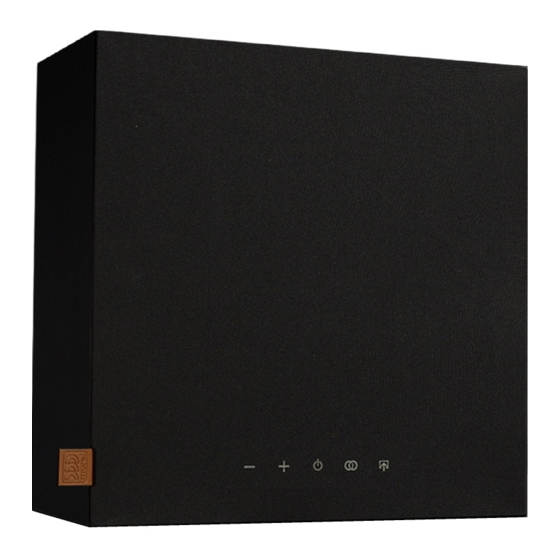












Need help?
Do you have a question about the HOGTALARE and is the answer not in the manual?
Questions and answers