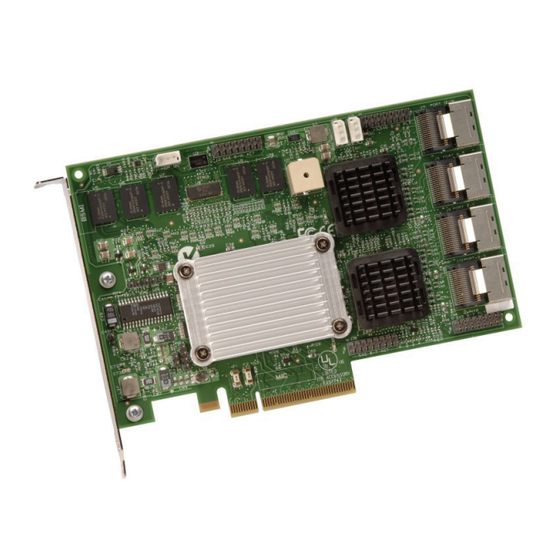
Advertisement
Quick Links
MegaRAID
Controller
Quick Installation Guide
Thank you for purchasing the MegaRAID
Attached SCSI/Serial ATA II) 84016E (PCI Express) RAID
controller. The MegaRAID SAS 84016E RAID controller
supports sixteen ports.
Please take a few minutes to read this quick installation
guide before you install the controller. If you need more
information about any topic covered in this guide, refer to the
related documents on your MegaRAID Universal Software
Suite CD.
Note:
SATA II is the only type of SATA supported by the
MegaRAID SAS 84016E RAID controller.
You can use the intelligent Battery Backup Unit 01
(LSIiBBU01) remotely with the MegaRAID SAS 84016E
RAID controller. The LSIiBBU01 has to be secured in the
system and connected to the back of the RAID controller
with a 20-pin cable. For more information about this battery,
refer to the MegaRAID Battery Backup Unit User's Guide on
the MegaRAID Universal Software Suite CD.
R A I D C O N T R O L L E R I N S T A L L A T I O N
Back up your data before you change your
!
system configuration. Otherwise, you might lose
CAUTION
data.
Step 1
Unpack the MegaRAID SAS 84016E RAID
controller
Unpack the controller in a static-free environment.
Remove the controller from the antistatic bag and
inspect it for damage.
®
SAS 84016E RAID
®
SAS (Serial
If the controller appears to be damaged, or if the
MegaRAID Universal Software Suite CD is
missing, contact LSI Logic or your MegaRAID
OEM support representative.
The CD contains utility programs, device drivers
for various operating systems, and the following
documentation:
• MegaRAID SAS Storage Adapters User's
Guide
• MegaRAID SAS Software User's Guide
• MegaRAID SAS Device Driver Installation
User's Guide
• MegaRAID Battery Backup Unit User's Guide
• Software license agreement
Step 2
Prepare the Computer
Turn off the computer and unplug the power
cord(s) from the back of the power supply.
Remove the cover from the computer.
Before you install the controller, make sure that
!
the computer is disconnected from the power and
CAUTION
from any networks.
Step 3
Review the Jumpers and Connectors
Figure 1
shows the location of the jumpers and
the connectors on the SAS 84016E. The jumpers
are set at the factory, and you usually do not need
to change them.
Figure 1 MegaRAID SAS 84016E RAID controller
Card Layout
®
Advertisement

Summary of Contents for LSI MegaRAID SAS 84016E
- Page 1 Turn off the computer and unplug the power Attached SCSI/Serial ATA II) 84016E (PCI Express) RAID cord(s) from the back of the power supply. controller. The MegaRAID SAS 84016E RAID controller Remove the cover from the computer. supports sixteen ports.
- Page 2 LED indicates a drive fault on par- ticular ports. Step 4 Install the MegaRAID SAS 84016E RAID x8 SAS Ports 12-15 The x4 SAS connectors connect Controller the cables from the adapter to SAS or SATA II physical drives, or Insert the SAS 84016E in a PCI-E slot on the to a SAS expander.
- Page 3 Figure 2 Installing the MegaRAID SAS 84016E Step 7 Turn on the Power to the Computer RAID Controller Replace the computer cover and reconnect the power cord(s). Turn on the power to the computer. Ensure that the SAS and SATA II devices are powered up before or at the same time as the host computer is powered up.
- Page 4 LSI Logic, the LSI Logic logo design, and MegaRAID are registered trademarks of does the purchase, lease, or use of a product or service from LSI Logic convey a LSI Logic Corporation. All other brand and product names may be trademarks of license under any patent rights, copyrights, trademark rights, or any other of the their respective companies.














Need help?
Do you have a question about the MegaRAID SAS 84016E and is the answer not in the manual?
Questions and answers