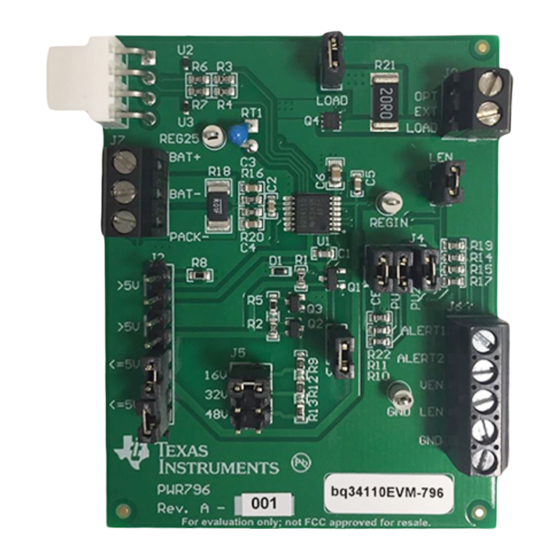
Table of Contents
Advertisement
Quick Links
This evaluation module (EVM) is a complete evaluation system for the bq34110. This EVM includes one
bq34110 circuit module, an external current sense resistor. A separate orderable EV2400 PC interface
board for gas gauge along with a PC USB cable, and Microsoft
when using this EVM. The circuit module includes one bq34110 integrated circuit and all other onboard
components necessary to monitor and predict capacity for a system-side or removable battery pack fuel
gauge solution. With the EV2400 users can:
•
Read the bq34110 data registers
•
Program the chipset for different configurations
•
Log cycling data for further evaluation
•
Evaluate the overall functionality under different charge and discharge conditions
.......................................................................................................................
1
1.1
1.2
1.3
2
2.1
2.2
2.3
2.4
2.5
2.6
.....................................................................................................................
3
3.1
3.2
3.3
3.4
3.5
3.6
3.7
4
4.1
4.2
4.3
5
1
2
3
4
5
Programming Screen
6
Advanced Comm I
7
SLUUBI1A - October 2016 - Revised July 2018
bq34110EVM-796 Evaluation Module
..........................................................................................................
...............................................................................................
...........................................................................................
........................................................................................
...............................................................................
...................................................................................................
...........................................................................................
...............................................................................................
...........................................................................................................
.............................................................................................
....................................................................................
............................................................................................
...................................................................................
.......................................................................................................
....................................................................................................
..........................................................................................................
............................................................................................................
........................................................................................................
...........................................................................................................
......................................................................................................
.............................................................................................
2
C Screen
....................................................................................................
Copyright © 2016-2018, Texas Instruments Incorporated
SLUUBI1A - October 2016 - Revised July 2018
Windows
®
..............................................
.................................................................
..............................................................
........................................................................
....................................................
......................................................................
......................................................
User's Guide
based PC software is needed
®
2
2
2
2
3
3
3
3
3
3
5
6
6
7
9
10
11
12
13
14
14
18
20
21
4
6
7
9
10
11
12
1
Advertisement
Table of Contents

Summary of Contents for Texas Instruments bq34110EVM-796
-
Page 1: Table Of Contents
......................Data Memory Screen ......................Calibration Screen ...................... Programming Screen ..................... Advanced Comm I C Screen ....................Golden Image Window SLUUBI1A – October 2016 – Revised July 2018 bq34110EVM-796 Evaluation Module Submit Documentation Feedback Copyright © 2016–2018, Texas Instruments Incorporated... -
Page 2: Contents 1 Features
Charge and discharge current Microsoft, Windows are registered trademarks of Microsoft Corporation. All other trademarks are the property of their respective owners. bq34110EVM-796 Evaluation Module SLUUBI1A – October 2016 – Revised July 2018 Submit Documentation Feedback Copyright © 2016–2018, Texas Instruments Incorporated... -
Page 3: Bq34110Evm Quick Start Guide
1. 1. Download the latest bq34110 Firmware bundle from: http://www.ti.com/product/BQ34110/toolssoftware 2. The installation will place the extracted files in a folder in ‘C:\ProgramData\Texas Instruments\’. Copy the .bqz file to the directory: ‘C:\ti\BatteryManagementStudio\config’. This will ensure bqStudio has the latest updates and tools for bq34110 evaluation. -
Page 4: List Of Figures 1 Bq34110 Circuit Module Connection To Pack And System Load
BAT+. Connect the ground wire for the load or power supply to the terminal block position labeled PACK–. bq34110EVM-796 Evaluation Module SLUUBI1A – October 2016 – Revised July 2018 Submit Documentation Feedback Copyright © 2016–2018, Texas Instruments Incorporated... -
Page 5: Pc Interface Connection
EV2300 EV2400 PORT2 - SDA PORT2 - SCL PORT2 - VSS The bq34110EVM-796 is now set up for operation. SLUUBI1A – October 2016 – Revised July 2018 bq34110EVM-796 Evaluation Module Submit Documentation Feedback Copyright © 2016–2018, Texas Instruments Incorporated... -
Page 6: Operation
1 (high state). Data begins to appear once the Refresh (single-time scan) button is selected, or it scans continuously if the Scan button is selected. Figure 2. Registers Screen bq34110EVM-796 Evaluation Module SLUUBI1A – October 2016 – Revised July 2018 Submit Documentation Feedback Copyright © 2016–2018, Texas Instruments Incorporated... -
Page 7: Setting Programmable Bq34110 Options
If the Gauge Dashboard is not displaying any information, then the bq34110 may not be supported by the bqStudio version that is being used, a bqStudio upgrade may be required. SLUUBI1A – October 2016 – Revised July 2018 bq34110EVM-796 Evaluation Module Submit Documentation Feedback Copyright © 2016–2018, Texas Instruments Incorporated... - Page 8 Reset the gauge using the RESET button on the Commands panel. • Calibrate the stack voltage. See the Calibration section. bq34110EVM-796 Evaluation Module SLUUBI1A – October 2016 – Revised July 2018 Submit Documentation Feedback Copyright © 2016–2018, Texas Instruments Incorporated...
-
Page 9: Calibration
Press the Calibrate Gas Gauge button to calibrate the temperature measurement system. • Deselect the Calibrate boxes after temperature calibration has completed. SLUUBI1A – October 2016 – Revised July 2018 bq34110EVM-796 Evaluation Module Submit Documentation Feedback Copyright © 2016–2018, Texas Instruments Incorporated... -
Page 10: Programming Screen
– Press the Read Srec button to save the flash memory contents to the file. Wait for the download to complete. bq34110EVM-796 Evaluation Module SLUUBI1A – October 2016 – Revised July 2018 Submit Documentation Feedback Copyright © 2016–2018, Texas Instruments Incorporated... -
Page 11: Advanced Comm I2C Screen
Sending an EOS_EN to start gauging via ManufacturerAccessControl(): • Send EOS_EN() (0x0021) to ManufacturerAccessControl(). – Start Register = 0x3e. Data = 21 00. Press the Write button. SLUUBI1A – October 2016 – Revised July 2018 bq34110EVM-796 Evaluation Module Submit Documentation Feedback Copyright © 2016–2018, Texas Instruments Incorporated... -
Page 12: Golden Image Screen
Select the files types to export. • Press the Create Image File button to export the memory and create the files. bq34110EVM-796 Evaluation Module SLUUBI1A – October 2016 – Revised July 2018 Submit Documentation Feedback Copyright © 2016–2018, Texas Instruments Incorporated... -
Page 13: Setting The Cedv Parameters
Use the GPC Cycle plug-in to control the collection of the log files and the GPCPackager plug-in to package the files into a zip file to import to the online GPCCHEM tool. SLUUBI1A – October 2016 – Revised July 2018 bq34110EVM-796 Evaluation Module Submit Documentation Feedback Copyright © 2016–2018, Texas Instruments Incorporated... -
Page 14: Circuit Module Physical Layout, Bill Of Materials And Schematic
This section shows the printed circuit board (PCB) layers (Figure 9 through Figure 12) and assembly drawing for the bq34110 module. Figure 9. Top Silk Screen bq34110EVM-796 Evaluation Module SLUUBI1A – October 2016 – Revised July 2018 Submit Documentation Feedback Copyright © 2016–2018, Texas Instruments Incorporated... -
Page 15: Top Assembly
Circuit Module Physical Layout, Bill of Materials and Schematic www.ti.com Figure 10. Top Assembly SLUUBI1A – October 2016 – Revised July 2018 bq34110EVM-796 Evaluation Module Submit Documentation Feedback Copyright © 2016–2018, Texas Instruments Incorporated... -
Page 16: Top Layer
Circuit Module Physical Layout, Bill of Materials and Schematic www.ti.com Figure 11. Top Layer bq34110EVM-796 Evaluation Module SLUUBI1A – October 2016 – Revised July 2018 Submit Documentation Feedback Copyright © 2016–2018, Texas Instruments Incorporated... -
Page 17: Bottom Layer
Circuit Module Physical Layout, Bill of Materials and Schematic www.ti.com Figure 12. Bottom Layer SLUUBI1A – October 2016 – Revised July 2018 bq34110EVM-796 Evaluation Module Submit Documentation Feedback Copyright © 2016–2018, Texas Instruments Incorporated... -
Page 18: Bill Of Materials
Test Point, Miniature, White, TH White Miniature Testpoint 5002 Keystone Multi-Chemistry CEDV Gas Gauge for Rarely Discharged PW0014A BQ34110PWR Texas Instruments Applications, PW0014A bq34110EVM-796 Evaluation Module SLUUBI1A – October 2016 – Revised July 2018 Submit Documentation Feedback Copyright © 2016–2018, Texas Instruments Incorporated... - Page 19 ESD in 0402 Package with 10 pF Capacitance and 6 V Breakdown, 1 DPY0002A TPD1E10B06DPYR Texas Instruments Channel, -40 to +125 degC, 2-pin X2SON (DPY), Green (RoHS & no Sb/Br) SLUUBI1A – October 2016 – Revised July 2018 bq34110EVM-796 Evaluation Module Submit Documentation Feedback Copyright © 2016–2018, Texas Instruments Incorporated...
-
Page 20: Schematic
Circuit Module Physical Layout, Bill of Materials and Schematic www.ti.com Schematic Figure 13 illustrates the schematic for the EVM. Figure 13. bq34110EVM Schematic bq34110EVM-796 Evaluation Module SLUUBI1A – October 2016 – Revised July 2018 Submit Documentation Feedback Copyright © 2016–2018, Texas Instruments Incorporated... -
Page 21: Related Documentation From Texas Instruments
Multi-Chemistry CEDV Battery Gas Gauge for Rarely Discharged Applications datasheet, SLUSCI1B bq34110 Technical Reference Manual, SLUUBF7 SLUUBI1A – October 2016 – Revised July 2018 bq34110EVM-796 Evaluation Module Submit Documentation Feedback Copyright © 2016–2018, Texas Instruments Incorporated... - Page 22 • Added additional jumper settings descriptions within the schematic image................ • Updated with links to relevant documents for the bq34110. Revision History SLUUBI1A – October 2016 – Revised July 2018 Submit Documentation Feedback Copyright © 2016–2018, Texas Instruments Incorporated...
- Page 23 IMPORTANT NOTICE FOR TI DESIGN INFORMATION AND RESOURCES Texas Instruments Incorporated (‘TI”) technical, application or other design advice, services or information, including, but not limited to, reference designs and materials relating to evaluation modules, (collectively, “TI Resources”) are intended to assist designers who are developing applications that incorporate TI products;...
- Page 24 Mouser Electronics Authorized Distributor Click to View Pricing, Inventory, Delivery & Lifecycle Information: Texas Instruments BQ34110EVM-796...








Need help?
Do you have a question about the bq34110EVM-796 and is the answer not in the manual?
Questions and answers