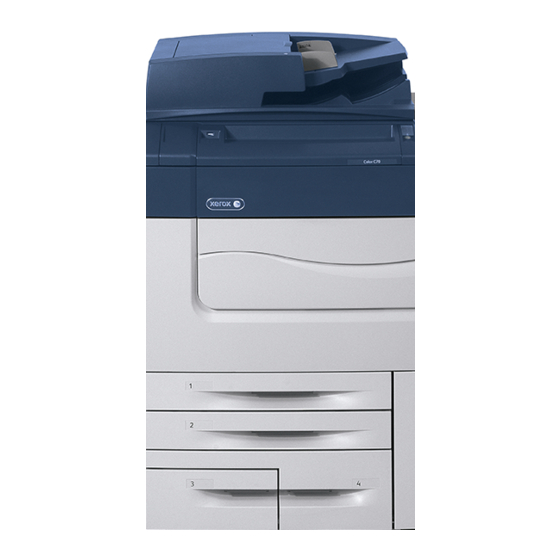
Subscribe to Our Youtube Channel
Summary of Contents for Xerox Adaptive CMYK+ Kit
- Page 1 Version 1.0 July 2020 702P08322 Xerox Adaptive CMYK+ Kit for the ® Xerox Versant 180 Press ® ® Accessory Reference Guide...
- Page 2 ©2020 Xerox Corporation. All rights reserved. Xerox ® , Xerox and Design ® , and Versant ® are trademarks of Xerox Corporation in the United States and/or other countries. Adobe ® , Adobe PDF logo, Adobe ® Reader ® , Adobe ®...
-
Page 3: Table Of Contents
General Power Off......................11 Powering Off the Main Power................... 11 2 Getting Started........................13 Overview..........................14 Adaptive CMYK+ Kit Options ....................15 Dedicated Toner Dispenser Assemblies................... 17 Dedicated Developer Drawer Assemblies ................18 Storage Cart .......................... 19 3 Replacing a Toner Kit ......................21 Guidelines for Working with Toner Kits ................... - Page 4 Table of Contents Toner Cross-Reference Chart....................46 Xerox ® Adaptive CMYK+ Kit for the Xerox ® Versant ® 180 Press Accessory Reference Guide...
-
Page 5: Safety
® Versant ® 180 Press User Guide. You can obtain documentation on the Xerox website at www.support.xerox.com/support. In the search field, enter Versant, then select the needed documentation for your press model. Xerox ® Adaptive CMYK+ Kit for the Xerox ®... -
Page 6: Notices And Safety
Safety requirements include safety agency evaluation and certification, and compliance with electromagnetic regulations and established environmental standards. The safety and environment testing and performance of this product have been verified using Xerox ® materials only. -
Page 7: Warning Symbols
This device is equipped with a strong permanent magnet that can interfere with medical device operation. Individuals with medical devices such as pacemakers should maintain a distance of 30 cm (12 in.) from this component. Xerox ® Adaptive CMYK+ Kit for the Xerox ® Versant ® 180 Press... -
Page 8: Power Cord Safety Information
Safety Power Cord Safety Information Before operating the press, read the following instructions carefully. For details, contact your Xerox representative. WARNING: • The electrical supply for the device must meet the requirements stated on the data plate on the rear of the device. If you are not sure that your electrical supply meets the requirements, consult your local electricity provider or a licensed electrician. -
Page 9: Vacuum Cleaner Use For Toner Spills
Avoid using a vacuum. If you must use a vacuum, ensure that the unit is designed to contain combustible dusts. Ensure that the vacuum includes an explosion-rated motor and non- conductive hose. Xerox ® Adaptive CMYK+ Kit for the Xerox ® Versant ® 180 Press... -
Page 10: Supplies For The Press
Use of non-Xerox supplies is not recommended. The Xerox Warranty and the Service Agreement do not cover damage, malfunction, or degradation of performance caused by use of non-Xerox supplies, or the use of Xerox supplies not specified for the press. Xerox ®... -
Page 11: Powering Off The Press
On/Off button. Do not use the main power switch to power on and power off the press unless directed by a Xerox Service Representative. When all print jobs have completed and there are no jobs currently processing, if you select the Power Saver option, the press enters a reduced power-consumption mode. - Page 12 Before you switch on the power again, allow the press to remain off for a minimum of 10 seconds. For details, refer to the Xerox ® Versant ® 180 Press User Guide. Xerox ® Adaptive CMYK+ Kit for the Xerox ® Versant ® 180 Press Accessory Reference Guide...
-
Page 13: Getting Started
Getting Started This chapter contains: • Overview............................ 14 • Adaptive CMYK+ Kit Options ...................... 15 • Dedicated Toner Dispenser Assemblies..................17 • Dedicated Developer Drawer Assemblies ..................18 • Storage Cart ..........................19 This reference guide is intended for trained users only. -
Page 14: Overview
Getting Started Overview The Xerox Adaptive CMYK+ Kit allows you to add new toner color options to the press, in addition to ® the traditional black, cyan, magenta, and yellow. Each Xerox Adaptive CMYK+ Kit consists of a unique set of toner cartridges, a toner dispenser ®... -
Page 15: Adaptive Cmyk+ Kit Options
Getting Started Adaptive CMYK+ Kit Options Available Adaptive CMYK+ specialty toner kits for the Xerox ® Versant ® 180 Press: Vivid Toner Kit, Order Number 097N02390 Storage Cart Drum protection box Dedicated toner dispenser assembly Dedicated developer drawer assembly White (WHT) toner... - Page 16 If you have purchased the Vivid Toner Kit, and require the Combination Toner Kit, purchase the fluorescent specialty toners listed in the following table. Available Adaptive CMYK+ specialty toners for the Xerox ®...
-
Page 17: Dedicated Toner Dispenser Assemblies
Getting Started Dedicated Toner Dispenser Assemblies To prevent cross-contamination of toners, each toner kit includes a dedicated toner dispenser assembly. Xerox ® Adaptive CMYK+ Kit for the Xerox ® Versant ® 180 Press Accessory Reference Guide... -
Page 18: Dedicated Developer Drawer Assemblies
Getting Started Dedicated Developer Drawer Assemblies To prevent cross-contamination of toners, each toner kit includes a dedicated developer drawer assembly. Xerox ® Adaptive CMYK+ Kit for the Xerox ® Versant ® 180 Press Accessory Reference Guide... -
Page 19: Storage Cart
Getting Started Storage Cart To store each toner kit, a custom storage cart is provided. Xerox ® Adaptive CMYK+ Kit for the Xerox ® Versant ® 180 Press Accessory Reference Guide... - Page 20 Getting Started Xerox ® Adaptive CMYK+ Kit for the Xerox ® Versant ® 180 Press Accessory Reference Guide...
-
Page 21: Replacing A Toner Kit
This chapter provides step-by-step instructions for replacing a toner kit in your Xerox ® Versant ® Press. Before you complete these steps, ensure that the press is configured to support the Xerox ® Adaptive CMYK+ Kit. For further information, contact Xerox Technical Customer Support. Xerox ®... -
Page 22: Guidelines For Working With Toner Kits
• Schedule jobs to limit color swaps. To limit the number of times you swap color toner sets, you can batch your CMYK, Vivid, and Fluorescent jobs. Typically, Xerox does not recommend that you swap toner sets multiple times per day. -
Page 23: Replacing A Toner Kit
Reinstalling the Drum Cartridges Installing the Replacement Toner Cartridges Powering On the Press Changing the Toner Set on the Print Server Evaluating Print Quality Xerox ® Adaptive CMYK+ Kit for the Xerox ® Versant ® 180 Press Accessory Reference Guide... -
Page 24: Changing The Nvm Value For A Toner Kit
Verify that the NVM setting is correct for the installed toner kit. If the error message still appears, verify that the correct toner kit is installed. Xerox ® Adaptive CMYK+ Kit for the Xerox ® Versant ® 180 Press... -
Page 25: Powering Off The Press
4. To power off the main switch, open the front door, then press the main power switch to the Off position. 5. Close the front door. 6. Disconnect the power cable from the electrical outlet to the press. Xerox ® Adaptive CMYK+ Kit for the Xerox ® Versant ® 180 Press Accessory Reference Guide... -
Page 26: Removing The Toner Cartridges
Never use a vacuum cleaner when you clean spilled toner. An explosion can occur as the toner fills the vacuum cleaner and creates sparks. To clean spilled toner, use a broom or a cloth moistened with a neutral detergent. Xerox ® Adaptive CMYK+ Kit for the Xerox ® Versant ® 180 Press... -
Page 27: Removing The Drum Cartridges
4. To open the developer drawer: a. To unlock latch R1–R4, rotate the latch clockwise. b. Grasp the developer drawer handle, then pull out the drawer until it stops. Xerox ® Adaptive CMYK+ Kit for the Xerox ® Versant ® 180 Press... - Page 28 Note: For extra protection, you can cover the ends of the drum protection box with paper, black sheets, or other lightweight materials. Xerox ® Adaptive CMYK+ Kit for the Xerox ® Versant ® 180 Press Accessory Reference Guide...
-
Page 29: Removing The Toner Dispenser Assembly
3. To remove the toner dispenser assembly, grasp both sides and pull the assembly out of the press. 4. Store the toner dispenser assembly in the top drawer of the storage cart. Xerox ® Adaptive CMYK+ Kit for the Xerox ® Versant ®... -
Page 30: Removing The Developer Drawer Assembly
Be careful to not spill toner on your clothing or your surroundings. 2. Using both hands, lift the developer drawer assembly out of the rail assembly. 3. Place the developer drawer assembly in the storage cart. Xerox ® Adaptive CMYK+ Kit for the Xerox ® Versant ® 180 Press... -
Page 31: Installing The Replacement Developer Drawer Assembly
4. Push the developer drawer into the press until the developer drawer clicks into place. Tip: The click sound indicates that the developer drawer is seated properly inside the press. Xerox ® Adaptive CMYK+ Kit for the Xerox ® Versant ® 180 Press... -
Page 32: Installing The Replacement Toner Dispenser Assembly
4. Slide the toner dispenser assembly into the press. Push the assembly firmly into place. 5. Close the toner assembly cover. Xerox ® Adaptive CMYK+ Kit for the Xerox ® Versant ® 180 Press... -
Page 33: Reinstalling The Drum Cartridges
When the drum cartridges are exposed to light, image quality can deteriorate. 4. To ensure that the drum cartridges are seated fully, press down both ends of the drum cartridges. Xerox ® Adaptive CMYK+ Kit for the Xerox ® Versant ®... - Page 34 R1–R4. Tip: The click sound indicates that the developer drawer is seated properly inside the press. 6. Close the press front door. Xerox ® Adaptive CMYK+ Kit for the Xerox ® Versant ® 180 Press Accessory Reference Guide...
-
Page 35: Installing The Replacement Toner Cartridges
You can install one or two white toner cartridges. One white toner cartridge is provided with the Vivid Toner Kit. If you install only one white toner cartridge, leave the left toner cartridge position empty. Xerox ® Adaptive CMYK+ Kit for the Xerox ® Versant ® 180 Press... - Page 36 6. Close the toner cover. If the cover does not close completely, ensure that the cartridge is in the locked position and is installed into the appropriate toner location. 7. If the toner is spilled, clean the area using a damp cloth. Xerox ® Adaptive CMYK+ Kit for the Xerox ® Versant ® 180 Press...
-
Page 37: Powering On The Press
Toner Kit contains one white toner starter cartridge. Print quality is not affected and you can continue to print. When a second white toner cartridge is installed, the message does not appear. Xerox ® Adaptive CMYK+ Kit for the Xerox ® Versant ®... -
Page 38: Changing The Toner Set On The Print Server
• Fluorescent: Select this option when you have installed the Fluorescent (C-fl, M-fl, Y-fl, and K) toner set. • Vivid: Select this option when you have installed the Vivid (WHT, GLD, SLV, and CLR) toner set. For details, refer to the Customer User Addendum for Xerox ® EX-i 180/EX 180 Print Server Powered by Fiery , version 1.2 Patch. -
Page 39: Evaluating Print Quality
Evaluating Print Quality 1. To evaluate the print quality, copy a test print, then ensure that the print is free of print defects. 2. As required, use the Adjust Image Transfer feature. For details, refer to the Xerox ® Versant ®... - Page 40 Replacing a Toner Kit Xerox ® Adaptive CMYK+ Kit for the Xerox ® Versant ® 180 Press Accessory Reference Guide...
-
Page 41: Maintenance
If you need any assistance for maintaining the press: • Visit the Xerox website at www.support.xerox.com/support. In the search field, enter Versant, then select the needed documentation for your press model. • Contact Xerox Technical Customer Support. - Page 42 Maintenance Xerox ® Adaptive CMYK+ Kit for the Xerox ® Versant ® 180 Press Accessory Reference Guide...
-
Page 43: Troubleshooting
Troubleshooting This chapter contains: • General Print-Quality Problems and Solutions ................44 • Toner Cross-Reference Chart....................... 46 Xerox ® Adaptive CMYK+ Kit for the Xerox ® Versant ® 180 Press Accessory Reference Guide... -
Page 44: General Print-Quality Problems And Solutions
3 Raise or lower the fuser temperature setting. 4 At the control panel, select a heavier paper. 5 Change the paper type to Embossed. Note: This solution is most effective Xerox ® Adaptive CMYK+ Kit for the Xerox ® Versant ® 180 Press Accessory Reference Guide... - Page 45 NVM Value for a Toner Kit. 2 If the NVM setting is correct and the message still appears, verify that the correct toner kit is installed. Xerox ® Adaptive CMYK+ Kit for the Xerox ® Versant ® 180 Press Accessory Reference Guide...
- Page 46 White (WHT) White (WHT) Gold (GLD) Silver (SLV) Clear (CLR) (optional) Fluorescent Black 1 Black 2 Fluorescent Fluorescent Fluorescent Cyan (C-fl) Magenta (M-fl) Yellow (Y-fl) Xerox ® Adaptive CMYK+ Kit for the Xerox ® Versant ® 180 Press Accessory Reference Guide...












Need help?
Do you have a question about the Adaptive CMYK+ Kit and is the answer not in the manual?
Questions and answers