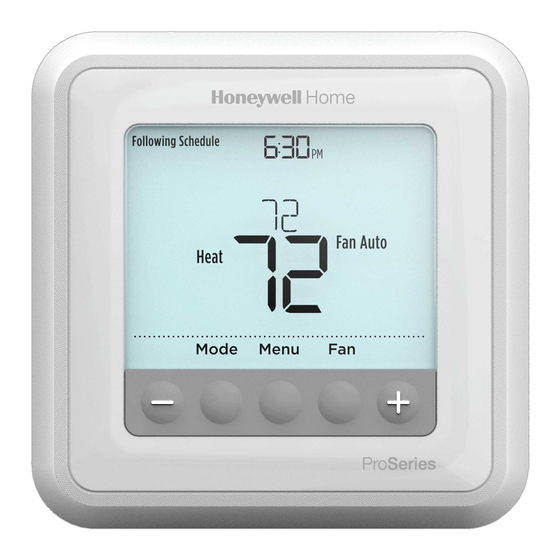
Honeywell Home T6 Pro User Manual
Programmable thermostat
Hide thumbs
Also See for T6 Pro:
- User manual (108 pages) ,
- Professional install manual (68 pages) ,
- Installation instructions manual (41 pages)
Table of Contents
Advertisement
Available languages
Available languages
T6 Pro Programmable
Thermostat
User Guide
Package Includes:
•
T6 Pro Thermostat
•
UWP™ Mounting System
•
Decorative Cover Plate
•
Screws and Anchors
•
2 AA Batteries
•
Thermostat Literature
Thermostat controls
• System status
information
Cool On/Heat On/Em Heat
On, Recovery, Compressor
Protection
• Schedule information
Following time based
schedule
• Actual time
• Mode
Select system mode Heat/
Off/Cool/Auto/EM Heat
(emergency heat)
• Menu
Press to display options.
Start here to set a program
schedule
The screen will wake up by pressing any of the five buttons. If powered by the C wire, the screen stays lit for 45 seconds
after you complete changes. If powered by battery only, the screen stays lit for 8 seconds. Depending on how your
Customer assistance
Visit https://www.honeywellhome.com/support
thermostat was installed, the screen light may always be on.
–
TH6320U2008,
TH6220U2000,
TH6210U2001,
Read before installing
• Indoor temperature
setpoint
Press + or – to change
temperature setting
• Actual indoor
temperature
• Temperature/
Navigation buttons
Press to increase or
decrease temperature
setpoint and to navigate
menus and menu options
• Fan
Select Fan mode Auto/On/
Circulate
+
Advertisement
Table of Contents

Summary of Contents for Honeywell Home T6 Pro
- Page 1 T6 Pro Programmable Thermostat User Guide – Package Includes: • T6 Pro Thermostat • UWP™ Mounting System • Decorative Cover Plate TH6320U2008, • Screws and Anchors TH6220U2000, • 2 AA Batteries TH6210U2001, • Thermostat Literature Read before installing Thermostat controls •...
-
Page 2: Fan Operation Settings
System operation settings 1 Press the Mode button to cycle to the next available System mode. 2 Cycle through the modes until the required System mode is displayed and leave it to activate. NOTE: Available System modes vary by model and system settings. -
Page 3: To Adjust Program Schedules
Program Schedule You can program four time periods each day, with different settings for weekdays and weekends. We recommend the pre-sets (shown in the table below), since they can reduce your heating/cooling expenses. Heat Cool Wake - Set to the time you wake up and the °... - Page 4 Program schedule override (temporary) 1 Press to adjust the temperature. 2 Once at the desired setpoint temperature, no further action is needed. The new setpoint temperature will be held until the next scheduled time period begins. For more information on schedule time periods, see “Program Schedule”...
-
Page 5: Adaptive Intelligent Recovery
Adaptive Intelligent Recovery Over time, the T6 Pro Thermostat “learns” how long it takes your system to reach the temperature you want. It turns on the heating or cooling system earlier to make sure you’re comfortable at the time you expect. -
Page 6: Battery Replacement
Battery replacement Batteries are optional (to provide backup power) if your thermostat was wired to run on When the low battery AC power when installed. If your thermostat warning appears, carefully was not wired to run on AC power, then pull the thermostat from the wall mount. -
Page 7: Air Filter Reminder
Air Filter Reminder 1 The alert icon appears on the Home screen. 2 Press Menu, and then press until display shows ALRT. 3 Press Select to display which alert(s) are Back Select present. Home 4 The message REPL (REPLACE AIR FILTER) appears. -
Page 8: Troubleshooting
Troubleshooting If you have difficulty with your thermostat, please try the following suggestions. Most problems can be corrected quickly and easily. Display is • Check circuit breaker and reset if necessary. blank • Make sure power switch for heating & cooling system is on. •... - Page 9 5-year limited warranty https://www.honeywellhome.com/support...
- Page 10 International, Inc. This product is manufactured by Resideo Technologies, Inc. and its affiliates. Tous droits réservés. La marque de commerce Honeywell Home est utilisée avec l’autorisation d’Honeywell International, Inc. Ce produit est fabriqué par Resideo Technologies, Inc. et ses sociétés affiliées.
-
Page 11: Guide De L'utilisateur
T6 Pro Thermostat Programmable Guide de l’utilisateur – La boîte comprend : • Thermostat T6 Pro • Système de montage UWP™ TH6320U2008, • Plaque décorative TH6220U2000, • Vis et chevilles • 2 piles AA TH6210U2001, • Documentation du thermostat Lire avant l’installation Commandes du thermostat •... - Page 12 Réglages pour le fonctionnement du système 1 Appuyez sur le bouton Mode pour passer au prochain mode de système disponible. 2 Faites défiler les modes jusqu’à ce que le mode de système requis soit affiché, et laissez-le s’activer. REMARQUE : Les modes de système disponibles varient en fonction du modèle et des paramètres du système.
- Page 13 Programmation Vous pouvez programmer quatre périodes de temps par jour, avec des réglages différents pour les jours de la semaine et les fins de semaine. Nous recommandons les paramètres prédéfinis (illustrés dans le tableau ci-dessous), car ils permettent de réduire vos frais de chauffage/refroidissement.
-
Page 14: Dérogation (Temporaire) Au Programme
Dérogation (temporaire) au programme 1 Appuyez sur pour régler la température. 2 Une fois la température de consigne souhaitée obtenue, aucune autre action n’est requise. La nouvelle température de consigne est utilisée jusqu’à ce que la prochaine période commence. Pour plus d’informations sur les périodes du programme, consultez la section Programmation à... -
Page 15: Protection Intégrée Du Compresseur
Système de récupération intelligent adaptatif Avec le temps, le thermostat T6 Pro « apprend » combien de temps prend votre système à atteindre la température que vous avez programmée. Il active préalablement le chauffage ou le refroidissement pour garantir une température confortable au moment voulu. -
Page 16: Remplacement Des Piles
Remplacement des piles Les piles sont facultatives (pour fournir une alimentation de secours) si le thermostat Lorsque l’avertissement de a été câblé sur le courant secteur lors de pile faible s’affiche, retirez l’installation. Si ce n’est pas le cas, les piles avec soin le thermostat du support mural. - Page 17 Rappel de remplacement du filtre à air 1 L’icône d’alerte s’affiche sur l’écran d’accueil. 2 Appuyez sur Menu, puis appuyez sur jusqu’à ce que l’affichage montre ALRT (alerte). 3 Appuyer sur Select (Sélectionner), pour Back Select afficher l’/les alerte(s) présente(nt). Home 4 Le message REPL (Remplacer le filtre à...
-
Page 18: Dépannage
Dépannage En cas de difficultés avec le thermostat, essayez les suggestions suivantes. La plupart des problèmes peuvent être réglés rapidement et facilement. Rien n’apparaît • Vérifiez le disjoncteur et réinitialisez-le si nécessaire. à l’écran • Assurez-vous que l’interrupteur de marche-arrêt du système de chauffage et de refroidissement est sur marche. -
Page 19: Garantie Limitée De 5 Ans
Garantie limitée de 5 ans https://www.honeywellhome.com/support... - Page 20 International, Inc. This product is manufactured by Resideo Technologies, Inc. and its affiliates. Tous droits réservés. La marque de commerce Honeywell Home est utilisée avec l’autorisation d’Honeywell International, Inc. Ce produit est fabriqué par Resideo Technologies, Inc. et ses sociétés affiliées.
-
Page 21: Controles Del Termostato
T6 Pro Programmable Thermostat Guía del usuario – El paquete incluye: • Termostato T6 Pro • Sistema de montaje UWP™ TH6320U2008, • Cubierta decorativa pequeña TH6220U2000, • Tornillos y tarugos • 2 baterías AA TH6210U2001, • Material de lectura sobre el termostato... - Page 22 Configuraciones de funcionamiento del sistema 1 Presione el botón Mode para pasar al siguiente modo disponible del sistema. 2 Avance a través de los modos hasta que se muestre el modo requerido del sistema y déjelo para activarlo. NOTA: Los modos disponibles del sistema varían según el modelo y las configuraciones del sistema.
-
Page 23: Para Ajustar Los Cronogramas Del Programa
Cronograma del programa Puede programar cuatro períodos de tiempo por día, con diferentes configuraciones para los días de semana y los fines de semana. Recomendamos las configuraciones preestablecidas (que se muestran en el cuadro a continuación), debido a que estas reducen los gastos de calefacción y refrigeración. - Page 24 Anulación del cronograma del programa (temporal) 1 Presione para regular la temperatura. 2 Una vez que se encuentre en la temperatura del punto de referencia deseado, no necesita hacer nada más. El nuevo punto de referencia de la temperatura se mantendrá hasta que comience el siguiente período.
-
Page 25: Protección Del Compresor Incorporada
Recuperación inteligente adaptable Con el tiempo, el termostato T6 Pro recordará cuánto tarda su sistema en alcanzar la temperatura deseada. Este activa el sistema de calefacción o refrigeración más temprano para que esté... -
Page 26: Reemplazo De Las Baterías
Reemplazo de las baterías Las baterías son opcionales (para ofrecer suministro de energía de respaldo) si su Cuando aparezca la termostato fue cableado para funcionar con advertencia de batería baja, retire el termostato con corriente CA cuando fue instalado. Si su cuidado del montaje de termostato no fue cableado para funcionar pared. - Page 27 Recordatorio del filtro de aire 1 Aparece el icono de aviso en la pantalla de inicio. 2 Presione Menú, y después pulse hasta que la pantalla muestra ALRT. 3 Presione Select (seleccionar) para mostrar Back Select cuál(es) alerta(s) está(n) presente(s). Home 4 Aparece el mensaje REPL (reemplace el filtro de aire).
-
Page 28: Localización Y Solución De Problemas
Localización y solución de problemas Si tiene dificultades con el termostato, intente seguir las sugerencias que se indican a continuación. La mayoría de los problemas pueden solucionarse de manera fácil y rápida. La pantalla está • Revise el interruptor de circuito y, si es necesario, reinícielo. en blanco •... -
Page 29: Garantía Limitada De 5 Años
Garantía limitada de 5 años https://www.honeywellhome.com/support... - Page 32 International, Inc. This product is manufactured by Resideo Technologies, Inc. and its affiliates. Tous droits réservés. La marque de commerce Honeywell Home est utilisée avec l’autorisation d’Honeywell International, Inc. Ce produit est fabriqué par Resideo Technologies, Inc. et ses sociétés affiliées.
















Need help?
Do you have a question about the T6 Pro and is the answer not in the manual?
Questions and answers
I know how to set up a temporary over ride on my T6 but how do I do a permanent over ride. eg on vacation want temperature constant for x days?
To set a permanent override on the Honeywell T6 Pro thermostat:
1. Change the temperature to your desired setting.
2. Select "Permanent Hold" when prompted.
3. The thermostat will maintain this temperature indefinitely, overriding the schedule.
This setting is useful for keeping a constant temperature during vacation.
This answer is automatically generated
How do i turn off recovery mode on my Honeywell TH6210U2001 thermostats? I have them programmed to keep my system from running during what my electric utility calls peak hours to avoid peak hour electric charges. It seems during the time where i have the thermostat set with cooling at 85 degrees and after peak hours to 72 degrees - my thermostat goes into recovery mode during the 85 degree period in the program and lowers the setpoint to 72 degrees. I assume this is to start the cooling to achieve the 72 degrees when the next step in the program starts. Unfortunately defeats programming the system to not run during the utility peak hours which will result in higher electric bills. I need to turn off recovery mode feature and let the system run exactly as the thermostat is programmed. How do i do this? Thank you
To turn off Recovery Mode on your Honeywell T6 Pro thermostat:
1. Touch the MENU button.
2. Touch the > arrow until RECOVERY appears.
3. Touch SELECT.
4. Use the < or > icons to disable RECOVERY.
5. Press DONE to confirm.
This answer is automatically generated
how do I turn AIR feature off
To turn off the AIR (ventilation) feature on the Honeywell Home T6 Pro:
1. Go to the VENTILATION menu.
2. Press Select.
3. Use the arrow buttons to choose VENT MODE.
4. Press Select.
5. Use the arrows to select OFF.
6. Press Done to confirm.
This answer is automatically generated
how to make permanent
To set the Honeywell Home T6 Pro thermostat to permanent hold, select the "Permanent Hold" option on the thermostat. This allows you to maintain a set temperature without following the programmed schedule. To revert to the schedule, select "Run Schedule."
This answer is automatically generated
The thermostat is stuck on lock. How do I unlock it?
Why it shows unlock and change the number if I press select, what does the unlock mean?
how do i enter the installer set up menu in a T-6 pro
BATT showing n the face plate with the triangle for error showing
Forgot to turn off before changing battery now it is blank
To reset a Honeywell T6 Pro thermostat after changing the battery:
1. Remove the thermostat from its wall plate.
2. Reinsert fresh batteries, ensuring correct polarity.
3. Reattach the thermostat to the wall plate.
4. The thermostat should power on automatically.
If it remains blank, check the C-wire connection or power source.
This answer is automatically generated
How do I adjust the differential temperature in the heat mode for 3 degrees between on and off ?
To adjust the differential temperature for heat mode on the Honeywell T6 Pro to 3 degrees, follow these steps:
1. Enter the installer setup menu.
2. Navigate to setting number 303, labeled "Auto Changeover Differential."
3. Use the controls to set the value to 3 °F.
4. Save and exit the installer setup menu.
This sets the minimum temperature difference needed to switch modes to 3 °F.
This answer is automatically generated