Advertisement
Quick Links
WatchGuard
Quick Start Guide
AP225W
HW Model: W-118
S/N:內容由客戶提供 條碼高度:4.5MM CODE 39
文字顯示為:SN: 22APXXXXX-XXXX
條碼顯示為:22APXXXXXXXXX
2
INSTALL THE MOUNTING BRACKET
00:01:21:XX:XX:XX
條碼顯示為:000121XXXXXX
(客戶):Watchguard
(材質):50# 白色特多龍
(空白LABEL 料號):50900006072D
(顏色):BLACK
(上光方式 ):NO
(尺寸):32x18mm
(公差):+-0.5mm
OR
AP
®
Mounting Bracket
2x
2x
2x
Type 1
Type 2
Type 3
請使用客戶提供的Excel
請使用客戶提供的Excel:
Type 2
Type 3
Type 1
1
ACTIVATE YOUR AP
GO TO:
watchguard.com/activate
SN:22APXXXXX-XXXX
2x
Ethernet MAC Addr: 00:01:21:XX:XX:XX
2:1
Type 4
3
CONNECT THE AP
4
MOUNT THE AP
Align slots and
slide AP onto bracket
Type 4
Advertisement

Summary of Contents for Watchguard AP225W
- Page 1 ACTIVATE YOUR AP GO TO: watchguard.com/activate WatchGuard ® Quick Start Guide AP225W HW Model: W-118 SN:22APXXXXX-XXXX Mounting Bracket Ethernet MAC Addr: 00:01:21:XX:XX:XX Type 1 Type 2 Type 3 Type 4 S/N:內容由客戶提供 條碼高度:4.5MM CODE 39 文字顯示為:SN: 22APXXXXX-XXXX 條碼顯示為:22APXXXXXXXXX 請使用客戶提供的Excel CONNECT THE AP...
- Page 2 Additional information, including a full list of safety approvals, global compliance standards, and EN 55024:2010 Immunity for ITE EN 55032:2015/AC:2016 certifications can be found in the Hardware Guide for this device located on the WatchGuard website: EN 62311:2008 EN 61000-3-2:2014 Harmonics https://www.watchguard.com/wgrd-help/documentation/hardware-guides...
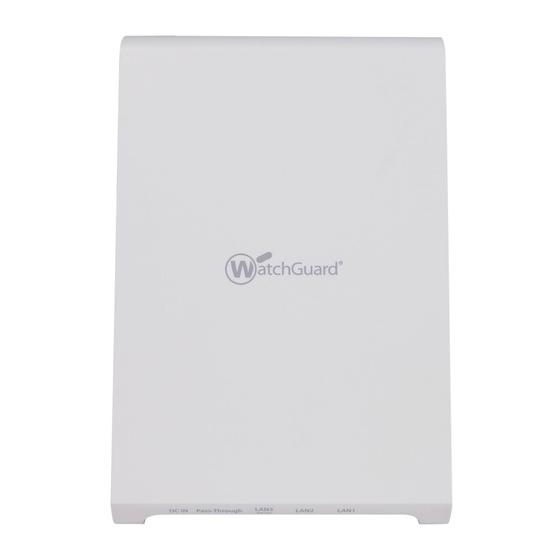















Need help?
Do you have a question about the AP225W and is the answer not in the manual?
Questions and answers