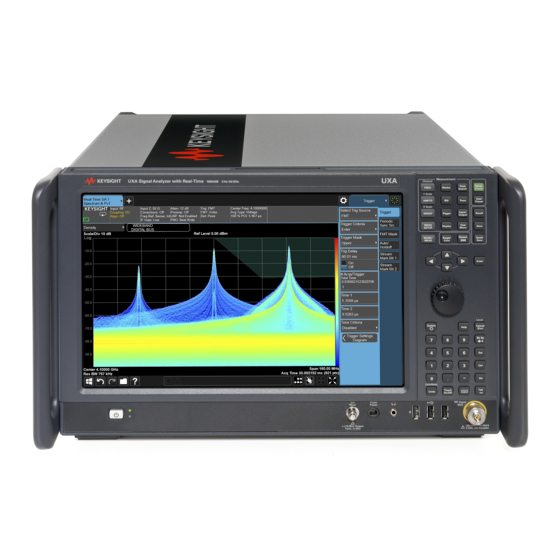
Keysight N9030B Installation Note
Pxa signal analyzers, option lnp low noise path or option mpb microwave preselector bypass
Hide thumbs
Also See for N9030B:
- Installation note (18 pages) ,
- User reference (3520 pages) ,
- User & programmers manual (3096 pages)
Summary of Contents for Keysight N9030B
- Page 1 Keysight N9030B PXA Signal Analyzers Option LNP Low Noise Path Option MPB Microwave Preselector Bypass Installation Note...
- Page 2 The information contained in this document is subject to change without notice. Keysight Technologies makes no warranty of any kind with regard to this material, including but not limited to, the implied warranties of merchantability and fitness for a particular purpose.
- Page 3 Option LNP or Option MPB Installation Kit Option LNP or Option MPB Installation Kit Products Affected: N9030B PXA, Options 508, 513, 526, 543, 544, and 550 Serial Numbers: To Be Performed By: (X) Keysight Service Center (X) Personnel Qualified by Keysight...
- Page 4 3. The latest revision of the PXA software may be downloaded from http://www.keysight.com/find/Xseries_software 4. These options are licensed for one instrument model/serial number combination. The license key will only install on the designated instrument.
- Page 5 — Personal computer with internet access and USB port — USB storage device with > 2 GB free memory If adjustments and performance testing is required: — Keysight Calibration and Adjustment Software, N7814A — Test equipment and computer supported by the X-Series Performance Tests and Adjustment Software.
-
Page 6: Verify The Installation
USB Storage Device Configuration Menu 7. The signal analyzer will automatically consume the License File. (This may take a few minutes) When the License File is consumed the Keysight License Manager will display a “Successful License Installation” message similar to the one shown in... - Page 7 Option LNP or Option MPB Installation Kit Manually Control the Option Assure the signal analyzer is in Spectrum Analyzer mode. View the 4.8 GHz calibrator signal: Preset the analyzer by pressing the green Mode Preset key. Press Input/Output, RF Calibrator from the drop-down menu, and select 4.8 GHz. Press FREQ, Center Frequency and enter 4.8 GHz.
-
Page 8: Adjustments Required
For assistance, contact your nearest Keysight Technologies Sales and Service Office. To find your local Keysight office access the following URL, or if in the United States, call the following telephone number: http://www.keysight.com/find/assist... - Page 9 This information is subject to change without notice. © Keysight Technologies 2016 Edition 1, February 2016 N9030-90082 www.keysight.com...














Need help?
Do you have a question about the N9030B and is the answer not in the manual?
Questions and answers