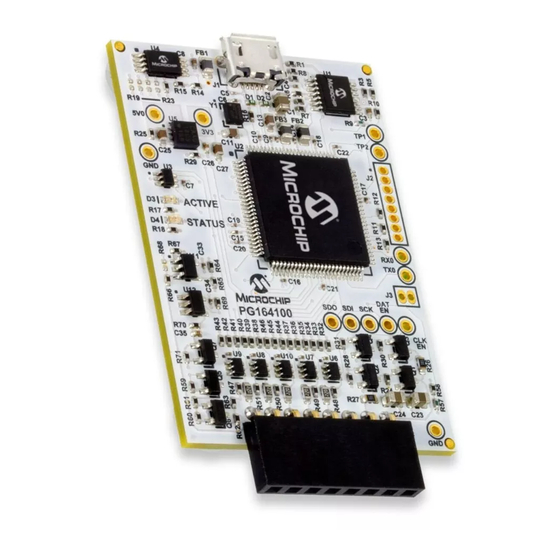
Table of Contents
Advertisement
Quick Links
®
MPLAB
Snap In-Circuit Debugger Information Sheet
INTRODUCTION
The MPLAB
solution for projects not requiring high-voltage programming or advanced debug
features. Therefore, it supports many of Microchip's newer MCU offerings but not some
legacy products. With a nominal feature set, the debugger is geared toward developers
who don't require advanced features. It is not intended for production programming.
Note:
•
Description
•
Features
•
MPLAB Snap In-Circuit Debugger Components
•
Additional Items Needed
•
MPLAB Snap vs. MPLAB PICkit 4 Comparison
•
Pinout Information
•
LEDs
•
Debugger to Target Communication
•
Debugger Options Selection
•
Troubleshooting
DESCRIPTION
The MPLAB Snap In-Circuit Debugger allows fast and easy debugging and
programming using the powerful graphical user interface of MPLAB X IDE (Integrated
Development Environment) or MPLAB IPE (Integrated Programming Environment).
The debugger works with Microchip PIC
will also work with 32-bit based microcontroller, such as SAM, CEC and PIC32 devices.
The MPLAB Snap connects to the computer using a high-speed 2.0 USB interface and
connects to the target via a Microchip debug 8-pin Single In-Line (SIL) connector. The
SIL connector uses two device I/O pins and the reset line to implement in-circuit
debugging and In-Circuit Serial Programming™ (ICSP™).
The MPLAB Snap supports advanced interfaces such as 4-wire JTAG and Serial Wire
Debug with streaming Data Gateway, while being backward compatible for demo
boards, headers and target systems using 2-wire JTAG and ICSP.
The debugger system executes code like an actual device because it uses the target
device's built-in emulation circuitry, instead of a special debugger chip. All available
features of a given device are accessible interactively and can be set and modified by
the MPLAB X IDE interface.
The MPLAB Snap In-Circuit Debugger is compatible with Microsoft Windows
later, Linux
2018 Microchip Technology Inc.
MPLAB
®
Snap In-Circuit Debugger (PG164100) is an ultra-low priced debugging
®
Refer to the MPLAB
PICkit™ 4 In-Circuit Debugger and the MPLAB X IDE
User's Guides or online help for additional information.
®
and macOS™ platforms.
®
SNAP IN-CIRCUIT
DEBUGGER
®
®
®
, dsPIC
Flash, AVR
, or DSC
®
devices. It
®
7 or
DS50002787A-page 1
Advertisement
Table of Contents

Summary of Contents for Microchip Technology MPLAB Snap
- Page 1 32-bit based microcontroller, such as SAM, CEC and PIC32 devices. The MPLAB Snap connects to the computer using a high-speed 2.0 USB interface and connects to the target via a Microchip debug 8-pin Single In-Line (SIL) connector. The SIL connector uses two device I/O pins and the reset line to implement in-circuit debugging and In-Circuit Serial Programming™...
- Page 2 • RoHS, CE, and China E compliant • Supports target supply voltages from 1.2V to 5.5V +/-10% Note: The MPLAB Snap In-Circuit Debugger is powered through its Micro-B USB connector. The target board must be powered from its own power supply. 2018 Microchip Technology Inc.
-
Page 3: Additional Items Needed
SNAP IN-CIRCUIT DEBUGGER ADDITIONAL ITEMS NEEDED To use the MPLAB Snap In-Circuit Debugger, you will need to supply: • a full-featured Micro-B USB cable (data and power), no longer than 1.5 meter, to connect to a computer (for example, the Microchip Part Number ATUSBMICROCABLE-XPRO) •... - Page 4 - AC164110 - RJ-11 to ICSP Adapter - AC002021 PM3 ICSP cable • jumper, wire or tweezers for emergency recovery, if needed MPLAB SNAP VS. MPLAB PICKIT 4 COMPARISON The following table compares the MPLAB Snap to the PICkit 4. TABLE 1-1: FEATURES COMPARISON Feature...
-
Page 5: Pinout Information
8 = Unused LEDS The MPLAB Snap has two fixed color LEDs. The Active LED is green and the Status LED is yellow. The expected start-up LED sequence for the MPLAB Snap debugger is: Green - steady on, yellow off. The debugger is ready. -
Page 6: Debugger To Target Communication
DEBUGGER TO TARGET COMMUNICATION Note: The MPLAB X IDE software must be installed prior to connecting the MPLAB Snap In-Circuit Debugger. The debugger is connected to the computer via a USB cable for communication and debugger power. The debugger is connected to the target application for communication and data collection and optional debugger power. -
Page 7: Debugger Options Selection
MPLAB SNAP CONNECTIONS DEBUGGER OPTIONS SELECTION The MPLAB Snap project properties available in MPLAB X IDE are a subset of the MPLAB PICkit 4 options. Debugger options are set in the Project Properties dialog of MPLAB X IDE. Click on Snap under “Categories”... -
Page 8: Troubleshooting
® MPLAB Snap In-Circuit Debugger For the MPLAB IPE, the options for MPLAB Snap are located in Settings>Advance Mode>Settings. Refer to MPLAB IPE online help for more information. The possible option categories may include: • Memories to Program • Debug Options •... - Page 9 If the procedure was successful, the recovery wizard displays a success screen. The MPLAB Snap will now be operational and able to communicate with the MPLAB X IDE. If the procedure fails, try it again. If it fails a second time, contact Microchip Support at http://support.microchip.com.
- Page 10 ® MPLAB Snap In-Circuit Debugger NOTES: 2018 Microchip Technology Inc. DS50002787A-page 10...
-
Page 11: Quality Management System Certified By Dnv
WiperLock, Wireless DNA, and ZENA are trademarks of Microchip Technology Incorporated in the U.S.A. and other countries. SQTP is a service mark of Microchip Technology Incorporated in Microchip received ISO/TS-16949:2009 certification for its worldwide headquarters, design and wafer fabrication facilities in Chandler and the U.S.A. - Page 12 New York, NY Tel: 46-31-704-60-40 Tel: 631-435-6000 Sweden - Stockholm San Jose, CA Tel: 46-8-5090-4654 Tel: 408-735-9110 UK - Wokingham Tel: 408-436-4270 Tel: 44-118-921-5800 Canada - Toronto Fax: 44-118-921-5820 Tel: 905-695-1980 Fax: 905-695-2078 2018 Microchip Technology Inc. DS50002787A-page 12 10/25/17...





Need help?
Do you have a question about the MPLAB Snap and is the answer not in the manual?
Questions and answers