Table of Contents
Advertisement
Available languages
Available languages
Quick Links
AIR CONDITIONER
Use & Care Guide
For questions about features, operation/performance, parts,
accessories or service, call: 1-800-253-1301 in the U.S.A.
ACONDICIONADOR
DE AIRE
Manual de Uso y Cuidado
Si tiene preguntas respecto a las características, funcionamiento,
rendimiento, partes, accesorios o servicio técnico,
llame al: 1-800-253-1301 en los EE. UU.
Table of Contents/Índice ..................................... 2
1188127A
Advertisement
Table of Contents

Summary of Contents for Whirlpool ACE184XR0
-
Page 1: Air Conditioner
AIR CONDITIONER Use & Care Guide For questions about features, operation/performance, parts, accessories or service, call: 1-800-253-1301 in the U.S.A. ACONDICIONADOR DE AIRE Manual de Uso y Cuidado Si tiene preguntas respecto a las características, funcionamiento, rendimiento, partes, accesorios o servicio técnico, llame al: 1-800-253-1301 en los EE. -
Page 2: Table Of Contents
AIR CONDITIONER SAFETY ...2 INSTALLATION REQUIREMENTS ...3 Tools and Parts ...3 Location Requirements ...3 Electrical Requirements ...4 INSTALLATION INSTRUCTIONS ...5 Unpacking ...5 Installing the Cabinet in a Window ...6 Installing the Cabinet Through a Wall ...9 Complete Installation ...10 AIR CONDITIONER USE...11 Starting Your Air Conditioner—Digital Control ...11 SEGURIDAD DEL ACONDICIONADOR DE AIRE...19 REQUISITOS DE INSTALACIÓN...19... -
Page 3: Important Safety Instructions
WARNING: To reduce the risk of fire, electrical shock or injury when using your air conditioner, follow these basic precautions: Plug into a grounded 3 prong outlet. Do not remove ground prong. Do not use an adapter. INSTALLATION REQUIREMENTS Tools and Parts Gather the required tools and parts before starting installation. -
Page 4: Electrical Requirements
Window installation Window opening measurements: 26 " (66.1 cm) minimum to 40" (101.6 cm) maximum opening width. 20" (50.8 cm) minimum opening height. A. 26 " (66.1 cm) minimum B. 20" (50.8 cm) minimum Through-the-wall installation The wall opening measurements should be: Width: 26 "... -
Page 5: Installation Instructions
Recommended ground method This air conditioner must be grounded. This air conditioner is equipped with a power supply cord having a grounded 3 prong plug. To minimize possible shock hazard, the cord must be plugged into a mating, grounded 3 prong outlet, grounded in accordance with all local codes and ordinances. -
Page 6: Installing The Cabinet In A Window
1. Remove air conditioner from carton and place it on cardboard. 2. Remove shipping screws from each side wall of cabinet. A. Shipping screws 3. Remove front panel from air conditioner and set aside. 4. Remove ground screw and ground wire from front of air conditioner base. - Page 7 4. Adjust the cabinet until the distance on each side is the same. Then add " (3.2 mm) for the final measurement to be used in the next step. A. Window sash B. Empty cabinet C. Window channel 5. Use final measurement to measure in from each edge of the filler board.
- Page 8 Level cabinet 1. Use a level to check that cabinet is level side to side. 2. Use a " drill bit to drill 2 starter holes through the 2 holes in the cabinet and into the windowsill. 3. Attach cabinet to window with 2 - #10 - 12 x screws.
-
Page 9: Installing The Cabinet Through A Wall
Handle air conditioner gently. Be sure your air conditioner cabinet does not fall out of the opening during installation or removal. The place where the power cord exits the air conditioner should be no more than 4 ft (122 cm) from a grounded 3 prong outlet. -
Page 10: Complete Installation
3. Use a level to check that cabinet is level side to side. A. Level 1. Peel paper from adhesive backing on the 2 " (6.4 cm) seal strip. Place the 2 " (6.4 cm) seal strip inside the cabinet. Make seal flush with cabinet front edge. -
Page 11: Air Conditioner Use
Position ground wire pointing straight up. Put excess ground wire between coil and air conditioner cabinet. A. Green ground wire B. Ground screw 6. Push front panel straight on and then lower it slightly to lock it into place. 7. Using the indents in top of filter door, pull door down. A. - Page 12 NOTES: When the air conditioner is off, the Room indicator light is lit and the display shows the current room temperature. If the room temperature is below 55ºF (13ºC), the display will show 55ºF (13ºC). If the room temperature is above 99ºF (37ºC), the display will show 99ºF (37ºC).
- Page 13 To change the temperature display from °F to °C: 1. Turn off the air conditioner. 2. While the air conditioner is off, press and hold down the MODE and FAN SPEED buttons while pressing POWER to turn on the air conditioner. NOTE: Follow these same steps to change the temperature display from °C to °F.
-
Page 14: Starting Your Air Conditioner-Rotary Controls
To select the fan speed (in Cool, Fan Only or Power Saver mode only): Press TURBO, HIGH or LOW. To raise the temperature: Press the plus button. Room indicator light on air conditioner will turn off, and Set indicator light on air conditioner will turn on. Display on air conditioner shows the Temperature control setting. - Page 15 Style 1—Cool only air conditioner settings Fan Control Set the Fan control to the desired setting. When the air conditioner is operating at Low Cool, High Cool or Turbo Cool, the fan circulates air continuously. Turbo Cool—for maximum cooling High Cool—for normal cooling Low Cool—for sleeping comfort Fan Only—to move air continuously without cooling NOTE: Fan runs on Turbo speed only.
-
Page 16: Changing Air Direction
Changing Air Direction Use the tabs to direct the air right, left or straight ahead (on some models). Rotate the whole cartridge to direct air up, down or straight ahead. A. Tabs B. Cartridges Your new air conditioner is designed to give you many years of dependable service. -
Page 17: Troubleshooting
Before calling for service, try the suggestions below to see whether you can solve your problem without outside help. Air conditioner will not operate The power supply cord is unplugged. Plug into a grounded 3 prong outlet. See “Electrical Requirements.” The power supply cord has tripped (Reset button has popped out). -
Page 18: Assistance Or Service
Temperature on display does not match room temperature When the compressor and fan motor turn off during Power Saver mode, or after you turn off the unit, a lower temperature reading than the actual room temperature may be displayed for a short period of time. This lower temperature reading is caused by the temperature sensor being located close to the cold evaporator coil. -
Page 19: Seguridad Del Acondicionador De Aire
SEGURIDAD DEL ACONDICIONADOR DE AIRE Su seguridad y la seguridad de los demás es muy importante. Hemos incluido muchos mensajes importantes de seguridad en este manual y en su electrodoméstico. Lea y obedezca siempre todos los mensajes de seguridad. Este es el símbolo de advertencia de seguridad. Este símbolo le llama la atención sobre peligros potenciales que pueden ocasionar la muerte o una lesión a usted y a los demás. -
Page 20: Requisitos De Ubicación
Piezas suministradas (en algunos modelos) Verifique que estén todas las piezas en el paquete de piezas. A. Soporte de seguridad J. Obturadores de espuma para el de ventana acondicionador de aire (3) B. Tabla de relleno K. Obturador de espuma del marco de la ventana C. -
Page 21: Requisitos Eléctricos
ADVERTENCIA Peligro de Choque Eléctrico Conecte a un contacto de pared de conexión a tierra de 3 terminales. No quite la terminal de conexión a tierra. No use un adaptador. No use un cable eléctrico de extensión. No seguir estas instrucciones puede ocasionar la muerte, incendio o choque eléctrico. -
Page 22: Instrucciones De Instalación
ADVERTENCIA Peligro de Choque Eléctrico Conecte a un contacto de pared de conexión a tierra de 3 terminales. No quite la terminal de conexión a tierra. No use un adaptador. No use un cable eléctrico de extensión. No seguir estas instrucciones puede ocasionar la muerte, incendio o choque eléctrico. -
Page 23: Instalación Del Gabinete En Una Ventana
5. Tire de la manija para deslizar el acondicionador de aire fuera del gabinete. Coloque el acondicionador de aire sobre el cartón. A. Manija NOTA: No levante, empuje, jale ni remueva ningún poliestireno expandido (espuma) del interior del acondicionador de aire. No es un material de empaque. - Page 24 8. Jale parte del gabinete fuera de la ventana. Fije la tabla de relleno derecha al frente de un ángulo de montaje lateral con dos tornillos hexagonales de ". A. Tabla de relleno B. Ángulo de montaje lateral C. Tornillo hexagonal de 9.
-
Page 25: Instalación Del Gabinete A Través De La Pared
Asegure el gabinete a la ventana 1. Fije el soporte vertical al soporte en ángulo. No apriete demasiado la tuerca. Repita. A. Perno D. Tuerca B. Arandela plana E. Soporte vertical C. Arandela de presión F. Suporte en ángulo 2. Fije el conjunto de los soportes a la parte inferior del gabinete. - Page 26 Opción 1—Adorno de madera, metal o plástico Cuando utilice una moldura de madera, metal o plástico, el marco de madera debe estar alineado con la pared interior como se muestra. A. Moldura C. Marco de madera B. Pared interior D. Rejillas Opción 2—Pared de yeso sin adorno Si la pared enyesada va a nivelarse con el gabinete y no se utiliza ninguna moldura, el marco de madera debe colocarse...
-
Page 27: Para Completar La Instalación
3. Use un nivel para verificar que el gabinete esté nivelado de lado a lado. A. Nivel 4. Verifique que el gabinete del acondicionador de aire esté inclinado hacia afuera para que el agua corra hacia afuera. 5. Vuelva a utilizar el aislamiento para sellar la abertura entre el gabinete y el marco. -
Page 28: Uso De Su Acondicionador De Aire
ADVERTENCIA Peligro de Choque Eléctrico Conecte el alambre verde de conexión a tierra al tornillo de conexión a tierra. No seguir esta instrucción puede ocasionar la muerte o choque eléctrico. 5. Conecte el cable verde de puesta a tierra a la base del gabinete con el tornillo de puesta a tierra. -
Page 29: Cómo Poner En Marcha Su Acondicionador De Aire - Control Digital
Cómo poner en marcha su acondicionador de aire — Control digital NOTAS: Cuando esté apagado el acondicionador de aire, la luz indicadora Room (habitación) se enciende y la pantalla muestra la temperatura actual de la habitación. Si la temperatura de la habitación es menor de 55°F (13°C), la pantalla mostrará... - Page 30 Temperatura Presione el botón de más para aumentar la temperatura. La luz indicadora Room (habitación) se apagará y se encenderá la luz indicadora Set (fijo). La pantalla muestra el ajuste de control Temperature (temperatura). Cada vez que usted presione o sostenga el botón de más, la temperatura aumentará...
- Page 31 Para poner en marcha el acondicionador de aire con el control remoto NOTA: La apariencia del control remoto puede variar. NOTA: El control remoto se alimenta con dos pilas AA (no incluidas). Cambie las pilas después de 6 meses de uso o cuando el control remoto comienza a perder fuerza.
-
Page 32: Cómo Poner En Marcha Su Acondicionador De Aire - Controles Rotativos
Para programar el temporizador de manera que el acondicionador de aire se encienda manteniendo los ajustes previos: 1. Apague el acondicionador de aire. 2. Oprima TIMER. La luz indicadora Temporizador en el acondicionador de aire destellará. La luz indicadora Hour (hora) en el acondicionador se encenderá... -
Page 33: Cómo Cambiar La Dirección Del Aire
Thermostat (Termostato) Gire el control de THERMOSTAT a un ajuste medio. Ajuste el funcionamiento del acondicionador de aire girando el control de Thermostat hacia la derecha para un enfriamiento máximo. Para un menor enfriamiento, gire el control de THERMOSTAT hacia la izquierda. -
Page 34: Cuidado De Su Acondicionador De Aire
CUIDADO DE SU ACONDICIONADOR DE AIRE Su nuevo acondicionador de aire está diseñado para darle muchos años de servicio confiable. Esta sección le ofrece la información acerca de la limpieza adecuada y el cuidado de su acondicionador de aire. Llame al vendedor autorizado de su localidad para un chequeo anual. - Page 35 El cable de suministro de energía del acondicionador de aire se traba (el botón de reposición salta) Las interrupciones en la corriente eléctrica de su casa pueden hacer trabar (el botón de reposición saltará) el cable de suministro de energía. Presione y libere RESET (Reposición) (escuche el chasquido, el botón de reposición queda asegurado y se mantiene asegurado) para reanudar el funcionamiento.
-
Page 36: Ayuda O Servicio Técnico
AYUDA O SERVICIO TÉCNICO Para evitar llamadas solicitando servicio innecesarias, revise la sección de “Solución de problemas”. Podría ahorrarle el costo de una llamada solicitando servicio. Si aún necesita ayuda, siga las instrucciones a continuación. Si necesita ayuda o servicio técnico Llame al número telefónico del Centro para eXperiencia del cliente.
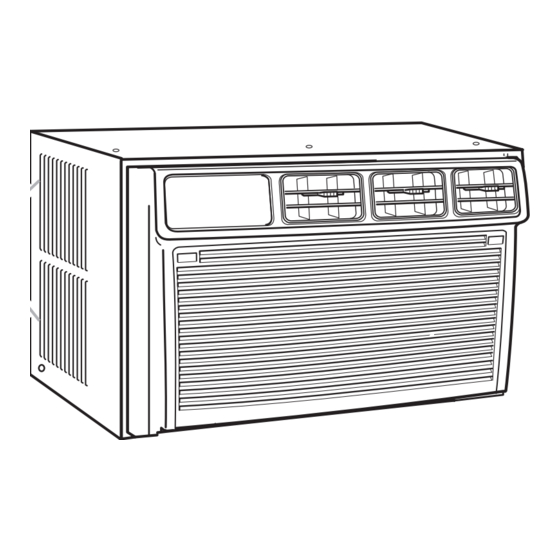


Need help?
Do you have a question about the ACE184XR0 and is the answer not in the manual?
Questions and answers