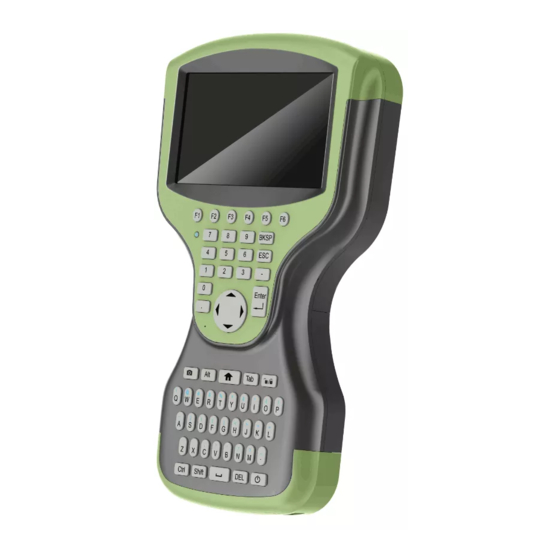
Summary of Contents for Sensus FieldLogic FL6500 Series
- Page 1 Certification Exhibit FCC ID: VSF24243 ACS Project Number: 15-0093 5015 B.U. Bowman Drive Buford, GA 30518 USA Voice: 770-831-8048 Fax: 770-831-8598...
- Page 2 [PC] through Wi-Fi® or an ethernet-enabled charging insufficient lighting stand used for uploading pre-programmed meter reading route • information. The computer must be equipped with Sensus Bluetooth and Wi-Fi enabled FieldLogic System software. • rechargeable, self-contained Lithium Ion battery pack The Model FL6501 accepts meter reading data entered manually •...
- Page 3 + and - symbols are aligned. • Replace the door and tighten the screws. 2. Install the optional SD/SIM cards if using. Ask your Sensus representative for detailed instructions if required. The Home screen is the main control center for the FL650X and will appear any time the FL650X is turned on.
- Page 4 AQG-10072-01 FL6500 Series Quick Guide NAVIGATION 2. Use a USB flash drive to transfer the configuration bundles. Plug in a USB flash drive to the PC running FieldLogic Hub The Windows® Embedded Handheld operating system en- and then in Hub, go to Tools > Create installation media hances the ability of the handheld to recognize touch gestures, and follow the steps as directed.
- Page 5 à l’établissement d’une communication satisfaisante. © All products purchased and services performed are subject to Sensus’ terms of sale, available at either http://na.sensus.com/TC/TermsConditions.pdf or 1-800-638-3748. Sensus reserves the right to modify these terms and conditions in its own discretion without notice to the customer.














Need help?
Do you have a question about the FieldLogic FL6500 Series and is the answer not in the manual?
Questions and answers