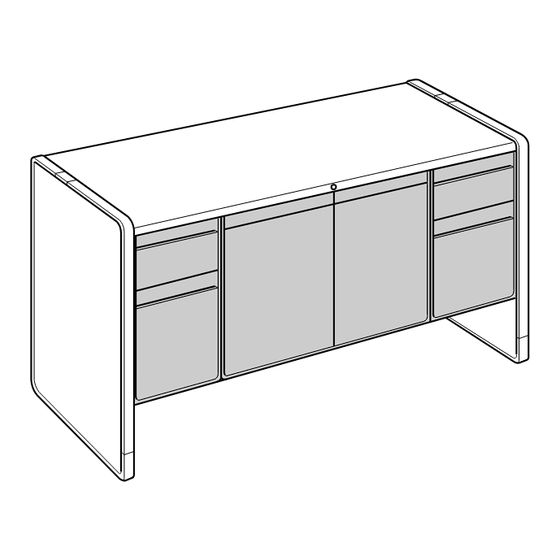
Advertisement
Quick Links
®
Series 9000
Pedestal, Drawer and Suspension Reconfiguration
®
If you have a problem, question, or request, call
your local dealer, or Steelcase Line 1 at
888.STEELCASE (888.783.3522)
for immediate action by people who want to help you.
(Outside the U.S.A., Canada, Mexico, Puerto Rico,
and the U.S. Virgin Islands, call: 1.616.247.2500)
Or visit our website: www.steelcase.com
©
2003 Steelcase Inc.
Grand Rapids, MI 49501
U.S.A.
Page 1 of 8
Printed in U.S.A.
939504517 Rev C
Advertisement

Summary of Contents for Steelcase Series 9000 Pedestal
- Page 1 Pedestal, Drawer and Suspension Reconfiguration ® If you have a problem, question, or request, call your local dealer, or Steelcase Line 1 at 888.STEELCASE (888.783.3522) for immediate action by people who want to help you. (Outside the U.S.A., Canada, Mexico, Puerto Rico, and the U.S.
- Page 2 Pedestal Removal and Installation Lock Catch Drawer Head Box or Personal Drawer Removal (Each Side Pull drawer out until it stops. Press in on lock catch Of Drawer) spring and at the same time pull out on drawer. As drawer approaches the end of case channel, tip head of drawer down and lift out.
- Page 3 Re-install File Drawer Place cradle suspension onto the case channel as shown in circled view. Slide drawer in until it stops. Case Channel Raise up slightly on drawer head to allow drawer stops to pass the cradle stops. As drawer is closed the remaining distance a slight up and down motion of the drawer head will help the drawer seat into place.
- Page 4 Removing and Relocation Drawer Suspensions, Bumpers and Lock Bar Stops Lock Stop Remove file drawer cradle suspension after file drawer has been removed. Refer to Page 2 of these Directions. Pull the cradle all the way out until the Bumper Suspension (Ref.) bumper makes contact with suspension.
- Page 5 Lock Stop Locations Into Lock Bars Used In 18” High Pedestals and Cases "A" Pedestals "B" Pedestals "C & E" Pedestals "D & F" Pedestals Pers Pers Pers Pers "G" Pedestals Page 5 of 8 939504517 Rev C...
- Page 6 Lock Stop Locations Into Lock Bars Used In 24” High Pedestals and Cases "L" Pedestals "P" Pedestals Before 1-Nov-95 "L" Pedestals "Q" Pedestals After 1-Nov-95 Before 1-Nov-95 "Q" Pedestals "M" Pedestals After 1-Nov-95 "N" Pedestals "R" Pedestals Before 1-Nov-95 "N" Pedestals "S"...
- Page 7 Suspension Location for Various Drawer Arrangements into a 18" High Pedestal NOTE: The following figures indicate various drawer combinations and the location of suspensions and bumpers. "G" Pedestal "D" Pedestal "A" Pedestal (4) Pers (1) Pers (3) Box (1) Box (1) 15"...
- Page 8 Suspension Location for Various Drawer Arrangements into a 24" High Pedestal NOTE: The following figures indicate various drawer combinations and the location of suspensions and bumpers. "O" Pedestal "R" Pedestal 25" & 30" Only "L" Pedestal (1) Pers 25" & 30" Only (2) 12"...







Need help?
Do you have a question about the Series 9000 Pedestal and is the answer not in the manual?
Questions and answers