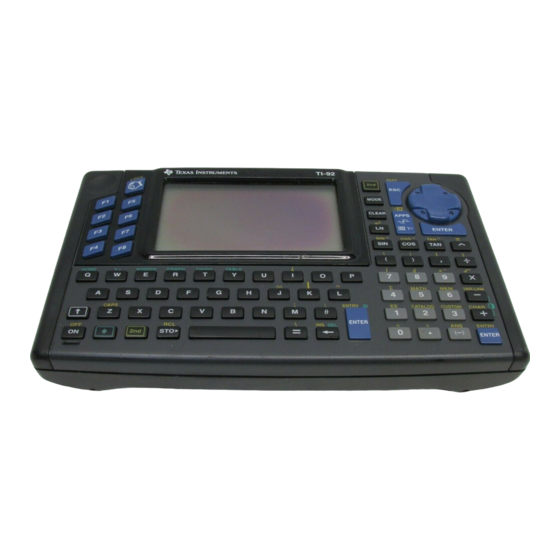
Texas Instruments TI-92 Installing Instruction
Installing motherboard
Hide thumbs
Also See for TI-92:
- Getting started (41 pages) ,
- Replacing instructions (5 pages) ,
- Manual (8 pages)
Table of Contents
Advertisement
Quick Links
Advertisement
Table of Contents

Subscribe to Our Youtube Channel
Summary of Contents for Texas Instruments TI-92
- Page 1 Installing Texas Instruments TI-92 Motherboard Installing Texas Instruments TI-92 Motherboard In this guide we will show how to access the motherboard and how to separate it from other internal components. Need to place picture © 2010 iFixit — CC BY-NC-SA www.iFixit.com...
- Page 2 Installing Texas Instruments TI-92 Motherboard Step 1 - Back Cover The first step to any repair operation is to remove the front cover. Grab the back of the calculator with one hand and the cover with the other. Pull the cover off from one of the sides for easy removal.
- Page 3 Installing Texas Instruments TI-92 Motherboard Step 3 "Locking Tab" To remove the back cover, slide the cover away from the locking tab towards the bottom of the calculator until the cover no longer slides. Then with the front of the calculator facing down, pull up on the back cover.
- Page 4 Installing Texas Instruments TI-92 Motherboard Step 5 - repair Back Case Using a Philips Screwdriver #00 unscrew the twelve 11.8mm screws shown in the picture and located on the back of the calculator. Step 6 Unscrew the 19mm screw located near center of the back of the calculator.
- Page 5 Installing Texas Instruments TI-92 Motherboard Step 7 Using the same Phillips screwdriver, unscrew the remaining three 11.8mm screws. Step 8 Using the Ipod Opening Tool pull up on both sides of the rectangular module while keeping the rest of the...
- Page 6 Installing Texas Instruments TI-92 Motherboard Step 9 Pull out the rectangular module when it is finally loose enough. Step 10 Now pull up on the back cover of the calculator while holding the rest of it flat on a surface.
- Page 7 Installing Texas Instruments TI-92 Motherboard Step 11 - Motherboard Pull the motherboard up while holding the rest of the calculator firmly in place The motherboard has now separated from the rest of the calculator To reassemble your device, follow these instructions in reverse order.
















Need help?
Do you have a question about the TI-92 and is the answer not in the manual?
Questions and answers