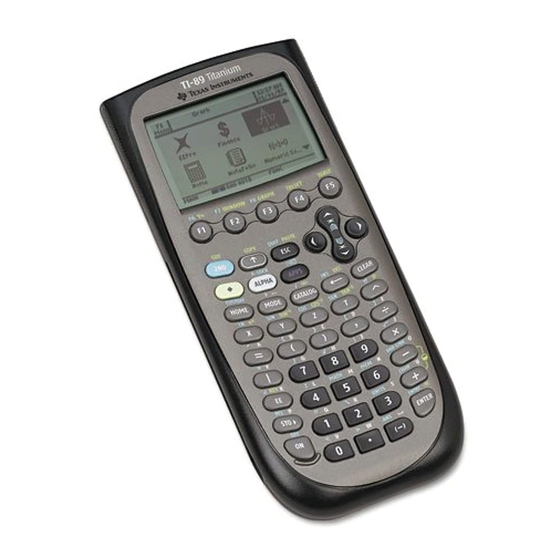
Texas Instruments TI-89 Manual
Hide thumbs
Also See for TI-89:
- Developer's manual (1398 pages) ,
- User manual (1009 pages) ,
- Manual book (623 pages)
Advertisement
Quick Links
Computer Algebra Systems: An Introduction
© R. Meisel, April 7, 2007
rollym@vaxxine.com
Topic: An Introduction to Computer Algebra Systems (CAS)
Notes to the Teacher:
This activity is designed to use the CAS on the TI-89/89T/92 calculator
family to enhance understanding and instruction. All screen shots are from the
TI-89.
This material may be used freely by teachers in their classrooms. The copyright
message must not be removed. Any other use or publication without the consent
of the author is a breach of copyright.
Advertisement

Summary of Contents for Texas Instruments TI-89
- Page 1 Topic: An Introduction to Computer Algebra Systems (CAS) Notes to the Teacher: This activity is designed to use the CAS on the TI-89/89T/92 calculator family to enhance understanding and instruction. All screen shots are from the TI-89. This material may be used freely by teachers in their classrooms. The copyright message must not be removed.
- Page 2 Computer Algebra Systems: An Introduction © R. Meisel, April 7, 2007 What is a CAS? A computer algebra system (CAS) is a program on a calculator or a computer that can perform algebraic manipulations. The CAS may also be known as a symbolic manipulator.
- Page 3 4. Investigate the Function keys at the top of the keypad. a) Press F1 to see the Tools menu. b) Press F2 to see the algebraic manipulations that the CAS can perform. c) You can also use the left and right cursor keys to see the different function menus.
- Page 4 Note that nested brackets are required. If you get an error message while using this operation, check that you have the same number of open and close brackets, and that they are placed properly. 4. Try some other expansions. Include a product of binomials, such as (2x –...
- Page 5 The CAS can solve for a variable in a formula. Consider the motion equation v = u + at. Suppose that you want to solve this formula for time, t. If you inspect the calculator keyboard, you will note that x, y, z and t have dedicated keys.
- Page 6 Operations on equations You can use the CAS to apply the same operation to both sides of an equation. Consider the equation 7x – 3 = 3x + 5. If you are solving this equation using pencil and paper, you begin by adding 3 to both sides and subtracting 3x from both sides.
- Page 7 Defining functions You can assign a definition to a function using the CAS. As an example, define f(x) = x + x Type the expression on the right of the equals sign. Then, press the STO (or store) key. Type f(x). Remember that you need the ALPHA key to access f.









