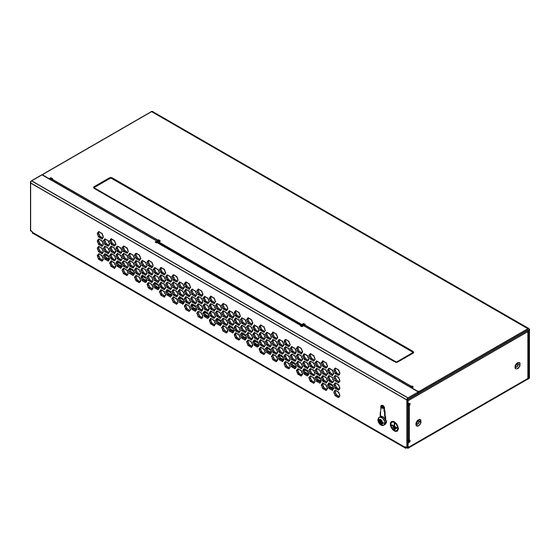
Araknis Networks 210 Series Quick Start Manual
Compact network switches
Hide thumbs
Also See for 210 Series:
- Quick start manual (18 pages) ,
- Product manual (103 pages) ,
- Troubleshooting manual (9 pages)
Advertisement
Quick Links
Advertisement

Summary of Contents for Araknis Networks 210 Series
- Page 1 210 SERIES COMPACT NETWORK SWITCHES Quick Start Guide AN-210-SW-C-8-PoE...
-
Page 2: Fcc Warning
210 Series Compact Network Switches Quick Start Guide FCC Warning Changes or modifications not expressly approved by the party responsible for compliance could void the user’s authority to operate the equipment. This device complies with Part 15 of the FCC Rules. Operation is subject to the... - Page 3 210 Series Compact Network Switches 210 Series Compact Network Switches Quick Start Guide Quick Start Guide CE Warning Welcome to Araknis Networks™ This is a Class B product. In a domestic environment, this product may cause radio interference, in which case the Thank you for choosing an Araknis 210-series Compact Network Switch.
- Page 4 210 Series Compact Network Switches 210 Series Compact Network Switches Quick Start Guide Quick Start Guide Step 1: Unbox Step 2: Install 210 compact switches feature several mounting options for easy setup in any scenario. See the following pages for specific instructions.
- Page 5 210 Series Compact Network Switches 210 Series Compact Network Switches Quick Start Guide Quick Start Guide Structured Wiring Can Installation Mounting Shelf Installation (Due to its width, this model should span two mounting shelves. We do not recommend using only one.) M3 x 4mm screw NOTE: The switch can only be mounted to the structured wiring can with the Ethernet ports facing right or left.
- Page 6 210 Series Compact Network Switches 210 Series Compact Network Switches Quick Start Guide Quick Start Guide Step 3: Connect Step 4: PoE Budget The power budget for delivering Power over Ethernet limits the total number of watts available between all of the ports (limited to 30W total consumption on each port).
- Page 7 210 Series Compact Network Switches 210 Series Compact Network Switches Quick Start Guide Quick Start Guide Step 5: Verify Step 6: Claim on OvrC OvrC provides remote firmware upgrades, real-time notifications, and intuitive customer management, right from your computer or mobile device. Setup is plug-and-play, with no port forwarding or DDNS address required. To add this device to your OvrC account: Connect the switch to the network (Internet access required).
- Page 8 210 Series Compact Network Switches Quick Start Guide Pro Tip: Rebooting the Switch Reboot – Press and hold the RESET button on the back of the switch for 5 seconds, then release. The switch will power cycle and the front status lights will flash.
-
Page 9: Year Limited Warranty
For more information go to www.P65Warnings.ca.gov. 2-Year Limited Warranty Araknis Networks® products have a 2-Year Limited Warranty. This warranty includes parts and labor repairs on all components found to be defective in material or workmanship under normal conditions of use. This warranty shall not apply to products that have been abused, modified, or disassembled.







Need help?
Do you have a question about the 210 Series and is the answer not in the manual?
Questions and answers