Table of Contents
Advertisement
Quick Links
RV-BBT600 SERIES
INSTALLATION
INSTRUCTIONS
Important Safety Information
See the Important Safety and Product Information guide in the
product box for product warnings and other important
information.
Failure to follow these cautions could result in damage to the
vehicle or poor product performance.
This device must be installed according to these instructions.
Disconnect the vehicle's power supply before beginning to install
this product.
Before applying power to this product, make sure it has been
correctly grounded according to the installation instructions.
You must read all installation instructions before beginning the
installation. If you experience difficulty during the installation,
contact Garmin
Product Support.
®
Connector Identification
Item Label
Connector
Description
MIC
Microphone input
VIDEO IN
Video input
ZONE 1 LINE
Line out for zone 1 Left, right, and subwoofer
OUT
July 2020
WARNING
NOTICE
Notes
3.5 mm mono miniplug for
the hands-free microphone
(included)
Composite video RCA
connector
RCA connectors
Item Label
Connector
Description
None
Wiring harness
connectors
ZONE 2 LINE
Line out for zone 2 Left, right, and subwoofer
OUT
AUX 1 INPUT
Auxiliary input 1
ZONE 3 LINE
Line out for zone 3 Left, right, and subwoofer
OUT
CAMERA
Input for camera
AUDIO
audio or for
INPUT/AUX 2
auxiliary 2
INPUT
ZONE 4 LINE
Zone 4 line out
OUT
USB (500mA)
iPad
USB (2.1A)
CAN 1
CAN BUS 1
CAN 2
CAN BUS 2
N/A
AM/FM antenna
Pin Identification
You can use this pinout diagram and table to create a wiring
harness for this device.
Pin
Function
Speaker: zone 2 left positive (+)
Speaker: zone 2 left negative (-)
Speaker: zone 1 left positive (+)
Speaker: zone 1 left negative (-)
Speaker: zone 1 right positive (+)
Speaker: zone 1 right negative (-)
Speaker: zone 2 right positive (+)
Speaker: zone 2 right negative (-)
Ignition switch positive (+12 Vdc input)
Power ground (-)
GUID-EFC21AFA-2D40-45E8-8E4C-6A9EFBF01CB9 v4
Notes
The wiring harnesses are
not included. See
(Pin
Identification, page
1) for
pinout information.
RCA connectors
Left and right RCA
connectors
RCA connectors
Left and right RCA
connectors
Left, right, and subwoofer
RCA connectors
Reserved for manufacturer
use
Compatible only with low-
current (<500 mA) USB
devices
Interfaces and charges
supported smartphones and
USB devices
Connects to an NRX wired
remote control using an
adapter (sold separately)
Reserved for vehicle
integration
Connects to the vehicle
antenna. The included
adapter may be required.
Advertisement
Table of Contents

Summary of Contents for Garmin RV-BBT600 Series
- Page 1 Line out for zone 3 Left, right, and subwoofer RCA connectors CAMERA Input for camera Left and right RCA AUDIO audio or for connectors RV-BBT600 SERIES INPUT/AUX 2 auxiliary 2 INPUT INSTALLATION ZONE 4 LINE Zone 4 line out Left, right, and subwoofer...
- Page 2 Function Amplifier signal (+12 Vdc output) Not applicable Power input positive (+12 Vdc input) Backup camera (+12 Vdc to trigger) Tel/mute (ground to trigger) Connecting a FUSION NRX Remote Control ® You can connect a FUSION NRX remote control (not included) to the stereo dock using an adapter cable (not included).
- Page 3 If necessary, reinstall all remaining dashboard components. Installing the Bracket for Alante ™ and Precept ™ Vehicles You should use the included screws to attach the bracket to the dock. Place the bracket on the dock , aligning the holes on the bracket with the holes on the sides and top of the dock.
- Page 4 ® , the Garmin logo, FUSION ® , and the Fusion logo are trademarks of Garmin Ltd. or its subsidiaries, registered in the USA and other countries. These trademarks may not be used without the express permission of Garmin. © 2017 Garmin Ltd. or its subsidiaries...
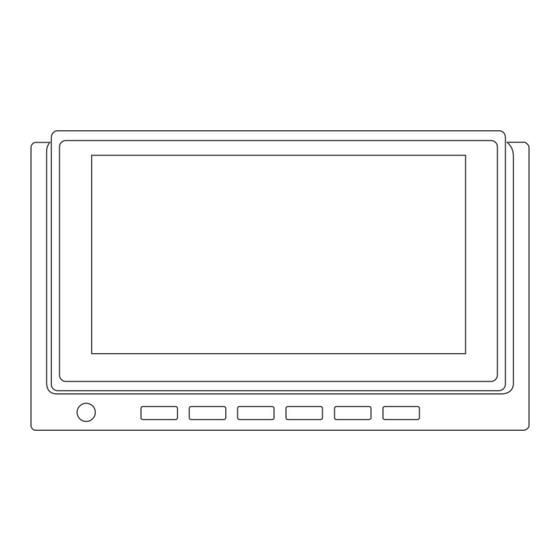











Need help?
Do you have a question about the RV-BBT600 Series and is the answer not in the manual?
Questions and answers