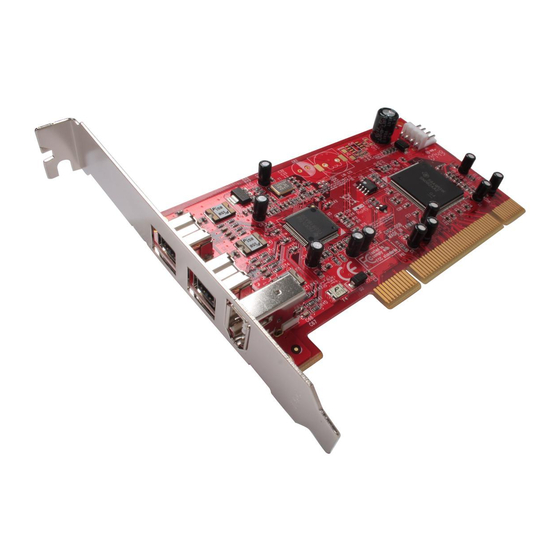
Summary of Contents for Vantec FireWire 400
- Page 1 3-Port FireWire 800/400 PCI Host Card FireWire Included Upgrade to FireWire800 ! U S E R ’ S M A N U A L FireWire...
-
Page 2: Package Contents
Package Contents : 3-Port FireWire 800/400 PCI Host Card Low Profile Bracket Driver CD User’s Manual TRADEMARKS MS-DOS,Microsoft, Windows NT/2000/ME/XP/Vista are trademarks of Microsoft Corporation. Apple, Macintosh and Mac are trademarks of Apple Computer. *All other third-party brands and names are the property of their respective owners. Low Profile Bracket Driver CD... -
Page 3: Table Of Contents
Table of Contents : 1. Introduction ...02 2. Specifications / Features 3. System Requirements / Parts Layout 4. Installation 3-Port FireWire 800/400 PCI Host Card 4.1 Hardware Installation ...05 4.2 Driver Installation ...08 5. Warranty / Contact ...03 ...04 ..10 Introduction... -
Page 4: Introduction
Vantec’s 3-Port FireWire 800/400 PCI Host Card. It allows you to easily add two FireWire 800 (IEEE 1394b) as well as one FireWire 400 ( IEEE 1394a ) ports to your PC or MAC® offering speeds up to 800 Mbps. Download, edit, and connect DV c a m c o r d e r , digital camera , hard drive and daisy - chain up to 63 devices. -
Page 5: Specifications / Features
2. Specifications / Features : Features : • Two FireWire 800(1394b) ports • One FireWire 400(1394a) port • PCI 2.2 compliant and works in 32/64-bit PCI slot • Support data transfer rates of 100, 200, 400, and 800 Mbps • Built-in 4-Pin power connector for reliable power output •... -
Page 6: System Requirements / Parts Layout
• PCI slot that complies with PCI Specification Rev.2.0 or above Parts Layout: FireWire 800(1394b) Ports FireWire 800(1394b) Ports FireWire 400(1394a) Port System Requirements / Parts Layout Mac Users • Mac G3 processor & greater • Mac OS V10.4 or higher •... -
Page 7: Installation
PCI slots or refer to the diagram in this manual – the Vantec FireWire 800 PCI Card may be installed in either a 32 or 64-bit PC card slot). If necessary, you may... - Page 8 PCI slots. (4) Take the Vantec FireWire PCI Card out of its anti-static bag and push the card into the empty PCI card slot. The card should be mounted with the circuitry facing down.
-
Page 9: Mac Users
PCI slots. (4) Take the Vantec FireWire PCI Card out of its anti-static bag and push the card into the empty PCI card slot. The card should be mounted with the circuitry and three FireWire connectors facing down. -
Page 10: Driver Installation
4. Installation : 4.2. Driver Installation : PC Users Windows 2000/XP/Vista : An automated driver installation process will begin upon the detection of the new PCI card and an embedded driver will be loaded. You may be prompted to restart your computer. Windows 98 : (1) After the installation of PCI Card. - Page 11 “Finish” ( Figure 4.2-E ) Mac Users No driver installation is required for Macintosh OS V10.4 and higher. Your Vantec FireWire PCI Card works with the drivers built in to your operating system. ( Figure 4.2-D ) ( Figure 4.2-E )
-
Page 12: Warranty / Contact
Contact Vantec Thermal Technologies 43951 Boscell Rd. Fremont, CA 94538 tel: 510-668-0368 fax: 510-668-0367 website: www.vantecusa.com Copyright © 2008 Vantec Thermal Technologies. All Right Reserved. All Registered Trademarks Belong To Their Respective Companies. Warranty / Contact...















Need help?
Do you have a question about the FireWire 400 and is the answer not in the manual?
Questions and answers