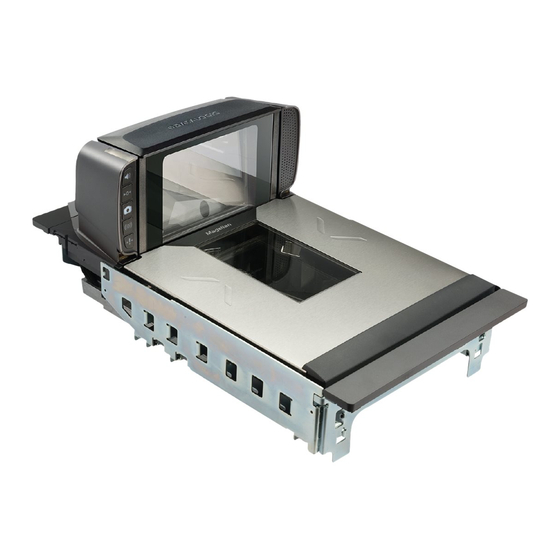
Datalogic Magellan 9300i Setup Manual
Hide thumbs
Also See for Magellan 9300i:
- Quick reference manual (16 pages) ,
- Product reference manual (520 pages) ,
- Setup manual (14 pages)
Summary of Contents for Datalogic Magellan 9300i
- Page 1 Magellan 9300i Setup Guide Rev 01/2020 A Global Payments Company A Global Payments Company A Global Payments Company...
-
Page 2: Table Of Contents
Magellan 9300i Setup Guide Table of Contents Overview ......................... 1 Connect Scanner/Scale to CRE ..................1 Configure Scanner/Scale ....................3 Sequence One ......................3 Sequence Two ......................4 Configure CRE ........................ 6 Additional Programming Options ..................9 UPC-A Barcode Options ....................9 First-Digit Capture ....................... -
Page 3: Overview
Magellan 9300i Setup Guide Overview This document describes the setup and use of the Magellan 9300i Scanner/Scale with CRE. Connect Scanner/Scale to CRE Magellan 9300i Scanner/Scale Magellan 9300i Ports A Global Payments Company Page 1... - Page 4 Magellan 9300i Setup Guide Insert the blue tipped end of the RS232 cable into the Host Port on the Scanner/Scale. Connect the other end of the RS232 cable to your CRE workstation, either by plugging directly into a serial port, or by connecting to a Cables 2 Go serial-to-USB adapter, and then connecting the adapter to an open USB port on your register.
-
Page 5: Configure Scanner/Scale
Magellan 9300i Setup Guide Configure Scanner/Scale To configure the Magellan 9300i Scanner/Scale, scan the following barcode sequences. Sequence One After scan, the green light on the top of the scanner/scale will flash, indicating the device is in programming mode. After scan, the device will beep twice to indicate that it scanned correctly. -
Page 6: Sequence Two
Magellan 9300i Setup Guide Sequence Two After scan, the green light on the top of the scanner/scale will flash, indicating the device is in programming mode. After scan, the device will beep twice to indicate that it scanned correctly. After scan, the device will beep twice to indicate that it scanned correctly. - Page 7 Magellan 9300i Setup Guide After scan, the device will beep twice to indicate that it scanned correctly. After scan, the device will beep twice to indicate that it scanned correctly. FOR OPTIONAL REMOTE DISPLAY USE ONLY. Skip this step barcode and continue to Step 9 if you are not using the Remote Display.
-
Page 8: Configure Cre
Magellan 9300i Setup Guide Configure CRE Select Setup | Setup Screen. Go to Page 1 of the Hardware Tab. Under Weight Scale - Primary, select the COM port to which your scanner/scale is connected, and enter optional tare amount. From the Primary Scale Type list, select Metrologic MS2020. - Page 9 Magellan 9300i Setup Guide Go to Page 2 and, under Scale Weight Formatting, select 30x.01 lb and then select Scale. Select Activate from the Scale Feature Setup Screen and select Done. A Global Payments Company Page 7...
- Page 10 Magellan 9300i Setup Guide Once you have been returned to the Setup Screen, select Update to finalize your changes. You are now ready to scan barcodes and weigh items into CRE. Please note that programs other than CRE will not be able to accept input from the scanner/scale unless designed and configured to do so.
-
Page 11: Additional Programming Options
Magellan 9300i Setup Guide Additional Programming Options The Magellan 9300i can be programmed to read UPC-A and UPC-E barcodes per your specific requirements. UPC-A Barcode Options First-Digit Capture Scan this barcode to enter programming mode. After scan, the green light on the top of the scanner/scale will flash, indicating the device is in programming mode. -
Page 12: Last-Digit Capture
Magellan 9300i Setup Guide Last-Digit Capture Scan this barcode to enter programming mode. After scan, the green light on the top of the scanner/scale will flash, indicating the device is in programming mode. Enable/Disable last-digit capture with these barcodes: To enable scanning of the last digit of UPC-A barcode numbers, scan this barcode and wait for the double beep to confirm success. -
Page 13: Upc-E Barcode Options
Magellan 9300i Setup Guide UPC-E Barcode Options First-Digit Capture Scan this barcode to enter programming mode. After scan, the green light on the top of the scanner/scale will flash, indicating the device is in programming mode. Enable/disable first-digit capture with these barcodes: ... -
Page 14: Last-Digit Capture
Magellan 9300i Setup Guide Last-Digit Capture Scan this barcode to enter programming mode. After scan, the green light on the top of the scanner/scale will flash, indicating the device is in programming mode. Enable/Disable last-digit capture with these barcodes: To enable scanning of the last digit of UPC-E barcode numbers, scan this barcode and wait for the double beep to confirm success.














Need help?
Do you have a question about the Magellan 9300i and is the answer not in the manual?
Questions and answers