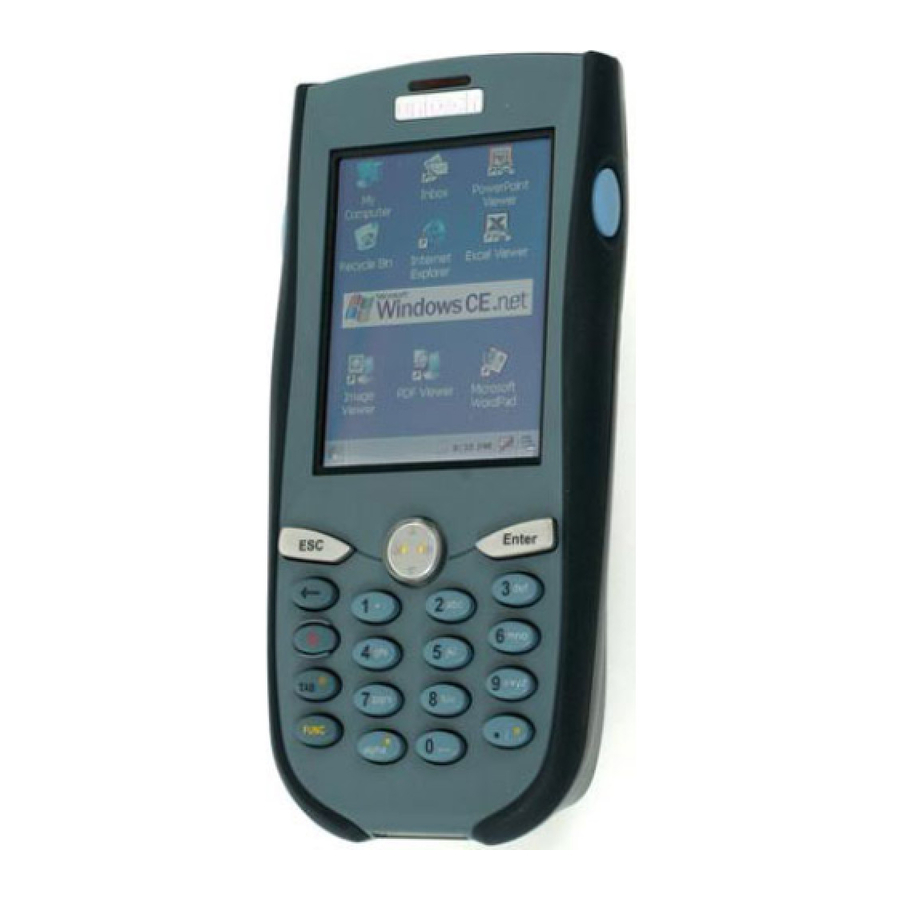
Unitech PA962 Product Reference Manual
Rugged, compact and lightweight palm-size computer
Hide thumbs
Also See for PA962:
- Specifications (2 pages) ,
- Quick reference manual (2 pages) ,
- Product reference manual (51 pages)
Table of Contents
Advertisement
Quick Links
Download this manual
See also:
Quick Reference Manual
Advertisement
Table of Contents

Summary of Contents for Unitech PA962
- Page 1 Unitech PA962 Product Reference Guide www.unitech-adc.com Unitech America UTP Unitech Europe Unitech Greater China Unitech Japan Unitech is a member of Oracle Embedded Software Licensing Program P/N 400424 REV.D Product Reference Guide...
-
Page 2: Table Of Contents
Tour of the Unitech PA962 ... 7 PA962 Front and Left Side ... 7 PA962 Back ... 7 First Steps with the Unitech PA962 ... 8 Installing the Battery Pack ... 8 Supplying Power to the PA962 ... 9 Charging the Main and Backup Batteries for the First Time ... 9 Using the Stylus ... - Page 3 Checking Main and Backup Battery Status ... 20 How to Save Battery Power ... 21 Warm Boot / Cold Boot ... 22 Charging Considerations ... 23 Storage and Safety Precautions ... 23 Chapter 4. Communication ... Introduction ... 24 Connecting ... 24 ActiveSync ...
-
Page 4: Chapter 1. Introduction
LCD with touch screen, keypad, IrDA interface, and wireless communication capability. It provides the user with a standard Windows-based environment for customizing and operating the device. This PA962 product reference guide will guide you to access your PA962. Unitech PA962 Unitech PA962... - Page 5 PA962 may not power-on due to battery discharge as a result of storage. In the above situation, plug the PA962 to the RS232 or USB cable which is with DC in port or put the unit into the Unitech PA960/PA962 Cradle (with 12V/2A AC-DC adapter), and recharge the unit for 16 hours in order to fully charge its backup battery.
-
Page 6: Unitech Pa962 & Accessories
Unitech PA962 & Accessories After opening the box, please make sure the following accessories for the PA962 are present: PA962 CD PA962 Main Body Unitech PA962 Quick Reference Guide Battery pack CF slot drawer for PA962 Stylus Pulling-tags RF Card Cushion... -
Page 7: Tour Of The Unitech Pa962
Tour of the Unitech PA962 Stylus This stylus is design for tapping screen and also for accessing batter door LED Indicator for scanning good and charging indica- tion Touch Screen RS232/USB/Charging Port View PA962 Back IrDA port Reset Hole Push enclosed button... -
Page 8: First Steps With The Unitech Pa962
First Steps with the Unitech PA962 There are three ways to provide power to the PA962: Rechargeable Lithium-Ion battery pack RS232/Charging cable or USB/Charging cable Docking Station NOTE: Data you enter may not be properly stored until the built-in backup battery has been adequately charged. -
Page 9: Supplying Power To The Pa962
It may take up to 16 hours to fully charge the empty backup battery. The first time charge should be for at least 16 hours to insure a proper charge. CAUTION: Operating the PA962 for the first time without the AC adapter, and without fully charging the backup battery may result in loss of data stored in RAM memory. -
Page 10: Using The Stylus
Insert CF card to PA962 Find the CF drawer from PA962 package, insert CF card to the CF drawer. Then insert the CF drawer to the PA962 and place the CF slot door. Re-install the battery door to PA962 with screw driver of PA962 stylus. -
Page 11: Protective Screen Film
Protective Screen Film The PA962 screen ships with a protective plastic film. You may remove this if desired by peeling from one corner. The screen will be more susceptible to scratching without the film, but will be more readable. First Operation of the Unitech PA962 Pressing the ON/OFF Key The Unitech PA962 welcome screen appears. - Page 12 Or directly tap location of year or month to change the year or month setting. Exiting Date/Time Properties Settings Tap OK or X (cancel) button at upper-right corner to exit. Tap here to directly change year setting Tap here to popup list of months Unitech PA962...
-
Page 13: Flash Memory
Flash Memory Flash Memory is a re-writable location for programs and data files. The benefit of this feature is that files and programs saved in Flash Memory are unaffected by the PA9627 s power status. To access the contents of Flash Memory, simply select :My Computer9 on the desktop and then select :Flash Storage9 . -
Page 14: Chapter 2. Using The Keypad And Scanner
Chapter 2. Using the Keypad and Scanner Keypad The PA962 series keypad contains 19 keys, including Cursor key, 0~9, Alpha key, ON/OFF, Function, Escape, Backspace, and Enter key. Please refer to the picture below. Backspace Power On/Off Function When the unit is off, pressing the On/OFF key will turn the unit on. -
Page 15: Alpha Key
Alpha Key When the PA962 boots, the default condition is Numeric Mode on. When you toggle to Aphal Mode, the default condition is CAPS mode off. Alpha Mode Press alpha to alpha mode, the default condition is CAPS off. Press Apaha key twice to toggle CAPS CAPS Press Cursor-UP to enter selected character. -
Page 16: Software Keyboard (Windows Ce Keyboard)
Software Keyboard (Windows CE Keyboard) Since the PA962’s keypad allows input of numeric characters only, the Windows CE Software provides a touch screen keyboard for input of other characters. The Windows based keyboard replicates the layout of a standard PC keyboard. -
Page 17: Using The Laser Scanner
Trigger keys are located on the left and right sides of the unit. Press either one to activate the laser scanner. The PA962 also has a built-in Scanner Setting. exe program that allows the user to test the barcode scan function. Scanner Setting.exe is... -
Page 18: Chapter 3. Power System
3 hours. Charging the Main and Backup Battery for the First Time Note: Before using the PA962 for the first time, charge the unit for 16 hours to fully charge the empty backup battery. Operating the PA962 for the first time without the AC adapter, and without fully charging the backup battery may result in loss of data stored in RAM memory. -
Page 19: Power Status Indication
PA962 immedi- ately is highly recommended. No icon: When displayed means there is no external power supply to the PA962 but its battery power status is good. “Backup Battery Low” icon: When displayed indicates the backup battery is low and needs to be charged. -
Page 20: Checking Main And Backup Battery Status
“GOOD”. It is necessary to charge the battery when “Low” or “Very Low” are displayed in bold characters. If “Low” or “Very Low” are still displayed after charging, please contact Unitech Technical Support. Unitech PA962... -
Page 21: How To Save Battery Power
How to Save Battery Power Automatic shut-down of the PA962 The PA962 will enter idle mode when there is no task, or all tasks are waiting for input. In default setting, the PA962 will automatically turn itself off if it remains idle for 3 minutes and when there is no external charging power applied. -
Page 22: Warm Boot / Cold Boot
Windows CE keyboard. Warm Boot / Cold Boot Warm Boot To perform a warm boot while the PA962 is operating, insert a pin (paper clip works well) into the reset hole on the back of the terminal, right below the PCMCIA cover. -
Page 23: Charging Considerations
Charging Considerations It is important to consider the environment temperature whenever you are charg- ing the Lithium-Ion battery pack. The process is most efficient at normal room temperature or slightly cooler. It is essential that you charge batteries within the stated range of -5 C to 50 C. -
Page 24: Chapter 4. Communication
Chapter 4. Communication Introduction The Unitech PA962 allows users to link to a host computer via RS-232,USB, IrDA, or RF connection for data communication. This chapter provides an overview of the communication of the PA962. The following subchapters cover these topics: ”Microsoft ActiveSync”... -
Page 25: Activesync
Because you will be restarting your computer during installation, save your work and quit all programs before you begin. To set up your communication settings, a PA962 serial cable is required to connect the PA962 to your host computer. If you run the Windows NT informed during setup that you may need to reinstall the service pack. - Page 26 If you choose not to download into the displayed default folder, click the Change button. After you’ve selected the folder, click Next to set up Microsoft ActiveSync. After you’ve installed Microsoft ActiveSync and restarted your computer, you’ll see the following screen: Unitech PA962...
- Page 27 Using the RS232 cable or USB, plug the PA962 into a communication port on your desktop computer. Turn the PA962 on. Click the Next button. Microsoft ActiveSync should recognize your PA960 and configure your communi- cation port. If a message appears indicating that it is unable to detect a connection, click the Cancel button and manually configure the communication settings.
- Page 28 Synchronization will be initialized and will take place if you’ve chosen to synchro- nize periodically or upon connection. Note: Your desktop computer can create a partnership with multiple PA962. Also, a PA962 can create a partnership with up to two desktop computers.
-
Page 29: Using The Mobile Devices Window
Open the Explorer window by double-clicking your device icon in the Mobile Devices window. Use this window, which is the root window to the PA962, to copy and move files between the PA962 and your desktop computer, as de- scribed in the “Synchronization”... -
Page 30: Changing Communications Settings
Changing Communications Settings If Microsoft ActiveSync fails to detect the PA962 during installation, set up commu- nications manually instead. Make sure the following conditions are met: Verify that the correct communications port is selected for your desktop computer, and that it is free. -
Page 31: Synchronization
Tap the Change Connection button Select the baud rate from the list box. Synchronization You can synchronize information between the PA962 and your desktop computer to insure both computers have current information. First you’ll need to install Microsoft ActiveSync on your desktop computer. -
Page 32: What Gets Synchronized
ActiveSync Help. Files All files you create on the PA962 are stored in a My Document/PA962 My Docu- ments folder (if the assigned Device Name is PA962). View those files by double- clicking the short-cut PA962 My Documents icon on your desktop computer. -
Page 33: Changing Synchronization Options
Options dialog box before the Option button is available for that service. Installing and Removing Software Any program created for your PA962 can be installed as long as there is sufficient memory or storage space. First install the software on your desktop computer and then connect the PA962 to your desktop computer. -
Page 34: Inbox
RAM or Flash Memory. InBox Following is an overview of InBox. Step-by-Step information on how to use this program can be found in the Help function on the PA962. To view Help, tap Start, and then Help. Sending and Receiving E-Mail with InBox... -
Page 35: Setting Up Remote Mail
Provider), the ISP must use a POP3 mail server and an SMTP mail gateway. For dial-up connections, you’ll require an internal PCMCIA type modem card or external modem for the PA962. You’ll also need to set up the remote connection on the PA962 using the Connections program. -
Page 36: Receiving Messages
Options. (For the Options button to be available, you must have previously enabled message synchronization.) To change InBox delivery options for remote mail: in InBox on your PA962, tap Service and then tap the service name. Then tap Service again and tap Properties. -
Page 37: Sending Messages
To send your message, tap File and Send. Messages are placed in your OutBox folder on the PA962 and will be delivered to their destination in one of two ways: They are transferred to the OutBox folder in Exchange or Outlook on your desktop computer the next time you synchronize. -
Page 38: Installing The Wireless Local Area Network (Wlan) Card
PA962 is accidentally dropped. Re-attach cover to the PA962 Setting Up the Wireless Card The PA962 is pre-loaded with connection software from Cisco and Lucent WaveLAN (Agere Orinoco). The PA962 will automatically detect these RF cards and then display the following screen during the first-time installation. - Page 39 DHCP, and then tap the OK button. Specifying an IP Address If there is no DHCP server in your LAN environment, specify the individual IP address on each PA962 with the following steps: Tap the radio button Specify IP Address.
- Page 40 Select Aironet Client Utility.exe, Click OK. Click OK again. Select SSID. Click OK Cisco 350 Site Survey Tool: The Unitech PA960 includes the Cisco 350 Site Survey Tool pre-loaded. To access the Site Survey Tool: 1. Open My Computer (or use File Explorer).
- Page 41 Power Management (Required to prevent battery drainage due to extra power usage of RF cards.) Lucent WaveLAN (Agere Orinoco) Tap Start, Control Panel. Double-click the WaveLAN icon. Under the “Power Management” tab, select “Card Power Management”. Tap OK Cisco Tap Start. Run, Browse. Select the Windows directory.
-
Page 42: Chapter 5. Useful Application Program
When it is necessary for the user to change the default barcode symbology for a different application, Scanner Control Panel provides the ability to change default symbology, place delimiter characters behind scanned data, and save the settings. Run this program from \Windows\Scanner Setting.exe and Scanner Control Panel will be displayed. Unitech PA962... - Page 43 Barcode Symbologies: Set customization symbologies for each symbology including: Enable Symbology Check Disable Code 39 I 2 of 5 S25/Toshiba Code 32 Telpen EAN 128 Code 128 MSI/Plessy Code 93 Code 11 CodaBar Label Code UPC-A UPC-E EAN 13 EAN 8 Delta Code Supplement Product Reference Guide...
-
Page 44: Appendix A
Scan Engine Light Source: Visible Laser Dicode(VLD) Scan Rate: 39+Scan/Sec Scan angle: +53 Min. print contrast: 25% absolute dark/light reflectanceat 650nm Power Consumption: 65mA typicle@5V Depth of Field: See next page Appendix A Technical Specifications from normal ° 650nm. Unitech PA962... -
Page 45: Interface Port
Laser Typical Depth of Field 5 m i l 7 .5 m il 1 0 m il 1 0 0 % 2 0 m i l 4 0 m i l 5 5 m i l Interface Port Power charging and EIA RS232C supports full duplex RS232/USB/Charg- asynchronous communications and baud rate up to 115.2K ing Port... - Page 46 Code 39 Code 39 Full ASCII Code 93 Code 128 Delta Code EAN-8, 13 Microsoft Windows CE.NET 4.2 Professional Plus gramming EAN128 Interleaved 2 of 5 Label Code MSI/Plessy Standard 2 of 5 Toshiba Telpen Toshiba UPC-A, E Unitech PA962...
-
Page 47: Docking Station
Mechanical and Environmental Dimensions Length: Width: Depth: Weight 15.59 oz. (442g) with battery pack IP Rating IP 65 Temperature Operation: -5 Storage: -20 Humidity 5% to 95% RH non-condensing Shock Multiple 4.0’ (1.2m) drops to concrete Docking Station Interface 1 EIA RS232C IDC type connector via PC/computer, 1 USB port Power Input 16 pin connector for charging and communication pads to main unit... -
Page 48: Appendix B
Update OS via Compact Flash (ATA card) In order to upgrade or re-install the PA962 OS via Com- pact Flash, you will require the NK.bin file (available from Unitech Technical Support): Note: File name must be “NK.bin” – do not rename it. - Page 49 OS will be written to FlashRom. Then you will see the system will automaticlly run the following steps.: (1). Image goint to Flash (2). Erasing Flash (3). New programming Flash After the OS is successfully updated, the PA962 will automatically cold-start with the new OS. Product Reference Guide...
-
Page 50: Appendix C
If terminal is connected to AC power, disconnect. Perform a warm boot - WARNING - Unsaved data will be lost. Perform a cold boot - WARNING - Terminal will be reset to default settings and data will be lost. Unitech PA960... -
Page 51: Canadian Compliance Statement
EEC directives. Laser Information The Unitech PA960 series is certified in the U.S. to conform to the requirements of DHHS/ CDRH 21CFR Subchapter J and to the requirements of IEC 825-1. Class II and Class 2 products are not considered to be hazardous. The PA960 series contains internally a Visible Laser Diode (VLD) whose emissions do not exceed the maximum limits as set forth in the above regulations.













Need help?
Do you have a question about the PA962 and is the answer not in the manual?
Questions and answers