Subscribe to Our Youtube Channel
Summary of Contents for AIC NESTA PLUS Series
- Page 1 h e a t i n g s y s t e m s installation and maintenance manual FOR THE INSTALLER AND THE USER NESTA PLUS 280·420·570·840 kW FLOOR — STANDING CONDENSING BOILER...
-
Page 2: Table Of Contents
able of onTenTs ........G-4 Combustion Adjustment for Gas Conversion .....I-43 eneral nformatIon Safety Instructions for the Chimney Connections . I-44 Liabilities of the Manufacturer, the Installer Chimney Connection ........I-46 and the End user ..........G-4 Engineering the Chimney System ....I-47 About this Manual ..........G-5 Accessories ............. - Page 3 ndex of llustratIons Fig. 1. Boiler Packaged for Transport ......G-7 Fig. 39. Cascading Module ..........I-63 Fig. 2. Data Plate - Typical ..........G-7 Fig. 40. Web Server Module..........I-63 Fig. 3. NESTA PLUS 280 - 420 Components - Top, Fig. 41. Principles of Cascade .........I-64 Front and Rear Views ..........G-9 Fig.
-
Page 4: G Eneral I Nformation
eneral nformatIon Liabilities of the Manufacturer, the Installer and the End user Manufacturer The installer shall provide the end-user with: Any relevant explanation about the op- î Our products are manufactured in compliance eration of the appliance and the heat- with the requirements of the applicable Europe- ing system as well as the safety devices an Directives and standards, and are therefore... -
Page 5: About This Manual
eneral nformatIon About this Manual This documentation is part of the product. It will be handed over to the end-user who will keep it, with all the other applicable documents, in a safe place and readily available for use. Before installing, operating or maintaining the appliance, please carefully read this manual and all the applicable documents provided with the components and accessories. -
Page 6: Safety Instructions
eneral nformatIon Safety Instructions IF YOU SMELL GAS: DO NOT: → DO: → Close the gas supply Use an open fl ame î î Open all doors and windows to Smoke î î ventilate the room Use electrical devices (phones, î... -
Page 7: Package Contents
AIC Europe B.V. Graafschap Hornelaan 163A Please read installation and The boiler is pre-adjusted in... -
Page 8: P Roduct D Escription
î Flue temperature sensor surface to optimise energy and heating efficiency. î Condensate level switch The NESTA PLUS series is designed for heating î Flow switch systems and can be used for indirect Domestic Hot î Pressure relief valve Water production (provided that the system con- tains an optional external tank). - Page 9 roduct escriPtion Fig. 3. NESTA PLUS 280 - 420 Components - Top, Front and Rear Views Ignition electrode 18. Heating return connection, with temperature sensor Ionisation electrode 19. Rear electrical box (high voltage terminal strip) Gas valve 20. Water pressure sensor Burner plate temperature limit switch 21.
- Page 10 roduct escriPtion Fig. 4. NESTA PLUS 570 - 840 Components - Front View Ignition electrode 18. Heating return connection, with temperature sensor Ionisation electrode 19. Rear electrical box (high voltage terminal strip) Gas valve 20. Water pressure sensor Burner plate temperature limit switch 21.
- Page 11 roduct escriPtion Fig. 5. NESTA PLUS 570 - 840 Components - Top and Rear Views G-11 B-070343_EN • B...
-
Page 12: Control Panel And Main Functions
roduct escriPtion Control Panel and Main Functions Fig. 6. Control Panel Chimney sweep function button - This button allows to Domestic Hot Water on/off button - Pressing this button ac- perform a measurement of the flue gas contents. tivates/deactivates of the Domestic Hot Water function ( Manual operation mode button - The operation de- LCD Display - The display illuminates whenever a control pends on the function defined for the relays (Expert Lev-... -
Page 13: Symbols And Messages On The Control Panel
roduct escriPtion Symbols and Messages on the Control The following symbols are displayed on the screen Panel (See Fig. 7): The following symbols are present on the control ). The time scale ( Comfort mode active ( panel (See Fig. 7): at the bottom of the display indicates the period during which this mode is active (in Domestic Hot Water mode. -
Page 14: Echnical Pecifications
echnIcal PecIfIcatIons Dimensions and Clearances Fig. 8. NESTA PLUS 280 & 420 Dimensions & weights N 280 FS N 420 FS N 570 FS N 840 FS 2,020 2,020 2,020 2,020 1,970 1,970 1,970 1,970 1,595 1,595 1,845 1,845 1,560 1,600 1,825 1,868... - Page 15 echnical pecificaTionS Fig. 9. NESTA PLUS 570 & 840 Connections N 280 FS N 420 FS N 570 FS N 840 FS supply/return connections ( ) Ø - [M] Flange DN80 Class PN16 Flange DN 65 Flange DN 65 gas connection ( ) Ø - [M] Class PN 6 Class PN 6 flue gas exhaust connection Ø...
-
Page 16: Performance And Efficiency Data
echnical pecificaTionS N 280 FS N 420 FS N 570 FS N 840 FS Performance and Efficiency Data (min. - max.) (min. - max.) (min. - max.) (min. - max.) 26.0 - 265.0 41.9 - 401.2 67.0 - 530.0 90.0 - 792.0 heat input (net) 66.0 –... -
Page 17: Combustion And Gas Data
echnical pecificaTionS N 280 FS N 420 FS N 570 FS N 840 FS Combustion and Gas Data (min. - max.) (min. - max.) (min. - max.) (min. - max.) chimney type(s) flue gas temperature at 80/60°C °C 55.3 - 69.4 56.0 - 72.0 56.9 - 72.3 57.7 - 74.8... -
Page 18: Hydraulic Data
echnical pecificaTionS Hydraulic Data N 280 FS N 420 FS N 570 FS N 840 FS water content hydraulic pressure drop at ∆T = 20k mbar 18.6 26.7 34.9 60.7 minimum operating pressure maximum operating pressure maximum boiler supply temperature °C Pressure Drop Curve N 840 FS... -
Page 19: I Nstructions For The U Ser
nstructIons for the Safety Instructions for the User IF YOU SMELL GAS: → DO: DO NOT: → Close the gas supply Use an open fl ame î î Open all doors and windows to ven- Smoke î î tilate the room Use electrical devices (phones, î... -
Page 20: Periodic Checks
nstructIons for the Periodic checks If works need to be per- î formed close to the appli- ance (e.g. in the boiler room Check regularly that the wa- or close to the air inlets), î ter pressure of the system is make sure that the appli- at least 1.2 bar when cold. -
Page 21: Starting The Appliance
nstructIons for the Starting the Appliance Stopping the Appliance The first start-up of the boiler after its Conditions: installation must be performed by a None qualified professional, according to the procedure in “Start-up and Combus- Procedure: tion Adjustments” on page I-53. Push the On/Off switch located on the right side of the boiler. -
Page 22: Basic Settings
nstructIons for the Basic Settings Setting Procedure Controls/Screens Press the Heating mode selection button to toggle from one Heating mode mode to the other: selection • Automatic mode ( ) (to be programmed, refer to “Boiler Settings for the Installer” on page I-66. •... - Page 23 nstructIons for the Setting Procedure Controls/Screens Press the OK button (2) to access the end user menu. Times of start and end of Rotate the knob (1) to scroll through the menu until “Time Program heating circuit 1” (5) is highlighted. comfort mode schedule Press the OK button (2) to validate the selection...
- Page 24 nstructIons for the Setting Procedure Controls/Screens Press the OK button (2) to access the end-user menu. Language Selection Rotate the knob (1) to scroll through the menu until “Operator Section” (9) is highlighted. Press the OK button (2) to validate the selection Rotate the knob (1) to select the required language (DE, EN, FR, IT, NL, ES, DA, SV, FI, PT).
-
Page 25: Structure Of Menus For The End User
nstructIons for the Structure of Menus for the End User Some parameters are only visible if the heating circuit is installed Top menu Submenu 1 Submenu 2 Default Time of day and date Hours / Minutes 01:00 (hh:min) î (Adjust as required) Day / Month 01.01 (dd.mm) î... - Page 26 nstructIons for the Top menu Submenu 1 Submenu 2 Default Heating circuit 1 Room comfort setpoint 20°C î Room reduced setpoint 16°C î Room frost protection 10°C î setpoint Heating curve slope î Summer/winter heating limit 18°C î Flow temp setpoint room 65°C î...
-
Page 27: P Roduct I Nstallation
roduct nstallatIon Safety Instructions for the Installation When the appliance is con- î nected to the electrical net- î All connections (electrical, fl ue pipe, work, it must be earthed. hydraulic, gas) must be carried out Make sure that a fuse or circuit breaker in accordance with current standards î... -
Page 28: Handling The Product
roduct nstallatIon Handling the Product Transporting the Product This appliance is very heavy Lifting from the side (boiler removed from the î pallet): requires sufficient workforce to move and han- Slide the arms of the fork lift truck into the trans- dle it, as well as an appro- port holes, located on either sides of the appliance priate means of transport. - Page 29 roduct nstallatIon Lifting from the front or the back Lifting from the top: The boiler can be lifted from Lifting from the front or the î î the top for transport, using a back is allowed with a hand forklift or a crane and a pallet truck and fork lift spreader bar with a load ca- truck.
-
Page 30: Installing And Preparing The Boiler
roduct nstallatIon Installing and Preparing the Boiler Open top and center front panels. Refer Using an appropriate means of transport to “Removing and Installing the Access (e.g. forklift truck, crane, etc.), move the ap- Panels” on page I-32. pliance, on the pallet and protected by its Remove the following components from their packaging, as close as possible to the instal- storage location. - Page 31 roduct nstallatIon Release four screws and remove air inlet pro- Follow-on Task(s): tection cover ( ). Retain screws for reinstal- Perform gas conversion, as required. See lation. “Gas Conversion” on page I-40. Install appropriate air inlet connection (N 280 FS & N 420 FS : 150 mm, N 570 FS & N 840 Close front panels, as required.
-
Page 32: Removing And Installing The Access Panels
roduct nstallatIon Removing and Installing the Access Panels Conditions: Installation Procedure Top panels Tools and Material: î Wrench, hex head, size 4 The front corner piece is attached with two screws that maintain the left and Removal Procedure: right top panel.If the corner piece needs The panels must be removed and in- to be installed, do not tighten them at stalled in the indicated order for each... - Page 33 roduct nstallatIon Fig. 16. Removing/Installing the Top, Front and Side Access Panels Rear Top Panel - access to water temp. limit switch, wa- ter temp. sensor, air vent and pressure sensor High voltage terminal strip access panel Rear Bottom Panel - access to flue temp.
-
Page 34: Requirements For The Hydraulic Connections
roduct nstallatIon Requirements for the Hydraulic Connec- tions It is recommended to install î the following devices in the system to prevent water contamination : Make sure that the circuit is provided with Water fi lter and/or dirt separator in- î... -
Page 35: Water Quality Requirements To Prevent Scaling And Corrosion
roduct nstallatIon Water Quality Requirements to Prevent Scaling and Corrosion To prevent the formation of scale and sludge in a Water Hardness closed heating circuit through the penetration of If the hardness of the fi ll water is higher than î... -
Page 36: Typical Hydraulic Connections - Heating Circuit
roduct nstallatIon Typical Hydraulic Connections - Heating Circuit Isolating valve Filling valve Draining valve Check valve Expansion vessel Safety group (automatic air relief valve, manometer, safety valve), con- nected to the drain Circulating pump Removable fi lling hose Drain Fig. 18. Typical Heating System To make maintenance easier, we recommend to remove the plug from one of the drain con- nection and install a draining valve (see Fig. -
Page 37: Hydraulic Connections - Cascaded Boilers, With External Domestic Hot Water Tank And Plate Heat Exchanger
roduct nstallatIon Hydraulic Connections - Cascaded boilers, with External Domestic Hot Water Tank and Plate Heat Exchanger Isolating valve Heating circuit pump Filling valve DHW circuit pump Draining valve Check valve Motorised 3-way valve (when needed for low temp systems) Expansion vessel Heating circuit Safety group (automatic air relief valve, manome-... -
Page 38: Hydraulic Connections - Cascaded Boilers, With External Domestic Hot Water Tank And Low Loss Header
roduct nstallatIon Hydraulic Connections - Cascaded boilers, with External Domestic Hot Water Tank and Low Loss Header Isolating valve Heating circuit pump Filling valve DHW circuit pump Draining valve Check valve Motorised 3-way valve (when needed for low temp systems) Expansion vessel Heating circuit Safety group (automatic air relief valve, manome-... -
Page 39: Safety Instructions For The Gas Connection
roduct nstallatIon Safety Instructions for the Gas Connection Make sure that the gas type î î When connecting the gas circuit, and pressure of the distribu- make sure to comply with all appli- tion network are compatible cable local regulations and stand- with the appliance, as per the ards. -
Page 40: Gas Conversion
roduct nstallatIon Gas Conversion Connection of the boiler to a î G31 gas system should com- ply with local regulations and Conversion of the appliance î requirements. from one gas type to another can If the boiler was running before con- î... -
Page 41: Preparing The Boiler For Gas Conversion
roduct nstallatIon Preparing the Boiler for Gas Conversion Conditions: The boiler is adjusted in factory î to operate with natural gas (G20). When the boiler needs to operate Tools and material: with propane (G31), the gas valve î Wrench, hex head, size 4 shutter position must be adjusted. -
Page 42: Adjustment Of Fan Speeds
roduct nstallatIon 9. Rotating the knob ( ), adjust the ignition fan Adjustment of Fan Speeds speed for the gas type and boiler type accord- ing to the table below. Conditions: 10. Press OK ) to confirm and save the value. Adjustment Procedure (Fig. - Page 43 roduct nstallatIon Combustion Adjustment for Gas Conversion î Press the OK button (3), the indicator (5) starts flashing. î Rotate the knob (4) to decrease to 0% for mini- Conditions: mum power. Press the OK button (3) to confirm. î On the gas analyser, check the CO con- Tools and material: tents, and compare the value with those in...
-
Page 44: Safety Instructions For The Chimney Connections
Please contact In the case of parallel fl ue systems, î your AIC Technical Support make sure to maintain suffi cient dis- for more information. tance (at least 40 mm) between the A condensation outlet connected to the î... - Page 45 roduct nstallatIon Plastic fl ue pipes should be î î Flue pipe elements or PP air allowed to expand under the inlet elements should not be eff ect of heat. Leave about screwed together. 10 mm between the pipe and the sleeve end stop.
-
Page 46: Chimney Connection
Concentric ducts î Both orifi ces are close enough to come un- î der similar wind conditions Chimney with natural draught only î roduct nstallatIon Additional requirements Condensate fl ow is not allowed into the î appliance Chimney Connection 53(x) Combustion circuit Sealed Connection... -
Page 47: Engineering The Chimney System
Make sure to install the boiler with the short- î est length of combustion air and flue ducts. When several boilers need to be connected î to a common duct, please contact your AIC representative for more information. I-47 B-070343_EN • B... -
Page 48: Safety Instructions For The Electrical Connections
roduct nstallatIon Safety Instructions for the Electrical Connections Connections Any damaged power supply cable must be replaced using cables as described below and installed by a qualified professional. Electrical connections must be carried The cross-section of the wires should be out by a qualifi... -
Page 49: Accessing The Low Voltage Terminal Strip And Electronic Board
roduct nstallatIon Accessing the Low Voltage Terminal Routing the Cables Strip and Electronic board Conditions: Tools and Material: Route the high voltage cables î Wrench, hex head, size 4 through these holes Procedure: Remove center front panel, see “Removing Route the low- and Installing the Access Panels”... - Page 50 roduct nstallatIon Wiring Diagram - NESTA PLUS 280 - 420 - 570 Signal Signal +24V HALL Signal Signal +24V +15V Signal Signal Signal Signal Signal Signal Signal 1 2 3 4 5 Ionization I-50 B-070343_EN • B...
-
Page 51: Wiring Diagram - Nesta Plus 280 - 420 - 570
roduct nstallatIon Wiring Diagram - NESTA PLUS 840 Signal Signal +24V HALL Signal Signal +24V +15V Signal Signal Signal Signal Signal 1 2 3 4 5 Signal Signal Ionization I-51 B-070343_EN • B... -
Page 52: C Ommissioning
ommIssIonInG Safety Instructions Before Start-up Filling the System Conditions: Procedure: Check that all connections (electrical, fl ue pipe, hydraulic, gas) have been 1. Connect the fi lling hose ( ) to the system carried out and that they are tight and fi lling valve ( ) and to the water network tap. -
Page 53: Start-Up And Combustion Adjustments
ommissioning Start-up and Combustion Adjustments Check CO contents in the flue gas at max output as follows: î Press the Information button ( ). The mod- Conditions: ulation indicator is displayed (in %). Tools and Material: î Press OK ( ) to modify the value. -
Page 54: M Aintenance
aIntenance Safety Instructions for Maintenance The maintenance of the ap- pliance and its components must be carried out by a qualifi ed professional. Inspection and maintenance tasks Defective parts and components may must be carried out by a qualifi ed and only be replaced by genuine factory certifi... -
Page 55: Maintenance Requirements
aintenance Maintenance Requirements @ inspection @ maintenance Tasks (1 year) (2 years max) Check that the boiler room ventilation / boiler air and flue ducts are unobstructed. Verify flue gas and combustion air ducts are in good condition, sealed tight and properly supported. Open the front panels and check the general condition inside the cabinet. -
Page 56: Shutting Down For Maintenance
aintenance Shutting Down for Maintenance Restarting after Maintenance Conditions: Conditions: None Procedure: Procedure: Push in the On/Off switch located on the Push the On/Off switch located on the right side of right side of the boiler. the boiler. When in the On position, the switch re- When in the OFF position, the switch mains pushed in and is illuminated. -
Page 57: Removing And Installing The Ignition And Ionization Electrodes
aintenance Removing and Installing the Ignition and Wearing protective gloves and a face mask, Ionization Electrodes remove insulation from the upper plate. Re- tain for reinstallation. Release two screws ( ) from the electrode Conditions: flange. Remove the electrode and screws from the Tools and Material: burner plate ( ). -
Page 58: Removing, Cleaning And Installing The Condensate Trap
aintenance Removing, Cleaning and Installing the Con- Condensate Trap Installation densate Trap In case of first installation, go î directly to step 4. Conditions: Make sure to put the ball î back in place in the trap be- Tools and material: fore reinstalling the cover. - Page 59 aintenance Fig. 33. Cleaning the Condensate Pipe and Trap I-59 B-070343_EN • B...
-
Page 60: Replacing The Gas Valve Filter
aintenance Replacing the Gas Valve Filter Removal Procedure (Fig. 35 & Fig. 36): Release nuts ( ) securing the burner plate ( Conditions: to the heat exchanger. Remove the burner plate ( ) and its gasket ( î Left side top panel removed, refer to “Removing Discard the gasket. - Page 61 aintenance Fig. 35. Removing and Installing the Burner (NESTA PLUS 280 - 420) Fig. 36. Removing and Installing the Burner (NESTA PLUS 570 - 840) I-61 B-070343_EN • B...
-
Page 62: Checking And Cleaning The Combustion Chamber
aintenance Checking and Cleaning the Combustion Cleaning Procedure Chamber Using a nylon bristle brush, sweep the walls Conditions: of the combustion chamber. Using an industrial vacuum cleaner, remove î Burner removed, see “Removing, Cleaning all deposits from the combustion chamber and Installing the Burner”... -
Page 63: A Dditional I Nformation For The I Nstaller
ddItIonal nformatIon for the nstaller Optional Modules Extension Module & Cable Hub Web Server Module NESTA PLUS boilers can control 3 heating circuits Through the use of this module, you can connect with mixing functions, using 3 extension modules. to an Ethernet and get remote access to the boiler Each extension supply needs to be provided with and all the heating system via the Internet. -
Page 64: Boilers In A Cascade System
dditionAl nformAtion for the nstAller Boilers in a Cascade System This boiler has all the logic control of the cascaded system and also regulates the stop/start sequence In a heating system comprised of several boilers, it of each boiler according to the demand of the in- is important that the power generated by the boilers stallation. - Page 65 dditionAl nformAtion for the nstAller H.C. – Heating circuit 10. DHW Storage tank D.H.W. – Domestic hot water 11. DHW Storage tank temperature sensor A – Mains cold water supply/drain 12. Check valve B – DHW cold water supply 13. Water pressure sensor Inlet temperature sensor 14.
-
Page 66: Boiler Settings For The Installer
dditionAl nformAtion for the nstAller Boiler Settings for the Installer Commissioning Menu Access Levels When starting up the boiler for the first time, a com- missioning screen will come up. It can be exited Three different levels of settings are available for the without adjustments by pressing the ESC ( ) button. - Page 67 dditionAl nformAtion for the nstAller Top menu Level Submenu 1 Submenu 2 Default Setting Pgm No. Units °C, bar Ҙ Ÿ °C, bar °F, PSI Ÿ Operator Operation HC2 Jointly with HC1 Ҙ Ÿ Jointly Section Independently Ÿ with HC1 (Cnt’d) Operation HC3/P Jointly with HC1...
- Page 68 dditionAl nformAtion for the nstAller Top menu Level Pgm No. Submenu 1 Submenu 2 Default Setting Room comfort setpoint Heating Ҙ 20.0°C circuit 1 Room reduced setpoint Ҙ 16.0°C Room frost protection Ҙ 10.0°C setpoint Comfort setpoint max Ҙ 35.0°C Heating curve slope Ҙ...
- Page 69 dditionAl nformAtion for the nstAller Top menu Level Submenu 1 Submenu 2 Default Setting Pgm No. Excess heat draw Heating cir- Ҙ Ÿ Heating mode Always cuit 1 (Cnt’d) Ÿ Always Ÿ With buffer Ҙ Ÿ Ÿ With prim contr/system Ҙ...
-
Page 70: Error Codes And Solutions
Action(s) code Outside temperature sen- Check connection and/or sensor. Re- sor error place as required. Emergency operation Contact AIC technical support. Boiler temperature Short circuit or Open circuit Check connection and sensor. Re- sensor error boiler flow sensor. place as required. - Page 71 (prog.no. 42) BSB RF communication er- Check bus connection and components. Data overrun in EEPROM Internal fault in controller, pro- Contact AIC technical support. cess sensor Extension module 1, error Chceck extension module connections. Extension module 2, error Chceck extension module connections.
- Page 72 Check connection and component Safety time for establish- Lack of gas, Reset, if the fault re-occurs more than 3 ment of flame exceeded times, contact AIC technical support. Check ignition electrode and ionization Polarity of mains connection, current safety period,...
- Page 73 dditionAl nformAtion for the nstAller Error Fault description Explanation Action(s) code Start prevention signal Short circuit or Open circuit flue Short circuit or Open circuit flue pressure input pressure switch. switch. Maximum duration of the Check automatic refill system. refill per charging exceeded The use of an automatic refill system is not recommended Maximum duration of the Check automatic refill system.
- Page 74 AIC technical support. Internal repetition Contact AIC technical support Repetition speed Contact AIC technical support Extraneous light Shut off gas supply and contact AIC technical support Mains undervoltage Check electric supply in boiler terminals Fan speed tolerance Check air supply DHW sensor no function Check connection and sensor.
-
Page 75: Maintenance Messages
dditionAl nformAtion for the nstAller Error Fault description Explanation Action(s) code Sensor primary heat ex- Check connection and sensor. Replace changer as required. Function ground not con- Check ground connection and install as nected required Temperature primary heat Check the heating system external hy- exchanger too high draulic components. -
Page 76: Troubleshooting
dditionAl nformAtion for the nstAller Troubleshooting Problem Cause(s) Solution(s) 1. Check that the power button is in ON position (pushed in and illuminated) 2. Make sure the power supply cable is Boiler does not start No power supply connected to the mains 3. - Page 77 dditionAl nformAtion for the nstAller Problem Cause(s) Solution(s) Gas valve malfunction Burner does not start after receiving Fan malfunction Check wiring connections Check components signal from boiler controller Ignition/ionization electrode mal- function Check the values with a gas analyser and Combustion chamber gets dirty Wrong combustion settings readjust as required.
-
Page 78: Installation Checklist
dditionAl nformAtion for the nstAller Installation Checklist Unit Values/Comments General/heating system Type of building/system Commercial purpose (Y/N) ? Year of manufacture Output of system Heated surface m² Number of heating circuits: • Floor heating • Radiators • Other Cascade (Y/N)? Number of boilers? Water Water hardness at start up mol/m³... - Page 79 dditionAl nformAtion for the nstAller Unit Values/Comments Plate heat exchanger in the system (Y/N)? Type? Low loss header in system (Y/N)? Type ? Number of mixers ? Buff er tank (Y/N)? Size? DHW tank (Y/N)? Type? Pump(s) (Y/N)? Type? • In which circuit(s) •...
- Page 80 dditionAl nformAtion for the nstAller Unit Values/Comments Controller Appliance controller? Other controller (Y/N)? Type? Optional modules installed (Y/N) • Type? Optional items installed (Y/N)? • Outdoor sensor (Y/N)? Type? • Room unit(s) (Y/N)? Type? • Others? Miscellaneous The end user has received all rele- vant information (Y/N)? The end user has received all rele- vant documents (Y/N)?
-
Page 81: Combustion Parameters - Log Sheet
dditionAl nformAtion for the nstAller Combustion Parameters - Log Sheet Date & Flue gas T° Remarks Name Signature I-81 B-070343_EN • B... -
Page 82: Water Parameters - Log Sheet
dditionAl nformAtion for the nstAller Water Parameters - Log Sheet Water Water Water Water Name & Filling Top-up Remarks Quality Treatment signature Date Date I-82 B-070343_EN • B... -
Page 83: D Eclaration Of C Onformity
eclaratIon of onformIty I-83 B-070343_EN • B... - Page 84 AIC Europe B.V. Graafschap Hornelaan 163A NL-6001 AC Weert The Netherlands www.myaic.eu...
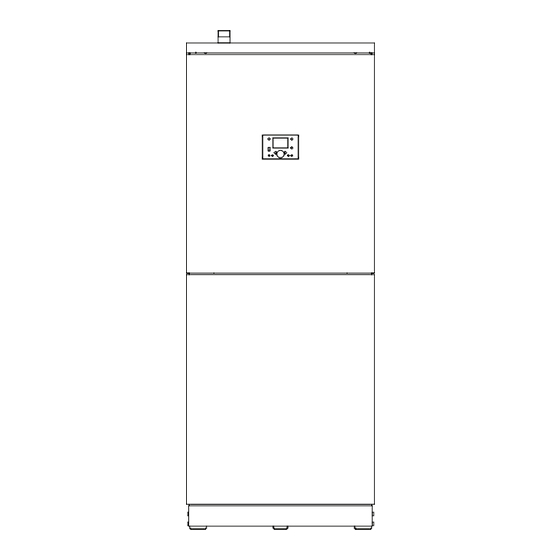











Need help?
Do you have a question about the NESTA PLUS Series and is the answer not in the manual?
Questions and answers