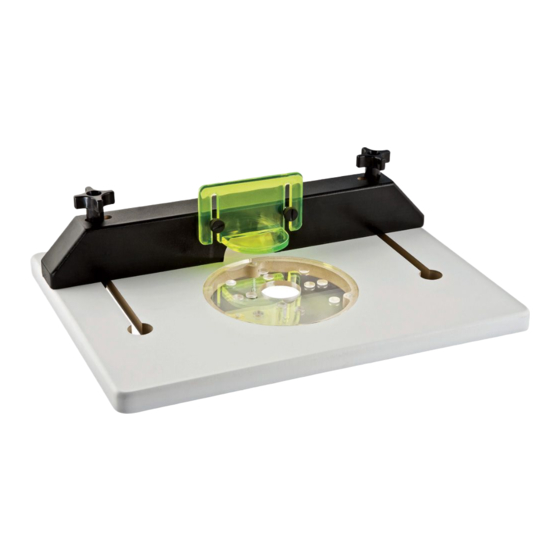
Subscribe to Our Youtube Channel
Summary of Contents for Rockler Trim Router Table
- Page 1 Trim Router Table Instructions Effective May 2019 Review full manual instructions prior to use for important safety information. Always check Rockler.com to confirm that you are using the most recent manual version for your product.
-
Page 2: General Safety Warnings
This product is designed only for specific applications as defined in the instructions and should not be modified or used for any manner not described in these instructions. Use only recommended accessories. Before using the Trim Router Table: READ, UNDERSTAND and FOLLOW ALL INSTRUCTIONS AND SAFETY WARNINGS. KEEP THESE INSTRUCTIONS READILY AVAILABLE FOR FUTURE REFERENCE. - Page 3 PRODUCT SPECIFIC SAFETY WARNINGS > The Trim Router Table MUST be securely clamped to a > To avoid serious injury, turn off and unplug your router stationary support or fastened with screws through all three before attaching the Acrylic Router Base, changing...
-
Page 4: Parts List
PARTS LIST Quantity Router Tabletop Bit Guard Acrylic Router Base Router Table Fence 5/16-18 x 3 ⁄ " T-Bolts 5/15-18 Fence Hold-Down Knobs 8/32" Round Knobs 1/4-20 3-Star Knobs for Optional Dust Port Leveling Screws... - Page 5 ⁄ " ⁄ " ⁄ " ⁄ " ⁄ " ⁄ " ⁄ " Registration holes 3" ROUTER MOUNTING HOLE KEY PC 7301 DeWalt 611, PC 450 Bosch Colt...
- Page 6 4. If you plan to attach your Trim Router Table to a longer board or cleat that can be clamped to a stationary support, Once installed, the Acrylic Router Base do that now.
- Page 7 Leveling Screws are seated in the three stopped holes on the underside of the Base to prevent the Base from shifting during use. Check Rockler.com for updates. If you have further questions, please contact our Technical Support Department at 1-800-260-9663 or support@rockler.com...
- Page 8 43550 Distributed by Rockler Companies, Inc. 1-800-279-4441 Rev 05/19 4365 Willow Dr. Medina, MN 55340 www.rockler.com...








Need help?
Do you have a question about the Trim Router Table and is the answer not in the manual?
Questions and answers