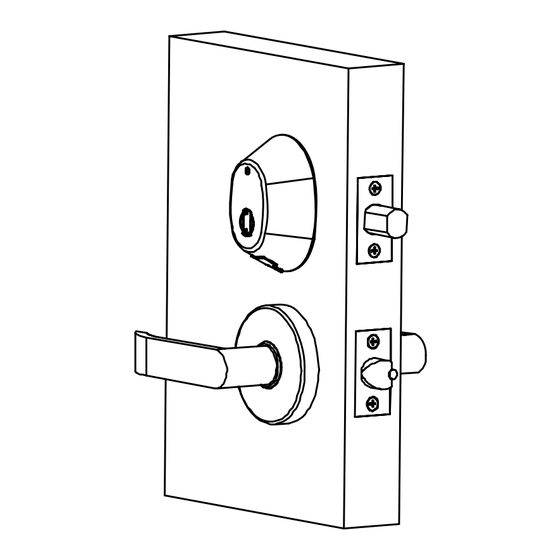
Advertisement
®
InSync
I Lock Usage Instructions
Lock Usage Instructions
Unlocking your door from the outside
1. Fully insert your RFID key into the lock port.
2. Wait until the GREEN light flashes once.
3. Rotate the key as you would a standard mechanical dead bolt.
4. Rotate the lever to open the door.
1
1
Locking and unlocking your door from the inside
•
To lock the door from the inside, rotate the thumb turn to lock the dead bolt.
•
To unlock the door from the inside, rotate the inside lever to retract the latch and dead bolt
simultaneously. Rotating the outside lever retracts the latch only.
Locking your door from the outside
1. Pull the door shut, then insert your k
into the lock port.
2. Wait until the GREEN light flashes
once.
3. Rotate the key to extend the dead
bolt.
All information contained herein, including but not limited to product pricing and other intellectual property, is confidential and
intended for the sole use of the addressee(s) so named. Any misuse of this confidential information contained herein may result in
legal action by Computerized Security Systems dba SAFLOK and its parent company.
© SAFLOK™
InSync
2
3
2
3
ey
1
1
I
®
4
3
2
2
Pg. 1 of 2
3
3
WL 5/7/2008
Advertisement
Table of Contents

Subscribe to Our Youtube Channel
Summary of Contents for Kaba Group Saflok InSync I
- Page 1 ® InSync I Lock Usage Instructions Pg. 1 of 2 InSync ® Lock Usage Instructions Unlocking your door from the outside 1. Fully insert your RFID key into the lock port. 2. Wait until the GREEN light flashes once. 3. Rotate the key as you would a standard mechanical dead bolt. 4.
- Page 2 ® InSync I Lock Usage Instructions Pg. 2 of 2 Frequently Asked Questions 1. How does my new InSync I lock work? Your InSync I lock communicates unique and encrypted access codes to the lock via radio frequency (RF) signals. 2.


Need help?
Do you have a question about the Saflok InSync I and is the answer not in the manual?
Questions and answers