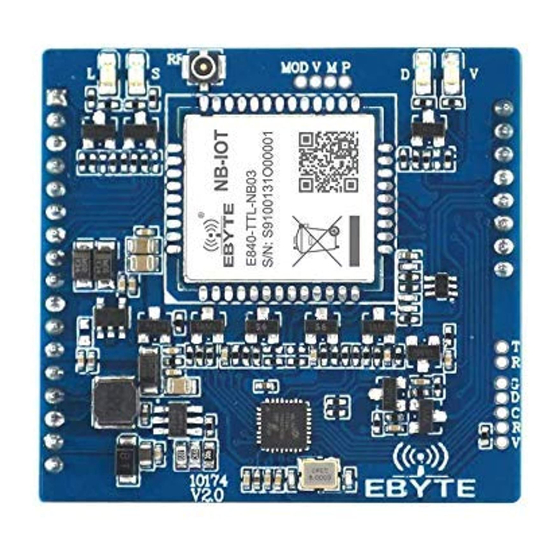
Table of Contents
Advertisement
Quick Links
Advertisement
Table of Contents

Summary of Contents for Ebyte E840-TTL-NB03
- Page 1 E840-TTL-NB03 User Manual NB Wireless Module...
-
Page 2: Table Of Contents
............................7 2.2 D RANSMITTING : ..............................8 2.2.1 W ORKING MODE 3. AT COMMAND ................................10 4. NOTES ..................................... 18 5.IMPORTANT STATEMENT ............................18 6.REVISION HISTORY ..............................18 7. ABOUT US ..................................19 Copyright ©2012–2019, Chengdu Ebyte Electronic Technology Co.,Ltd. -
Page 3: Feature
1. Product overview 1.1 Introduction E840-TTL-NB03 is a NB data transmission module developed by Ebyte. The software is fully functional and covers most common application scenarios. Users can realize two-way data transparency from serial port to network server through simple setup transmission. - Page 4 Working Voltage DC:5V~20V;Battery:2.5V~3.6V Size 42×40×9.7 mm MICRO SIM card 3GPP Frequency 1 Timeslot 2 Timeslot 4 Timeslot CS-1 9.05kbps 18.1kbps 36.2kbps CS-2 13.4kbps 26.8kbps 53.6kbps CS-3 15.6kbps 31.2kbps 62.4kbps CS-4 21.4kbps 42.8kbps 85.6kbps Copyright ©2012–2019, Chengdu Ebyte Electronic Technology Co.,Ltd.
-
Page 5: Interface Description
STAT checks the correct SIM card and is attaching to the network; High: The device is attached to the network successfully. Data receiving pin,default 3.3V,compatible with 5V Data transmitting pin,default 3.3V,compatible with 5V Copyright ©2012–2019, Chengdu Ebyte Electronic Technology Co.,Ltd. - Page 6 Connect to external SIM data pin, if the onboard SIM card holder is used, the pin NC can be used. Connect to external SIM clock pin, if the onboard SIM card holder is used, the pin NC can be used. 13、17、18 Ground Copyright ©2012–2019, Chengdu Ebyte Electronic Technology Co.,Ltd.
-
Page 7: 2.Quick Start
4. Restart (all AT commands modify parameters, the device will take effect after restart) After the execution command AT+REBT returns OK, the device restarts immediately. Here, the IP only performs the demonstration. The actual connection is based on the IP of the server to be connected. Copyright ©2012–2019, Chengdu Ebyte Electronic Technology Co.,Ltd. -
Page 8: Data Transmitting Test
2.2 Data Transmitting Test Software is needed for data transmitting test: Xcom is applied here for the test and you can download it at our website. Users can also apply other test tools that are available. Copyright ©2012–2019, Chengdu Ebyte Electronic Technology Co.,Ltd. -
Page 9: Working Mode
The maximum length of the registration packet is 40 bytes (when set to HEX format, the maximum length is 20 bytes). c) Heartbeat packet: In the idle state of network communication, the heartbeat packet is used for network state Copyright ©2012–2019, Chengdu Ebyte Electronic Technology Co.,Ltd. - Page 10 After the AT+EBTIOT command is used to set whether the module will enable the transparent transmission function of the Ebyte cloud platform, after the device is turned on, the information such as the heartbeat and registration packet configured by the user will be invalid. The user only needs to set the forwarding relationship of the corresponding device to the platform to implement the device.
-
Page 11: At Command
Set/Query User Heartbeat Packet information (ASCII) HEARTINFOEW Set/Query User Heartbeat Packet information (HEX), Supporting index HEARTM Set/query heartbeat time SHORTM Set/query short connection time CDEBYTEIOT Set/query the IP and port address of the Ebyte IoT cloud platform Copyright ©2012–2019, Chengdu Ebyte Electronic Technology Co.,Ltd. - Page 12 Chengdu Ebyte Electronic Technology Co., Ltd. E840-TTL-NB03 User Manual EBTIOT Set/query the Ebyte IoT cloud platform enable CREG Query whether to register to the network Query signal strength CPIN Query SIM card status Query LAC & CID code RSTIME Set/query reset time...
- Page 13 OFF Don’t clear the serial port cache before connecting AT+MAC Function: Query device MAC. Format: Query Send: AT+MAC<CR> Return: <CR><LF>+OK=<mac><CR><LF> Para: mac Device MAC address AT+IMEI Function: Query device IMEI. Format: Query Send: AT+IMEI<CR> Copyright ©2012–2019, Chengdu Ebyte Electronic Technology Co.,Ltd.
- Page 14 Return: <CR><LF>+OK<CR><LF> Para: status Registration packet mechanism EMBMAC Add MAC/IMEI as registration packet data before each packet sent to the server EMBCSTM Add user registration packet data before each packet sent to the server Copyright ©2012–2019, Chengdu Ebyte Electronic Technology Co.,Ltd.
- Page 15 Function: Set/Query heartbeat packet mode. Format: Query Send: AT+ HEARTMOD<CR> Return: <CR><LF>+OK=<mode><CR><LF> Send: AT+ HEARTMOD=<mode><CR> Return: <CR><LF>+OK<CR><LF> Para: mode NET Network heartbeat packet UART UART heartbeat packet AT+HEARTINFO Function: Set/Query heartbeat packet data. Copyright ©2012–2019, Chengdu Ebyte Electronic Technology Co.,Ltd.
- Page 16 Heartbeat time 0 OFF, range 1~65535 seconds AT+SHORTM Function: Set/Query short connection time. Format: Query Send: AT+ SHORTM<CR> Return: <CR><LF>+OK=<time><CR><LF> Send: AT+ SHORTM=<time><CR> Return: <CR><LF>+OK<CR><LF> Para: time Short connection time 0 OFF, range 2~65535 seconds Copyright ©2012–2019, Chengdu Ebyte Electronic Technology Co.,Ltd.
- Page 17 Para: ctrl Ebyte IoT platform switch ON Turn on / OFF Turn off Note: After the IoT cloud function is enabled, the device is automatically connected to the Ebyte IoT platform, ignoring the sock configuration and registration packet, heartbeat packet function.
- Page 18 0 No SIM card detected Note: None AT+LBS Function: Query LAC & CID code. Format: Query Send: AT+LBS<CR><LF> Return: <CR><LF>+OK=<lac><cid><CR><LF> AT+RSTIME Function: Set/Query reset time. Format: Query Send: AT+RSTIME<CR><LF> Return: <CR><LF>+OK=<rstime><CR><LF> Send: AT+RSTIME=<rstime><CR><LF> Return: <CR><LF>+OK<CR><LF> Copyright ©2012–2019, Chengdu Ebyte Electronic Technology Co.,Ltd.
-
Page 19: Notes
Maybe the SIM card is loose or the current network channel is occupied abnormally. 5.Important Statement 1. Ebyte reserves the right of final interpretation and modification of all the contents of this manual. 2. As the hardware and software products continuously improving, this manual may subject to change without notice, please refer to the latest version. -
Page 20: About Us
Chengdu Ebyte Electronic Technology Co., Ltd. E840-TTL-NB03 User Manual 7. About Us Ebyte after-sales technical support:support@cdebyte.com For file download and more product information, please visit:www.ebyte.com Any questions or suggestions, please contact:support@cdebyte.com Tel:028-61399028 Fax:028-64146160 Website:www.cdebyte.com/en/ Address:Innovation Center B333-D347, 4# XI-XIN Road, Chengdu, Sichuan, China...










