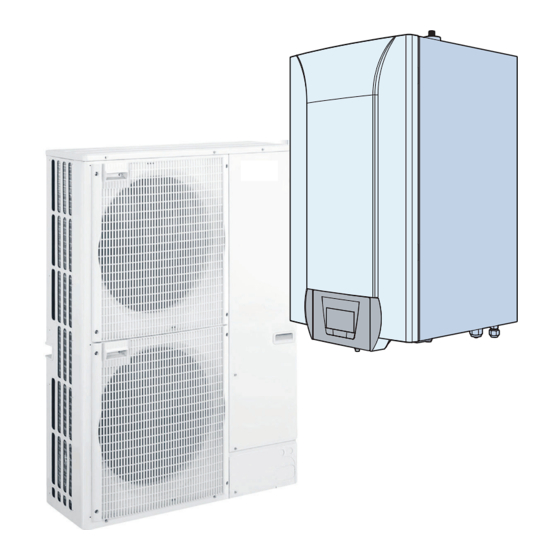
Chapters
Table of Contents
Troubleshooting

Summary of Contents for Baxi PBS-i WH2 Series
- Page 1 MW-3000529-01 User guide Reversible air/water "Split Inverter" heat pump PBS-i WH2 SYSMGR PBS-iWH2 4.5–8H SYSMGR PBS-iWH2 4.5–8MRE SYSMGR PBS-iWH2 11–16H SYSMGR PBS-iWH2 11–16MRE SYSMGR PBS-iWH2 11–16TRE...
- Page 2 Dear Customer, Thank you very much for buying this appliance. Please read through the manual carefully before using the product, and keep it in a safe place for later reference. In order to ensure continued safe and efficient operation we recommend that the product is serviced regularly. Our service and customer service organisation can assist with this.
-
Page 3: Table Of Contents
Contents Contents Safety instructions and recommendations ..............5 Safety . - Page 4 Contents Standard inspection and maintenance operations ........... . 33 Troubleshooting .
-
Page 5: Safety Instructions And Recommendations
1 Safety instructions and recommendations Safety instructions and recommendations Safety Operation Danger This appliance can be used by children aged from 8 years and above and persons with reduced physical, sensory or mental capabilities or lack of experience and knowledge if they have been given supervision or instruction concerning use of the appliance in a safe way and understand the haz... -
Page 6: General Instructions
1 Safety instructions and recommendations General instructions The system must satisfy each point in the rules in force in the country that govern works and interventions in individual homes, blocks of flats or other buildings. Only qualified professionals are authorised to work on the appliance and the heating installation. -
Page 7: Domestic Water Safety
1 Safety instructions and recommendations Domestic water safety In accordance with safety rules, a safety valve calibrated to 0.7 MPa (7 bar) is mounted on the tank's domestic cold water inlet. A pressure reducer (not provided) is required when the supply pressure exceeds 80% of the safety valve or safety unit calibration and must be located upstream of the appliance. -
Page 8: Specific Instructions For Service, Maintenance And Breakdowns
1 Safety instructions and recommendations Specific instructions for service, maintenance and breakdowns Maintenance work must be carried out by a qualified professional. Only a qualified professional is authorised to set, correct or replace the safety devices. Before any work, switch off the mains electricity to the heat pump, the indoor unit and the hydraulic or electrical back-up if present. -
Page 9: Symbols Used
2 Symbols used Symbols used Symbols used in the manual This manual uses various danger levels to draw attention to special instructions. We do this to improve user safety, to prevent problems and to guarantee correct operation of the appliance. Danger Risk of dangerous situations that may result in serious personal injury. -
Page 10: Technical Specifications
3 Technical specifications Technical specifications Homologations 3.1.1 Directives This product complies with the requirements of the following European Directives and Standards: Pressure Equipment Directive 2014/68/EU Low Voltage Directive 2014/35/EU Generic standard: EN 60335-1 Relevant standards: EN 60335-2-21, EN 60335-2-40 Electromagnetic Compatibility Directive 2014/30/EU Generic standards: EN 61000-6-3, EN 61000-6-1 Relevant Standard: EN 55014 This product conforms to the requirements of European Directive... - Page 11 3 Technical specifications Tab.3 Heating mode: outside air temperature +7 °C, water temperature at the outlet +35 °C. Performances in accordance with EN 14511-2. Measure Unit AWHP 4.5 AWHP 6 AWHP 8 AWHP 11 AWHP 11 AWHP 16 AWHP 16 ment type MR-3 MR-2...
-
Page 12: Heat Pump Weight
3 Technical specifications Measure Unit AWHP 4.5 AWHP 6 AWHP 8 AWHP 11 AWHP 11 AWHP 16 AWHP 16 ment type MR-3 MR-2 MR-2 TR-2 MR-2 TR-2 Refrigerant inch 1/4 - 1/2 1/4 - 1/2 3/8 - 5/8 3/8 - 5/8 3/8 - 5/8 3/8 - 5/8 3/8 - 5/8... - Page 13 3 Technical specifications Product name AWHP-2 PBS-i AWHP-2 PBS-i AWHP 4.5 MR AWHP 6 MR-3 = operation limit temperature Bivalent temperature °C Degradation coefficient — ƞ Seasonal space heating energy efficiency under average conditions ƞ Seasonal space heating energy efficiency under colder conditions Seasonal space heating energy efficiency under ƞ...
- Page 14 3 Technical specifications Product name AWHP-2 PBS-i AWHP-2 PBS-i AWHP-2 PBS-i AWHP 8 MR-2 AWHP 11 AWHP 16 MR-2 MR-2 AWHP 11 AWHP 16 TR-2 TR-2 Low-temperature heat pump Equipped with a supplementary heater Heat pump combination heater Prated Rated heat output under average conditions Prated Rated heat output under colder conditions Prated...
-
Page 15: Circulating Pump
3 Technical specifications Product name AWHP-2 PBS-i AWHP-2 PBS-i AWHP-2 PBS-i AWHP 8 MR-2 AWHP 11 AWHP 16 MR-2 MR-2 AWHP 11 AWHP 16 TR-2 TR-2 Annual energy consumption under colder con 4621 3804 5684 ditions Annual energy consumption under warmer 1904 2580 4120... -
Page 16: Description Of The Product
4 Description of the product Description of the product Main components Fig.3 Main components 1 Automatic air vent 2 (HMI) user interface 3 Location of the data plate MW-5000771-1 Operating principle The outdoor unit produces heat or cold and transfers it to the indoor module via the refrigerant in the plate exchanger. -
Page 17: Description Of The Display
4 Description of the product 4.3.2 Description of the display Hydraulic back-up Fig.5 Hydraulic back-up in demand Electrical back-up Fig.6 Stage 1 of the electrical back-up Stage 2 of the electrical back-up Status of the Compressor Fig.7 Steady symbol: compressing running Operating modes Fig.8 Steady symbol: heating function enabled... - Page 18 4 Description of the product Menu display Fig.11 Information menu: displays the measured values and the statuses of the appliance User menu: provides access to the User level setting parameters Installer menu: provides access to the Installer level setting parameters Manual Forcing menu: the appliance runs at the set point displayed, the pumps operate and the three-way valves are not controlled.
- Page 19 4 Description of the product Temperature sensors Fig.16 Room temperature sensor connected: fixed symbol for WINTER mode, flashing symbol for SUMMER mode. Outside temperature sensor connected: fixed symbol for WINTER mode, flashing symbol for SUMMER mode. Other Information Fig.17 Test Menu: forced operation in heating and cooling mode Three-way valve connected Three-way valve closed Three-way valve open...
-
Page 20: Operation
5 Operation Operation Use of the control panel 5.1.1 Browsing in the menus Press any key to turn on the backlight for the control panel screen. If no key is pressed within 3 minutes, the control panel backlight will go out. -
Page 21: Shutdown
5 Operation Shutdown 5.3.1 Switching off the heating Important Heating mode can be managed via the TIME PROG sub-menu dedicated to timer programming. Important If the heating function is shut off, then the cooling will also be shut off. Fig.22 1. -
Page 22: Frost Protection
5 Operation For more information, see Switching off the heating, page 21 Frost Protection If the temperature of the heating water in the heat pump falls too much, the integrated protection device switches itself on. This device functions as follows: If the water temperature is lower than 5°C, the circulating pump starts If the water temperature is lower than 3°C, the back-up starts up. -
Page 23: Settings
6 Settings Settings Modifying the User parameters Caution Altering the factory settings may impair operation of the appliance. Fig.25 1. Go to the User menu. 2. Select the desired sub-menu by pressing the key. 3. Confirm the selection by pressing the key. - Page 24 6 Settings Parameter Description Factory setting Factory setting CIRCA CIRCB CP082 User Room Setpoint Zone Activity temperature in activity zone 3 Can be set from 5 °C to 30 °C CP083 User Room Setpoint Zone Activity temperature in activity zone 4 Can be set from 5 °C to 30 °C CP084 User Room Setpoint Zone Activity temperature in activity zone 5...
-
Page 25: User \Dhw Menu
6 Settings Parameter Description Factory setting Factory setting CIRCA CIRCB CP570 Time Program of the zone selected by the user 0 = programme 1 1 = programme 2 2 = programme 3 CP660 Choice icon to display this zone 0 =None 1 =All 2 =Bedroom 3 =Livingroom... -
Page 26: User \Hmi Menu
6 Settings Parameter Description Factory setting AP073 Outdoor temperature: upper limit for heating SUMMER / WINTER set point switch: Can be set from 15 °C to 30.5 °C AP074 The heating is stopped. Hot water is maintained. Force Summer Mode SUMMER override: 0 = off 1 = on... -
Page 27: Counters /Time Prog / Clock Menus
6 Settings COUNTERS /TIME PROG / CLOCK menus Tab.19 List of sub-menus Sub-menu Description COUNTERS CIRCA Timer programming for the main heating circuit CIRCB Timer programming for the additional heating circuit B Timer programming for the domestic hot water circuit Setting the clock and the date 6.3.1 COUNTERS, TIME PROG, CLOCK... -
Page 28: Counters, Time Prog, Clock \Clk Menus
6 Settings Parameter Description Unit EHC-04 SCB04-B AC004 Number of heat generator starts since the previous servicing. AC013 Seasonal coefficient of performance SERVICE Resetting the maintenance service CLR: the AC002, AC003, and AC004 counters are reset to zero. 6.3.2 COUNTERS, TIME PROG, CLOCK \CIRCA, CIRCB and DHW menus Tab.22... -
Page 29: Activating Forcing Of The Cooling Function
6 Settings Fig.28 1. Access the heating parameters by pressing the key twice. 2. Display the parameters for the required circuit by pressing the key. MW-5000144-3 Fig.29 3. Confirm by pressing the key. The name of the circuit and the heating water temperature set point are displayed alternately. -
Page 30: Activating Manual Forcing For Heating
6 Settings Fig.32 3. Activate Forcing of the cooling function by pressing the key. MW-5000403-2 Fig.33 4. Confirm Forcing of the cooling function by pressing the key. 5. Go back to the main display by pressing the key. MW-5000404-2 6.4.3 Activating Manual Forcing for heating The Manual Forcing menu is only used with the heating mode. - Page 31 6 Settings Fig.38 3. Confirm the selection by pressing the key. Select the timer programming for the heating or the timer programming for the cooling by pressing the key. 4. Confirm the selection by pressing the key. The icons dedicated to the days of the week all flash at the same time: MW-5000486-1 Fig.39...
- Page 32 6 Settings Times 06:00-22:00 06:00 22:00 06:00-08:00 06:00 08:00 11:30 13:30 11:30-13:30 06:00-08:00 06:00 08:00 11:30 14:00 17:30 22:00 11:30-14:00 17:30-22:00 AWHP-2 PBS-i 7706698 - v04 - 17102018...
-
Page 33: Maintenance
7 Maintenance Maintenance General Maintenance operations are important for the following reasons: To guarantee optimum performance. To extend the life of the equipment. To provide an installation which offers the user optimum comfort over time. Caution Only qualified professionals are authorised to carry out maintenance work on the heat pump and the heating system. -
Page 34: Troubleshooting
8 Troubleshooting Troubleshooting Error messages Fig.42 Resetting the control panel allows the appliance to be restarted. The message appears when a fault code is detected. After resolving the problem, pressing the key resets the appliance's functions and thus eradicates the fault. If several faults occur, they are displayed one after the other. -
Page 35: Fault Codes
8 Troubleshooting Error Message Description code H02.23 System flow error System water flow error active Flow problem Insufficient flow: open a radiator valve. The circuit is clogged: Check that the filters are not obstructed and clean them if necessary. Clean and flush the installation, No circulation: Check that the valves and thermostatic valves are open, Check that the circulating pump is working,... -
Page 36: Accessing The Error Memory
8 Troubleshooting When one of the following codes is displayed and the hybrid system cannot restart automatically, contact a maintenance technician. Tab.26 List of alarm codes Error code Message Description A02.06 Water Press Warning Water Pressure Warning active A02.18 OBD Error Object Dictionary Error A02.22 System flow warning... -
Page 37: Fault Finding
8 Troubleshooting Fault finding Problems Probable causes Corrections The radiators are cold. The heating set point tem Increase the value of the room temperature set point or, if a room ther perature is too low. mostat is connected, increase the temperature on it. The heating mode is deac... -
Page 38: Decommissioning And Disposal
9 Decommissioning and disposal Decommissioning and disposal Decommissioning procedure To decommission the heat pump temporarily or permanently: 1. Contact the installer. Disposal and recycling Fig.48 Warning Removal and disposal of the heat pump must be carried out by a qualified professional in accordance with prevailing local and national regulations. -
Page 39: 10 Environmental
10 Environmental 10 Environmental 10.1 Energy savings Energy-saving advice: Do not block ventilation outlets. Do not cover the radiators. Do not hang curtains in front of the radiators. Install reflective panels behind the radiators to prevent heat losses. Insulate the pipes in rooms that are not heated (cellars and lofts). Close the radiators in rooms not in use. -
Page 40: 11 Warranty
11 Warranty 11 Warranty 11.1 General We would like to thank you for buying one of our appliances and for your trust in our product. In order to ensure continued safe and efficient operation, we recommend that the product is regularly inspected and maintained. Your installer and our service department can assist with this. -
Page 41: 12 Appendix
12 Appendix 12 Appendix 12.1 Product fiche Tab.27 Product fiche for heat pump space heaters AWHP 4.5 MR AWHP 6 MR-3 AWHP 8 MR-2 Space heating energy efficiency class under average climate conditions (Prated or Rated heat output under average climate conditions Psup) Seasonal space heating energy efficiency under average cli... -
Page 42: Package Fiche
12 Appendix 12.3 Package fiche Important ‘Medium-temperature application’ means an application where the heat pump space heater or heat pump combination heater delivers its declared capacity for heating at an indoor heat exchanger outlet temperature of 55 °C. Fig.49 Package fiche for medium-temperature heat pumps indicating the space heating energy efficiency of the package Seasonal space heating energy effi... - Page 43 12 Appendix The value of the mathematical expression 115/(11 · Prated), whereby "Prated" is related to the preferential space heater. The value of the difference between the seasonal space heating energy efficiencies under average and colder climate conditions, expressed in %. The value of the difference between the seasonal space heating energy efficiencies under warmer and average climate conditions, expressed in %.
-
Page 44: Package Fiche - Combination Heaters (Boilers Or Heat Pumps)
12 Appendix 12.4 Package fiche - Combination heaters (boilers or heat pumps) Fig.50 Package fiche for combination heaters (boilers or heat pumps) indicating the water heating energy efficiency of the package Water heating energy effi ciency of combination heater ‘I’ Declared load profi... - Page 45 12 Appendix 7706698 - v04 - 17102018 AWHP-2 PBS-i...
- Page 46 12 Appendix AWHP-2 PBS-i 7706698 - v04 - 17102018...
- Page 47 © Copyright All technical and technological information contained in these technical instructions, as well as any drawings and technical descriptions supplied, remain our property and shall not be multiplied without our prior consent in writing. Subject to alterations.
- Page 48 36061 BASSANO DEL GRAPPA (VI) - ITALY Via Trozzetti, 20 Servizio clienti: Tel +39 0424 517800 - Fax +39 0424 38089 www.baxi.it 7706698 - v04 - 17102018 7706698-001-04...
- Page 49 MW-3000529-01 Installation and service manual Reversible air/water "Split Inverter" heat pump PBS-i WH2 SYSMGR PBS-iWH2 4.5–8H SYSMGR PBS-iWH2 4.5–8MRE SYSMGR PBS-iWH2 11–16H SYSMGR PBS-iWH2 11–16MRE SYSMGR PBS-iWH2 11–16TRE...
- Page 50 Contents Contents Safety instructions and recommendations ..............5 Safety .
- Page 51 Contents 6.4.1 Allowing sufficient space for the outdoor unit ..........36 6.4.2 Selecting the location of the outdoor unit .
- Page 52 Contents 9.2.4 Installer \DHW\ADV menu ............. 71 9.2.5 Installer \EHC–04 and SCB-04 menu .
-
Page 53: Safety Instructions And Recommendations
1 Safety instructions and recommendations Safety instructions and recommendations Safety Operation Danger This appliance can be used by children aged from 8 years and above and persons with reduced physical, sensory or mental capabilities or lack of experience and knowledge if they have been given supervision or instruction concerning use of the appliance in a safe way and understand the haz... -
Page 54: General Instructions
1 Safety instructions and recommendations General instructions The system must satisfy each point in the rules in force in the country that govern works and interventions in individual homes, blocks of flats or other buildings. Only qualified professionals are authorised to work on the appliance and the heating installation. -
Page 55: Domestic Water Safety
1 Safety instructions and recommendations Domestic water safety In accordance with safety rules, a safety valve calibrated to 0.7 MPa (7 bar) is mounted on the tank's domestic cold water inlet. A pressure reducer (not provided) is required when the supply pressure exceeds 80% of the safety valve or safety unit calibration and must be located upstream of the appliance. -
Page 56: Liabilities
1 Safety instructions and recommendations Only a qualified professional is authorised to set, correct or replace the safety devices. Before any work, switch off the mains electricity to the heat pump, the indoor unit and the hydraulic or electrical back-up if present. Wait for approx. -
Page 57: Symbols Used
2 Symbols used Symbols used Symbols used in the manual This manual uses various danger levels to draw attention to special instructions. We do this to improve user safety, to prevent problems and to guarantee correct operation of the appliance. Danger Risk of dangerous situations that may result in serious personal injury. -
Page 58: Technical Specifications
3 Technical specifications Technical specifications Homologations 3.1.1 Directives This product complies with the requirements of the following European Directives and Standards: Pressure Equipment Directive 2014/68/EU Low Voltage Directive 2014/35/EU Generic standard: EN 60335-1 Relevant standards: EN 60335-2-21, EN 60335-2-40 Electromagnetic Compatibility Directive 2014/30/EU Generic standards: EN 61000-6-3, EN 61000-6-1 Relevant Standard: EN 55014 This product conforms to the requirements of European Directive... - Page 59 3 Technical specifications Tab.2 Conditions of use AWHP 11 MR-2 AWHP 16 MR-2 AWHP 11 TR-2 AWHP 16 TR-2 Limit water operating temperatures in heating mode +18 °C/+60 °C +18 °C/+60 °C Limit outdoor air operating temperatures in heating mode -20 °C/+35 °C -20 °C/+35 °C Limit water operating temperatures in cooling mode for uninsulated models...
-
Page 60: Heat Pump Weight
3 Technical specifications Tab.6 Common specifications Measure Unit AWHP 4.5 AWHP 6 AWHP 8 AWHP 11 AWHP 11 AWHP 16 AWHP 16 ment type MR-3 MR-2 MR-2 TR-2 MR-2 TR-2 Power sup ply voltage of the out door unit Start-up amperage Maximal 29.5... - Page 61 3 Technical specifications Product name AWHP-2 PBS-i AWHP-2 PBS-i AWHP 4.5 MR AWHP 6 MR-3 Heat pump combination heater Prated Rated heat output under average conditions Prated Rated heat output under colder conditions Prated Rated heat output under warmer conditions Declared capacity for heating for part load at an indoor temperature of 20 °C and outdoor temper...
- Page 62 3 Technical specifications Product name AWHP-2 PBS-i AWHP-2 PBS-i AWHP 4.5 MR AWHP 6 MR-3 Annual energy consumption under warmer 1249 1492 conditions Rated air flow rate, outdoors for air-to-water — 2100 2100 heat pumps Prated is equal to the design load for heating Pdesignh , and the rated heat output of a supplementary heater (1) The rated heat output Psup is equal to the supplementary capacity for heating sup(Tj) .
-
Page 63: Sensor Specifications
3 Technical specifications Product name AWHP-2 PBS-i AWHP-2 PBS-i AWHP-2 PBS-i AWHP 8 MR-2 AWHP 11 AWHP 16 MR-2 MR-2 AWHP 11 AWHP 16 TR-2 TR-2 Off mode 0.009 0.009 0.009 Thermostat-off mode 0.049 0.023 0.035 Stand-by 0.014 0.023 0.023 Crankcase heater mode 0.055 0.055... -
Page 64: Circulating Pump
3 Technical specifications 3.2.5 Circulating pump Important The benchmark for the most efficient circulating pumps is EEI ≤ 0.20. The circulating pump in the indoor module is a variable speed pump. It adapts its speed to the distribution network. Fig.3 Pressure available 1 Available pressure in metres of water column (mWc) 2 Water flow rate in cubic metres per hour (m... -
Page 65: Awhp 6 Mr-3
3 Technical specifications 3.3.2 AWHP 6 MR-3 Fig.5 404.5 23.2 22.3 193.5 154.5 MW-1000919-1 1 1/4" refrigerant fluid connection 2 1/2" refrigerant gas connection 3.3.3 AWHP 8 MR-2 Fig.6 MW-M001442-2 1 3/8" refrigerant fluid connection 2 5/8" refrigerant gas connection 7706696 - v04 - 11102018 AWHP-2 PBS-i... -
Page 66: Awhp 11 Mr-2 - Awhp 16 Mr-2 - Awhp 11 Tr-2 - Awhp 16 Tr-2
3 Technical specifications 3.3.4 AWHP 11 MR-2 – AWHP 16 MR-2 – AWHP 11 TR-2 – AWHP 16 TR-2 Fig.7 1350 MW-M001443-2 1 3/8" refrigerant fluid connection 2 5/8" refrigerant gas connection AWHP-2 PBS-i 7706696 - v04 - 11102018... -
Page 67: Sysmgr Pbs With Hydraulic Back-Up
3 Technical specifications 3.3.5 SYSMGR PBS with hydraulic back-up Fig.8 56,5 65 55 55 MW-3000532-01 1 Heating circuit flow G 1" 4 Back-up boiler return G 1" 2 Heating circuit return G 1" 5 5/8" refrigerant gas connection 3 Back-up boiler flow G 1" 6 3/8"... -
Page 68: Sysmgr Pbs With Electrical Back-Up
3 Technical specifications 3.3.6 SYSMGR PBS with electrical back-up Fig.10 56,5 MW-3000530-01 1 Heating circuit flow G 1" 3 5/8" refrigerant gas connection 2 Heating circuit return G 1" 4 3/8" refrigerant fluid connection Fig.11 Insulated version MW-3000531-01 1 Heating circuit flow G 1" 3 5/8"... -
Page 69: Electrical Diagram
3 Technical specifications Electrical diagram Fig.12 7706696 - v04 - 11102018 AWHP-2 PBS-i... - Page 70 3 Technical specifications Tab.15 Electrical diagram legend 230 V ~ Power supply 3 WAY VALVE Three-way valve 3-WAY DHW VALVE 3-way domestic hot water valve BL1 MULTIFUNCTION BL1 multifunction BL2 MULTIFUNCTION BL2 multifunction CONDENSATE SENSOR ON/OFF Condensation sensor underfloor heating DOMESTIC HOT WATER T°...
-
Page 71: Description Of The Product
4 Description of the product Description of the product Main components Fig.13 SYSMGR PBS-H 1 Safety valve 2 Exchanger 3 Air vent 4 PCB box 5 Low-loss header 6 Pressure gauge 7 (HMI) user interface 8 Expansion vessel 9 Circulating pump 10 Flow meter MW-3000535-02 Fig.14... -
Page 72: Standard Delivery
4 Description of the product Standard delivery Delivery includes several packages: Tab.16 Package Contents Outdoor unit An outdoor unit A manual Indoor module An indoor module An accessories bag containing: One outside sensor One mechanical pressure gauge with a T fitting An installation and service manual A user guide AWHP-2 PBS-i... -
Page 73: Connecting Diagrams And Configuration
5 Connecting diagrams and configuration Connecting diagrams and configuration Installation with electrical back-up, domestic hot water tank and underfloor heating Fig.16 230V ou 400V 50Hz MW-5000759-3 1 Outdoor unit 6 Kit comprising heating/DHW reversing valve + 2 Connected thermostat domestic hot water sensor 7 Magnetic sieve filter kit Mago 8 Hydraulic connection kit for one domestic hot water... -
Page 74: Connect And Configure The Sysmgr Pbs Heat Pump With Electrical Back-Up With A Domestic Hot Water Tank
5 Connecting diagrams and configuration 5.1.1 Connect and configure the SYSMGR PBS heat pump with electrical back-up with a domestic hot water tank and a direct circuit Fig.17 230V ou 400V 50Hz EHC-04 MW-5000766-3 1 Outdoor temperature sensor 4 Heating/domestic hot water reversal valve 2 Wiring kit for direct underfloor heating 5 Domestic hot water sensor 3 Mago connected thermostat... -
Page 75: Installation With Electrical Back-Up, Two Circuits And A Buffer Tank
5 Connecting diagrams and configuration Installation with electrical back-up, two circuits and a buffer tank Fig.18 Ö & Ö & Ö & Ö & 400V 50Hz MW-5000757-4 1 Outdoor unit 7 Collector for 2/3 circuits 2 Indoor module with electrical back-up 8 Direct circuit kit with circulating pump 3 Mago connected thermostat for circuit A 9 Connected thermostat for circuit B... -
Page 76: Connect And Configure The Sysmgr Pbs Heat Pump With Electrical Back-Up With 2 Circuits And A Buffer Tank
5 Connecting diagrams and configuration 5.2.1 Connect and configure the SYSMGR PBS heat pump with electrical back-up with 2 circuits and a buffer tank Fig.19 SCB-04B Ö & Ö & Ö & Ö & EHC-04 400V 50Hz MW-5000768-6 1 Outdoor temperature sensor 8 Outdoor unit bus connection 2 Safety thermostat for underfloor heating flow 9 230 V power supply connection between the EHC–... -
Page 77: Installation With Electrical Back-Up, Two Circuits And A Low-Loss Header
5 Connecting diagrams and configuration Installation with electrical back-up, two circuits and a low-loss header Fig.20 230V 50Hz MW-5000760-3 1 Outdoor unit 6 Thermostat connected to circuit A 2 Indoor module with electrical back-up 7 Hydraulic kit with one direct circuit and one three- 3 Refrigerant connection 5/8"... -
Page 78: Connect And Configure The Sysmgr Pbs Heat Pump With Electrical Back-Up With A Direct Circuit, A Circuit
5 Connecting diagrams and configuration 5.3.1 Connect and configure the SYSMGR PBS heat pump with electrical back-up with a direct circuit, a circuit with mixing valve, a low-loss header and two Mago connected thermostats Fig.21 SCB-04B EHC-04 230V 50Hz MW-5000769-3 1 Outdoor temperature sensor 8 Outdoor unit bus connection 2 Safety thermostat for underfloor heating flow... -
Page 79: Installation With Hydraulic Back-Up And One Direct Circuit
5 Connecting diagrams and configuration Installation with hydraulic back-up and one direct circuit Fig.22 230V 230V 50Hz 50Hz MW-5000758-3 1 Outdoor unit 4 Wiring kit for direct underfloor heating 2 Connected thermostat 5 Floor-standing gas/oil-fired boiler 3 Indoor module 6 Filter and stop valve kit 5.4.1 Connect and configure the SYSMGR PBS heat pump with hydraulic back-up with a direct circuit... -
Page 80: Connecting A Swimming Pool
5 Connecting diagrams and configuration 1. Connect the accessories and options to the EHC–04 PCB, respecting the 230-400 V and 0-40 V cable feed-throughs. 2. On initial start-up, or after a reset of the factory parameters, set the CN1 and CN2 parameters according to the output of the outdoor unit. 3. - Page 81 5 Connecting diagrams and configuration 6. Configure the following parameters: Tab.17 Heating configuration for a swimming pool Parameter Description Value to be set CP020 Circuit type CP540 Swimming pool water temperature set point 26 °C Important Back-up operation follows the same logic as heating mode. If necessary, it is possible to block operation of the back-ups with the BL inputs.
-
Page 82: Installation
6 Installation Installation Installation regulations Warning The components used for the connection to the cold water supply must comply with the prevailing standards and regulations in the country concerned. Caution Installation of the heat pump must be done by a qualified professional in accordance with prevailing local and national regulations. -
Page 83: Respecting The Distance Between The Indoor Module And The Outdoor Unit
6 Installation Respecting the distance between the indoor module and the outdoor unit To ensure that the heat pump functions correctly, respect the minimum and maximum connection lengths between the indoor module and the outdoor unit. Fig.27 1. Respect distances A, B and C between the outdoor unit 1 and the indoor module 2. -
Page 84: Fitting The Assembly Rail
6 Installation 6.3.2 Fitting the assembly rail Fig.29 Drilling and mounting the rail 1. Drill 2 holes with a diameter of 10 mm. Important Extra holes are provided in case one or other of the standard locating holes prevents the correct location of the plug. 2. -
Page 85: Selecting The Location Of The Outdoor Unit
6 Installation Fig.31 1. Respect the minimum positioning distances of the outdoor unit from the wall. Tab.19 Minimum distances in mm AWHP 4.5 MR 1000 AWHP 6 MR-3 1000 AWHP 8 MR-2 1000 AWHP 11 MR-2 1000 1500 AWHP 11 TR-2 AWHP 16 MR-2 1000 1500... -
Page 86: Choosing The Location Of A Noise Abatement Screen
6 Installation 4. Ensure the support meets the following specifications: Specifications Examples Flat surface that can support the Concrete base, weight of the outdoor unit and its ac Sill, cessories Concrete blocks, No rigid connection to the building served to avoid the transmission of vibration Sufficient above ground elevation Base with a metal frame to allow condensates to be discharged correctly. -
Page 87: Installing The Outdoor Unit On The Ground
6 Installation 2. Ensure the base meets the following specifications: Specifications Reason Maximum width equal to the width of the outdoor unit. Height at least 200 mm greater then the average depth of the This helps to protect the exchanger from snow and prevent covering of snow. -
Page 88: Connecting The Safety Valve Drain Pipe
6 Installation HP069. If the flow rate is too low, the heat pump may shut itself down for its own protection; the heating, cooling and domestic hot water functions are then no longer guaranteed. Important To ensure maintenance and accessibility to the various components in the module, the hydraulic pipes have been purposely designed with a degree of play. -
Page 89: Refrigeration Connections
6 Installation Fig.37 Orifice 2. Pass the outlet pipe from the safety valve through the opening provided for this purpose. 3. Connect the outlet pipe to the waste water discharge. Caution The discharge pipe in the safety valve or unit must not be blocked. MW-3000540-02 Refrigeration connections 6.6.1... -
Page 90: Connect The Refrigerant Connections To The Indoor Module
6 Installation 6.6.2 Connect the refrigerant connections to the indoor module Fig.38 Caution Keep the refrigerant connection in place on the indoor module with a spanner so as not to twist the internal pipe. Fig.39 5/8" 5/8" 3/8" 3/8" EH146 100015480 1/2"... -
Page 91: Quantity Of Refrigerant Fluid To Be Added
6 Installation 6.6.3 Connecting the refrigerant connections to the outdoor unit Caution Keep the refrigerant connection in place on the outdoor unit with a spanner so as not to twist the internal pipe. Fig.41 1 Do not use a spanner on this part of the valve, there is a danger of the refrigerant leaking. -
Page 92: Test The Leak-Tightness
6 Installation Tab.25 Charging the refrigerant fluid Length of refrigeration pipe AWHP 6 MR-3 AWHP 8 MR-2 AWHP 11 MR-2 AWHP 16 MR-2 AWHP 11 TR-2 AWHP 16 TR-2 11 to 20 m + 0.2 kg + 0.15 kg + 0.2 kg 21 to 30 m + 0.4 kg + 0.3 kg... -
Page 93: Evacuation
6 Installation 6.6.6 Evacuation Fig.44 1. Check that the A and B / C stop valves are closed. 2. Connect the vacuum gauge and the vacuum pump to the service connection on A stop valve. 3. Produce a vacuum in the indoor module and the refrigerant connection pipes. -
Page 94: Recommended Cable Cross Section
6 Installation Make the electrical connections on the appliance in accordance with the recommendations of these instructions. Important Earthing must comply with the prevailing installation standards. Caution The installation must be fitted with a main switch. Three phase models must always be fitted with neutral. Caution Power the appliance via a circuit that includes an omnipolar switch with contact opening distance of 3 mm or more. -
Page 95: Routing The Cables
6 Installation Tab.30 Connection between the indoor module and the outdoor unit BUS cable cross section mm² 2 x 0.75 (1) Connection cable linking the outdoor unit to the indoor module Tab.31 Connecting the electrical back-up Unit Single phase Three phase Cable cross section mm²... -
Page 96: Accessing The Pcbs And Connection Terminal Block
6 Installation X27 Main circulating pump T dhw 1: temperature sensor at the top of the domestic hot water tank T dhw 2: temperature sensor at the bottom of the domestic hot water tank Outdoor temperature sensor Optional SCB-04 PCB terminal block Fig.48 X1 Power supply for the pump/Three-way valve/Safety valve input X2 PWM pump... -
Page 97: Connecting The Cables To The Pcbs
6 Installation 6.7.6 Connecting the cables to the PCBs Fig.51 Keyed connectors are present on different terminal blocks as standard. Use these to connect the cables to the PCBs If there are no connectors on the terminal block to be used, use the connector provided with the kit. Coloured stickers are provided with certain accessories. - Page 98 6 Installation Fig.53 D AWHP 4.5 MR E AWHP 6 MR-3 F AWHP 8 MR-2 / AWHP 11 MR-2 / AWHP 16 MR-2 AWHP 11 TR-2 / AWHP 16 TR-2 1. Remove the service panel. 2. AWHP 4.5 MR only: remove the earth connection screw from the appliance and discard.
-
Page 99: Connecting The Outdoor Unit Bus
6 Installation 6.7.8 Connecting the outdoor unit bus Fig.54 1. Connect the outdoor unit bus to the X23 connector in the indoor module's EHC–04 central unit PCB. 2. Position the SW8–3 switch (except with the AWHP 4.5 MR) for the outdoor unit PCB to ON. -
Page 100: Connecting The Outside Sensor
6 Installation Fig.56 1/2 Z 1/2 H (min. 2,5 m) MW-8800N001-3 1/2 H (min. 2,5 m) 1 Optimum location H Inhabited height controlled by the sensor 2 Possible position Z Inhabited area controlled by the sensor Positions to be avoided Avoid placing the outside sensor in a position with the following characteristics: Masked by part of the building (balcony, roof, etc.). -
Page 101: Connecting The Power Supply For The Electrical Back-Up
6 Installation 6.7.12 Connecting the power supply for the electrical back-up 1. Choose the total output of the electrical back-up according to the size of the home and its energy performance. There are 2 output stages, as shown in the following table: Tab.32 Electrical back-up power supply Back-up power supply... -
Page 102: Connecting The Options
6 Installation Fig.60 Three-phase power supply 4. Three-phase power supply: 4.1. Insert the bridge according to the output of the electrical back- up, taking care to push it to the bottom of the connector. 4.2. Connect the electrical back-up power supply (press the button to be able to insert the wire into the connector correctly and L1 L2 L3 D3 N L1 L2 L3 D3 N... -
Page 103: Connecting A Thermostat With Heating/Cooling Contact
6 Installation Tab.37 Control parameter for the OT input on the R-Bus terminals Parameter Description CP640 Configuration of the contact direction of the OT input for heating mode. CP690 Reversal of the direction of the logic in cooling mode compared to heating mode Tab.38 Default settings for the CP640 and CP690 parameters Value of the CP640 parame... - Page 104 °f 7 - 15 Total water hardness °dH 4 - 8.5 mmol/l 0.7 - 1.5 Important If water treatment proves necessary, Baxi recommends the following manufacturers: Cillit Climalife Fernox Permo Sentinel Flushing new installations and installations less than 6 months 1.
- Page 105 6 Installation Flushing an existing installation 1. Remove any sludge from the installation. 2. Flush the installation. 3. Clean the installation with a universal cleaner to eliminate debris from the system (copper, hemp, flux). 4. Thoroughly flush the installation until the water runs clear and shows no impurities.
-
Page 106: Commissioning
7 Commissioning Commissioning General The heat pump is commissioned: When it is used for the first time; After a prolonged shut-down; After any event that may require complete reinstallation. Commissioning of the heat pump allows the user to review the various settings and checks to be made to start up the heat pump in complete safety. -
Page 107: Commissioning Procedure
7 Commissioning Commissioning procedure Caution Initial commissioning must be performed by a qualified professional. 1. Refit all the panels, fascias and covers on the indoor module and outdoor unit. 2. Arm the indoor module and outdoor unit circuit breakers on the electric panel by setting them to the I position. -
Page 108: Using The Installation Wizard On The Control Panel
7 Commissioning Fig.64 3. LOAD to recover information from the various control boards Fig.65 4. Software version of the central unit PCB Fig.66 5. Parameter version of the central unit PCB Fig.67 6. The venting cycle is run automatically on start-up of the appliance, if an error occurs or during manual reset. -
Page 109: Checking The Minimum Flow
7 Commissioning Fig.69 3. Select the number corresponding to the installation type by pressing key. Selecting the installation type enables automatic configuration of the parameters required for the control panel to operate correctly (gradient, maximum circuit temperature, etc.). For a configuration which differs from those proposed here, press the key on the control panel and configure the parameters manually. - Page 110 7 Commissioning 10. Explain how the system works to the users. 11. Hand over all manuals to the user. AWHP-2 PBS-i 7706696 - v04 - 11102018...
-
Page 111: Operation
8 Operation Operation Use of the control panel 8.1.1 Control panel description Description of the keys Fig.71 : back to the previous level without saving the modifications made : manual reset : accessing the heating parameters : lowering the value : accessing the domestic hot water parameters : raising the value : MODE display... - Page 112 8 Operation Hydraulic pressure in the system The display alternates between the hydraulic pressure for the system and the measured flow temperature. Fig.76 Steady symbol: displayed when indicating the system's hydraulic pressure value Flashing symbol: pressure in the system too low XXX Pressure value in the system (in bar) or flow temperature (in °C) Cooling mode Fig.77...
-
Page 113: Browsing In The Menus
8 Operation COUNTERS / TIME PROG / Sub-Menus CLOCK Fig.82 COUNTERS sub-menu (CNT) TIME PROG sub-menu: Timer programming dedicated to heating and domestic hot water production (CIRC A, CIRC B, ECS) Timer program for Monday Timer program for Tuesday Timer program for Wednesday Timer program for Thursday Timer program for Friday Timer program for Saturday... -
Page 114: Description Of The Pcbs
8 Operation Important The different menus are only accessible when the icons flash. Fig.86 Press the key to: access the next menu, access the next sub-menu, access the next parameter, MW-1000576-2 increase the value. Fig.87 Press the key to: access the previous menu, access the previous sub-menu, access the previous parameter MW-2000370-2... -
Page 115: Frost Protection
8 Operation Fig.91 1. Go to stop mode by pressing the key. MW-5000027-4 Fig.92 2. Select the heating mode by pressing the key. 3. Confirm by pressing the key. MW-5000133-3 Fig.93 4. Select the heating shut-down pressing the key. The screen displays: The frost protection function continues to run. -
Page 116: Settings
9 Settings Settings Modifying the installer parameters Caution Altering the factory settings may impair operation of the appliance. The parameters in the Installer menu may only be changed by a qualified professional. Fig.94 1. Go to the Installer menu. Fig.95 2. - Page 117 9 Settings Tab.45 Parameter Description Factory setting Factory setting CIRCA CIRCB CP000 Maximum Flow Temperature setpoint zone Electrical back-up: For circuit A: Can be set from 7 °C to 100 °C Hydraulic back-up: CP020 Type of circuit A, connected to the EHC–04 PCB: 0 = heating circuit deactivated 1 = radiators.
-
Page 118: Installer \Circa And Circb\Adv Menu
9 Settings Parameter Description Factory setting Factory setting CIRCA CIRCB CP470 Setting of the screed drying program of the zone 0 = deactivated Can be set from 1 to 30 days CP480 Setting of the start temperature of the screed drying programm of the zone Can be set from 20 °C to 50 °C CP490... -
Page 119: Dhw Menu
9 Settings Description of the ADV advanced parameters Factory setting CIRCB CP730 Selection of heat up speed of the zone 0 =Extra Slow 1 =Slowest 2 =Slower 3 =Normal 4 =Faster 5 =Fastest Do not modify this setting CP740 Selection of Cool down speed of the zone 0 =Slowest 1 =Slower 2 =Normal... -
Page 120: Installer \Ehc-04 And Scb-04 Menu
9 Settings Description of the ADV advanced parameters Factory setting DP047 Maximum time allowed to produce Domestic Hot Water 3 (4.5 kW - 6 kW - 8 Can be set from 1 to 10 hours 2 (11 kW - 16 kW) DP048 Minimum heating time before Domestic Hot Water production Can be set from 0 to 10 hours... - Page 121 9 Settings Parameter Description Factory setting Factory setting EHC–04 SCB-04 AP080 Outside temperature below which the antifreeze protection is activated: can be set from -29 to 20 °C set to -30 °C = function deactivated AP091 Outdoor sensor type 0 =Auto AP098 Blocking input 1 contact direction configuration not available...
-
Page 122: Installer \Ehc-04 And Scb-04\Adv Menu
9 Settings Parameter Description Factory setting EHC–04 Auto detect available Reset factory parameters See the data plate. ADV advanced parameters not available 9.2.6 Installer \EHC–04 and SCB-04\ADV menu AP : Appliance Parameters = Appliance parameters Description of the ADV advanced parameters Factory setting Factory setting EHC–04... - Page 123 9 Settings ADV parameter Description of the ADV advanced parameters Factory setting EHC–04 HP010 Minimum flow rate in heating mode 5 for 4.5 kW Can be set from 0 l/m to 90 l/m 5 for 6 kW 8 for 8 kW 12 for 11 kW 12 for 16 kW HP011...
-
Page 124: Setting The Parameters
9 Settings ADV parameter Description of the ADV advanced parameters Factory setting EHC–04 HP079 Maximum offset applied on the dynamic cooling setpoint when a 0-10V humidity sensor is used Can be set from 0 to 15°C HP086 Activation of hydraulic management mode for the configuration with a low-loss header, or for a buffer tank connected as a low-loss header 0 =No 1 =Yes... -
Page 125: Selecting The Type Of Outdoor Unit And The Type Of Back-Up (Cn1 Et Cn2)
9 Settings Fig.98 5. Access the languages available by pressing the key. Fig.99 6. Select the language by pressing the keys until the desired language is displayed. 7. Confirm by pressing the key. 8. Go back to the main display by pressing the key. -
Page 126: Setting The Heating Curve
9 Settings Tab.54 Value of the CN1 and CN2 parameters with an electrical back- Output of the outdoor unit 4.5 kW 6 kW 8 kW 11 kW 16 kW 9.3.3 Setting the heating curve The heating base point temperature is used to impose a minimum operating temperature on the heating circuit. -
Page 127: Configuring The Estimated Electrical Energy Consumption Function
9 Settings 1. Reduce the set point temperature differential triggering the domestic hot water tank to be charged: DP120 parameter. Important In this case, the electricity consumption is likely to increase. 2. Reduce the minimum heating duration between two domestic hot water production runs DP048 3. -
Page 128: Configuring A Hydraulic Back-Up
9 Settings 6. Configure the HP033 parameters according to the type of energy meter installed. By default, the pulse weight is set to 1 Wh, the setting range of the HP033 parameter goes from 0 (no metering) to 1000 Wh. If the pulse weight is in kWh, use the following table. -
Page 129: Configuring A Convection Fan Or Underfloor Cooling
9 Settings Tab.58 Calculating the threshold coefficient of performance If the coefficient of performance of the heat pump is higher than the threshold coefficient of performance, the heat pump takes priority. Otherwise only the boiler back-up is enabled. The heat pump coefficient of performance depends on the outside temperature and the heating water set point temperature. -
Page 130: Screed Drying With The Aid Of The Heat Pump
9 Settings Fig.104 5. Select the AP028 parameter corresponding to cooling by pressing the keys. 6. Confirm by pressing the key. 7. Select value 1 by pressing the key to activate the cooling function. Fig.105 8. Confirm by pressing the key. -
Page 131: Drying Screed Without The Heat Pump Outdoor Unit
9 Settings 4. Select the desired circuit or PCB by pressing the key. Circuit EHC–04 SCB-04 5. Configure the following parameters Tab.60 Screed drying management parameter Parameter Description CP470 Number of days of screed drying CP480 Circuit screed drying start temperature setting CP490 Circuit screed drying programme stop temperature setting 9.3.11... -
Page 132: Reducing The Noise Level Of The Outdoor Unit
9 Settings Tab.61 Operation of the heat pump in a Smart Grid BL1 IN BL2 IN in Operating input Inactive Inactive Normal: The heat pump and the electrical back-up operate normally Active Inactive Shutdown: The heat pump and the electrical back- up are shut down Inactive Active Economy: The heat pump voluntarily overheats... -
Page 133: Detecting An Additional Or Replacement Pcb
9 Settings Tab.64 Parameter Description HP058 Enabling heat pump silent mode HP094 Start time of the low noise when function activated HP095 Stop time of the low noise when function activated 9.3.15 Detecting an additional or replacement PCB The automatic detection function is used if a control PCB has been removed, replaced or added. -
Page 134: Counters, Time Prog, Clock
9 Settings Parameter Description Unit EHC-04 SCB04-B AC008 Energy delivered for central heating AC009 Energy delivered for domestic hot water AC010 Energy delivered for cooling AC013 Seasonal COP AC026 Counter that shows the number of pump running hours hours AC027 Counter that shows the number of pump starts AC028 Total working time of the first stage of backup... -
Page 135: Counters, Time Prog, Clock \Clk Menus
9 Settings 9.4.3 COUNTERS, TIME PROG, CLOCK \CLK menus Tab.69 CLK parameter Unit HOURS Can be set from 0 to 23 available MINUTE Can be set from 0 to 59 available DATE Can be set from 1 to 31 available MONTH Can be set from 1 to 12 available... -
Page 136: Operation Of The Switch Between Heating And Production Of Domestic Hot Water
9 Settings Additional protection is provided if the water temperature falls too sharply. In this case, the outdoor unit is shut down. Operating principle when the outside temperature falls below the operating threshold of the outdoor unit If the outside temperature is below the minimum operating temperature of the outdoor unit as defined by the parameter HP051, the outdoor unit is not permitted to operate. -
Page 137: Running The Back-Up In Domestic Hot Water Mode
9 Settings Live Operating description Heating only. When the DP120 differential is reached, domestic hot water production is triggered. If there is not enough domestic hot water (e.g. if the domestic hot water does not heat up quickly enough): reduce the trip differential (hysteresis) by modifying the value of the DP120 parameter. The DHW tank will then heat up the water more quickly. - Page 138 9 Settings Parameter Description Unit EHC-04 SCB04-B AM012 Current main status of the appliance. Control system sequence chapter AM014 Current sub status of the appliance. Control system sequence chapter AM015 Is the pump running? AM016 Flow temperature of appliance. °C AM019 Water pressure of the primary circuit.
-
Page 139: Control System Sequence
9 Settings Parameter Description Unit EHC-04 SCB04-B HM040 Heat Pump PCU back up Output power not used HM041 Heat pump PCU back up locking code not used HM042 Heat pump PCU back up blocking code not used HM046 Heat pump 5V signal output setpoint PM002 Central heating setpoint of the appliance °C... - Page 140 9 Settings Status Appliance: AM012 parameter Appliance sub status: AM014 parameter 3= operating in heating mode 30= normal operation The compressor or the back-ups are running. 31= internal set point limited If the heating set point on the heat pump differs from the system set point. 60= pump post-operation Heat pump and back-up shut-down, system pump operation.
- Page 141 9 Settings Status Appliance: AM012 parameter Appliance sub status: AM014 parameter 4= operating in domestic hot water mode 30= normal operation The compressor or the back-ups are running. 31= internal set point limited If the heating set point on the heat pump differs from the system set point. 60= pump post-operation Heat pump and back-up shut-down, system pump operation.
- Page 142 9 Settings Status Appliance: AM012 parameter Appliance sub status: AM014 parameter 8= controlled compressor shut-down Controlled Stop 00= off: the heating or cooling set point has been reached 01= anti-short cycle The heating set point has been reached. The compressor is not authorised to restart.
- Page 143 9 Settings Status Appliance: AM012 parameter Appliance sub status: AM014 parameter Load test CH max 30= normal operation. The compressor or the back-ups are running. 31= internal set point limited If the heating set point on the heat pump differs from the system set point. 60= pump post-operation Heat pump and back-up shut-down, system pump post-operation.
- Page 144 9 Settings Status Appliance: AM012 parameter Appliance sub status: AM014 parameter Frost protection 30= normal operation The compressor or the back-ups are running. 31= internal set point limited If the heating set point on the heat pump differs from the system set point. 60= pump post-operation Heat pump and back-up shut-down, system pump post-operation.
-
Page 145: 10 Maintenance
10 Maintenance 10 Maintenance 10.1 General Maintenance operations are important for the following reasons: To guarantee optimum performance. To extend the life of the equipment. To provide an installation which offers the user optimum comfort over time. Caution Only qualified professionals are authorised to carry out maintenance work on the heat pump and the heating system. -
Page 146: Checking The Safety Components
10 Maintenance 10.3.1 Checking the safety components 1. Check that the safety components are operating correctly, particularly the safety valve on the heating circuit. 2. Check that the expansion vessel is operating correctly by checking and adjusting the inflation pressure. France: according to DTU65.11. 3. -
Page 147: Cleaning The Casing
10 Maintenance 10.3.4 Cleaning the casing 1. Clean the outside of the appliance using a damp cloth and a mild detergent. 10.3.5 Draining the heating circuit 1. Connect a suitable hose (internal diameter: 8 mm) to the drain cock on the heating circuit. The accessories bag supplied with the appliance includes a hose. -
Page 148: 11 Troubleshooting
11 Troubleshooting 11 Troubleshooting 11.1 Resetting the safety thermostat Danger Before carrying out any work on the indoor module, cut off its power supply and the electrical back-up immersion heater. If you suspect that the safety thermostat was triggered: 1. Cut off the power supply to the indoor module and the electrical back- up immersion heaters by lowering the circuit breakers on the distribution board. - Page 149 11 Troubleshooting Tab.78 List of temporary error codes Error Message Description code H00.17 DHW sensor Closed Domestic Hot Water tank temperature sensor is either shorted or measures a temperature above range Check the wiring between the central unit PCB and the sensor. Check that the sensor has been fitted properly.
- Page 150 11 Troubleshooting Error Message Description code H02.03 Conf Error Configuration Error The configuration parameters entered are incorrect. Configure CN1 / CN2 depending on the output of the outdoor unit installed (CNF menu). H02.04 Parameter Error Parameter Error Restore the factory settings. If the error is still present: change the central unit PCB.
-
Page 151: Fault Codes
11 Troubleshooting Error Message Description code H02.60 Unsupported function The zone doesn't support the selected function H06.01 HP Unit Failure Heat Pump Unit Failure occured Heat pump outdoor unit fault Check the wiring between the central unit PCB and the communication bus on the outdoor unit. -
Page 152: Alarm Codes
11 Troubleshooting 11.2.3 Alarm codes An alarm code is a temporary heat pump status, resulting from the detection of an anomaly. If an alarm code still remains after several automatic start-up attempts, the system goes into fault mode. Tab.80 List of alarm codes Error code Message Description... -
Page 153: 12 Decommissioning And Disposal
12 Decommissioning and disposal 12 Decommissioning and disposal 12.1 Decommissioning procedure To decommission the heat pump temporarily or permanently: 1. Switch off the heat pump. 2. Shut off the electrical power supply to the heat pump: outdoor unit and indoor module. 3. - Page 154 12 Decommissioning and disposal AWHP-2 PBS-i 7706696 - v04 - 11102018...
- Page 155 © Copyright All technical and technological information contained in these technical instructions, as well as any drawings and technical descriptions supplied, remain our property and shall not be multiplied without our prior consent in writing. Subject to alterations.
- Page 156 36061 BASSANO DEL GRAPPA (VI) - ITALY Via Trozzetti, 20 Servizio clienti: Tel +39 0424 517800 - Fax +39 0424 38089 www.baxi.it 7706696 - v04 - 11102018 7706696-001-04...
- Page 157 MW-3000529-01 Spare parts list Reversible air/water "Split Inverter" heat pump PBS-i WH2 SYSMGR PBS-iWH2 4.5–8H SYSMGR PBS-iWH2 4.5–8MRE SYSMGR PBS-iWH2 11–16H SYSMGR PBS-iWH2 11–16MRE SYSMGR PBS-iWH2 11–16TRE...
- Page 158 Contents Contents Spare parts ..................3 General .
-
Page 159: Spare Parts
1 Spare parts Spare parts General If inspection or maintenance work reveals the need to replace a heat pump component, use only recommended spare parts and equipment. Caution Only genuine spare parts may be used. Important To order a spare part, give the reference number shown on the list. - Page 160 1 Spare parts Fig.2 Front panel + other components MW-5000797-1 Markers Reference Descriptions 7658838 User interface 7678692 White HMI bracket 7681294 Hinge bracket 200018893 Front panel unit 300022875 Hooking rail 95362450 AF60 outdoor temperature sensor 95890434 Serrated thibloc HM8 nut 95770472 SIM EC CB SP screw 300025953...
-
Page 161: Control Panel
1 Spare parts 1.2.2 Control panel Fig.3 Cable harness for appliances with hydraulic and/or electrical back-up 300023194 7679488 Tab.1 Spare parts list for the harnesses Marker Reference Description 7663955 Power supply cable harness for PCBs 7679483 EHC HPC S2 S3 cable harness 7691321 PWM pump cable 300023194... -
Page 162: Components
1 Spare parts 1.2.3 Components Fig.4 Components MW-5000799-1 Tab.2 Markers Reference Description 7653815 PCB bracket cover 7646936 EHC–04 interface PCB 7653678 HPC–01 interface PCB 7676689 PCB bracket panel 95770149 RLH3.9x13 SP sheet metal screws 300020012 Clip-on interface PCB bracket series 100-0 300020013 Clip-on interface PCB bracket series 100-2 96568001... -
Page 163: Hydraulic Circuit
1 Spare parts Markers Reference Description 200018815 COTHERM BSDP 0002 thermostat 94820120 Bolt 94972029 Bushing ZN D8 300008957 2-pin DHW sensor connector 7685026 4-pin 3-way valve connector 7665855 Electrical terminal block 96493423 POP TLP D 530 BS rivet 7680714 3-pin RAST5 connector 7680712 2-pin RAST5 connector 7679486... -
Page 164: Insulation Sysmgr Pbs-H, Sysmgr Pbs-Tre, Sysmgr Pbs-Mre
1 Spare parts Marker Reference Description Model 95023311 EPDM O-ring 21 X 3.5 300023113 Pin Ø 20 7677506 Heating return pipe 95013062 Green gasket 30x21x2 7677510 Plate heat exchanger inlet pipe 95013062 Green gasket 30 x 21 x 2 7677513 Plate heat exchanger outlet pipe 7678632 Preheater inlet pipe... -
Page 165: Outside Unit
1 Spare parts Markers Reference Description 7623411 PT1000 temperature sensor insulation 300024723 Insulation for cold pipe 300015463 Isophonic clamp (Ø 20/23) 300024722 Tube for cooling option 300024724 Plate nut (G1") 300024726 Condensate collector box for electric version 300024727 Condensate collector box for hydraulic version 300024711 Insulation for quick fitting 300024710... - Page 166 1 Spare parts Marker Reference Description 7652649 Top panel 7652667 Coil (evaporator/condenser) 7652668 Fan motor 7652669 Fan rotor 7652670 Grip 7652671 Front panel 7652672 Fan grate 7652673 Base frame 7652674 Compressor anti-vibration mount kit 7652675 SNB130FGBMT compressor 7652676 1/2" stop valve (gas) Ø 12.7 mm 7652677 1/4"...
-
Page 167: Awhp 6 Mr-3
1 Spare parts 1.3.2 AWHP 6 MR-3 Fig.8 AWHP 6 MR-3: base frame MW-1000875-2 Marker Reference Description 7673303 Fan grate 7673305 Front panel 7673306 Base panel 7673313 Cable duct 7673307 Maintenance access panel 7673308 Hatch 7673309 Rear protection grid 7673310 Side panel, right 7673311 Motor bracket... - Page 168 1 Spare parts Fig.9 AWHP 6 MR-3: electric part MW-1000874-1 Marker Reference Description 7673314 Fan motor 7673315 Fan rotor 7604150 7673316 Self ACL 7673317 TH4–TH34 temperature sensor 7673318 SNB130FTCM2 compressor 7673319 Power receiver 7673320 CPLT 1/4 F - 1/2 F stop valves 7673321 LEV-B coil 7673322...
- Page 169 1 Spare parts Marker Reference Description 7673323 TH3 temperature sensor 7673324 CPLT LEV-B expansion valve 7673325 CPLT LEV-A expansion valve 300018092 Load plug 300023668 4-way valve 7673326 TH6-7 temperature sensor 7673327 Coil (evaporator/condenser) 7673328 21S4 4-way valve coil 7673329 HP pressure switch sensor 300018123 41.5-bar HP pressure switch 300023673...
- Page 170 1 Spare parts 1.3.3 AWHP 8 MR-2 Fig.10 AWHP 8 MR-2: base frame MW-2000061-1 Marker Reference Description Model 7614219 Side panel, left 7614220 Fan grid 7614221 Front panel 7614222 Base panel SERVICE REF. : AWHP 8 MR-2 7705552 Base panel SERVICE REF.
- Page 171 1 Spare parts Fig.11 AWHP 8 MR-2: electric part MW-2000062-1 Marker Reference Description Model 7614234 Fan motor SERVICE REF. : AWHP 8 MR-2 7705558 Fan motor SERVICE REF. : AWHP 8 MR-2 R2.UK 7614236 7614237 7614238 Battery (evaporator/condenser) 7614239 High pressure pressure switch 7614240 Compressor TNB220FLHMT SERVICE REF.
- Page 172 1 Spare parts Marker Reference Description Model 7614246 Output reserve header 7614247 Filter 7614248 High pressure sensor 7614250 Expansion valve 7614251 Linear expansion valve coil 7614252 Linear expansion valve coil 7614253 Outside sensor battery TH6/7 7614254 4-way valve 7614255 Coil SERVICE REF.
- Page 173 1 Spare parts 1.3.4 AWHP 11 MR-2 – AWHP 16 MR-2 – AWHP 11 TR-2 – AWHP 16 TR-2 Fig.12 Base frame MW-2000063-1 Marker Reference Description Model 7614289 Side panel, left 7614220 Fan grid 7614290 Front panel 7614292 Base panel 7614293 Motor bracket 7717095...
- Page 174 1 Spare parts Marker Reference Description Model 7614232 Top panel 7614233 Grip Fig.13 AWHP 11 MR-2 – AWHP 16 MR-2 : electric part MW-2000064-2 Marker Reference Description Models 7614234 Fan motor SERVICE REF. : AWHP 11–16 MR–2 SERVICE REF. : AWHP 11 MR-2 R1.UK SERVICE REF.
- Page 175 1 Spare parts Marker Reference Description Models 7614248 High pressure sensor 7614299 Gas sensor TH4 7717098 Gas sensor TH4 SERVICE REF. : AWHP 11 MR-2 R2.UK SERVICE REF. : AWHP 16 MR-2 R2.UK 7614300 Compressor ANB33FNEMT AWHP 11 MR-2 7614301 Compressor ANB42FNEMT AWHP 16 MR-2 7614244...
- Page 176 1 Spare parts Fig.14 AWHP 11 TR-2 – AWHP 16 TR-2: electric part MW-2000065-2 Marker Reference Description Models 7614234 Fan motor SERVICE REF. : AWHP 11–16 TR–2 SERVICE REF. : AWHP 11 TR-2 R1.UK SERVICE REF. : AWHP 16 TR-2 R1.UK 7717096 Fan motor SERVICE REF.
- Page 177 1 Spare parts Marker Reference Description Models 7614244 Stop valve 3/8" 7614302 Anti-vibration stud 7614304 Stop valve 5/8" 7614305 Power receiver 7614247 Filter 7614333 TH34 1 compressor discharge sensor 7614286 Gas sensor TH4 7717100 Gas sensor TH4 SERVICE REF. : AWHP 11 TR-2 R2.UK SERVICE REF.
- Page 178 1 Spare parts AWHP-2 PBS-i 7706697 - v04 - 11102018...
- Page 179 © Copyright All technical and technological information contained in these technical instructions, as well as any drawings and technical descriptions supplied, remain our property and shall not be multiplied without our prior consent in writing. Subject to alterations.
- Page 180 36061 BASSANO DEL GRAPPA (VI) - ITALY Via Trozzetti, 20 Servizio clienti: Tel +39 0424 517800 - Fax +39 0424 38089 www.baxi.it 7706697 - v04 - 11102018 7706697-001-04...












Need help?
Do you have a question about the PBS-i WH2 Series and is the answer not in the manual?
Questions and answers