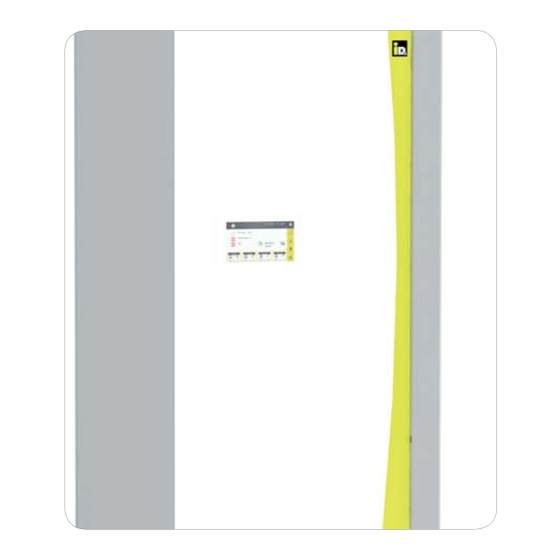
Subscribe to Our Youtube Channel
Summary of Contents for iDM EIB/KNX
- Page 1 I N S TA L L AT I O N I N S T R U C T I O N E I B / K N X N a vi g a t o r C o n t ro l 2.0 HEAT PUMPS FROM AUSTRIA www.idm-energie.at...
-
Page 2: Table Of Contents
5.1. Confi guring the EIB/KNX module in the Navigator controller 5.2. Confi guring the EIB/KNX room unit in the Navigator controller 5.3. Confi guring the EIB/KNX room units with IDM single room control 5.4. Error Messages (C) IDM ENERGIESYSTEME GMBH... -
Page 3: General Information
1. 5. S ta n da rd s a nd G ui de l i n e s cialist staff and commissioned by a customer service company trained to do so by IDM-Energiesysteme When installing piping systems and elec- GmbH. -
Page 4: Technical Data
The device can be used for fi xed installion in dry indoor rooms or in Mounting and wiring power distributions cabinet on a top hat rail. Dimensions - 90 x 18 x 60 mm (H x W x D) Certifi cation - KNX- certifi ed communication module (C) IDM ENERGIESYSTEME GMBH Technical manual EIBKNX... - Page 5 - EMC guideline 2014 / 30 / EU - RoHS guideline 2011 / 65 / EU CE labeling - EN 50491-3: 2009, EN 50491-5-1:2010, EN 50491-5-2:2010, EN 50491-5-3:2010 - EN 61000-6-2:2005, EN 61000-6-3:2007 + A1:2011 - EN 50581:2012 (C) IDM ENERGIESYSTEME GMBH Technical manual EIBKNX...
-
Page 6: Installation
3 . 1 . D es c ri ptio n With the EIB/KNX module it is possible to connect EIB/KNX devices to the heat pump. Via the KNX module the heat pump can communicate with other EIB/KNX devices e.g sensors and actuators. Between those devices data like temperatures, operating modes and so on can be exchanged and processed. -
Page 7: Scope Of Delivery
3 . 3 . C onn ec ti on EI B / KN X b u s c a b le on t h e EI B/ K NX m od u l e bus cable clamps The EIB/KNX- bus cable needs to be clamped on the EIB/KNX-module. No additional power supply is necessary for the EIB/ KNX module, this is done via the EIB/KNX bus con- nection. -
Page 8: Programming
Before starting to use the EIB-KNX module for the not be changed! If this is not observed, fi rst time it must be programmed via the EIB/KNX bus. fl awless operation cannot be guaran- teed! The module is programmed via the ETS software like all EIB/KNX devices. - Page 9 Programmierung D I E E N E R G I E F A M I L I E NAVIGATOR - EIB/KNX communication Version: 25.08.2017 Softwareversion Navigator control : since mod20.3-0 Object Data Access Designation Navigator Min. Max. Default- Unit type...
- Page 10 Operation mode Heating circuit B HCB01 *224 Operation mode Heating circuit C HCC01 *225 Operation mode Heating circuit D HCD01 *226 Operation mode Heating circuit E HCE01 *227 Operation mode Heating circuit F HCF01 (C) IDM ENERGIESYSTEME GMBH Technical manaul EIB/KNX...
- Page 11 Set flow temperature HC F (constant-HC) HCF03 [°C] *263 Set flow temperature HC G (constant-HC) HCG03 [°C] *264 Set room temperature cooling normal HC A HCA50 [°C] *265 Set room temperature cooling normal HC B HCB50 [°C] (C) IDM ENERGIESYSTEME GMBH Technical manaul EIB/KNX...
- Page 12 External room temperature HC G ZERTG [°C] External outdoor temperature ZEOT1 [°C] External humidity ZEHS1 [%rF] *372 External requested heating temperature PH003 [°C] *373 External requested cooling temperature PC004 [°C] Demand heating ZEBRH (C) IDM ENERGIESYSTEME GMBH Technical manaul EIB/KNX...
- Page 13 RW/RO Zone module 1room temperature zone 1 RT1-1 [°C] RW ... Usage of external room sensors RO ... Usage of IDM room sensors Zone module 1 set room temperature zone 1 RS1-1 [°C] (C) IDM ENERGIESYSTEME GMBH Technical manaul EIB/KNX...
- Page 14 RW/RO zone module 1 rroom humidity zone 1 RF1-1 [%rF] RW ... Usage of external room sensors RO ... Usage of IDM room sensors Zone module 1 operation mode zone 1 RM1-1 0 ... Off 1 ... Automatic 2 ... Eco 3 ...
- Page 15 Zone module 2 status zone 4 (A4) RR2-4 RW/RO Zone module 2 room temperature zone 5 RT2-5 [°C] Zone module 2 set room temperature zone 5 RS2-5 [°C] RW/RO Zone module 2 room humidity zone 5 RF2-5 [%rF] (C) IDM ENERGIESYSTEME GMBH Technical manaul EIB/KNX...
- Page 16 Zone module 3 status zone 3 (A3) RR3-3 RW/RO Zone module 3 room temperature zone 4 RT3-4 [°C] Zone module 3 set room temperature zone 4 RS3-4 [°C] RW/RO Zone module 3 room humidity zone 4 RF3-4 [%rF] (C) IDM ENERGIESYSTEME GMBH Technical manaul EIB/KNX...
- Page 17 Zone module 4 status zone 2 (A2) RR4-2 RW/RO Zone module 4 room temperature zone 3 RT4-3 [°C] Zone module 4 set room temperature zone 3 RS4-3 [°C] RW/RO Zone module 4 room humidity zone 3 RF4-3 [%rF] (C) IDM ENERGIESYSTEME GMBH Technical manaul EIB/KNX...
- Page 18 Values from EEPROM, only limited write cycles possible, see documention Is not allowed to write permanently, otherwise errors are not shown! The update of the parameters is cyclical, this can result in a delay for changes (ca. 15 sec) (C) IDM ENERGIESYSTEME GMBH Technical manaul EIB/KNX...
- Page 19 Programmierung D I E E N E R G I E F A M I L I E (C) IDM ENERGIESYSTEME GMBH Technical manaul EIB/KNX...
-
Page 20: Navigator Settings
5 . 1. C o nf i g u r a t i on E I B / KN X M o d u l i n th e N av i ga tor co ntrol For EIB/KNX communication it is necessary the do the following settings within the service level of the Navi- gator control. - Page 21 5 . 2 . C onf igu r a tion E I B/ KN X r oo m se n sor i n th e N a vi ga tor co ntrol If one or more EIB/KNX room sensors are used, they have to be confi gured in the Navigator control. Therefore the following settings have to be done in the service level of the Navigator control.
- Page 22 5 . 3. C o nf i g u r a t i on E I B / KN X r o om s e n sors w i th ID M si n gl e room c on trol If the IDM single room control and EIB/KNX sensors are used, it is necessary to confi gure them within the Navigator control service level.
-
Page 23: Error Messages
KNX module, the error message „KNX-module not connected“ is displayed if there is a problem with the network connection. In this case the network connection (cable) and the power supply via the KNX-bus has to be checked. (C) IDM ENERGIESYSTEME GMBH Technical manual EIB/KNX... - Page 24 PRACTICAL KNOWLEDGE FOR SALES AND TECHNOLOGY The comprehensive range of seminars for sp ecialists at the IDM POWER FA MILY is available to you any time on our websit. We look for ward to re ceiving your re gist ration.


Need help?
Do you have a question about the EIB/KNX and is the answer not in the manual?
Questions and answers