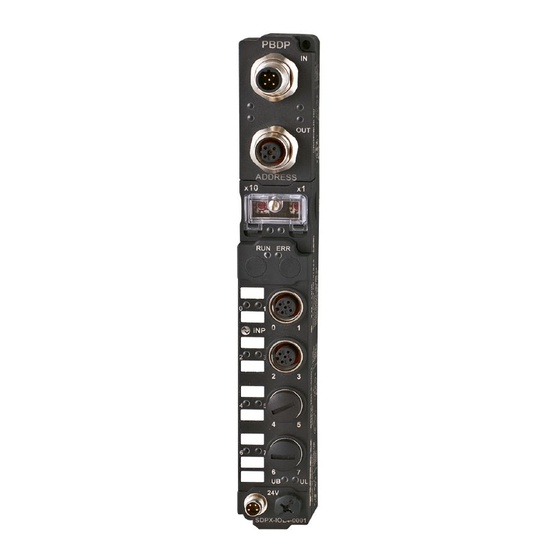
Summary of Contents for IFM Electronic AS-interface AC2631
- Page 1 Installation instructions Field modules DP AC2625/ AC2630 / AC2631 / AC2634 AC2636 / AC2637 / AC2638...
-
Page 2: Symbols Used
1 Functions and features The units have been designed for use as field modules in automation technology. Non-observance of the instructions, operation which is not in accordance with use as prescribed below, wrong installation or incorrect handling can affect the safety of operators and machinery. -
Page 3: Technical Data
5 Operating and display elements Profibus In LEDs Profibus Profibus Out Status LEDs module Status LEDs port LEDs U 1: DIP switch for setting of the Profi bus address 2: Sensor inputs / outputs 6 Technical data Detailed manuals, technical data and further information at www.ifm.com.

















Need help?
Do you have a question about the AS-interface AC2631 and is the answer not in the manual?
Questions and answers