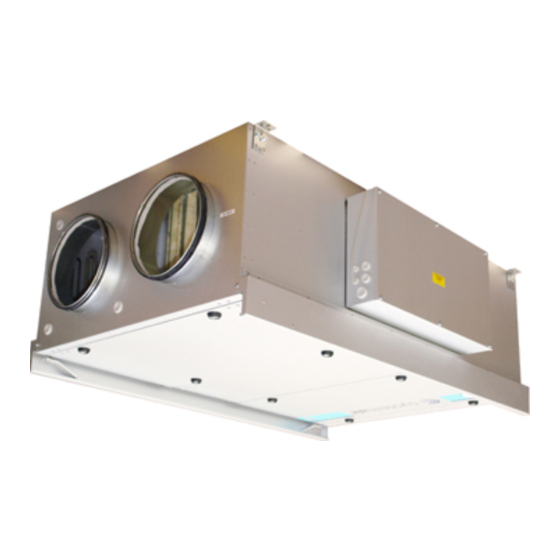
SystemAir Topvex FR03 Series Installation Instructions Manual
Air handling unit
Hide thumbs
Also See for Topvex FR03 Series:
- Operation and maintenance instructions (34 pages) ,
- Operation and maintenance instruction (26 pages) ,
- Installation instructions manual (22 pages)

















Need help?
Do you have a question about the Topvex FR03 Series and is the answer not in the manual?
Questions and answers