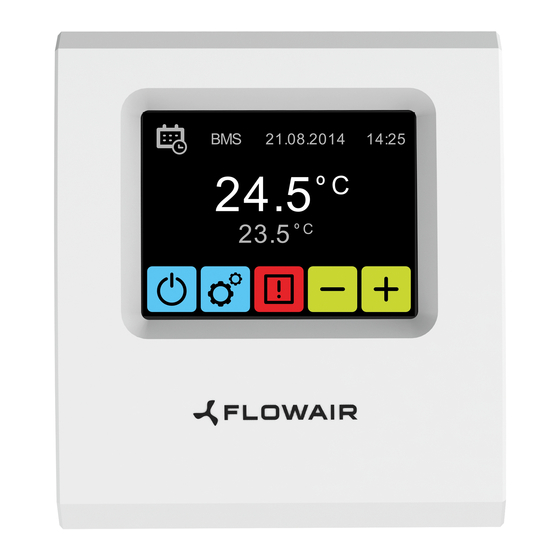
flowair T-box User Manual
Hide thumbs
Also See for T-box:
- User manual (86 pages) ,
- User manual (131 pages) ,
- User manual (65 pages)
Subscribe to Our Youtube Channel
Summary of Contents for flowair T-box
- Page 1 instrukcja obsługi / user manual / / Betriebsanleitung...
-
Page 2: Table Of Contents
Do not place it near heat sources, lighting, air First run ......................56 inlets, windows and door openings, etc. Main screen ....................If temperature sensor was chosen in a T-Box menu as Main menu ..................... „installed in unit”, T-box controller can be mounted out Time ...................... -
Page 3: Technical Data
50 m 1 2 4 8 16 Y1 1 2 4 8 16 Y1 DRV SW2 ADDRESS SETTING In the case, when T-box in BMS network is the last device, SW1 switch should be set in T120 Last DRV Others DRV position. -
Page 4: First Run
First run Language Data August Selection of language Setting of date active language Time Devices 13PM Setting of time Searching of connected units. www. owair.com... - Page 5 Devices 12:55PM device no 8 in LEO group of devices Setting of desired temperature. group water heater with water heater mixing chamber gas heater with ROBUR gas heater ROBUR mixing chamber air curtain-fan heater electric heater combo unit destrati cator air curtain ELiS ventilation unit...
-
Page 6: Main Screen
long Main menu Main screen press General settings 12:55PM 4:05PM long press turn on/off of the controller Enter to the menu after entering the long press main menu password: 2014 short press units menu alarms time antifreeze setting of desired temperature setting date selection of... -
Page 7: Time
Time Calendar • For each day you can set up to 20 on/o events, Time • Start time of new event is also the end time of previous event, • For each event you can set any temperature for units, in the range of 5 –... - Page 8 Calendar – Calendar Adding the ON event Weekly programer Weekly programer New task Monday 7:00AM 4:00PM 6:00PM 4:15AM 11:30PM In given example SYSTEM will be turned on at 6:15 and activation/deactivation of calendar the units will maintain temp. 12 SYSTEM WILL OPERATE USING CURRENT SETTINGS UNTIL adding the event NEW EVENT WILL BE SET.
- Page 9 Weekly programer Weekly programer OXeN For KM it is possible to set an air ow and dampers For OXeN it is possible to set an air ow in current event. opening degree in current event. When the dampers are closed (no ventilation), it is possible to select the operating mode of the fan after reaching desired temperature.
- Page 10 Calendar – Calendar – Adding the OFF event Copying events Weekly programer Weekly programer New task Copy 4:00PM In given example units will be turned o at 16:00. day from which events will be copied SYSTEM WILL BE TURNED OFF UNTIL THE NEXT EVENT, ACCORDING TO CALENDAR SETTINGS.
-
Page 11: Language
Calendar – Language Removing events Weekly programer Language Delete task 7:00AM 9:00AM 9:15AM 4:00PM 4:15PM 7:00PM 10:00PM 8:15PM events selected con rmation of active language to remove events removal www. owair.com... -
Page 12: Integrated Units
Integrated units Reset Devices Reset to default settings? Restore default settings. searching for units integrated with system active deactivated unit unit – not operating System information LEO M 01 CURTAIN MAIN DRV-V 2.1 2.0.0-2d-..long press displays the DRV software www. -
Page 13: Antifreeze
LEO and KM units are turned on: leading sensor is the sensor built • valves (if installed) opens, in T-box controller • fan is turned on at 100% of e ciency, leading sensor is the local sensor. When it is •... -
Page 14: Controller Lock
Controller lock External gas detector Gas detector Controller lock To activate the lock: SYSTEM enables cooperation with external detectors of CO sensors, humidity sensors etc. – two-step alarm 1. Set password signal. Air ow setting of KM and OXeN and dampers 2. -
Page 15: Information Menu
System information BMS – settings System information Basic information about software and hardware version. ID – setting unit adress: from 1 to 247 BAUD – setting data transmission speed: from 9600 to 230400 bit/s Physical layer: Modbus RTU Protocol: RS485 www. -
Page 16: Leo Fan Heaters
short LEO-type fan heaters Operating modes press Settings Operating mode active operating mode air ow setting – 3-steps selection of operating mode heating – heating medium valve is opened when measured temperature is lower than desired destrati cation temperature cooling – heating medium valve is opened when readings measured temperature is higher than desired temperature... - Page 17 Air ow setting Settings Settings Automatic air ow regulation according to desired and air ow setting during operation in manual mode measured temperature, manual air ow regulation is not possible - inactive menu. In MANUAL mode after reaching desired temperature fan can operate continously on selected step: 1, 2, 3 or be turned o - select OFF.
- Page 18 Destrati cation Destrati cation Destrati cation LEO heaters can optionally operate in destrati cation heater activated for operation in mode (only heaters installed under the ceiling). When destrati cation mode the measured temperature drops to the set temperature only fan starts. When the heat under the ceiling is not enough, and the temperature continues to decline C from the setpoint) valve will open.
- Page 19 Readings Readings ON/OFF Temperature Temperature in valve under the the room ceiling To read temperatures near the unit, external tempera- ture sensors PT-1000 must be connected to DRV control module. www. owair.com...
-
Page 20: Leo El Fan Heaters
Electric heaters short Operating mode press LEO EL LEO EL LEO EL Settings Operating mode active operating mode air ow setting – 3-steps heating power setting automatic fan and heaters power heating regulation depending ondesired selection of operating mode and measured temperature manual regulation of air ow and heaters power destrati cation... - Page 21 Air ow Heating power LEO EL LEO EL Air ow Heating power air ow setting during operation in manual mode heating power setting - 3 steps In MANUAL mode after reaching desired heating power setting - 2 steps temperature fan can operate continously on selected step: 1, 2, 3 or be turned o - select OFF.
- Page 22 Destrati cation LEO EL LEO EL Destrati cation Destrati cation LEO heaters can optionally operate in destrati cation heater activated for operation in mode (only heaters installed under the ceiling). Whenthe destrati cation mode measured temperature drops to the set temperature only fan starts.
- Page 23 Readings LEO EL Readings Temperature under the ceiling Temperature under the ceiling Chosed of heating power To read temperatures near the unit, external temperature sensors PT-1000 must be connected to DRV control module. www. owair.com...
-
Page 24: Km Mixing Chambers
short KM mixing chambers Operating modes press Settings Operating mode air ow setting – depending on LEO model active operating mode stepless or 3-steps heating – valve is opened when measured operating modes temperature is lower than desired temperature dampers setting - stepless cooling –... - Page 25 Air ow setting – Air ow setting gas detector Air ow Air ow Operation with gas detector should be activated – see air ow setting – 3-steps point „External gas detector” on page 66. Three values of air ow should be de ned: Appearance of this icon informs that the air ow •...
- Page 26 Dampers setting Dampers setting – gas detector Dampers Dampers Appearance of this icon informs that the air ow Operation with gas detector should be activated – see setting has been de ned in the calendar. It is possible point „External gas detector” on page 66. to change it ad hoc only.
- Page 27 Readings Readings Readings External temperature Desired temperature of supply air Temperature in the room ON – automatic setting of dampers according to external temperature is active – see p. 37 Temperature of air supplied into the room dampers opening degree ON/OFF valve Temperature of heating medium on return pipe...
- Page 28 Value must be reset. Alarm does not a ect the operation of the unit. Leading sensor is the ambient air temperature sensor (built in T-box or local, near the unit). Filters operating time limit When temperature in the room is not reached, SRX3d valve is open in 100%.
- Page 29 Dampers setting according Roof fan setting to external temperature Roof fan Dampers Automatic setting of dampers opening level according active setting to external air temperature. Value set here is overriding normal damper setting and setting in calendar. roof fan change air volume according to present dampers opening level and air ow of LEO heater roof fan change air volume according to present dampers opening level...
-
Page 30: Leo D Destrati Cators
short LEO D destrati cators Operating modes press Settings Operating mode active operating mode air ow setting – 3-steps selection of operating mode Auto – integration of operation of destrati cators with LEO heaters and e ective use of heat readings from upper zones of the room. - Page 31 Settings of auto operating mode Readings Readings AUTO settings Temperature under Temperature Setting of temperature di erence (di erence between the ceiling temperature under the ceiling and temperature in the in the room occupied zone), at which LEO D units will be turned on. To read temperatures near the unit, external tempera- ture sensors PT-1000 must be connected to DRV control Settings of manual operating mode...
-
Page 32: Robur Gas Heaters
short ROBUR gas heaters Operating modes press ROBUR ROBUR Settings Operating modes active operating mode burner power settings heating mode – burner and fan is working operating modes according to temperature heating-auto – automatic selection of the burner readings power depending on the measured temperature heating-manual –... - Page 33 Air ow Thermal protection ROBUR ROBUR Air ow Temp. alarm burner power setting in heating-manual mode max. operating temperature in heating operation mode after reaching the set temp. the fan may work continuously - ON or be temperature ready for restart turned o - OFF Readings ROBUR...
-
Page 34: Robur Mixing Chambers
ROBUR KM short Operating modes press mixing chambers ROBUR KM ROBUR KM Settings Operating modes active operating mode dampers setting - stepless burner power settings heating mode – burner and fan is working according to temperature operating modes heating-auto – automatic selection of the burner dampers setting according to external power depending on the measured temperature temperature... - Page 35 Air ow Dampers setting ROBUR KM ROBUR KM Air ow Dampers Appearance of this icon informs that the air owset- burner power setting in heating-manual mode ting has been de ned in the calendar. It is possibleto in heating operation mode after reaching the set change it ad hoc only.
- Page 36 Thermal protection Filters operating time counter ROBUR KM ROBUR KM Filters Temp. alarm After reaching the limit of working hours, there will be- max. operating temperature displayed an indication in alarm menu. Value must be reset. Alarm does not a ect the operation of the unit. temperature ready for restart Filters operating time limit ROBUR KM...
- Page 37 Dampers setting according Roof fan setting to external temperature ROBUR KM ROBUR KM Roof fan Dampers Setting „0%” means balance between air removed by Automatic setting of dampers opening level according roof fan and supplied by ROBUR KM heater. to external air temperature. Value set here is overriding normal damper setting andsetting in calendar.
-
Page 38: Elis Air Curtains
short ELiS air curtains Operating modes press ELiS Operating mode Settings air ow setting – 3-steps active operating mode selection of operating mode air curtain operates according to door sensor and setting of delay times thermostat, whose priority is equivalent readings air curtain operates according to door sensor and thermostat. - Page 39 Air ow setting Setting of delay time Air ow Delay time Fan switch o delay time – it can be set in the ran- air ow setting ge 0:00 - 10:00 minutes, every 0:30s. It is possible to set ∞ value, then fan operates continuously. After the disappearance of signal from the door Valve switch o delay time - it can be set in the sensor (or thermostat if K1 mode is activated), fan...
-
Page 40: Elis Duo Air Curtain-Fan Heater Combo Units
ELiS DUO air curtain-fan short Antifreeze press heater combo units ELiS ELiS DUO Antifreeze Settings Antifreeze protection of the heat exchanger. When tem- air ow setting for air curtain part – 3-steps perature in the room drops below desired temperature fans stops and valve is open to 100%. - Page 41 Air ow setting Operating modes Operating mode Air ow air ow setting active operating mode After the disappearance of signal from the door air curtain operates according to door sensor and sensor (or thermostat if K1 mode is activated), fan thermostat, whose priority is equivalent of air curtain can operate on selected step for a air curtain operates according to door sensor and...
- Page 42 Setting of delay time Air ow Delay time fan switch o delay time can be set in the range air ow setting 0:00 - 10:00 minutes, every 0:30s. Value ∞ - fan operates continuously. After reaching desired temperature fan of the valve switch o delay time can be set in the range 0:00 - 10:00 minutes, every 0:30s.
- Page 43 Antifreeze Readings ELiS DUO Readings Antifreeze Antifreeze protection of the heat exchanger. When tem- perature in the room drops below desired temperature Temperature in the room ON/OFF valve fans stops and valve is open to 100%. The unit must be equipped with T3 sensor (optional equipment).
-
Page 44: Oxen Heat Recovery Units
short OXeN heat recovery units Operating modes press Settings Operating mode active operating mode air ow setting – stepless operating modes Operation with heat recovery – operation in this mode ensures heat or cool recovery from readings removed air lters operating status Operation without heat recovery –... - Page 45 Air ow setting Air ow setting – gas detector OXeN OXeN Air ow Air ow Appearance of this icon informs that the air ow Operation with gas detector should be activated – see setting has been de ned in the calendar. It is possible point „External gas detector”...
- Page 46 Readings Readings Readings Desired temperature of supply air External temperature Temperature in the room Temperature of removed air Temperature of air supplied into the room ON – status of by-pass dampers Temperature of heating medium ON – status of external dampers on return pipe ON/OFF valve www.
- Page 47 Filters active temperature sensor Control of the lters pollution Leading sensor is the ambient air temperature sensor (built in T-box or local, near the unit). OXeN When temperature in the room is not reached, Filters SRX3d valve is open in 100%. When temperature...
-
Page 48: Oxen El Heat Recovery Units
OXeN EL heat short Operating modes press recovery units OXeN EL OXeN EL Settings Operating mode AUTO OXeN MANUAL Activ operating mode air ow setting - only 100% heating power setting Operation with heat recovery – operation inthis mode ensures heat or cool recovery operaing modes fromremoved air readings... - Page 49 Readings OXeN EL OXeN EL Readings Readings External temperature Temperature of removed air ON – status of by-pass damper Temperature in the room ON – status of external dampers Temperature of air supplied into the room chosed of heating power www.
- Page 50 Heating power Control of the lters pollution OXeN EL OXeN EL Filters Heating power setting: 3 – 8,5 kW Control of the lters pollution 2 – 5,5 kW 1 – 3,5 kW OXeN EL Filters Set the required alarm value, where 1 means an alarm a small lter pollution, 5 means an alarm a very pollution lter.
-
Page 51: Alarms
• Antifreeze water exchanger ON • Gas sensor: level 1 • Real time clock error antifreeze mode of water heat set the T-box time again signal from gas detector, level I exchanger is on • Gas sensor: level 2 • Temperature sensor T1/T2/T3/T4/T5 •... - Page 52 (058) 627 57 21 e-mail: info@ owair.pl www. owair.pl Declaration of Conformity We hereby declare that the T-box controller has been manufactured in accordance to the requirements of the following EU Directives: 2006/95/WE – Low Voltage Directive (LVD), 2004/108/WE – Electromagnetic Compatibility (EMC),...
- Page 53 www. owair.com...
- Page 54 53377_MT-DTR-T-BOX-FLOW-EN-PL-NL-RU-V4...



Need help?
Do you have a question about the T-box and is the answer not in the manual?
Questions and answers