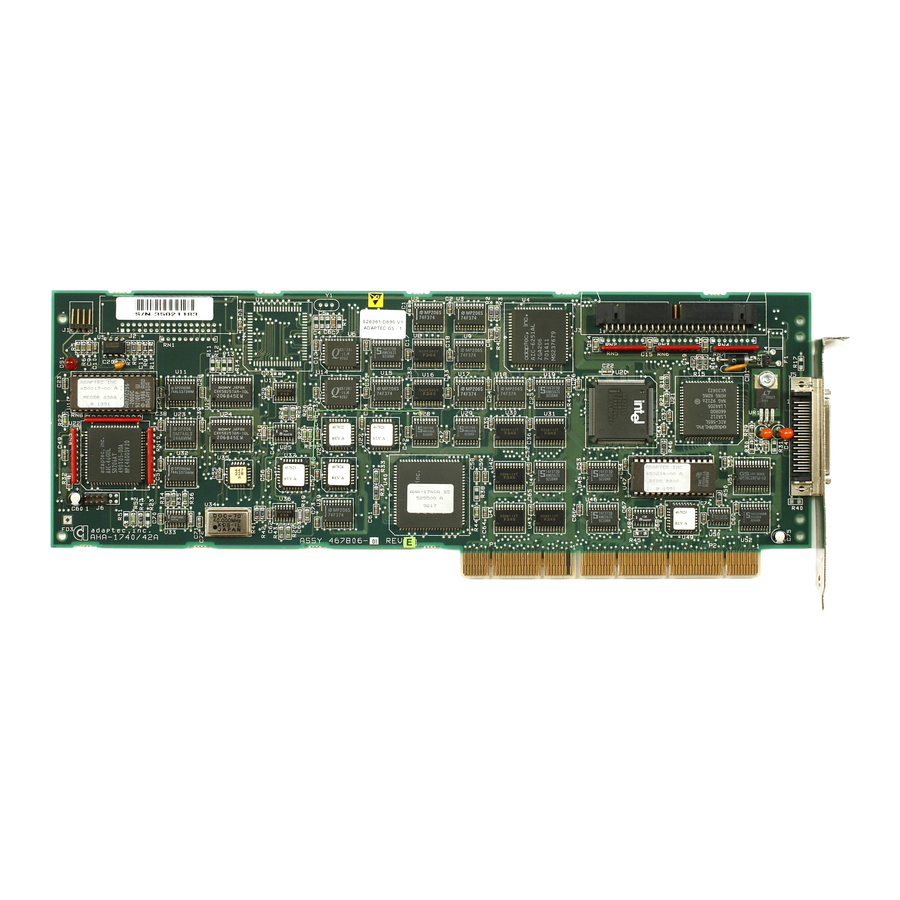
Table of Contents
Advertisement
Quick Links
Advertisement
Table of Contents

Summary of Contents for Adaptec 1742A
- Page 1 AHA-1740A/1742A/1744 EISA-to-Fast SCSI Host Adapter User’s Manual...
- Page 3 AHA-1740A/1742A/1744 EISA-to-Fast SCSI Host Adapter User’s Manual...
- Page 4 Copyright © Copyright 1992 Adaptec, Inc. All rights reserved. No part of this publication may be reproduced, stored in a retrieval system, or transmitted in any form or by any means; electronic, mechanical, photocopying, recording or otherwise, without the prior written consent of Adaptec, Inc., 691 South Milpitas Blvd., Milpitas, CA 95035.
- Page 5 Technical Support There are several ways to get technical assistance for your Adaptec product(s). Each is described below. When requesting assistance, be sure that you have the following items available (or if you write or FAX, send them along): the model of any Adaptec hardware product(s) you have.
-
Page 7: Table Of Contents
Table of Contents Preface ......... ix Conventions . - Page 8 Standard and Enhanced Modes ..... 4-2 Chapter Five Adaptec Download Utility Running the ADL Program ......5-1 Download Firmware .
- Page 9 EISA-to-Fast SCSI Host Adapter Chapter Seven Troubleshooting Determining Problems Using the LED ....7-1 Problems Detected During Installation ....7-2 Problems Booting the System from a SCSI Drive .
- Page 10 Figure 6-3. Boot Message with Error Detection Enabled . . 6-4 List of Tables Table 1-1. AHA 1740A/1742A/1744 Program Files ..1-4 Table 1-2. AHA 1740A/1742A/1744 Operation Modes ..1-5 Table 1-3.
-
Page 11: Preface
Chapter One, Overview, provides general information and a list of files provided for configuration. Chapter Two, Hardware Installation, describes the installa- tion of the AHA-1740A/1742A/1744 host adapter in your EISA system. Chapter Three, Using the Configuration Utility, contains information on configuring the host adapter with a configura- tion utility. -
Page 12: Conventions
Conventions The following typographic conventions are used throughout this Installation Guide. bold Used for keystrokes (.. press the Enter key ..) and screen selec- tion fields (.. select Backup Device and ..). Helvetica Used for operator entry that must be typed exactly as shown ( .. - Page 14 Printed in Singapore STOCK NO.: 510215-00 Rev B 691 south milpitas blvd. milpitas, ca 95035 (408)945-8600 LL 8/93...
-
Page 15: Chapter One Overview
AHA-1740A/1742A/1744 are installed and operate identically. The AHA-1740A/1742A/1744 is a bus master device and transfers data into host memory at burst rates of 33 MBytes/sec. These transfers are generally 32 bits wide, unless transferring data into 8- or 16-bit memory. -
Page 16: Standard Mode
Zero latency reads and tagged queuing minimizes the mechanical limitations of SCSI fixed disk drives. The AHA-1740A/1742A/1744 has an on board BIOS that allows it to be used in addition to, or in place of, a standard fixed disk con- troller. - Page 17 SCSI bus. In addition, the AHA-1742A has a jumper that is used to enable or disable the on-board floppy controller. The AHA-1740A/1742A/1744 can be used to install up to 7 SCSI devices.
-
Page 18: Installation Software
The ASW-M174 includes only the standard and enhanced mode firmware, and is used to upgrade the firmware for the AHA-1744 if required. Also required to install the AHA-1740A/1742A/1744 is an EISA Configuration utility. This utility is provided by the EISA system manufacturer. -
Page 19: Bios Operation Modes
EISA-to-Fast SCSI Host Adapter BIOS Operation Modes The AHA-1740A/1742A/1744 has two modes of operation: stand- ard mode and enhanced mode. The standard mode is software compatible with the AHA-1540 series host adapter drivers. The enhanced mode uses an advanced, high performance mailbox interface and features full EISA 32-bit addressing. -
Page 20: System Caching Description
System Caching Description The AHA-1740A/1742A/1744 fully supports operating systems caching to maximize overall system performance. Having RAM on the host adapter can actually decrease overall system perform- ance while adding cost. Operating systems such as Novell ® Ware, OS/2... -
Page 21: Product Specifications
EISA-to-Fast SCSI Host Adapter Product Specifications The following table lists some of the physical product descriptions relating to the AHA-1740A/1742A/1744 Host Adapters. Table 1-3. AHA-1740A/1742A/1744 Product Specifications Physical Dimensions Length 13-3/8 inches Width 5/8 inch Height 5 inches Standard EISA-compatible form factor Power Requirements + 5.0 +/- 0.25 Volts at 2.9 Amps (maximum) -
Page 22: Associated Documentation
Both the standard mode and enhanced mode are described in detail. If designing to the mailbox interface or target mode of the AHA- 1740A/1742A/1744, then this document is recommended. AHA-1740A/1742A/1744... -
Page 23: Chapter Two Hardware Installation
The AHA 1740A/1742A/1744, like all electronic equipment, is static sensitive. Please take the proper precautions when han- dling the board. Keep the board in its conductive wrapping until it is configured and ready to be installed in your system. -
Page 24: Preparation
The on-board floppy controller is shipped with a jumper installed at J6, position 6, floppy enabled. If the floppy controller on the AHA-1742A is not used, this jumper should be removed. Only one floppy controller per EISA system can be enabled. -
Page 25: Scsi Terminators
These can be rein- stalled at a later time, if desired. On the AHA-1740A/1742A re- move the RN5, RN6 and RN7 terminators. On the AHA-1744 remove the RN2, RN4 and RN5 terminators. -
Page 26: Scsi Parity
The RN5, RN6 and RN7 terminators on the AHA-1740A/1742A are 150 ohm terminators. The RN2, RN4, and RN5 terminators on the AHA-1744 are 330 ohm terminators. If the terminators are removed and installed again in the AHA-1744, be sure to put the 8-pin terminators in the 8-pin sockets and the 10-pin termina- tors in the 10-pin sockets. -
Page 27: Physical Installation In The System
Some slots in EISA machines do not support EISA bus mastering. The AHA-1740A/1742A/1744 can- not be used in such slots. If the AHA-1740A/1742A/1744 is accidentally installed in such a slot, the EISA Configu- ration program will report an error. A different slot must be chosen for the AHA-1740A/1742A/1744. - Page 28 1740A/1742A/1744 Host Adapter. The proper shielded SCSI cable must be used for proper operation. The exter- nal connector on the AHA-1740A/1742A/1744 is a 50-pin high density type connector that ensures correct pin 1 ori- entation on the host adapter. The subsystem, cables, and...
-
Page 29: Host Adapter Interface Mode
Standard Mode An EISA system can support up to a maximum of four AHA- 1740A/1742A/1744 adapters in standard mode; limited by the four available DMA channels: 0, 5, 6 and 7. The host adapters must be set to unique Interrupt channels (IRQ), DMA channels, I/O port addresses, and BIOS addresses. -
Page 30: Host Adapter Bios
This value should only be changed if more than one host adapter is on the same SCSI bus (cable). This could occur in an applica- tion that utilizes the target mode of the AHA-1740A/1742A/1744. Unlike previous Adaptec SCSI host adapters, the use of multiple host adapter BIOSs can be enabled on your system. -
Page 31: Enhanced Mode
Chapter Five Adaptec Download Utility The Adaptec Download utility (ADL) is used to download a differ- ent version of the microcode software to the AHA-1744. This chapter describes the operation of the program which affects only the AHA-1744; the AHA-1740A/1742A do not support microcode reprogramming. -
Page 32: Figure 5-1. Host Adapter Listing
If the program does not properly display on a monochrome or VGA monitor, you can type: adl /m or adl /mono to run the program in monochrome mode. If the screen does not display properly try typing: mode bw80 before running the adl program. AHA-1740A/1742A/1744... -
Page 33: Figure 5-2. Adl Main Menu
Select the desired host adapter and press Enter. The Main Menu displays. Figure 5-2. ADL Main Menu Three options are available and each option is described in the fol- lowing sections: Download Firmware Firmware Information Low-Level Format Adaptec Download Utility... -
Page 34: Download Firmware
The Mode field must be set to standard to download the standard mode microcode, and enhanced to download enhanced mode firmware. The Mode field can be toggled by selecting the field and pressing the + or - keys. AHA-1740A/1742A/1744... -
Page 35: Figure 5-4. Download Warning Message Screen
Once completed, the screen displays the Download Complete mes- sage. Press Esc to continue. The type of firmware download (standard or enhanced) does not affect the operation mode of the AHA-1744. This can only be changed with the EISA Configuration utility. Adaptec Download Utility Note... -
Page 36: Firmware Information
This menu option is used to display information on the installed firmware. If the AHA-1740A/1742A1744 is operating in the stand- ard mode, only information on the standard mode firmware is dis- played. If the AHA-1740A/1742A/1744 is operating in the enhanced mode, only information on the enhanced mode firmware is displayed. -
Page 37: Low-Level Format
EISA-to-Fast SCSI Host Adapter Low-Level Format This option is used to low-level format, verify, or erase the boot sector of attached SCSI fixed disks on the AHA-1740A/1742A/ 1744. When selected, all attached SCSI devices are displayed. Figure 5-6. Low-Level Format Device Selection Screen Select a device and press the Enter key. - Page 38 The Low-Level Format Options screen displays. Figure 5-7. Low-Level Format Option Selection Screen Selecting Format/Verify causes the AHA-1740A/1742A/1744 to send a SCSI Format Unit command to the selected disk drive which performs a low-level format of the disk. When the SCSI Format Unit command is complete, the SCSI Verify command is sent to verify the data on the media.
-
Page 39: Exiting The Adl Program
EISA-to-Fast SCSI Host Adapter Exiting the ADL Program To exit the adl program, press the Esc key and the following screen displays. Figure 5-8. Exiting the ADL Program Select Yes to exit. Adaptec Download Utility... -
Page 41: Chapter Six Host Adapter Bios Operation
Chapter Six Host Adapter BIOS Operation The AHA-1740A/1742A/1744 BIOS operates in two modes: stand- ard and enhanced. The mode of operation is selected with the use of the EISA Configuration utility supplied with you EISA com- puter system. Standard Mode Operation When the adapter BIOS is operating in the standard mode, only SCSI IDs 0 and 1 are supported. - Page 42 The BIOS version and operation mode of the AHA- 1740A/1742A/1744 appear at the top of the message, followed by a list of the identified SCSI devices. In the example shown, a SCSI fixed disk was found at SCSI ID 0 and installed as drive C.
-
Page 43: Enhanced Mode Operation
However, the SCSI Inquiry data, the manufacturer and model number for these devices, is shown. The following message appears when you boot the computer sys- tem with the enhanced mode operation selected. Adaptec AHA-1740 BIOS v1.34 Copyright 1991 Adaptec, Inc. [Standard Mode] Target 0 - QUANTUM... - Page 44 Generally, this should not be done. The adapter BIOS, in either operation mode, does not support the removing of media during system operation. If the media is removed while the system is operating data loss could occur. Removable media (under DOS) should be installed with Adaptec ASPI software. AHA-1740A/1742A/1744...
-
Page 45: Chapter Seven
AHA-1740A/1742A/1744 is receiving an active RST signal. Continuous execution of the self-test diagnos- tics on the AHA-1740A/1742A can be enabled by inserting the diagnostic jumper pair on pin 4 of jumper 6. For the AHA-1744 in-... -
Page 46: Problems Detected During Installation
If no physical damage is found, return the AHA-1740A/1742A/1744 for repair to the dealer or distributor where the host adapter was purchased. - Page 47 An error message may also appear on the screen. If the AHA-1740A/1742A/1744 BIOS message does not display on the screen then the computer system is not recognizing the host adapter.
-
Page 48: Problems Booting The System From A Scsi Drive
Check the cabling. Problems Using a SCSI and a Standard Disk Drive The drives are configured as SCSI disk drive D and standard disk drive C. Make sure that the second standard fixed disk is mapped out of the system. AHA-1740A/1742A/1744... -
Page 49: Problems Using Two Scsi Drives
EISA-to-Fast SCSI Host Adapter Make sure that the SCSI drive to be used as drive D is set to SCSI ID 0:0. Check the drive manual for information on setting the SCSI ID for that device. The Return In- stalled Devices utility in the Onboard utilities can also be used to determine the SCSI addresses of peripherals on the SCSI bus. - Page 50 Some older motherboard BIOS do not support freeform data for the EISA configuration. This support is required in order to changed the default Host Adapter options. If freeform data is not supported, the AHA-1740A/1742A/1744 can still be used, but the Host Adapter option defaults will always be used. AHA-1740A/1742A/1744...
-
Page 51: Disk Drives Over 1 Gigabyte
Disk Drives Over 1 Gigabyte Extended Translation (Using DOS 5) Adaptec host adapters have always supported the full range of disk drive sizes under all major operating systems. As disk drives have recently grown beyond 1 Gigabyte in formatted capacity, they have run up against the DOS 1024 cylinder limit. -
Page 52: When To Use Extended Translation
If you have already partitioned a large disk drive with one translation method, conversion to another method will erase your data. Be sure to back up your disk drive prior to any change in the translation method used. AHA-1740A/1742A/1744 Note... -
Page 53: Using Fdisk
Load ASW-1410 v3.0a Load ASW-1410 v3.0a for ASPI support of non-disk peripheral de- vices. The ASW-1410 v3.0a is fully compatible with extended translation in the AHA-1740A/1742A. Questions and Answers About Extended Translation What happens if I enable extended translation with SCSI... - Page 54 If you need to use software that is not compatible with extended translation, do not enable extended translation. Adaptec’s ASW-1410 v3.0a (and later) is the appropriate ASPI manager software to use with extended translation enabled. AHA-1740A/1742A/1744...
-
Page 55: Loading The I/O Operating Environment Software
DOS/Windows Under DOS 5.0 or higher, up to seven SCSI fixed disk drives can be connected to the 1740A/1742A/1744 without additional soft- ware. (Older versions of DOS support up to two disk drives). The host adapter treats removable media drives as fixed disk... -
Page 56: Os/2
OS/2 2.0 and Microsoft I/O Operating Environment and do not require additional software. To use the AHA-1740A/1742A/1744 under OS/2 1.3 follow the in- structions in the ASW-1220/1420 version 1.3 software product. Unix Major versions of UNIX include the Adaptec I/O Operating Envi- ronment and support the AHA-1740A/1742A/1744 without addi- tional software. -
Page 57: Glossary
Flag Port. Abbreviated as IOCP command. See Asynchronous Event Notification AHA-1540 ® Adaptec host adapter for connecting SCSI devices to the PC-AT backplane bus. The AHA-1740A/42A/44 is an enhanced version of the AHA-1540. AHA-1540B The enhanced high-performance Adaptec host adapter for connect- ing SCSI devices to the PC-AT backplane bus. - Page 58 A block of information passed across the SCSI bus to provide the command, parameter, and address information necessary for the target to execute the desired functions. Prepared by the host soft- ware and placed in the CCB to be passed to the target by the host adapter. Abbreviated CDB. GL-2 AHA-1740A/1742A/1744...
- Page 59 EISA-to-Fast SCSI Host Adapter Glossary Common Command Set A de facto standard SCSI command set for communication with fixed disk drives. The Common Command Set (CCS) is the basis for the SCSI-2 command set for all types of peripheral devices. Configuration The operation of configuring a device on the EISA bus through access of registers in the device by the host.
- Page 60 33 MBytes/second. Enhanced Mode The operation mode of the AHA-1740A/1742A/1744 to take full ad- vantage of the addressing range and register set available under EISA. It is not compatible with earlier revisions of ASPI manag- ers and drivers.
- Page 61 EISA-to-Fast SCSI Host Adapter Glossary Host Adapter A hardware printed circuit board that installs in a standard microcomputer backplane and provides a SCSI bus connection so that SCSI devices can be connected to the microcomputer. A host adapter is intelligent if it has a simple high-level software inter- face to the microcomputer.
- Page 62 More than one program or more than one portion of a program may be operating in parallel. PC-AT A family of small computers sold by IBM, also called the Personal Computer/AT family of computers. The name is trademarked by IBM. GL-6 AHA-1740A/1742A/1744...
- Page 63 EISA-to-Fast SCSI Host Adapter Glossary Random Access Memory. Memory of which any byte can be accessed directly in a single memory cycle. Information can be read from and written to the memory. Scatter/Gather A device driver feature that allows the host adapter to modify the transfer data pointer so that a single host adapter transfer can transfer to many segments of memory in a single transfer, mini- mizing interrupts and overhead.
- Page 64 Standard Mode The operation mode that allows software written for the AHA- 1540/1640 family to be fully compatible with the AHA-1740A/ 1742A/1744. The limitation is that you cannot select addresses beyond 16 MBytes or access several EISA registers. Synchronous Data Transfer...
- Page 65 Index Active terminator Address priority ADL program exiting adl.exe 1-1, 1-3, 3-9, 5-1 AMI configuration utility ASW-C174 1-1, 1-4 ASW-M174 1-1, 1-4 BIOS address selection BIOS limitations BIOS operation 6-1, 6-3 BIOS support 3-16 Boot errors Boot screen Bus Master Bus mastering Bus reset 3-10...
- Page 66 3-17 start command 3-17 synchronous transfer rate 3-19 transfer negotiation 3-17 Error reporting Errors installing drives Errors using SCSI drives Flash codes Floppy controller enabling Host adapter configuration utility installation self-test Host adapter error indicators Index-2 AHA-1740A/1742A/1744...
- Page 67 EISA-to-Fast SCSI Host Adapter I/O ports addresses Installation errors IRQ selection Jumpers 1-3, 2-2, 2-4 LED indication Low-level formatting 1-3, 3-9, 5-7 MCS configuration utility Microcode filename Multiple host adapters Non-SCSI drives installation errors Operation mode 1-2, 1-5 Overlay files 1-4, 3-1 Parity checking 3-17...
- Page 68 Standard mode 3-13 BIOS operation disconnect/reconnect 3-14 host adapter support parity checking 3-13 selection 3-13 transfer negotiation 3-14 System caching Tagged queuing Terminators See SCSI terminators Transfer negotiation 3-14 Transfer rate synchronous 3-19 Transfer rates Zero latency reads Index-4 AHA-1740A/1742A/1744...












Need help?
Do you have a question about the 1742A and is the answer not in the manual?
Questions and answers