Table of Contents
Advertisement
Quick Links
Download this manual
See also:
Installation Manual
AHA-1510A/1520A Series
ISA-to-SCSI Host Adapter
A
AAAAAAAAAAAAAAAAAAAAAAAAAAAAAAAAAAAAAAAAAAAAAAAAAAAAAAAAAAAAA
A A
AHA-1510A/20A Series User's Guide
A
A A
Stock Number: 510400-00, Rev. C
A A
A A
Print Spec Number: 491842-00
A A
Current Date: 12/7/94
AAAA AAAA
A
AAAA AAAA
AAAA AAAA
AAAA AAAA
AAAA AAAA
AAAA AAAA
AAAA
User's Guide
User's Guide
Page: Front Cover
ECN Date: 11/29/94
AAAA AAAA
AAAA AAAA
AAAA AAAA
AAAA AAAA
AAAA AAAA
AAAA AAAA
AAAA AAAA
AAAA AAAA
A
A A
A A
A A
A
A A
A A
AAAA A A
A A
Advertisement
Table of Contents

Subscribe to Our Youtube Channel
Summary of Contents for Adaptec AHA-1510A Series
- Page 1 AHA-1510A/1520A Series ISA-to-SCSI Host Adapter AAAAAAAAAAAAAAAAAAAAAAAAAAAAAAAAAAAAAAAAAAAAAAAAAAAAAAAAAAAAA AHA-1510A/20A Series User’s Guide Stock Number: 510400-00, Rev. C Print Spec Number: 491842-00 Current Date: 12/7/94 AAAA AAAA AAAA AAAA AAAA AAAA AAAA AAAA AAAA AAAA AAAA AAAA AAAA AAAA AAAA AAAA AAAA User’s Guide User’s Guide...
- Page 2 Adaptec, Inc. 691 South Milpitas Boulevard Milpitas, CA 95035 Copyright © 1994, Adaptec, Inc. All rights reserved. Adaptec and the Adaptec logo are trademarks of Adaptec, Inc. which may be registered in some jurisdictions. Printed in Singapore STOCK NO.: 510400-00, Rev. C MA 12/94 AAAAAAAAAAAAAAAAAAAAAAAAAAAAAAAAAAAAAAAAAAAAAAAAAAAAAAAAAAAAA AHA-1510A/20A Series User’s Guide...
- Page 3 AHA-1510A/1520A Series ISA-to-SCSI Host Adapter AAAAAAAAAAAAAAAAAAAAAAAAAAAAAAAAAAAAAAAAAAAAAAAAAAAAAAAAAAAAA AHA-1510A/20A Series User’s Guide Stock Number: 510400-00, Rev. C Print Spec Number: 491842-00 Current Date: 11/18/94 AAAA AAAA AAAA AAAA AAAA AAAA AAAA AAAA AAAA AAAA AAAA AAAA AAAA AAAA AAAA AAAA AAAA AAAA...
- Page 4 Copyright Copyright © 1994 Adaptec, Inc. All rights reserved. No part of this publication may be reproduced, stored in a retrieval system, or transmitted in any form or by any means, electronic, mechanical, photocopying, recording or otherwise, without the prior written consent of Adaptec, Inc., 691 South Milpitas Blvd., Milpitas, CA 95035.
- Page 5 (1) this device may not cause harmful interference and (2) this device must accept any interference received, including interference that may cause undesired operation. AAAAAAAAAAAAAAAAAAAAAAAAAAAAAAAAAAAAAAAAAAAAAAAAAAAAAAAAAAAAA AHA-1510A/20A Series User’s Guide Stock Number: 510400-00, Rev. C Print Spec Number: 491842-00 Current Date: 11/18/94...
- Page 6 AAAAAAAAAAAAAAAAAAAAAAAAAAAAAAAAAAAAAAAAAAAAAAAAAAAAAAAAAAAAA AHA-1510A/20A Series User’s Guide Stock Number: 510400-00, Rev. C Print Spec Number: 491842-00 Current Date: 11/18/94 AAAA AAAA AAAA AAAA AAAA AAAA AAAA AAAA AAAA AAAA AAAA AAAA AAAA AAAA AAAA AAAA AAAA AAAA AAAA AAAA AAAA Page: iv...
-
Page 7: Table Of Contents
Jumper Block J5 2-4 Jumper Block J6 2-5 Jumper Block J7 2-6 Jumper Block J8 2-6 Jumper Block J9 (AHA-1520A/1522A) 2-7 Jumper Block J9 (AHA-1510A) 2-8 Host Adapter Settings 2-9 SCSI Disconnection 2-9 SCSI ID 2-9 SCSI Parity Checking 2-9 AAAAAAAAAAAAAAAAAAAAAAAAAAAAAAAAAAAAAAAAAAAAAAAAAAAAAAAAAAAAA AHA-1510A/20A Series User’s Guide... - Page 8 AHA-1510A/20A Series User’s Guide SCSI Termination 2-10 Synchronous Negotiation 2-10 Interrupt Channel 2-10 ISA Port Address 2-11 SCSI BIOS 2-11 SCSI Boot 2-11 ISA BIOS Address 2-11 Floppy Disk Controller 2-12 Optional Host Adapter Settings 2-12 Data Transfer Mode 2-12...
- Page 9 B Floptical Drive Support Floptical Installation B-1 Floptical Diskettes and The Host Adapter B-1 Floppy Device Drive Assignment B-2 VHD Format B-3 AAAAAAAAAAAAAAAAAAAAAAAAAAAAAAAAAAAAAAAAAAAAAAAAAAAAAAAAAAAAA AHA-1510A/20A Series User’s Guide Stock Number: 510400-00, Rev. C Print Spec Number: 491842-00 Current Date: 11/18/94 AAAA AAAA AAAA AAAA...
- Page 10 AAAAAAAAAAAAAAAAAAAAAAAAAAAAAAAAAAAAAAAAAAAAAAAAAAAAAAAAAAAAA AHA-1510A/20A Series User’s Guide Stock Number: 510400-00, Rev. C Print Spec Number: 491842-00 Current Date: 11/18/94 AAAA AAAA AAAA AAAA AAAA AAAA AAAA AAAA AAAA AAAA AAAA AAAA AAAA AAAA AAAA AAAA AAAA AAAA AAAA AAAA AAAA Page: viii...
-
Page 11: List Of Figures
List of Figures AHA-1520A/1522A Jumper Blocks 2-2 AHA-1510A Jumper Block 2-2 Host Adapter Terminators 3-2 Connecting Internal Devices Only 3-3 Connecting External Devices Only 3-4 Connecting Internal and External Devices 3-4 Inserting the Host Adapter in a Slot 3-6 Internal SCSI Ribbon Cable to Host Adapter 3-8... - Page 12 AAAAAAAAAAAAAAAAAAAAAAAAAAAAAAAAAAAAAAAAAAAAAAAAAAAAAAAAAAAAA AHA-1510A/20A Series User’s Guide Stock Number: 510400-00, Rev. C Print Spec Number: 491842-00 Current Date: 11/18/94 AAAA AAAA AAAA AAAA AAAA AAAA AAAA AAAA AAAA AAAA AAAA AAAA AAAA AAAA AAAA AAAA AAAA AAAA AAAA AAAA AAAA Page: x...
-
Page 13: Preface
Preface Inside This Manual This manual explains how to install and use Adaptec AHA-1510A/1520A/1522A host adapters. For conve- nience, we will refer to these three host adapter mod- els collectively as the AHA-1510A/20A Series. Introduction Chapter 1 has general information about product features, benefits and specifications. -
Page 14: Conventions
AHA-1510A/20A Series User’s Guide Conventions The following typographic conventions are used in this manual. bold Used for keystrokes (… press the Enter key …). Helvetica Used for operator entry that must be typed exactly as shown (… device=c:aspi2dos.sys …) and for mes- sages on the screen (…... -
Page 15: Advisories
Advisories in this manual can only cover the proce- dures contained here, and not all situations may have been addressed. Adaptec does not claim to have included every condition or situation that might require a Caution or Warning. You must refer to the... - Page 16 AAAAAAAAAAAAAAAAAAAAAAAAAAAAAAAAAAAAAAAAAAAAAAAAAAAAAAAAAAAAA AHA-1510A/20A Series User’s Guide Stock Number: 510400-00, Rev. C Print Spec Number: 491842-00 Current Date: 11/18/94 AAAA AAAA AAAA AAAA AAAA AAAA AAAA AAAA AAAA AAAA AAAA AAAA AAAA AAAA AAAA AAAA AAAA AAAA AAAA AAAA AAAA Page: xiv...
-
Page 17: Introduction
Introduction General Product Information The AHA-1510A/20A Series consists of three host adapter models: AHA-1510A: ISA-to-SCSI host adapter AHA-1520A: ISA-to-SCSI host adapter with onboard BIOS AHA-1522A: ISA-to-SCSI host adapter with onboard BIOS and floppy drive controller Adaptec’s AHA-1510A/20A Series host adapters break the price/performance barrier with multitasking ISA-to-SCSI I/O per- formance. -
Page 18: Features
AHA-1510A/20A Series User’s Guide Features Fast Data Transfer 10 MBytes/second synchronous Fast SCSI data rate 5 MBytes/second synchronous SCSI data rate 3 MBytes/second data rate on the ISA bus, the highest speed allowed in the Programmed I/O (PIO) environment) 2 MBytes/second asynchronous SCSI data rate... -
Page 19: Software Support
Optional built-in SCSI Floppy/Floptical diskette drive support Compact design; half-card size fits easily into desktop PCs, as well as many slots in laptop computers Software Support Adaptec EZ-SCSI software automatically configures your sys- tem and peripherals Advanced SCSI features support through Adaptec’s ASPI Manager software... -
Page 20: Product Specifications
AHA-1510A/20A Series User’s Guide Product Specifications Physical Dimensions Length: 6.875" Width: 4.18" Thickness: 0.5" Power Requirements 5.25 V to 4.75 V tolerance on the ISA power supply Environmental Requirements Temperature (operating or storage) 0-55 AAAAAAAAAAAAAAAAAAAAAAAAAAAAAAAAAAAAAAAAAAAAAAAAAAAAAAAAAAAAA AHA-1510A/20A Series User’s Guide Stock Number: 510400-00, Rev. C... -
Page 21: Host Adapter Configuration
ISA-bus and EISA-bus computer systems. This chapter explains the default and optional settings for the AHA-1510A/20A Series host adapter. You will learn when to change the default settings and how to do so. Some AHA-1510A/20A Series configuration parameters, such as SCSI ID and termination, are pre-set at the factory. -
Page 22: Jumper Block Locations
Host adapter BIOS Figure 2-1. AHA-1520A/1522A Jumper Blocks The AHA-1510A host adapter has only one jumper block, J9, which is described on page 2-8. Figure 2-2 shows its location. Figure 2-2. AHA-1510A Jumper Block AAAAAAAAAAAAAAAAAAAAAAAAAAAAAAAAAAAAAAAAAAAAAAAAAAAAAAAAAAAAA AHA-1510A/20A Series User’s Guide Stock Number: 510400-00, Rev. -
Page 23: Default Settings
Default Settings AHA-1510A/20A Series host adapters have the default setting shown in the following table. These settings are appropriate for most computer systems. If you want to change any of these settings, see the descriptions of each setting in the following sections. -
Page 24: Jumper Block J5
AHA-1510A/20A Series User’s Guide Jumper Block J5 DT BT M0 M1 SN DN R- R- Default Setting Pin Pair Description Set data transfer mode DMA enabled = jumper PIO (programmed I/O) DMA transfer mode is not supported under DOS or Windows. It is supported under OS/2 on EISA-bus computers. -
Page 25: Jumper Block J6
Enable/disable parity checking Parity enabled = no jumper Parity disabled = jumper Default setting AAAAAAAAAAAAAAAAAAAAAAAAAAAAAAAAAAAAAAAAAAAAAAAAAAAAAAAAAAAAA AHA-1510A/20A Series User’s Guide Stock Number: 510400-00, Rev. C Print Spec Number: 491842-00 Current Date: 11/18/94 AAAA AAAA AAAA AAAA AAAA AAAA AAAA AAAA... -
Page 26: Jumper Block J7
AHA-1510A/20A Series User’s Guide Jumper Block J7 The host adapter floppy controller is enabled when the jumper is installed on jumper block J7. = Floppy Enabled Default setting Caution: If the host adapter floppy controller is enabled, you must disconnect all other floppy con- trollers to avoid system hang. -
Page 27: Jumper Block J9 (Aha-1520A/1522A)
J6 J4 Enable/disable host adapter BIOS Host adapter BIOS disabled = no jumper Host adapter BIOS enabled Default setting AAAAAAAAAAAAAAAAAAAAAAAAAAAAAAAAAAAAAAAAAAAAAAAAAAAAAAAAAAAAA AHA-1510A/20A Series User’s Guide Stock Number: 510400-00, Rev. C Print Spec Number: 491842-00 Current Date: 11/18/94 AAAA AAAA AAAA AAAA... -
Page 28: Jumper Block J9 (Aha-1510A)
AHA-1510A/20A Series User’s Guide Jumper Block J9 (AHA-1510A) I2 I1 I0 I9 AL Default Setting Pin Pair I2, I1, Set host adapter IRQ channel I0, I9 IRQ 12 = jumper I2 IRQ 11 = jumper I1 IRQ 10 = jumper I0 IRQ 9 = jumper I9 (not recommended with Windows 3.x) -
Page 29: Host Adapter Settings
SCSI parity checking is a procedure used by the host adapter to ver- ify the accuracy of data transfer on the SCSI bus. By default, parity checking is enabled on all host adapter host adapters. Disable parity checking for a host adapter if any SCSI device on the host adapter does not support SCSI parity. -
Page 30: Scsi Termination
AHA-1510A/20A Series User’s Guide SCSI Termination The default termination setting AHA-1510A/20A Series host adapters is enabled. Disable termination for the host adapter if you attach SCSI devices to both the internal and external connectors. For more infor- mation on host adapter termination, see Terminating the SCSI Bus on page 3-2. -
Page 31: Isa Port Address
SCSI BIOS SCSI BIOS is enabled by default on the AHA-1520A/1522A host adapters. This means the SCSI host adapter intercepts all hardware interrupt 13 calls. If the SCSI BIOS is successfully installed, it can sup- port up to two SCSI hard disks. Non-SCSI interrupt 13 calls are passed to the motherboard BIOS. -
Page 32: Floppy Disk Controller
Fast SCSI Extended BIOS Translation for DOS Drives > 1 GByte Data Transfer Mode AHA-1510A/20A Series host adapters use Programmed I/O (PIO) by default. If you must use the DMA data transfer mode, note the following: DMA must be enabled by setting pin pair DT on jumper block The DMA channel must be selected on both jumper blocks J6 and J8. -
Page 33: Fast Scsi
The setting for Extended BIOS Translation for DOS Drives > 1 GByte is valid only if the host adapter BIOS is enabled. AAAAAAAAAAAAAAAAAAAAAAAAAAAAAAAAAAAAAAAAAAAAAAAAAAAAAAAAAAAAA AHA-1510A/20A Series User’s Guide Stock Number: 510400-00, Rev. C Print Spec Number: 491842-00 Current Date: 11/18/94 AAAA AAAA... - Page 34 AAAAAAAAAAAAAAAAAAAAAAAAAAAAAAAAAAAAAAAAAAAAAAAAAAAAAAAAAAAAA AHA-1510A/20A Series User’s Guide Stock Number: 510400-00, Rev. C Print Spec Number: 491842-00 Current Date: 11/18/94 AAAA AAAA AAAA AAAA AAAA AAAA AAAA AAAA AAAA AAAA AAAA AAAA AAAA AAAA AAAA AAAA AAAA AAAA AAAA AAAA AAAA Page: 2-14...
-
Page 35: Hardware Installation
The major AHA-1520A/1522A components, including the internal and external SCSI connectors, are shown in Figure 2-1 on page 2-2. The major AHA-1510A components are shown in Figure 2-2 on page 2-2. You may find it helpful to refer to these diagrams while install- ing the host adapter and attaching the cables. -
Page 36: Terminating The Scsi Bus
AHA-1510A/20A Series User’s Guide Terminating the SCSI Bus A set of resistors called terminators must be either installed in or enabled on the first and last physical devices on each host adapter channel; otherwise, the devices will not operate properly. You may need to change the termination setting on some SCSI devices when you install them. -
Page 37: Termination For Internal Devices Only
Figure 3-2. Internal device No termination Host adapter Terminators installed Figure 3-2. Connecting Internal Devices Only AAAAAAAAAAAAAAAAAAAAAAAAAAAAAAAAAAAAAAAAAAAAAAAAAAAAAAAAAAAAA AHA-1510A/20A Series User’s Guide Stock Number: 510400-00, Rev. C Print Spec Number: 491842-00 Current Date: 11/18/94 AAAA AAAA AAAA AAAA AAAA AAAA... -
Page 38: Termination For External Devices Only
AHA-1510A/20A Series User’s Guide Termination for External Devices Only When only external devices are connected to the host adapter, the last device on the external chain of devices should be terminated and the host adapter should be terminated, as shown in Figure 3-3. -
Page 39: Setting Scsi Ids
Setting SCSI IDs is a two-step process: Determine the ID of each device on the SCSI bus. The default ID for the AHA-1510A/20A is ID 7. To determine the IDs of disk drives, CD-ROM drives, and other devices, read their documentation and examine their switch settings or jumper settings. -
Page 40: Inserting The Host Adapter In A Slot
AHA-1510A/20A Series User’s Guide Ground yourself by touching an unpainted surface on the com- puter chassis, then carefully remove the host adapter from its package. Position the host adapter directly over the slot. If your com- puter has a card guide to align the host adapter, be sure to insert the end of the board in the card guide. -
Page 41: Connecting Scsi Devices
SCSI devices. Adaptec sells high-quality internal and external SCSI-2 cables, which you can purchase by calling Adaptec at the number listed on page ii. Maximum Cable Lengths To assure reliable operation, the total length of the SCSI bus, includ- ing both internal and external cabling, should not exceed 6 meters (19.7 feet) if you are using asynchronous or synchro-... -
Page 42: Connecting Internal Scsi Devices
AHA-1510A/20A Series User’s Guide Connecting Internal SCSI Devices To connect an internal SCSI device to the host adapter, you need a 50-connector SCSI ribbon cable with a 50-pin internal connector. If you are attaching more than one internal device, the ribbon cable must have additional connectors. -
Page 43: Connecting External Scsi Devices
External device External device No termination No termination Figure 3-8. Daisy Chaining External SCSI Devices AAAAAAAAAAAAAAAAAAAAAAAAAAAAAAAAAAAAAAAAAAAAAAAAAAAAAAAAAAAAA AHA-1510A/20A Series User’s Guide Stock Number: 510400-00, Rev. C Print Spec Number: 491842-00 Current Date: 11/18/94 AAAA AAAA AAAA AAAA AAAA AAAA AAAA AAAA... -
Page 44: External Cable To Host Adapter
AHA-1510A/20A Series User’s Guide Follow these steps to connect external SCSI devices: Attach the external SCSI cable to the external SCSI connector, as shown in Figure 3-9. External cable orientation is automatic since connectors can be plugged in only one way. -
Page 45: Connecting Floppy Drives (Aha-1522A Only)
Figure 3-11. Colored stripe Floppy Pin 1 connector Figure 3-11. Connecting Floppy Cable to Host Adapter AAAAAAAAAAAAAAAAAAAAAAAAAAAAAAAAAAAAAAAAAAAAAAAAAAAAAAAAAAAAA AHA-1510A/20A Series User’s Guide Stock Number: 510400-00, Rev. C Print Spec Number: 491842-00 Current Date: 11/18/94 AAAA AAAA AAAA AAAA AAAA AAAA AAAA AAAA... -
Page 46: Connecting Floppy Cable To Floppy Drive
AHA-1510A/20A Series User’s Guide Connect the split end of the 34-pin floppy ribbon cable to the connector on the first floppy drive (A), as shown in Figure 3-12. Pin 1 First floppy drive Figure 3-12. Connecting Floppy Cable to Floppy Drive... -
Page 47: Completing Installation
Boot the computer. See Chapter 5, Troubleshooting, if you encounter any problems during installation. AAAAAAAAAAAAAAAAAAAAAAAAAAAAAAAAAAAAAAAAAAAAAAAAAAAAAAAAAAAAA AHA-1510A/20A Series User’s Guide Stock Number: 510400-00, Rev. C Print Spec Number: 491842-00 Current Date: 11/18/94 AAAA AAAA AAAA AAAA... - Page 48 AAAAAAAAAAAAAAAAAAAAAAAAAAAAAAAAAAAAAAAAAAAAAAAAAAAAAAAAAAAAA AHA-1510A/20A Series User’s Guide Stock Number: 510400-00, Rev. C Print Spec Number: 491842-00 Current Date: 11/18/94 AAAA AAAA AAAA AAAA AAAA AAAA AAAA AAAA AAAA AAAA AAAA AAAA AAAA AAAA AAAA AAAA AAAA AAAA AAAA AAAA AAAA Page: 3-14...
-
Page 49: Software Support
Disable the BIOS on the AHA-1520A/1522A host adapter Adaptec EZ-SCSI If you are running under DOS or Windows, Adaptec EZ-SCSI soft- ware makes driver installation easier than ever before. Adaptec EZ-SCSI is a menu-driven software package that configures your operating environment automatically. -
Page 50: Other Operating Systems
CD-ROM drives, check the hardware documentation for those devices. If the device requires ASPI support, you first need to run Adaptec EZ-SCSI to install an ASPI manager, and then install any other software provided with the device. If the device is designed to interface directly with the host adapter, then no ASPI manager is required. -
Page 51: Troubleshooting
If the information in this chapter does not solve your problems, con- tact your reseller for support. You can also leave questions on the Adaptec Bulletin Board Service (BBS) at the phone number listed in the front of this manual. - Page 52 Problem No software driver is installed for the host adapter. The system will not boot from the SCSI hard disk drive, and the Adaptec logo does not appear on the screen during booting (AHA-1520A/1522A only). This problem indicates that the host adapter BIOS is not running.
- Page 53 Make sure that your config.sys file contains this line: device=aspi2dos.sys /d Additional command line options are required for AHA-1510A host adapter boards. See the EZ-SCSI User’s Manual for details. Problem General difficulties using a SCSI drive as drive D with a standard hard disk as drive C.
- Page 54 AHA-1510A/20A Series User’s Guide Problem General problems using a SCSI drive as drive D with another SCSI drive as drive C. Action Make sure that both standard hard disks are set to Not Installed or No Drive Installed with your CMOS Setup program.
-
Page 55: Other Error Messages
Failed to read master boot record Failed to read boot record This indicates problems reading records off the disk. Check SCSI cabling. AAAAAAAAAAAAAAAAAAAAAAAAAAAAAAAAAAAAAAAAAAAAAAAAAAAAAAAAAAAAA AHA-1510A/20A Series User’s Guide Stock Number: 510400-00, Rev. C Print Spec Number: 491842-00 Current Date: 11/18/94 AAAA AAAA... - Page 56 AAAAAAAAAAAAAAAAAAAAAAAAAAAAAAAAAAAAAAAAAAAAAAAAAAAAAAAAAAAAA AHA-1510A/20A Series User’s Guide Stock Number: 510400-00, Rev. C Print Spec Number: 491842-00 Current Date: 11/18/94 AAAA AAAA AAAA AAAA AAAA AAAA AAAA AAAA AAAA AAAA AAAA AAAA AAAA AAAA AAAA AAAA AAAA AAAA AAAA AAAA AAAA Page: 5-6...
-
Page 57: A Support For Large Disk Drives
DOS 1024-cylinder limit. To continue its support for all SCSI disk drive capacities under DOS, Adaptec has included an extended translation scheme for AHA-1520A/1522A host adapters. This feature supports disk drives as large as 8 GBytes under DOS. -
Page 58: Using Fdisk
What if I have more than two hard disk drives connected to the host adapter? AHA-1520A/1522A BIOS supports up to two hard drives. With additional software, the AHA-1520A/1522A can support up to 24 hard disks. See Adaptec EZ-SCSI on page 4-1. AAAAAAAAAAAAAAAAAAAAAAAAAAAAAAAAAAAAAAAAAAAAAAAAAAAAAAAAAAAAA AHA-1510A/20A Series User’s Guide Stock Number: 510400-00, Rev. -
Page 59: B Floptical Drive Support
SCSI Floptical drives. You may choose your own mix of standard floppy and Floptical drives, up to four drives. 1. AHA-1510A host adapters have no BIOS and therefore do not support SCSI Floppies and Floptical diskette drives. AAAAAAAAAAAAAAAAAAAAAAAAAAAAAAAAAAAAAAAAAAAAAAAAAAAAAAAAAAAAA AHA-1510A/20A Series User’s Guide... -
Page 60: Floppy Device Drive Assignment
AHA-1510A/20A Series User’s Guide Floppy Device Drive Assignment Drives A and B are reserved for floppy drives in the DOS environ- ment and may be assigned to either standard diskette drives or Floptical drives. When one Floptical drive is installed, it is recognized as the first, sec- ond, or third floppy, depending on the number of standard floppy drives installed in the system. -
Page 61: Vhd Format
VHD Format Adaptec EZ-SCSI includes the DOS vhdfmt utility for formatting Floptical VHD diskettes. The vhdfmt program is provided because DOS 5.0 and earlier versions of DOS do not recognize VHD disk media. Use your standard DOS Format utility to format 720 KByte and 1.44 MByte diskettes. -
Page 62: Aaaa Aaaa Aaaa Aaaa Aaaa Aaaa Aaaa Aaaa Aaaa A A
AAAAAAAAAAAAAAAAAAAAAAAAAAAAAAAAAAAAAAAAAAAAAAAAAAAAAAAAAAAAA AHA-1510A/20A Series User’s Guide Stock Number: 510400-00, Rev. C Print Spec Number: 491842-00 Current Date: 11/18/94 AAAA AAAA AAAA AAAA AAAA AAAA AAAA AAAA AAAA AAAA AAAA AAAA AAAA AAAA AAAA AAAA AAAA AAAA AAAA AAAA AAAA Page: B-4...
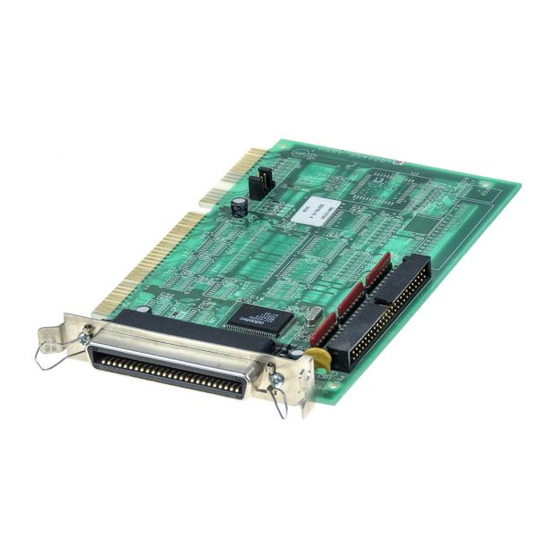














Need help?
Do you have a question about the AHA-1510A Series and is the answer not in the manual?
Questions and answers