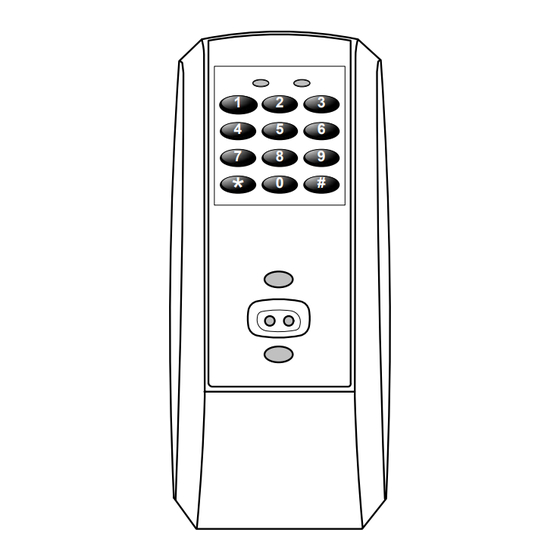
Corbin Russwin Access 800 Installation Instructions Manual
For 9800 tcac2 series trim by ed5200 s a and 9m800 tcac2 series trim by ed5600 a with rim, securebolt, and mortise exit devices
Hide thumbs
Also See for Access 800:
- Installation instructions manual (17 pages) ,
- Installation instructions manual (16 pages) ,
- Programming instruction (16 pages)
Table of Contents
Advertisement
Installation Instructions
for 9800 TCAC2 Series Trim by ED5200 (S) (A)
and 9M800 TCAC2 Series Trim by ED5600 (A) with
Rim, SecureBolt™, and Mortise Exit Devices
Please read these instructions carefully to prevent missing important Steps.
Please Note: Improper installations may result in damage to the lock and void the factory warranty.
Important:
The accuracy of the door preparation is critical for proper functioning and security of this trim.
Misalignment can cause premature wear and a lessening of security.
For installation assistance contact Corbin Russwin Inc., at 1-800-810-WIRE (9473).
1
2
3
4
5
6
7
8
9
*
0
#
A
ccess 800
FM225B 03/07
(617417430)
C A U T I O N
DOOR MUST REMAIN OPEN
DURING INSTALLATION.
USE DOOR STOP.
TEST
FOR PROPER
OPERATION
BEFORE
CLOSING
DOOR
TM
Advertisement
Table of Contents

Summary of Contents for Corbin Russwin Access 800
- Page 1 Misalignment can cause premature wear and a lessening of security. C A U T I O N DOOR MUST REMAIN OPEN DURING INSTALLATION. USE DOOR STOP. TEST FOR PROPER OPERATION BEFORE CLOSING DOOR For installation assistance contact Corbin Russwin Inc., at 1-800-810-WIRE (9473).
-
Page 2: Table Of Contents
Table of Contents Page 1) Warning 2) General Description, Specifications and Features 3) 9800 TCAC2 Series Trim Product Illustration (Rim and SecureBolt™) 4-12 4) Installation Instructions (Rim and SecureBolt) 4.1) Before Starting 4.2) Attaching the Fire Stop Plate 4.3) Trim Assembly Instructions 4.4) Installation of Outside Trim and Exit Device 4.5) Installation of Outside Keypad Escutcheon 4.6) Installation of Inside Controller Escutcheon and Electrical Connections... -
Page 3: General Description, Specifications And Features
M806) different user codes. User codes "01", "02" and "03" are utilized for Master, Emergency and Supervisory Codes respectively. This product is operated by six (6) "AA" alkaline batteries. Corbin Russwin Inc. exit devices and trim are designed with quality components to provide high security, performance and durability. -
Page 4: 9800 Tcac2 Series Trim Product Illustration (Rim And Securebolt™)
3) 9800 TCAC2 Series Trim Product Illustration (Rim and SecureBolt™) SecureBolt™ Shown... -
Page 5: Installation Instructions (Rim And Securebolt)
Inside Left Hand Right Hand Reverse Reverse Outside "LHR" "RHR" Prep door according to supplied Corbin Russwin Inc. door marker template. Outside of door Hole for ribbon cable 7/8" 1/8" Dia. holes (2) required The Optional Conduit is available C of 1-1/2" Dia. - Page 6 Installation Instructions (Rim and SecureBolt™) heck cylinder components. NOTE: Cylinders longer than 1-1/8" (29mm) will require collars. Refer to Cylinder Collar Chart below. 2. When required, cut cylinder tailpiece. Correct length is 1/16" to 3/16" (2 to 5mm) beyond cylinder housing cam. 3.
-
Page 7: Trim Assembly Instructions
Installation Instructions (Rim and SecureBolt™) Outside Trim Assembly 1. For exterior applications, an optional M99 Weatherseal Gasketing Kit can be ordered when a device is ordered. This kit includes gaskets and a conduit. When ordering the kit separately, order part number 794F909. The gaskets may be used as a seal between the escutcheon and the door surfaces. -
Page 8: Installation Of Outside Keypad Escutcheon
Installation Instructions (Rim and SecureBolt™) 4.5) Installation of Outside Keypad Escutcheon 1. For exterior applications, an optional M99 Weatherseal Gasketing Kit can be ordered when a device is ordered. This kit includes gaskets and a conduit. When ordering the kit separately, order part number 794F909. -
Page 9: Installation Of Inside Controller Escutcheon And Electrical Connections
Installation Instructions (Rim and SecureBolt™) 4.6) Installation of Inside Controller Escutcheon and Electrical Connections 1. For exterior applications, an optional M99 Weatherseal Gasketing Kit can be ordered when a device is ordered. This kit includes gaskets and a conduit. When ordering the kit separately, order part number 794F909. -
Page 10: 9M800 Tcac2 Series Trim Product Illustration (Mortise)
5) 9M800 TCAC2 Series Trim Product Illustration (Mortise) -
Page 11: Installation Instructions (Mortise)
Right Hand Reverse Reverse Outside "LHR" "RHR" Prep door accordi n g to supplied Corbin Russwin Inc. door marker template. Outside of Door The Optional Conduit is available for Non Fire rated doors to provide 7/8" weather protection for exterior door 1/8"... -
Page 12: Install Mortise Lock
Installation Instructions (Mortise) 6.3) Install Mortise Lock 1. Slide Mortise Lock into door and loosely fasten with (2) flat head combination screws. Inside of Door Mortise Lock (2) #12x1" long flat head combination screw. -
Page 13: Installation Of Outside Trim And Exit Device
Installation Instructions (Mortise) 6.4) Installation of Outside Trim and Exit Device. Outside Trim Assembly 1. For exterior applications, an optional M99 Weatherseal Gasketing Kit can be ordered when a device is ordered. This kit includes gaskets and a conduit. When ordering the kit separately, order part number 794F909. -
Page 14: Installation Of Cylinder And Outside Keypad Escutcheon
Installation Instructions (Mortise) 6.5) Installation of Cylinder and Outside Keypad Escutcheon Cylinder Installation Note: For devices without cylinders, skip this section. 1. Back cylinder set screw out of Mortise Lock. 2. Insert cylinder through trim assembly and thread into Mortise Lock until cylinder is flush with escutcheon. -
Page 15: Installation Of Inside Controller Escutcheon And Electrical Connections
Installation Instructions (Mortise) 6.6) Installation of Inside Controller Escutcheon and Electrical Connections 1. For exterior applications, an optional M99 Weatherseal Gasketing Kit can be ordered when a device is ordered. This kit includes gaskets and a conduit. When ordering the kit separately, order part number 794F909. -
Page 16: Battery Installation (Rim, Securebolt, And Mortise)
7) Battery Installation (Rim, SecureBolt™, and Mortise) Battery Installation 1. Remove battery keeper by lifting top tab and pulling away from the controller compartment. NOTE: For RF Technology versions, refer to section 8 when removing or installing battery keeper 2. Install (6) AA Batteries into controller compartment being careful to align +/- polarity properly. -
Page 17: Installation Of Rf Technology Lock (Rim, Securebolt, And Mortise)
Installation of RF Technology Lock (Rim, SecureBolt™, and Mortise) The RF Technology Lock (M804, M805, M806) is installed as described in Sections 4 and 6 with the following exceptions: Installation of the top through-bolt screw Removal procedure for the battery keeper 1. -
Page 18: Operational Check (Rim, Securebolt, And Mortise)
DURING INSTALLATION. USE DOOR STOP. TEST FOR PROPER OPERATION BEFORE CLOSING DOOR Corbin Russwin, Inc. Technical Product Support: Canada: Assa Abloy DSS Canada 225 Episcopal Road Corbin Russwin, Inc. 160 Four Valley Drive Berlin, CT 06037-4004 Phone 800-810-WIRE (9473) Vaughun, ONT L4K 4TG www.yalecorbin.on.ca... -
Page 19: 9800 Tcac2 Hard Wiring Instructions For Rim, Securebolt™ And Mortise
10) 9800 TCAC2 Hard Wiring Instructions for Rim, SecureBolt™ and Mortise Hardwiring options include one or a combination of the following: M861 Forced Door Propped Door Option, M35 Power/Remote Unlocking Harness 10.1) Important 1. Caution: disconnect all input power before beginning installation to prevent electrical shock and equipment damage. -
Page 20: Securebolt™ Illustration With M861 Harnesses
10) 9800 TCAC2 Hard Wiring Instructions for Rim, SecureBolt™ Mortise SecureBolt™ Illustration with M861 Harnesses DPS SWITCH IN DOOR FRAME Wire in Door Raceway DPS to Controller REX to Controller REX from Touch Bar... - Page 21 10) 9800 TCAC2 Hard Wiring Instructions for Rim, SecureBolt™ Mortise 10.5) M861 Quick Code, Forced Door Propped Door Option. Door Inside Escutcheon Fig. 1 REX Connector Ground Tab Controller Outside Escutcheon DPS Connector used for M861 Option Motor Connector Fig. 2 Forced Door/Propped Door Option ElectroLynx™...
-
Page 22: M35 Power/Remote Unlocking
10) 9800 TCAC2 Hard Wiring Instructions for Rim, SecureBolt™ Mortise 10.6) M35 Power/Remote Unlocking Harness. Door 6 AA batteries MUST be removed from controller if 784 Power supply is used. Inside Remote Power and Ground Tab Escutcheon REX Connector TB2 Outside Escutcheon -9 VDC... - Page 23 10) 9800 TCAC2 Hard Wiring Instructions for Rim, SecureBolt™ Mortise 10.7) M35 Power/Remote Unlocking with M861 Propped Door, Forced Door. Door 6 AA batteries MUST be removed from controller if 784 Power supply is used. NOTE: Inside Remote Power and Escutcheon M861 Harnesses are REX Connector TB2...


Need help?
Do you have a question about the Access 800 and is the answer not in the manual?
Questions and answers