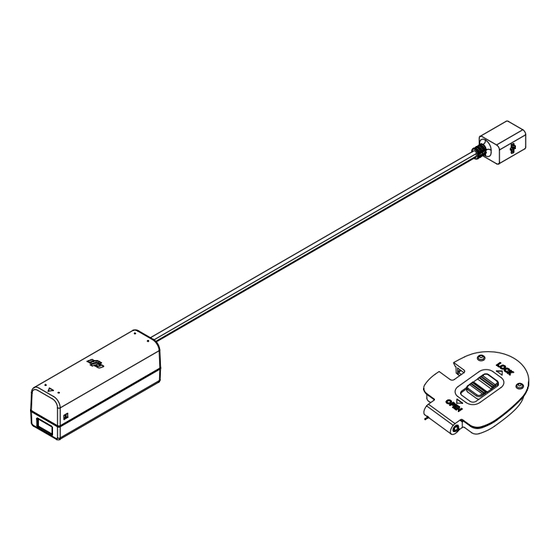
dji OSMO Quick Start Manual
External battery extender
Hide thumbs
Also See for OSMO:
- Quick start manual (78 pages) ,
- User manual (53 pages) ,
- Instruction manual (6 pages)
Summary of Contents for dji OSMO
- Page 1 : +7 (495) 308-82-79 E-mail: info@drone-store.ru www.drone-store.ru OSMO External Battery Extender Quick Start Guide V1.0 2016.04...
- Page 2 Failure to read and follow instructions and warnings in this document may result in serious injury to yourself or others, damage to your DJI product, or damage to other objects in the vicinity. This document and all other collateral documents are subject to change at the sole discretion of DJI.
- Page 3 2. Install the new Osmo battery cover. Insert one end of the spring needle on the battery cover into the left mounting hole on the Osmo handle. Slide the spring needle on the hinge to the left to insert it into the right mounting hole.
- Page 4 : +7 (495) 308-82-79 E-mail: info@drone-store.ru www.drone-store.ru 3. Insert the External Battery Extender into the Osmo handle as shown below. Pull the External Battery Extender cable through the battery cover. 4. Connect the External Battery Extender to an external power supply such as the dedicated DJI Charger or Battery (refer to the Specifications to learn more).
-
Page 5: Specifications
: +7 (495) 308-82-79 E-mail: info@drone-store.ru www.drone-store.ru The Osmo Base is compatible with the External Battery Extender. Specifications Supported DJI Charger Models PH4C100 (Phantom 4 - 100W Charger) ADE019 (Phantom 3 - 100W Charger) A14-057N1A (Phantom 3 - 57W Charger)













Need help?
Do you have a question about the OSMO and is the answer not in the manual?
Questions and answers