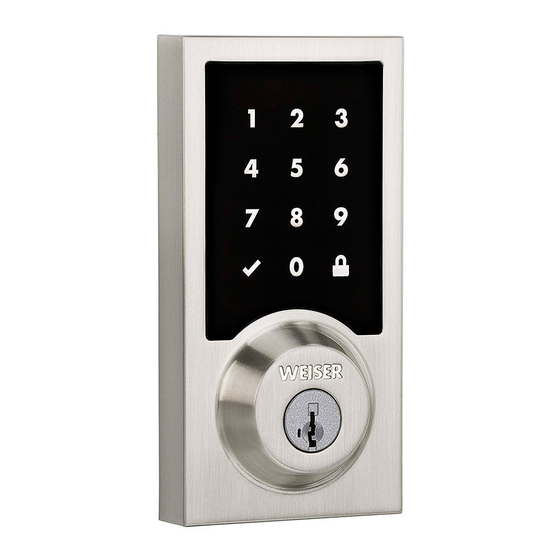
Table of Contents
Advertisement
Quick Links
Premis FAQs
How secure is my Premis lock electronically?
Premis lock uses the standard 128-bit AES encryption and the session-based
Station-to-Station protocol which is encrypted with HKDF-SHA-512 derived keys
based on per-session Curve25519 keys.
Can Premis notify me when the door is locked/ unlocked?
Even with a physical key?
Yes, the Apple Home app sends a notification every time the lock is locked or
unlocked when the phone is within Bluetooth® range; when out
of Bluetooth® range, you will need to have the lock connected to an Apple TV
th
(Gen 4 or later with tvOS 10.2 or later), iPad (4
Gen or later running iOS 10.3 or
later) or HomePod in order to receive notifications. The lock or unlock method
can be seen under "view lock activity" within the Premis app.
How many Apple devices can I enroll with my Premis
lock?
You can enroll the Premis lock with a single Apple device and share access with
up to 15 additional Apple devices. You can additionally share user codes with up
to 30 additional users.
How many Premis locks can I enroll in an Apple device?
.
You can enroll an unlimited number of Premis locks in your Apple Devices
Can I set the lock to auto-lock at a certain time?
The iOS 10 native "Home App" will support locking your Premis lock at a certain
time of day using the HomeKit Automation section of the App. The lock can also
be set to auto-lock after a certain period of time after the last lock operation. This
setting can be managed from within the Premis App under lock settings.
How much history is captured in the Lock Activity?
The Premis App will hold a rolling 16 interactions with the lock. This includes
locking/unlocking made manually with the key or thumb turn along with code
entries. Please note that the lock activity will only update when you are within
Bluetooth range of the lock, if you are not connected for remote access.
What devices are compatible with Premis?
Advertisement
Table of Contents

Summary of Contents for Kwikset Premis
- Page 1 How many Apple devices can I enroll with my Premis lock? You can enroll the Premis lock with a single Apple device and share access with up to 15 additional Apple devices. You can additionally share user codes with up to 30 additional users.
- Page 2 Can I unlock Premis remotely? The lock can be locked or unlocked remotely using the Premis app or Siri, if the lock is connected to an Apple TV (4th generation or newer), HomePod, and Apple iPads (with iOS 10.3 or newer).
- Page 3 As long as the Premis lock is connected to an Apple TV, HomePod or stationary iPad, the lock can be remotely controlled via Siri. The Apple TV, HomePod or iPad needs to be located within Bluetooth range (40 feet or closer) and in direct line of sight to ensure connectivity.
- Page 4 Premis or Home app or voice controlled by Siri. The Premis lock and Apple TV, or HomePod, or iPad 4 will need to use the same apple ID and connected to same Wi-Fi network.
- Page 5 Wi-Fi network and using the same Apple ID. How to add a user code using your Premis App? 1. Open the Premis App > Select the lock > click on user icon (upper right) 2. Enter the user name...
- Page 6 3. Enter a user code or click on “Generate Random Code” > click on Submit. Add: User code must be between 4-8 digits. 4. Change “Access Type” as required...
- Page 7 How to delete a user code using the Premis App? 1. Open the Premis App > Select the lock > click on user icon (lower left side) 2. Select the user name...
- Page 8 3. Select “Delete User Code” > click on “Delete” to confirm user code deletion. Steps above will delete the user code as well as the user.
- Page 9 1. During initial setup, check that the barcode for HomeKit compatibility scanned properly during the installation steps. 2. Check that the iPhone running the Premis or Home app is within Bluetooth range and line of sight. 3. Replace batteries with new ones to ensure that lock is properly powered.
- Page 10 5. Reset lock by pressing the “A” button for 10 seconds – you will hear a beep sound to confirm that reset is successful. You will need to redo the steps for adding the lock into your home using the Premis app. What to do when a bolt jam occurs frequently, batteries need to be replaced often or the motor sound slow? Test the lock/unlock with the door open and closed.
- Page 11 In addition, properly “handing” or calibrating the lock as outlined in the installation guide will maximize the battery life. Refer to the step 5 in the installation instructions. https://s7d5.scene7.com/is/content/BDHHI/Kwikset/Tech- Docs/5066070.pdf...
- Page 12 Premis App. How Do I Pair Premis With My Apple TV? There is no need to pair a Premis lock with your compatible Apple TV. As long as the lock is within range of the Apple TV (40 feet or closer) which is logged into the same iCloud account as the enrolled Apple device, the lock can be remotely operated.
- Page 13 Amber flashes mean it is locked, while green flashes mean it is unlocked, and red means low battery. Is The Lock Weatherproof? (What If It Gets Rained On) Premis has a weather proof exterior, however, the interior must be protected from the elements. Please refer to the temperature range guide.
















Need help?
Do you have a question about the Premis and is the answer not in the manual?
Questions and answers