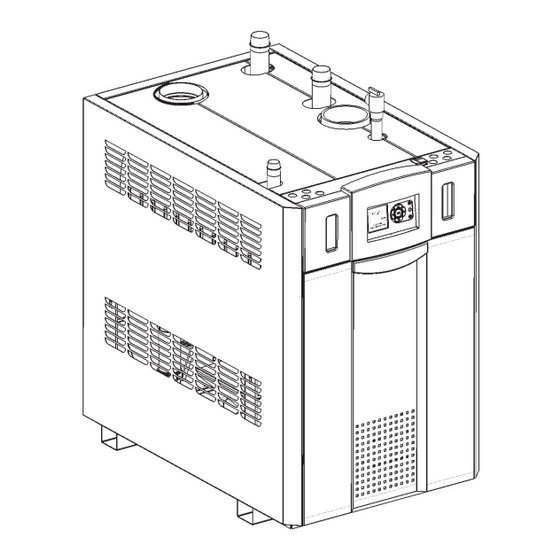
Laars NeoTherm NTH Series Startup Manual
Modulating boilers and water heaters with the emea display
Hide thumbs
Also See for NeoTherm NTH Series:
- Manual (20 pages) ,
- Installation and operation instructions manual (84 pages) ,
- Installation and operation instructions manual (104 pages)
Summary of Contents for Laars NeoTherm NTH Series
- Page 1 Start Up Guide Document 1278 Start Up Guide for HERM ® Modulating Boilers and Water Heaters with the EMEA Display Model NTH & NTV Sizes 080–850 MBTU/h...
-
Page 2: Table Of Contents
LAARS Heating Systems TABLE OF CONTENTS Operating the Interface Navigating the Operator Interface---------------------------------------------------------------------------3 Info/Install Display, Sub-Menu---------------------------------------------------------------------------------4 Entering the password-------------------------------------------------------------------------------------------5 Changing the setpoint--------------------------------------------------------------------------------------------5 Navigating Set Up Adjusting LCD contrast-----------------------------------------------------------------------------------------6 Customizing the Home Screen--------------------------------------------------------------------------------6 Changing from Fahrenheit to Celsius------------------------------------------------------------------------6 Single boiler Set Up (using Quick Start) -
Page 3: Navigating The Operator Interface
Boilers and Water heaters herm INTERFACE Display area This area displays several different kinds of information, including current operating information, setup parameters, and messages from the SOLA controller. Up/ Down Arrow buttons Use these buttons to go to the choice you want to select in the display area. Left/ Right Arrow buttons Use these buttons to go to the choice you want to select in the display area. -
Page 4: Info/Install Display, Sub-Menu
LAARS Heating Systems Sub Menu Screen To move from one choice to another, use the Left and Right arrow buttons or the Up and Down arrow buttons. Once you have highlighted the choice you want, press the OK button. This menu gives you an easy way to check or change the most common settings on... -
Page 5: Entering The Password
Boilers and Water heaters herm Navigating the Password and Setpoint Screens Password Screen • Navigation • Home Screen, Press “I” Info/Install button • Use Arrow buttons to highlight “Login” • Press OK • Use the Left/Right and Up/Down arrow buttons to navigate through the screen. -
Page 6: Adjusting Lcd Contrast
LAARS Heating Systems Adjusting LCD contrast This feature is used to lighten or darken the display screen. Navigation • Home screen, press “I” Info/Install button • Use the arrow buttons to highlight “Display Set Up” • Press OK • “LCD contrast” is highlighted, Press OK •... -
Page 7: Single Boiler Set Up (Using Quick Start)
Boilers and Water heaters herm Single Boiler Set Up Note: When installing a single boiler, the system sensor supplied with the boiler is not needed. The system sensor will be needed when cascading multiple boilers together. The Outdoor sensor supplied with the boiler must be installed. If not, the alarm light on the SOLA control will be on and the alarm contacts will close. -
Page 8: Low Water Temperature
LAARS Heating Systems Single Boiler Set Up, continued Low Water Temp Navigation • Starting at the “Quick Start” screen, use the Down arrow button to Highlight “Low Water Temp” • Press OK • Using the arrows and OK button, adjust the set point. (see the bottom of page 5). -
Page 9: Cascading Multiple Boilers
Boilers and Water heaters herm Cascading multiple boilers You can cascade up to eight NeoTherm boilers together. One boiler becomes the Master and the other boilers become the Slaves. Note: The system sensor and outdoor sensor will need to be wired to the Master boiler only. The input from these sensors is used by the Master control to control the modulation rate of all of the operating boilers it is connected to. -
Page 10: Dhw Set Point Using Lead Lag
LAARS Heating Systems Cascading multiple boilers, continued DHW set point using Lead Lag (Master Boiler) Navigation • Home screen, press “I” Info/Install button • Scroll to highlight “Advanced Setup”, press OK • Highlight “DHW Configure”, press OK • DHW setpoint will be highlighted, press OK •... -
Page 11: Naming Each Boiler
Boilers and Water heaters herm Cascading multiple boilers, continued Boiler Name You can give each boiler a different name, but it is not necessary to change the name of the boilers to operate in cascade mode. Example: NeoTherm 1, NeoTherm 2, NeoTherm 3, etc. Navigation •Home screen, Press “I”... -
Page 12: Modbus Address
LAARS Heating Systems Cascading multiple boilers, continued Slave Boiler Set Up Modbus Address All of the boilers will each need their own Modbus address. On boilers two through eight you will need to change the “MB1 Modbus Address” and the “MB2 Modbus Address”. -
Page 13: Combustion Set Up
Boilers and Water heaters herm Cascading multiple boilers, continued Combustion Set Up High Fire Navigation • Home screen • Press “I” Info/Install button • Scroll to highlight “Test”, press OK • “Forced Rate” will be highlighted, press OK • If the screen prompts you to Log in, press OK and Log in Note: The boiler must be running to start High or Low fire test •... - Page 14 Notes: _______________________________________ _______________________________________ _______________________________________ _______________________________________ _______________________________________ _______________________________________ _______________________________________ _______________________________________ _______________________________________ _______________________________________ _______________________________________ _______________________________________ _______________________________________ _______________________________________ _______________________________________ _______________________________________ _______________________________________ _______________________________________ _______________________________________ _______________________________________ _______________________________________ _______________________________________ _______________________________________ _______________________________________ _______________________________________ Product Support Rochester, NH 800-900-9276 Ontario, Canada 905-238-0100...
- Page 15 Notes: _______________________________________ _______________________________________ _______________________________________ _______________________________________ _______________________________________ _______________________________________ _______________________________________ _______________________________________ _______________________________________ _______________________________________ _______________________________________ _______________________________________ _______________________________________ _______________________________________ _______________________________________ _______________________________________ _______________________________________ _______________________________________ _______________________________________ _______________________________________ _______________________________________ _______________________________________ _______________________________________ _______________________________________ _______________________________________ Product Support Rochester, NH 800-900-9276 Ontario, Canada 905-238-0100...
- Page 16 (Customer Service, Service Advisors) 20 Industrial Way, Rochester, NH 03867 • 603.335.6300 • Fax 603.335.3355 (Applications Engineering) 1869 Sismet Road, Mississauga, Ontario, Canada L4W 1W8 • 905.238.0100 • Fax 905.366.0130 www.Laars.com Printed in U.S.A. © Laars Heating Systems 1303 Document 1278...















Need help?
Do you have a question about the NeoTherm NTH Series and is the answer not in the manual?
Questions and answers