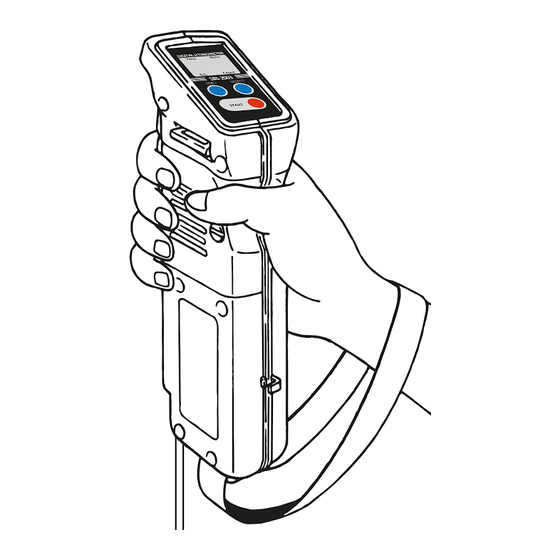
Subscribe to Our Youtube Channel
Summary of Contents for SBS SBS-2003
- Page 1 DIGITAL HYDROMETER SBS-2003 INSTRUCTION MANUAL 99 Washington Street Melrose, MA 02176 Phone 781-665-1400 Toll Free 1-800-517-8431...
- Page 2 Precautions Please read before use. Thank you for purchasing the SBS-2003 Digital Hydrometer. Please read and follow the below instructions carefully. Warning! • When measuring toxic substances, be well aware of its properties and put on protective gloves, goggles, etc.
- Page 3 • Handle the product with care. Do not drop the instrument or expose it to a strong shock. • SBS will not be held liable for any damages or injury resulting from any improper or unintended use of the instrument.
-
Page 4: Table Of Contents
Table of Contents Unpacking℃ ℃ ℃ ℃ ℃ ℃ ℃ ℃ ℃ ℃ ℃ ℃ ℃ ℃ ℃ ℃ ℃ ℃ ℃ ℃ ℃ ℃ Names and Functions of Parts℃ ℃ ℃ ℃ ℃ ℃ ℃ ℃ ℃ ℃ ℃ ℃ ℃ Inserting Sample Tube℃... - Page 5 • ℃ I nstruction manual (this booklet)℃ ℃ (1) • ℃ S ample tube caps (℃ ℃ ℃ ℃ ℃ ℃ ℃ ℃ 3 ) • 3" Software CD SBS-2003 (1) • ℃ 9 V 006P Alkaline battery (℃ ℃ ℃ ℃ ℃ 1 ) 2.
- Page 6 8. Sample chamber Samples come in contact with the prism and are measured. 9. Sample tube Sample is drawn through the sample tube. 10. Sample tube cap Used to protect the tip of the sample tube. Figure 1 Figure 2...
-
Page 7: Inserting Sample Tube
3. Inserting Sample Tube The sample tubes come detached from the main unit. Follow the instructions below to attach them. Figure 3 (1) Push the sample tube into the hole located at the bottom of the sample chamber until it stops. (Figure 3) Figure 4 (2) Fit the sample tube into the... -
Page 8: Attaching Wrist Strap
4. Attaching Wrist Strap Follow the instructions below to attach the included wrist strap. Use the strap to prevent dropping the instrument as shown on the front cover of this manual. Figure 5 (1) Put the strap through the rectangular opening at the bottom of the instrument. -
Page 9: Inserting Battery
5. Inserting Battery Warning! • Do not touch the battery with wet fingers to avoid shock. Caution! • Insert the battery with the correct polarity (plus + and minus ℃ t erminals). Operating with a battery with incorrect polarity may cause a failure of the instrument. Figure 7 (1) Turn the screw on the battery cover lid counterclockwise with screwdriver... - Page 10 (3) Close the lid and turn the screw clockwise until the slot is aligned with the “CLOSE” position marker. • The SBS-2003 does not have a power switch. Once the battery is inserted the electric circuit of the SBS-2003 is on. Remove the battery from the instrument before putting it into long-term storage.
-
Page 11: Zero-Setting
6. Zero-setting Caution! Figure 9 • The SBS-2003 needs to be zero-set at the beginning of each day. Moreover, each time the ambient temperature changes while in use, it needs to be zero-set. • Zero-setting is also needed whenever the battery is replaced. - Page 12 Figure 11 (5) Press the ZERO key. “000” blinks 3 times, and “000” is displayed. (Figure 11) DIGITAL HYDROMETER Temp. Menu S.G. Count -2003 Figure 12 (6) Zero-setting is now completed. Squeeze and release the pump several times to empty the sample chamber.
-
Page 13: Measuring Sample
(1) Press the START key to turn on the SBS-2003, and then press the SELECT key to move the triangular pointer to “Temp.” or “S.G.” (Figure 13) Figure 14 (2) Submerge the tip of the sample tube into the electrolyte sample. - Page 14 S.G. Count SBS -2003 (4) Before storing the SBS-2003, squeeze and release the tube pump several times to drain the sample electrolyte from the sample chamber. Then, repeat filling and draining the sample chamber several times with water. Drain the water well before storing.
-
Page 15: Temperature
SELECT key to move the triangular pointer to point to “Temp.” (Figure 17) S.G. Count SBS -2003 To switch between Celsius and Fahrenheit, see settings menu (see page. 16). Note: The temperature indicated is the temperature of the sample chamber, not... -
Page 16: Settings Menu
SELECT key for at least 2 seconds to enter the settings menu, and [CAn] will appear. S.G. Count SBS -2003 Every time the SELECT key is pressed, the menu item displayed will scroll in the following order: [CAn] > [Snd] > [dEL] > [C-F] > [End] >... - Page 17 (4) [C-F]: Switch between Celsius and Fahrenheit S.G. Count Press the START key while [C-F] is SBS -2003 displayed. Press the SELECT key to toggle back and forth between Celsius and Fahrenheit, and press the START key to confirm your selection. Press the SELECT key to cancel.
- Page 18 Bluetooth data transmitted from the SBS-2003. The file is in a template format to prevent overwriting of the code and after each download from the SBS-2003, you will have the option of Printing, Saving, or Cut and Paste into another worksheet from the Template.
- Page 19 SBS-2003 was set up to communicate to. The Arrow will allow selection of all available Bluetooth com ports. Hit the OPEN PORT button to open the com port and collect the data from the SBS-2003. The cell numbers, specific gravity readings and temperatures stored on the SBS-2003 will begin filling in the template automatically.
- Page 20 Excel worksheet for saving the data. 10.1.6 Printing Data Downloaded from the SBS-2003 Digital Hydrometer. Hitting the PRINT button on the SBS-2003 will bring up your list of printers and you can select which printer to print the report on.
-
Page 21: Bluetooth Data Logging
([ -]> [ - ] > [- ]). The unit will be recognized as “ZEAL-C” or “SBS-2003” by the PC. Select this from the Bluetooth device options, and a serial com port will be assigned. - Page 22 Count. Hold S.G. Count down the SELECT key for at least 2 SBS -2003 seconds to enter the Bluetooth menu, and [CAn] will appear. Press the SELECT key again to select [Snd]. 3. A dash will appear on the right side and start to shift to the left side ([ -] >...
- Page 23 FCC COMPLIANCE STATEMENT MODEL: SBS-2003 (CONTAINS FCC ID:E9O001ZEAL-C02/ CONTAINS IC:10171A- 001ZEALC02) USA-Federal Communication Commission (FCC) This device complies with part 15 of the FCC rules. Operation is subject to the following two conditions: (1) This device may not cause harmful interference, and (2) this device must accept any interference received, including interference that may cause undesired operation.
-
Page 24: Error Messages
11. Error Messages Error messages below are displayed when problems with the operation or the instrument itself are detected. Zero-setting error (Figure 26-1) • ℃ Z ero-setting was attempted with nothing in the sample chamber. • ℃ Z ero-setting was attempted with a liquid other than water in the sample chamber. - Page 25 Try changing the battery with a fresh, new one. If the error message persists after the battery is changed, the Figure 26-7 EEROM is out of order; Contact SBS Technical Support. Bluetooth connection error (Figure 26-8) The “Err” message will appear when the unit cannot find a...
-
Page 26: Maintenance
12. Maintenance • Do not drop, hit, or otherwise expose the instrument to strong shock of any kind. • Store the instrument in a dry place away from direct sunlight. Moisture in the air may cause condensation and/or mold in the optical system, and the heat of direct sunlight may cause plastic deformation. - Page 27 Figure 27 Cleaning the prism and the sample chamber Release the sample chamber hook (Figure 27) and check if the prism and sample chamber are dirty or wet. Figure 28 Wipe them clean with a soft tissue. (Figure 28) Figure 29 Check the leakage at sample tube and sample chamber.
- Page 28 Any cracks in the casing cannot be repaired. Return the instrument to the manufacturer. The SBS-2003 is a precision optical instrument and should be handled with care. Do not drop or subject to any heavy impact or shock. Test Equipment Depot - 800.517.8431 - 99 Washington Street Melrose, MA 02176...
- Page 29 13. Troubleshooting If any problem in operation is suspected, check the following reference list for repair before contacting SBS Technical Support. Symptom What to check See Page 1. “AAA” is displayed at Is there water in the sample chamber? ℃ P age 20.
- Page 30 Figure 30 ℃ I s there a major difference between the roo temperature and sample temperature? The unit automatically compensates fo temperature by detecting the temperature of th sample in the sample chamber. If the temperature of the sample is different fro that of the unit, wait 3 seconds for every 1℃...
- Page 31 If damage is found, replace the damaged part. (Two spare sample tubes are included.) Replacement parts are available through SBS or your supplier. Figure 33 ℃ I s the prism surface stained or blurred?
- Page 32 14. Specifications Model SBS-2003 Measurement items and range Specific gravity of electrolyte (Automatic Temperature Compensation): 1.000 to 1.300 Temperature of electrolyte: -11.0° to 51.0°C℃ / 12.2° to 123.8°F Measurement accuracy Specific gravity of electrolyte: ±0.002 ( 10° to 30°C℃ / 50° to 86°F) ±0.003 ( 0°...
- Page 34 99 Washington Street Melrose, MA 02176 Phone 781-665-1400 Toll Free 1-800-517-8431 Visit us at www.TestEquipmentDepot.com Storage Battery Systems LLC • Instruction Manual for SBS-2003 Digital Hydrometer • Rev. 04-15...





Need help?
Do you have a question about the SBS-2003 and is the answer not in the manual?
Questions and answers