Table of Contents
Advertisement
Quick Links
Download this manual
See also:
User Manual
Advertisement
Table of Contents
Troubleshooting

Summary of Contents for Keithley 2001-TCSCAN
- Page 1 Model 2001-TCSCAN Scanner Card Instruction Manual Contains Operating and Servicing Information...
- Page 2 Model 2001-TCSCAN Instruction Manual ©1993, Keithley Instruments, Inc. All rights reserved. Cleveland, Ohio, U.S.A. Second Printing, January 1997 Document Number: 2001-TCSC-901-01 Rev. B...
- Page 3 Addendum A (Document Number 2001-TCSC-901-02) ............November 1995 Revision B (Document Number 2001-TCSC-901-01) ..............January 1997 All Keithley product names are trademarks or registered trademarks of Keithley Instruments, Inc. Other brand and product names are trademarks or registered trademarks of their respective holders.
- Page 4 (IEC) Standard IEC 664, digital multimeter measuring circuits The types of product users are: (e.g., Keithley Models 175A, 199, 2000, 2001, 2002, and 2010) are Installation Category II. All other instruments’ signal terminals are Responsible body is the individual or group responsible for the use Installation Category I and must not be connected to mains.
- Page 5 NOT as safety earth ground connections. leads, and input jacks, must be purchased from Keithley Instru- ments. Standard fuses, with applicable national safety approvals, If you are using a test fixture, keep the lid closed while power is ap- may be used if the rating and type are the same.
- Page 6 2001-TCSCAN T HERMOCOUPLE ENERAL URPOSE CANNER PECIFICATIONS Thermocouple Accuracy Specifications Total Absolute Error GENERAL: 9 channels of 2-pole analog input, 1 cold junction sensor. 1 Year FUNCTIONS: DCV, ACV, 4-wire Ω, Thermocouple, 2-wire Ω, 4-wire RTD, 2- wire RTD, Frequency (can be mixed from channel to channel).
-
Page 7: Table Of Contents
Table of Contents General Information Introduction ................................. 1-1 Features ................................1-1 Manual addenda ..............................1-2 Safety symbols and terms ........................... 1-2 Specifications ..............................1-2 Unpacking and inspection ........................... 1-2 1.7.1 Inspection for damage ..........................1-2 1.7.2 Handling precautions ..........................1-2 1.7.3 Shipment contents ............................ - Page 8 Operation Introduction ................................. 3-1 Signal limitations..............................3-2 Scanner card detection............................3-2 3.3.1 Power-up detection............................3-2 3.3.2 Scanner option bus query ..........................3-2 Front panel scanner controls..........................3-2 3.4.1 Open and close channels (CHAN) ......................3-2 3.4.2 Configure channels (CONFIG-CHAN)....................... 3-4 3.4.3 Scan configuration (CONFIG-SCAN) ......................
- Page 9 Service Information Introduction ................................. 4-1 Handling and cleaning precautions ........................4-1 4.2.1 Handling precautions ..........................4-1 4.2.2 Soldering precautions..........................4-2 Performance verification............................. 4-2 4.3.1 Environmental conditions ........................... 4-2 4.3.2 Recommended equipment........................... 4-2 4.3.3 Scanner card connections..........................4-2 4.3.4 Reference junction test..........................4-2 4.3.5 Path resistance tests.............................
- Page 10 List of Illustrations Card Connections and Installation Figure 2-1 Model 2001-TCSCAN simplified schematic ..................... 2-2 Figure 2-2 Card connectors............................2-3 Figure 2-3 Output connections............................. 2-5 Figure 2-4 Routing wires through cable clamp......................2-5 Figure 2-5 Typical connections for thermocouple scanning..................2-6 Figure 2-6 Connections for voltage scanning ......................
- Page 11 Service Information Figure 4-1 Connections for reference junction test ...................... 4-4 Figure 4-2 Connections for path resistance checks ...................... 4-6 Figure 4-3 Connections for contact potential tests ....................... 4-7 Figure 4-4 Connections for same-channel isolation tests..................... 4-9 Figure 4-5 Connections for channel-to-channel isolation tests ..................4-9 Figure 4-6 Connections for HI and LO terminal to chassis ground isolation tests ............
- Page 12 List of Tables Operation Table 3-1 Summary of SCPI commands (Models 2001 and 2002) ................3-7 Table 3-2 Summary of SCPI commands (Models 2000 and 2010)................3-22 Table 3-3 Additional SCPI commands for the Model 2010 ..................3-23 Service Information Table 4-1 Verification and calibration equipment .....................
-
Page 13: General Information
• Nine channels of 2-pole relay input. • Four channel pairs configurable for 4-pole operation. The Model 2001-TCSCAN can also be used for a variety of nine-channel, mixed-signal switching applications. The • Multiplex one of nine 2-pole, or one of four 4-pole 500nV-125V signal voltage range of the Model 2001- channels into the DMM. -
Page 14: Manual Addenda
Any improvements or changes concerning the scanner card or manual will be explained in an addendum included with The Model 2001-TCSCAN is packaged in a re-sealable, the card. Addenda are provided in a page replacement anti-static bag to protect it from damage due to static format. -
Page 15: Repacking For Shipment
• Fill out and include the service form located at the back of this manual. Should it become necessary to return the Model 2001-TCSCAN for repair, carefully pack the unit in its original packing carton or the equivalent, and include the following information: Optional accessories •... -
Page 16: Card Connections And Installation
This section includes information on making connections to of contamination. To avoid this problem, operate the multi- the Model 2001-TCSCAN and on installing the card in the meter and scanner card in a clean environment. If the card DMM. This section is arranged as follows: becomes contaminated, it should be thoroughly cleaned as explained in paragraph 4.2. -
Page 17: Card Configuration
2.3.1 Card configuration Figure 2-1 shows a simplified schematic diagram of the CAUTION Model 2001-TCSCAN. The scanner card has nine input Do not attempt to pair channels 1 and 6. channels and two outputs. Channel 1 is the reference junc- Possible damage to the reference junc- tion used for thermocouple temperature measurements. -
Page 18: Card Connectors
Card Connections and Installation 2.3.2 Card connectors 2.3.3 Wiring procedure Figure 2-2 shows the input/output connectors for the card. Perform the following procedure to wire circuitry to the Card connections include: screw terminals on the scanner card. • CH 2-10 (channels 2-10): HI and LO input terminals are provided for each of the nine channels on the card. -
Page 19: Output Connections
Card Connections and Installation 2.3.4 Output connections 1. Open the plastic shield to gain access to the connectors. Use the supplied test leads for scanner output connections. 2. Strip approximately ” of insulation from the end of Connect red leads to the output (OUT A and OUT B) HI ter- each wire. -
Page 20: Figure 2-3 Output Connections
Card Connections and Installation To DMM To DMM Input Jacks Sense Jacks Black Black HI LO HI LO HI LO HI LO HI LO HI LO HI LO HI LO HI LO HI LO HI LO CH 2 CH 3 CH 4 CH 5 CH 6... -
Page 21: Typical Connecting Schemes
OUT A terminals. CH 2 CH 3 Thermocouples CH 4 CH 5 CH 6 CH 7 CH 8 Thermocouples CH 9 CH 10 To DMM Input Jacks OUT A OUT B 2001-TCSCAN Card Figure 2-5 Typical connections for thermocouple scanning... -
Page 22: Voltage Connections
Channels (2-10) can be used with this configuration. CH 2 CH 3 CH 4 CH 5 Voltages CH 6 Under Test CH 7 CH 8 CH 9 CH 10 OUT A To DMM Input Jacks OUT B 2001-TCSCAN Card Figure 2-6 Connections for voltage scanning... -
Page 23: Resistance Connections
CH 6 CH 7 CH 8 CH 9 CH 10 To DMM Input Jacks OUT A OUT B NOTE: Do not use channels 5 and 10 for 2-wire resistance measurements 2001-TCSCAN Card Figure 2-7 Typical connections for 2-wire resistance scanning... -
Page 24: Typical Connections For 4-Wire Resistance Scanning
CH 3 Resistors Under Test CH 4 CH 5 CH 6 CH 7 CH 8 CH 9 CH 10 To DMM Input Jacks OUT A To DMM Sense Jacks OUT B 2001-TCSCAN Card Figure 2-8 Typical connections for 4-wire resistance scanning... -
Page 25: Card Installation And Removal
Perform the following steps and refer to Figure 2-9 to install This paragraph explains how to install and remove the Model the card assembly in the DMM: 2001-TCSCAN card assembly from the DMM. WARNING WARNING Turn off power to all instrumentation... -
Page 26: Figure 2-9 Card Installation
Card Connections and Installation Unlock card Ejector Arms (2) Lock card WARNING: Installation or removal should be performed only by qualified service personel. Figure 2-9 Card installation 2-11... -
Page 27: Output Connections To Multimeter
Card Connections and Installation 2.5.2 Output connections to multimeter 2.5.3 Scanner card removal After installation, connect the scanner card output leads to Follow the steps below to remove the scanner card from the the DMM rear panel jacks as follows: multimeter: •... -
Page 28: Figure 2-10 2-Pole Output Connections
Card Connections and Installation Input HI Input LO Out A HI (Red) Use this configuration for : 2-wire Ω 2-wire RTD Out A Frequency LO (Black) Thermocouple A. Models 2001 and 2002 Input HI Input LO Out A LO (Black) Use this configuration for : 2-wire Ω... -
Page 29: Figure 2-11 4-Pole Output Connections
Card Connections and Installation Input HI Input LO Sense HI Out A HI (Red) Out B HI (Red) Sense LO Use this configuration for : 4-wire ohms 4-wire RTD Out B Out A LO (Black) LO (Black) A. Models 2001 and 2002 Sense HI Input HI Sense LO... -
Page 30: Operation
This section contains detailed information on front panel and Basic front panel operation: Explains how to use the IEEE-488 bus operation of the Model 2001-TCSCAN. The Models 2000 and 2010 to perform basic scanner card information in this section is organized as follows: operations using the Model 2001-TCSCAN card. -
Page 31: Signal Limitations
Scanner option bus query functions). *OPT? is an IEEE 488.2 common query which will allow you determine whether or not the Model 2001-TCSCAN Pressing CHAN will display the following menu choices: card is installed. The response to this query has two fields. -
Page 32: Figure
Operation SENSE INPUT Ω 4 WIRE ERR REM TALK LSTN SRQ REAR REL FILT MATH AUTO ARM TRIG SMPL 350V 1100V PEAK PEAK 500V PEAK INPUTS Ω2 Ω4 FREQ TEMP PREV RANGE DISPLAY AUTO NEXT FRONT/REAR TRIG STORE RECALL FILTER MATH 2A 250V AMPS RANGE... -
Page 33: Configure Channels (Config-Chan)
When this selection is made, the following submenu will be displayed: JN functions: JN1 through JN5 are used to assign a refer- ence junction to a channel. With the Model 2001-TCSCAN, SET INTERNAL CHANS the reference junction must be assigned to channel 1. -
Page 34: Scan Configuration (Config-Scan)
YES NO RATIO and DELTA should not be used with the Model 8. To store scanned data in the buffer, select YES; other- 2001-TCSCAN. These selections are intended for use with a wise choose NO, then press ENTER. different scanner card. -
Page 35: Using Exit To Stop Scanning
Operation 3.4.5 Using EXIT to stop scanning 9. If you elected to store data in memory, the instrument will prompt you as follows: To disable scanning while in progress, press the EXIT key. 00100 RDGS TO BUFFER Press ENTER to continue. 3.4.6 Manual scanning NOTE... - Page 36 Command to specify data elements to send over the bus: :ELEMents <item list> Specify data elements (READing, CHANnel, RNUMber, UNITs, TIMEstamp, STATus). ROUTe command summary :ROUTe Commands to control 2001-TCSCAN: :CLOSe <list> Close specified channels. :STATe? Query closed channels. :CLOSe? <list>...
- Page 37 Operation Table 3-1 cont. Summary of SCPI commands (Models 2001 and 2002) Command Description TRACe command summary :TRACe Commands to configure buffer: :POINts <n> Specify buffer size. :AUTO <b> Enable or disable auto buffer sizing (uses :trigger:count). :FEED <name> Select source of readings (SENSe[1], CALCulate [1], NONE). :CONTrol <name>...
-
Page 38: Closing And Opening Channels
Operation Closing and opening channels 3.6.2 Opening channels Front panel Individual scanner card channels are closed and opened us- ing the CHAN key. The following paragraphs discuss closing Use the front panel CHAN key to open any closed channels and opening channels from the front panel as well as with as follows: bus commands. -
Page 39: Ieee-488 Bus Scanning
Operation 2. Select INTERNAL-CHANS, then press ENTER. The HP BASIC multimeter will display the following menu: OUTPUT 716; “:rout:scan:int:func (@2), ‘volt:dc’” SET INTERNAL CHANS OUTPUT 716; “:rout:scan:int:func (@3), ‘volt:ac’” 1=DCV 2=DCV 3=DCV 4=DCV 5=DCV OUTPUT 716; “:rout:scan:int:func (@6), ‘res’” 3. Using the cursor keys, select the desired channel (press QuickBASIC 4.5 the right cursor key to display channels 6 through 10). -
Page 40: Temperature Measurements
3.8.1 Thermocouple temperature measurements ing, then press ENTER. Select REF-JUNCTIONS on The Model 2001-TCSCAN can be used to make temperature the displayed menu, then press ENTER. The Model measurements with the following thermocouple types: J, K, 2001 will display the following: T, E, R, S, B. - Page 41 Operation Step 3: Configure channels Step 1: Connect Thermocouples 1. Press CONFIG-CHAN, select INTERNAL-CHANS, Connect your thermocouples to the desired channels, as cov- then press ENTER. The display will appear as follows: ered in Figure 2-5, Section 2. SET INTERNAL CHANS Step 2: Acquire reference junction temperature 1=DCV 2=DCV 3= DCV 4=DCV 5=DCV 1.
-
Page 42: Rtd Temperature Measurements
Operation 9. Choose JCN1, then press ENTER. The selection menu Do not use channels 5 and 10 for 2-wire probes because of below will be displayed: the higher path resistance of these channels. REFERENCE JUNCTION#1 Step 2: Select sensor type and units CONFIGURE ACQUIRE-REF-TEMP 1. -
Page 43: Using Rtd And Thermocouple Sensors Together
Operation 2. Select INTERNAL-CHANS. The Model 2001/2002 2. Select SENSOR, then press ENTER. The unit will dis- will display the following: play the following: SET INTERNAL CHANS TEMP SENSOR TYPE 1=DCV 2=DCV 3=DCV 4=DCV 5=DCV 4-WIRE-RTD RTD THERMOCOUPLE 3. Use the cursor and range keys to select channels and 3. -
Page 44: Ieee-488 Programming Example (Temperature Measurements)
A programming example to scan channels is provided to REFJCN#1=+54.63mV@°C demonstrate how to perform temperature measurements us- ing the Model 2001-TCSCAN card. 10. If necessary, set the offset to +54.63mV @ 0°C, then press ENTER. 3-15... -
Page 45: Operation
Operation The program is written in Microsoft QuickBASIC 4.5 using ‘Comments the Keithley KPC-488.2 (or Capital Equipment Corporation) Returns the instrument to the *RST default IEEE interface and the HP-style Universal Language Driver conditions. (CECHP). Note that before the program can be run, the Selects the TEMP function. - Page 46 Operation ‘Comments NOTE Sets trigger count to 10 (two scans of five The reference junction temperature (chan- channels). nel 1) needs to be acquired often to assure 13 and 14 Selects Timer and sets it for 0.5 seconds. accurate temperature measurements. This is the delay period between scanned channels.
-
Page 47: Basic Front Panel Operation
• Set the step/scan list length by specifying the first and last channels in the step/scan. Figure 3-2 shows the front panel of the Models 2000 and 2010. Controls that affect Model 2001-TCSCAN operation include: • Specify the time period between stepped channels and scans. -
Page 48: Open And Close Channels
Operation 3. Set the step/scan list length: through the 10 channels, the stepping process wraps back to the first channel and continues until channel 5 • Select the first channel in the step/scan list (MINimum is stepped. The readings for the 15 stepped channels CHANnel) by using the keys and pressing are stored in the buffer. -
Page 49: Start Stepping Or Scanning
Operation 3.9.3 Start stepping or scanning OPEN and CLOSE keys — These keys also control channels on the internal scanner card. The keys let you directly: The STEP key is used to start the stepping process. When STEPping, an output trigger is sent after each channel is •... -
Page 50: Temperature Measurement Configuration
Model 2000 - J, K, or T (thermocouple type). step through channels on the Model 2001-TCSCAN card. Model 2010 - J, K, T, or N (thermocouple type) or The OPEN and CLOSE keys can also be used to control PT100, USER, PT3916, PT385, F100 or D100 (4W- channels. -
Page 51: Table
Operation Table 3-2 Summary of SCPI commands (Models 2000 and 2010) Command Description FORMat command summary :FORMat Command to specify data elements to send over the bus. :ELEMents <item list> Specify data elements (READing, CHANnel, UNITs). ROUTe command summary :ROUTe Commands to control scanner card: :CLOSe <list>... -
Page 52: Ieee-488 Programming Example (Temperature Measurements)
Model 2001-TCSCAN card. ‘Comments It is written in Microsoft QuickBASIC 4.5 using the Keithley KPC-488.2 (or Capital Equipment Corporation) IEEE inter- PRINT #1, ‘‘output 02; *rst’’ ‘1 face and the HP-style Universal Language Driver (CECHP). - Page 53 Operation Configure and perform automatic scanning ‘Comments Disables continuous intiation. Remote scanning resembles front panel stepping rather than Sets trigger count to 12 (2 scans of 6 front panel scanning. For this reason, the front panel STEP channels). annunciator is on for remote scanning. 8 and 9 Selects TIMER and sets it for 0.5 seconds.
-
Page 54: Typical Applications
Ω 2002, and 2010. 2001-TCSCAN 3.12.1 Resistor testing The Model 2001-TCSCAN can be used to test up to seven re- B. Simplified Equivalent Circuit sistors using 2-wire measurements, or up to four resistors us- Figure 3-3 ing 4-wire measurements. Such tests use the Model 2001 Ω2 2-wire resistance test connections and Ω4 resistance functions. - Page 55 For this reason, only four sense leads from the DMM are routed through the scanner to resistors can be tested using this configuration. the resistor under test. The extra set of sense leads minimizes 2001-TCSCAN Out A Input HI Sense HI...
- Page 56 Figure 3-5 shows a test configuration using mixed 2-pole and 4-pole switching. Four-pole switching is used only for the The Model 2001-TCSCAN can combine 2- and 4-pole device connected to channels 2 and 7. Five more resistors are switching in various combinations. For example, you might tested using 2-pole switching.
-
Page 57: Resistor Temperature Coefficient Testing
Operation 3.12.2 Resistor temperature coefficient testing Typically, several samples of a particular resistor from a ven- dor will be tested to verify the specifications. The tempera- Temperature coefficient is the rate of change of resistance ture coefficient is usually checked at several temperature with respect to temperature, typically expressed as ppm/°C points to ensure its integrity over a range of temperatures. - Page 58 Operation Model 2001-TCSCAN Input HI Sense HI Thermocouple Sense LO Input LO Short Source HI 4 - 10 Sense HI Sense LO Source LO A. Test Configuration Ω t° 2001-TCSCAN 2001-TCSCAN B. Simplified Equivalent Circuit Figure 3-6 Resistor temperature coefficient testing...
-
Page 59: Measurement Considerations
<500nV. Channels 2–4, 6–9 have the The temperature measurement accuracy specification of the lowest offset (1µV worst case), and channels 5 and 10 have Model 2001-TCSCAN is the sum of the following error a somewhat higher offset (<2µV). For a type K thermocou- sources: ple, 1µV offset produces 0.024°C of error. -
Page 60: Path Isolation
Operation 3.13.2 Path isolation The path isolation is simply the equivalent impedance be- tween any two test paths in a measurement system. Ideally, the path isolation should be infinite, but the actual resistance PATH and distributed capacitance of cables and connectors results in less than infinite path isolation values for these devices. -
Page 61: Electromagnetic Interference (Emi)
Operation Even when the conductor is stationary, magnetically induced more than one signal return path such as power line ground. signals may still be a problem. Fields can be produced by As shown in Figure 3-9, the resulting ground loop causes various signals such as the AC power line voltage. -
Page 62: Keeping Connectors Clean
Operation 3.13.7 Keeping connectors clean touch the connector insulating material. In addition, the scanner card should be used only in clean, dry environments As is the case with any high-resistance device, the integrity to avoid contamination. of connectors can be compromised if they are not handled properly. - Page 63 Operation 3-34...
-
Page 64: Service Information
Introduction Handling and cleaning precautions This section contains information necessary to service the Model 2001-TCSCAN scanner card and is arranged as fol- Because of the high-impedance areas on the Model 2001- lows: TCSCAN, care should be taken when handling or servicing the card to prevent possible contamination. -
Page 65: Soldering Precautions
• After cleaning, the card should be allowed to dry in a 50 ° C low-humidity environment for several hours be- directly to the screw terminals of the Model 2001-TCSCAN. Detailed connection information is provided in Section 2. fore use. -
Page 66: Table
= (T and insert it into the 0.110” hole marked “CAL” on the Model 2001-TCSCAN printed circuit board. 7. Read the voltage across the output of OUT A (Model 5. Use the Model 2001 #1 front panel CHAN key to close 2001 #2). -
Page 67: Path Resistance Tests
Service Information Model 2001-TCSCAN installed in Model 2001#1 (Not shown) Reference Thermometer Thermistor Probe Input SENSE INPUT Ω 4 WIRE Input 350V 1100V PEAK PEAK OUT A HI 2001 MULTIMETER 500V INPUTS PEAK PREV Ω2 Ω4 FREQ TEMP DISPLAY RANGE... -
Page 68: Contact Potential Tests
Service Information 4. Turn on the Model 2001, and allow it to warm up for one 12. After completing the tests, turn off the Model 2001 pow- hour before proceeding. er, remove the scanner card, and remove all jumper 5. Select the Ω 2W function and the 20 Ω range on the Mod- wires (leave HI and LO shorted for each channel if you intend to perform contact potential tests). - Page 69 Jumper HI and LO of All Nine Channels Channel 1 Input Input Channel 2 Channel 3-4 Model 2001 OUT A Channel 5 Rear Panel OUT B 4-Pole 2-Pole Channel 6 Channel 7-9 Channel 10 Model 2001-TCSCAN Figure 4-2 Connections for path resistance checks...
- Page 70 LSTN Connect bare copper Model 182 jumpers between HI and LO Channel 1 Channel 2 Channel 3-4 OUT A Channel 5 OUT B 4-Pole 2-Pole Channel 6 Channel 7-9 Channel 10 Model 2001-TCSCAN Figure 4-3 Connections for contact potential tests...
-
Page 71: Isolation Tests
Service Information 4.3.7 Isolation tests 10. Place the Model 6517 in standby, and enable zero check. 11. Repeat steps 7 through 10 for channels 3 through 10. Be These tests check the leakage resistance (isolation) between sure that the channel under test is closed. all HI and LO terminals and from HI and LO terminals to 12. - Page 72 Channel 5 Banana Cable (one end unterminated) OUT B 4-Pole 2-Pole Channel 6 Channel 7-9 Channel 10 Model 2001-TCSCAN Figure 4-4 Connections for same-channel isolation tests Channel 1 Model 237-ALG Triax Cable (Red) Channel 2 Channel 3-4 Banana Cable OUT A...
-
Page 73: Calibration
There are two calibration procedures given here. The first procedure establishes the specified accuracy of the Model 2001-TCSCAN card with a calibrated thermistor probe mon- itoring the temperature of the isothermal block. The second 4.4.1 Calibration with thermistor probe... -
Page 74: Calibration With Thermocouple Wire
4. Fill a Dewer flask or Thermos half full with pea-sized 9. Close Channel 1 on the Model 2001-TCSCAN card, and ice made from distilled water. Fill up the flask with dis- read the output voltage; it should equal the V voltage tilled water. - Page 75 9. Note the reading on the Model 2001 display when Chan- TER. nel 2 is closed. If the display reads other than 32.0°F, ad- just trimmer R151 on the Model 2001-TCSCAN card C. Choose a scan INTRVL of 1.5, then press ENTER. until the Model 2001 reads 32.0°F, ±1 count.
-
Page 76: Special Handling Of Static-Sensitive Devices
The following paragraphs discuss the basic operating princi- parts are static-sensitive. ples for the Model 2001-TCSCAN, and can be used as an aid in troubleshooting the card. The schematic drawing of the card is located at the end of Section 5. -
Page 77: Relay Control
U104 Troubleshooting 4.7.1 Troubleshooting equipment Figure 4-9 Block diagram Table 4-2 summarizes recommended equipment for trouble- shooting the Model 2001-TCSCAN. Table 4-2 4.6.2 Relay control Recommended troubleshooting equipment Manufacturer Card relays are controlled by serial data transmitted via the Description... -
Page 78: Troubleshooting Procedure
Also, do not Multimeter should not be used with the touch areas adjacent to electrical Model 2001-TCSCAN. contacts on connectors. 2. Use care when removing relays from Figure 4-10 shows the location of the factory-installed cur- the PC board to avoid pulling traces rent-limiting resistors. - Page 79 NOTE wires in their places. Jumper part number J-3 may be ordered Observe the soldering and cleaning pre- directly from Keithley Instruments, Inc. cautions discussed in paragraph 4.2.2 when making board modifications. Circuit board contamination may degrade card performance.
-
Page 80: Replaceable Parts
Replaceable Parts Introduction Factory service This section contains replacement parts information, sche- If the card is to be returned to Keithley Instruments for repair, matic diagram, and component layout drawing for the Model perform the following: 2001-TCSCAN. • Call the Instruments Division Repair Department at 1- 800-552-1115 for a Return Material Authorization (RMA) number. -
Page 81: Table 5-1 Electrical Parts
Replaceable Parts Table 5-1 Electrical parts Circuit desig. Description Part number C101-103,105,106,108,109 CAP,.1UF,20%,50V,CERAMIC C-365-.1 C104 CAP, 10UF, 20%, 50V, ALUM ELEC C-489-10 C107 CAP,100UF,20%,25V,ALUM ELEC C-413-100 E104 SURGE ARRESTOR CG2-300L SA-2 J1035 CONN, FEMALE 16-PIN TE-118-10 J1036 CONN, FEMALE 12-PIN TE-118-12 K101-111 RELAY, MINATURE (DPDT) TQ2E-L2-5V... -
Page 82: Table 5-2 Mechanical Parts
Replaceable Parts Table 5-2 Mechanical parts Description Part Number CLIP, STRAIN RELIEF 2001-351A COPPER ISOTHERMAL BLOCK 2001-TCSCAN-302A STRIP, POLYURETHANE 2001-345-1B STRAIN RELIEF, TOP 2001-349A SHIELD, TOP 1801-307A STRAIN RELIEF, BOTTOM 2001-344B BOTTOM SHIELD 2001-TCSCAN-304A CARD EJECTOR, PLASTIC FA-237 SLEEVED BANANA PLUG TEST LEAD... -
Page 85: Thermocouple Basics
Thermocouple Basics Definitions nected to the Model 2001-TCSCAN is T, a voltage E is de- veloped between leads A and B as shown in Figure A-1. The following terms are defined as they relate to thermocou- When connected to a voltmeter, two more junctions (C and ple circuits and thermocouple switching cards: D) are formed with the meter terminals. -
Page 86: Measurement Procedure
3. The voltage developed by the thermocouple is measured voltage. Use tables matching the type of thermocouple as 14476µV. connected to the Model 2001-TCSCAN. E corresponds to the reference voltage that would result if an actual 4. The sum of the voltage is 14476 + 1849.1, or thermocouple were used as a reference junction. -
Page 87: Thermocouple Conversion Tables
Thermocouple Conversion Tables The following thermocouple conversion tables are included as a convenience for those who wish to use the Model 2001- TCSCAN to make thermocouple temperature measurements with other instruments. Note that the Model 2001 Multime- ter does not use these tables for temperature conversion but relies instead on piecewise linear analysis to provide more accurate temperature measurements. -
Page 88: Table
Thermocouple Conversion Tables Table B-1 NIST Quartic Coefficients for Types S, R, B, E, J, K, and T Type S Thermocouples Temperature Error Range (¡C) Range (µV) Exact- Quartic Equation Argument Exp. Argument Exp. Argument Exp. Argument Exp. Argument Exp. Approx. - Page 89 Thermocouple Conversion Tables Type R Thermocouples Temperature Error Range (¡C) Range (µV) Exact- Quartic Equation Argument Exp. Argument Exp. Argument Exp. Argument Exp. Argument Exp. Approx. -50 to 900 5.4295008 1.1446885 -1.1295306 5.0020496 -7 to 15 0 to 1100 5.7622558 9.2715271 -7.1346883 2.5877458...
- Page 90 Thermocouple Conversion Tables Type B Thermocouples Temperature Error Range (¡C) Range (µV) Exact- Quartic Equation Argument Exp. Argument Exp. Argument Exp. Argument Exp. Argument Exp. Approx. 0 to 900 -2.3614224 5.7496551 -5.6339756 -1.1808558 -.22 to .14 0 to 1100 -2.3893338 5.7684447 -5.9963692 -9.7041131...
- Page 91 Thermocouple Conversion Tables Type E Thermocouples Temperature Error Range (¡C) Range (µV) Exact- Quartic Equation Argument Exp. Argument Exp. Argument Exp. Argument Exp. Argument Exp. Approx. -270 to 0 5.9287179 7.0983783 5.2421843 3.8137875 -5 to 5 -200 to 0 5.8754764 5.7443085 -5.0637772 1.3960921...
- Page 92 Thermocouple Conversion Tables Type J Thermocouples Temperature Error Range (¡C) Range (µV) Exact- Quartic Equation Argument Exp. Argument Exp. Argument Exp. Argument Exp. Argument Exp. Approx. -200 to 0 5.0408743 3.2009063 -6.3493968 2.5174022 -.2 to .3 -200 to 760 4.9502533 3.2898022 -6.9936031 5.1112729...
- Page 93 Thermocouple Conversion Tables Type K Thermocouples Temperature Error Range (¡C) Range (µV) Exact- Quartic Equation Argument Exp. Argument Exp. Argument Exp. Argument Exp. Argument Exp. Approx. -270 to 0 3.9575518 3.1063355 -9.1607995 3.0006628 -1.1 to 1.2 -200 to 0 3.9478446 2.8256412 -1.1488433 -2.8153447...
- Page 94 Thermocouple Conversion Tables Type T Thermocouples Temperature Error Range (¡C) Range (µV) Exact- Quartic Equation Argument Exp. Argument Exp. Argument Exp. Argument Exp. Argument Exp. Approx. -270 to 0 3.9439919 6.2407452 8.0773568 2.6845647 -9 to 7 -200 to 0 3.8749056 4.5149809 4.7759448 -2.5773959...
- Page 95 Index Basic front panel operation 3-18 Factory service 5-1 Magnetic fields 3-31 Block diagram 4-13 Features 1-1 Manual addenda 1-2 Front panel scanner controls 3-2 Manual scanning 3-6 Front panel scanning 3-9 Measurement considerations 3-30 Calibration 4-10 Calibration with thermistor probe 4-10 Calibration with thermocouple wire 4-11 General information 1-1 Open and close channels (CHAN) 3-2, 3-19...
- Page 96 start scanning 3-5 Radio frequency interference (RFI) 3-32 Temperature measurements 3-11, 3-20 Recommended equipment 4-2 Temperature measurement configuration 3-21 Reference junction 4-14 Temperature measurement procedure 3-21 Reference junction test 4-2 Thermocouple basics A-1 Voltage connections 2-7 Relay control 4-14 Thermocouple connections 2-6 Remote operation 3-21 Thermocouple conversion tables B-1 Repacking for shipment 1-3...
- Page 97 Service Form Model No. Serial No. Date Name and Telephone No. Company List all control settings, describe problem and check boxes that apply to problem. Intermittent Analog output follows display Particular range or function bad; specify IEEE failure Obvious problem on power-up Batteries and fuses are OK Front panel operational All ranges or functions are bad...
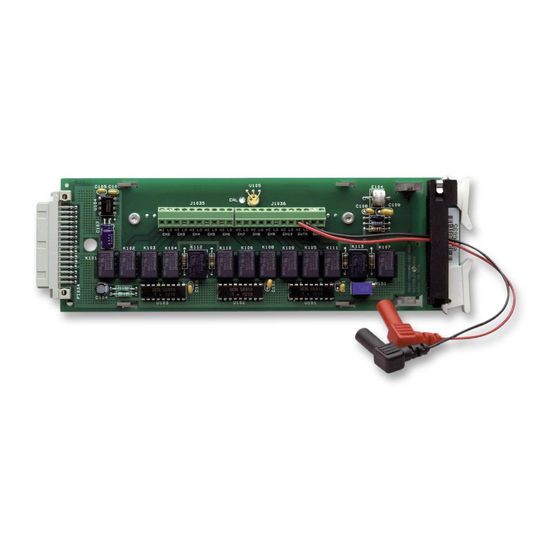











Need help?
Do you have a question about the 2001-TCSCAN and is the answer not in the manual?
Questions and answers