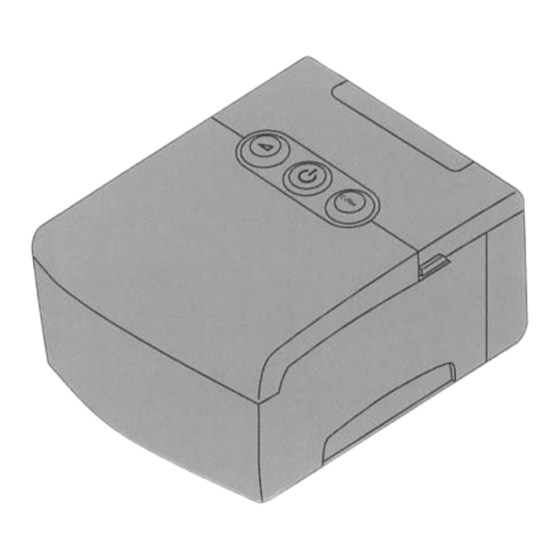
Respironics M Series Quick Setup Manual
Provider
Hide thumbs
Also See for M Series:
- User manual (33 pages) ,
- Quick setup manual (2 pages) ,
- Manual (2 pages)
Advertisement
REMstarAuto
M SERIES
Provider Quick Setup Guide
IMPORuNT
Rdota this guii. b.forc siuiag {'. d.'be to the ?dtia'e Oab wdiNal ptu-
f.tsiorrab sbolu adjat ?M
s.tti"gs.
This guide poides you wirh baic instrucrions on how to navigate the provid€r serup ed data menur
to modify daic€ settings. Refer to the devicet provider nanual for mor€ informarion.
Accessnc rne Pnovrorn Moor Scnrgts
Accessing provider node unlocls additional settings dnt onot
be modified by the sei To a€cers
1.
Plug rhe AC power cord into rhe power supply and an electrical ouder.
2.
Hold dwn both rhe left and rtght O (D Sunons while simultan€oGty plugging the power sup-
ply into rhe device. Once the devi@ beps twic€, ir is in provider mode ald you a
rdease the
bunons. The Provider Mode Standby scrcen (shown on the next page) will appcr.
You can view and modify prescriprion settings l]Jing the Provid€r S€rup krcens and view data a6out
device usaee on the Provider Data sceens.
Advertisement
Table of Contents
















Need help?
Do you have a question about the M Series and is the answer not in the manual?
Questions and answers