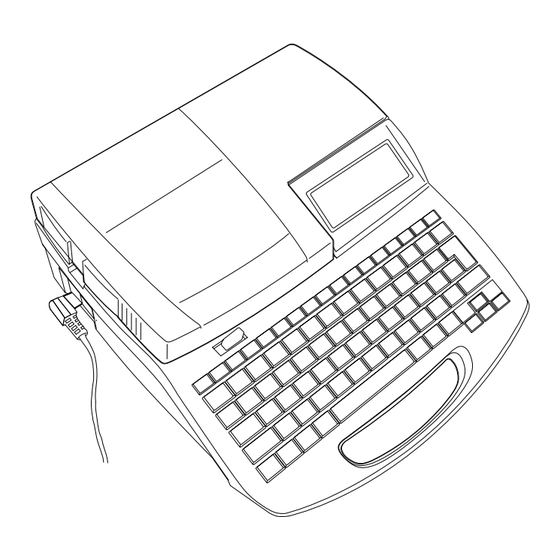
Advertisement
Table of Contents
C A B L E I . D . P R I N T E R
Thank you for purchasing PROMARK T-800 printer. T-800 is a professional, portable, thermal-
-transfer printer for Partex profiles, with which you can easily make your own markers for wires,
cables and electrical components. The printer is compatible with a software that enables you
to import files directly from Excel. PROMARK T-800 is a perfect solution for installers and manu-
facturers of control cabinets
Advertisement
Table of Contents

Summary of Contents for Partex PROMARK T-800
- Page 1 -transfer printer for Partex profiles, with which you can easily make your own markers for wires, cables and electrical components. The printer is compatible with a software that enables you to import files directly from Excel. PROMARK T-800 is a perfect solution for installers and manu- facturers of control cabinets...
- Page 2 INSTALLING ACCESSORIES INSTALLING ACCESSORIES Check that the power COVER switch is turned off. Check that the power COVER switch is turned off. HOUSEHOLD POWER OUTLET HOUSEHOLD POWER OUTLET The shape of the power plug varies according to country. The shape of the power plug varies according to country.
- Page 3 Install the tube attachment. Align the hooks on the tube attach- ment with the holes in the printer. Push the tube attachment in until it clicks into the place. Insert a tube. Push the tube in until its tip touches the transport roller 2.
- Page 4 INPUTTING CHARACTERS [Example] Printing “C-2” on the profile PO-05. ATTENTION! IF YOU ACCIDENTALLY INPUT AN INCORRECT PRINTED RESULTS CHARACTER ex. Although you meant to enter “C-2”, While holding down [Shift], you entered “C=2” by mistake. press [C]. Press [ ] and [ ] and move the cur- sor box to the position of the “2”.







Need help?
Do you have a question about the PROMARK T-800 and is the answer not in the manual?
Questions and answers