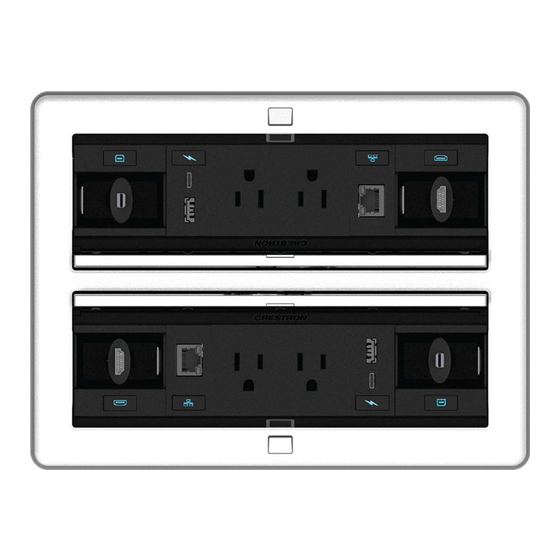
Crestron FlipTop FT2 Series Quick Start
Cable management system
Hide thumbs
Also See for FlipTop FT2 Series:
- Quick start manual (11 pages) ,
- Quick start (2 pages) ,
- Manual (2 pages)
Advertisement
Quick Links
FT2-1400-ELEC
FlipTop™ Cable Management System FT2 Series, 1400 Size, Electrical
The Crestron® FT2-1400-ELEC FlipTop™ cable management system
device, for simplicity within this document called the FlipTop assembly,
installs into a table or other horizontal surface to provide modular
tabletop connectivity for users on either side of the table. The two
one-touch lids on the unit conceal 18 module spaces arranged in two
rows of nine.
The FlipTop assembly includes 12 pass-through cable modules and six
blank plate modules. Each pass-through cable module accommodates
a Crestron FT2A-CBL-PT Series Pass-Through Cable (not included) and
various other third-party interface cables. Use blank plate modules to
cover any unused module spaces within the FlipTop assembly.
An included power pack, power supply holder, power cord, and DC
power splitter energize the two power buses located within the
FlipTop assembly. A second power pack with power supply holder
(not included) is required if two Crestron FT2A-CHGR-USBA/C USB
Rapid Charging Modules (not included) are installed in a single FlipTop
assembly.
The flexible modular design of the FlipTop assembly can be customized
with an assortment of Crestron accessories (not included):
•
FT2A-CBL-PT is a series of pass-through cables optimized for
the provided pass-through cable modules.
•
FT2A-CBLR-GR is a series of gravity cable retractors. Each cable
in the retractor pulls out up to 3 feet (0.9 m) and retracts gently
back into the FlipTop assembly.
•
FT2A-CBLR-1T is a series of one-touch cable retractors. Each
cable in the retractor pulls out up to 5 feet (1.5 m) and retracts
when the cable retractor button is pressed or a Crestron control
system automatically retracts the cable.
•
FT2A-CP is a series of active connector plate modules. Each
module provides panel mounted connectors, which allow the
connection of devices using separate, detached interface cables
(not included).
•
FT2A-CHGR-USBA/C is a USB rapid charging module. It provides
one USB Type-C™ charging port and one USB Type-A charging
port.
•
FT2A-PWR-US is a series of AC power outlet modules that
provide one or more NEMA 5 type receptacles above the table.
The basic model provides one additional outlet below the table;
the other models provide two.
•
FT2A-UTK-SHELF in an under-table utility shelf capable of
holding HDMI® switches or HDBaseT® transmitters.
•
FT2A-UTK-PWS is a power supply for the FlipTop assembly. A
maximum of two power supplies may be connected to a single
FlipTop assembly.
•
FT2A-PLT-BLANK-10 is a pack of 10 blank plate modules used
to supplement those provided with the FlipTop assembly. Each
module covers one unused module space within the assembly.
•
FT2A-PLT-PT-10 is a pack of 10 pass-through cable modules used
to supplement those provided with the FlipTop assembly. Each
module accommodates a Crestron FT2A-CBL-PT Series Pass-
Through Cable or a third-party interface cable.
NOTE:
For more information about FlipTop assembly
accessories, refer to the specific product manual located at
www.crestron.com/manuals.
Check the Box
Item
FT2-1400-ELEC
Bars, Locking, with Screws (P/N 4527589)
Cable, DC Power Splitter, Single 2.1 mm to Dual 2.1 mm
(P/N 2050094)
Connector, 3-Pin (P/N 2003575)
Holder, Power Supply (P/N 2048887)
Module, Blank Plate (P/N 2049602)
Module, Pass-Through Cable (P/N 4526880)
Power Cord, 5 ft 10 in. (1.78 m) (P/N 2042043)
Power Pack, 24 Vdc, 2.5 A, 100-240 Vac (P/N 2045873)
Template, Cutout (P/N 4527605)
Tie Wrap (P/N 2047935)
FT2-1400-ELEC-AL Only
Bezel, FT2-1400, Alloy (P/N 4527431)
FT2-1400-ELEC-B Only
Bezel, FT2-1400, Black (P/N 4527430)
Mount the FlipTop Assembly
The next two sections describe the mounting procedure.
Cut the Mounting Hole
NOTE:
Before cutting the mounting hole, check underneath the table
for any obstructions that may impede the installation of the FlipTop
assembly, retractors, and accessories.
1.
Trace an outline of the mounting hole onto the table using the
included cutout template.
2.
Cut a mounting hole in the table with an appropriate saw.
Secure the FlipTop Assembly
To secure the FlipTop assembly:
1.
If using a single power supply, connect the dual connector ends
of the included DC power splitter cable to the two barrel jacks in
the bottom of the power bus so the cable may be accessed later.
For location of the barrel jacks, refer to "Connect the FlipTop
Assembly."
DC Power Splitter Cable (Included)
2.
Ensure that all four swiveling dogs are positioned inside of
the FlipTop assembly, and then insert the assembly into the
mounting hole until the top lip is flush with the table surface.
CAUTION:
Set the screwdriver torque to its lowest setting to
avoid stripping the swiveling dogs and damaging the table.
If removing the FlipTop assembly from the table, ensure that
the screwdriver rotation is set correctly before loosening the
swiveling dogs.
3.
Carefully tighten the four swiveling dogs in each corner of the
FlipTop assembly clockwise until the assembly is secured in place
against the table. Do not overtighten the swiveling dogs.
Qty
Location of Swiveling Dogs
1
4
1
2
1
6
12
1
1
1
2
Swiveling
Retractable
dogs (4)
lids (2)
1
Connect the FlipTop Assembly
1
Access the two network connectors and two power bus barrel jacks on
the underside of the FlipTop assembly.
Location of 3-Pin Network Connector and Power Bus Barrel Jacks
3-Pin network
Power bus
connector
barrel jack
Power bus
FlipTop assembly
barrel jack
(bottom view)
NOTE:
Second network connector is not visible in the above diagram.
Connect the Network
A network connection between the FlipTop assembly and a Crestron
control system or DMPS3 enables remote control of installed
accessories. For example, when a networked FlipTop assembly with
a one-touch cable retractor is installed in a room with an occupancy
sensor and the sensor detects an unoccupied room, the FlipTop
assembly communicates with the system to automatically retract the
cable.
Connect the FlipTop assembly to a Crestron control system or DMPS3
via the 3-pin connectors using standard Cresnet® cable. The red power
lead is not connected and should be terminated.
3-Pin Connector with Wires Attached
White (Y)
Blue (Z)
Black (G)
Connect and Place the Power Supply
The FlipTop assembly ships with one 24 Vdc power supply that is
used to supply power to the power bus in the assembly. There are six
possible locations to attach the power supply. Connect the power
supply prior to installing any modules.
NOTE:
Two power supplies are required if installing two
FT2A-CHGR-USBA/C modules in the FlipTop assembly. For more
information, refer to the FT2A-CHGR-USBA/C Installation Guide
(Doc. 8219) at www.crestron.com/manuals.
To connect the power supply to the power bus:
1.
Underneath the table, connect the power supply to the bottom
of the power bus:
FlipTop
•
If connecting one power supply, connect the power
assembly
supply's power cord to the single connector end of the DC
power splitter cable. Refer to step 1 in "Secure the FlipTop
Assembly."
•
If connecting two power supplies, connect each power
supply's power cord to a barrel jack in the power bus.
2.
Use two tie wraps (included) and dress the power cord.
3.
Slide the power supply into the power supply holder until it is
secured in place.
4.
Insert the power supply holder into the side of the FlipTop
assembly so that the four mounting posts on the rear of the
holder engage the four rectangular slots in one of the six
mounting locations.
Location of Power Supply
Power
Power
Rectangular
supply
supply
slots (4)
holder
5.
Slide the holder downward until it is secured to the FlipTop
assembly.
Quick Start
FlipTop
assembly
Advertisement

Subscribe to Our Youtube Channel
Summary of Contents for Crestron FlipTop FT2 Series
- Page 1 Bezel, FT2-1400, Black (P/N 4527430) • If connecting two power supplies, connect each power when the cable retractor button is pressed or a Crestron control supply’s power cord to a barrel jack in the power bus. system automatically retracts the cable.
- Page 2 The product warranty can be found at www.crestron.com/warranty. television reception, which can be determined by turning the equipment off and on, the user is their products. Crestron disclaims any proprietary interest in the marks and names of others. Federal Communications Commission (FCC) Compliance Statement encouraged to try to correct the interference by one or more of the following measures: Crestron is not responsible for errors in typography or photography.
















Need help?
Do you have a question about the FlipTop FT2 Series and is the answer not in the manual?
Questions and answers