Table of Contents
Advertisement
Quick Links
Advertisement
Table of Contents

Summary of Contents for Time Guard LED88PIR
- Page 1 5W LED Energy Saver PIR Bulkhead Model: LED88PIR – Black...
-
Page 2: General Information
1. General information: The unit utilises passive infrared technology to detect heat radiation of moving human bodies. Upon detection, the lamp will illuminate for a user-determined time period. An integral daylight sensor ensures all day or night only operation. Parts Included Tools &... -
Page 3: Installation
3. Installation: After choosing a suitable location (see previous section) install the unit as follows: IMPORTANT Switch off the electricity at the fuse box by removing the relevant fuse or switching off the circuit breaker before proceeding with the installation. We recommend this unit be fitted by a qualified electrician. - Page 4 Isolation Switch Mains Supply 4. Operating and testing: Test Mode Rotate the sensor cover to reveal the adjustment knobs (Fig G). The unit can be set up in daylight or at night. The adjustment knobs are factory set. Lux is set to the 'moon' setting and Time is set to a minimum (fully anti-clockwise) see Fig H.
- Page 5 The setting is best achieved by the procedure below: (See Fig H, the Dusk adjustment knob is indicated by the "Moon" and "Sun" symbols). Set the DUSK control knob fully anti clockwise. Wait until darkness falls. When the ambient light level reaches the level of darkness at which you wish the lamp to become operative (i.e.: at dusk) SLOWLY rotate the control in a clockwise direction until a point is reached where the lamp illuminates.
-
Page 6: Technical Specifications
Dusk Setting (Time knob setting) • When setting the Time knob to “D” (fully clockwise) (Fig I), the motion detector of Bulkhead won’t function. • The lamp will operate depending on the “LUX” level, ie Dusk to Dawn. 5. Technical specifications: Energy Efficiency Class A+ Energy Usage... -
Page 7: Troubleshooting Guide
6. Trouble shooting guide: Problem Solution • Lamp stays ON all The unit may be suffering from false activation. Cover the sensor the time at night. lens completely with a thick cloth. This will prevent the sensor from "seeing" anything. If the unit now switches off after the set time duration and does not re-activate, this indicates that the problem was caused by false activation. - Page 8 Top View 90° 140° Less sensitive Detection Angle and Range: Min 7m range at 90˚ angle Min 3m range at 140˚ angle Side View 1.8m More sensitive Movement...
- Page 9 Open rubber plug Close the rubber plug after tighten the screws.
- Page 10 Click Rotate the sensor cover Dusk/Dawn Time...
- Page 11 3 Year Guarantee In the unlikely event of this product becoming faulty due to defective material or manufacture, within 3 years of the date of purchase, please return it to your supplier in the first year with proof of purchase and it will be replaced free of charge.
- Page 12 For assistance with the product please contact: HELPLINE 020 8450 0515 or email helpline@timeguard.com For a product brochure please contact: Timeguard Limited. Victory Park, 400 Edgware Road, London NW2 6ND Sales Offi ce: 020 8452 1112 or email csc@timeguard.com 67.058.494 (issue 1)
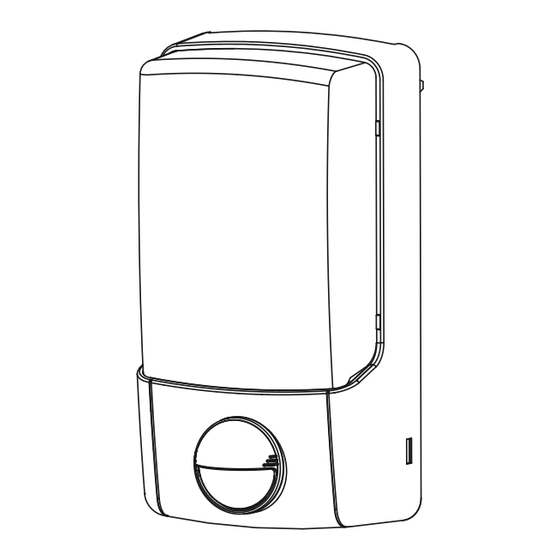


Need help?
Do you have a question about the LED88PIR and is the answer not in the manual?
Questions and answers