Subscribe to Our Youtube Channel
Summary of Contents for EXALite EXX-ML Beam 10R 280W
- Page 1 EXALITE EXX-ML Beam 10R 280W WEIGHT:17.5KG COLOR TEMPERATURE:(8400K) (280W) POWER:...
-
Page 2: Table Of Contents
Item Item ..........................2 1. Product introduce .................. 1.1 Fixture Size...................... 4 2. Safety information..................... 4 2.1 Anti-high temperature ..................5 2.2 Burst Prevention ....................5 2.3 To prevent falling wounding ................5 2.4 UV protection and the bulb explosion ..............5 2.5 Prevention of electric shock ................ - Page 3 5.2 Power connection....................8 6. Lamp.........................9 6.1 Bulb Description ..................... 9 6.2 changing a light bulb................... 9 7. Control Panel ......................10 7.1 Introduction..................... .10 8.EXX-ML Beam 10R 280W CONTROL ............10 9. EXX-ML Beam 10R 280W Channel ............13...
-
Page 4: Product Introduce
DISPLAY PRODUCTION DESCRIPTION Thank you for choose this EXX-ML Beam 10R 280W products, this model is the moving head light which is the latest development of the smart, efficient products, beautiful shape, smooth R &... -
Page 5: Anti-High Temperature
manufacturer as soon as possible. This product is only suitable for indoor, IP20 protection class. Lamps should be kept dry to avoid Moisture, overheating or dusty environment. Prevent lamps come into contact with water or any other liquid. The use of this product should pay attention to: fire, heat, electric shock, ultraviolet radiation, the lamp to explode or Shedding caused serious or fatal injury. -
Page 6: Prevention Of Electric Shock
2.5 PREVENTION OF ELECTIC SHOCK The electrical connection must only be carried out with corresponding qualifications; Before installing, make sure you use the power voltage lamps must comply with the identified power, voltage and have an overload or leakage protection; Each lamp must be properly grounded, installed in accordance with the relevant standards;... -
Page 7: Transport The Protection Locks
3. Before power on, make sure you have opened the X, Y axis lock! 4. INSTALL STRANDARD 4.1 INSTALL LOCK EXX-ML Beam 10R 280W can be placed on the stage, or mounted in an arbitrary direction of the truss. Two fast locks system could fix the item easily 4.2 EQUIPMENT FIXED 1. -
Page 8: Connected Devices
4.3 FIXTURE CONNECT Attention! One product only can accept one input one output. EXX-ML Beam 10R 280W DMX cable include 3 contact pins: Pin 1, FOR GROUND; Pin 2 connected to the negative polarity signal; The pin 3connected to the positive polarity signal. -
Page 9: Control Panel
Factory has equipped the standard 3 pin plug socket. Connect the power supply as below table. If lamp cable is damaged, replacement should be operate by factory or qualified staff. Any question, please contact professionals or talk to a qualified electrician. Live wire(L) Null(N) Ground wire... - Page 10 Display: to display all information of fixture. Control wheel: can turn right,left and enter. 8. EXX-ML Beam 10R 280W CONTROL Main Menu Submenu 1 Submenu2 Function SET Function description Address 1-512 Address number set "Natu" Normal "ShowReve" "Revl" reverse 180°...
- Page 11 "Slve" Accept other signal control "Run Mod " "Auto" Inside program Run automatically "Soud" Sound active "Off " keep signal data "SinglClr" "On" clear signal data "Off " Close other signal control reset "SinglRst" "On" Open other signal control reset ▲...
- Page 12 "Eff Fun" "Frost" "Focus" "Pan" "Pan Fine" "Tilt" "TiltFine" "Reservel" "DMXReset" "DMXLamp " "PT Speed" "ColourSP" "Focus SP" "Gobo SP" ▲ "Return " Return ★ Password input Enter "FacCofig " "Eprt" Recover Factory set "Save" Save factory set ★ Password input Enter "DefCofig"...
- Page 13 "ExitMenu" 9. EXX-ML Beam 10R 280W Channel Channel DMX No Content 1CH Color White White+Color1 9-12 Color1 13-17 Color1+Color2 18-21 Color2 22-25 Color2+Color3 26-29 Color3 30-34 Color3+Color4 35-38 Color4 39-42 Color4+Color5 43-46 Color5 47-51 Color5+Color6 52-55 Color6 56-59 Color6+Color7 60-63...
- Page 14 108-207 Fast strobe to slow strobe 208-212 white 213-225 Free strobe ,slow 226-238 Free strobe ,middle 239-251 Free strobe ,fast 252-255 White 3CH Dimming 0-255 0-100% 4CH Gobo White Gobo1 8-11 Gobo2 12-15 Gobo3 16-19 Gobo4 20-23 Gobo5 24-27 Gobo6 28-31 Gobo7 32-35...
- Page 15 5CH Prism 0-127 White 128-255 Prism1+Prism2 option 6CH Prism Rotate 0-127 Angle 0-540° 128-190 Slow rotate to Fast rotate 191-192 stop 193-255 Fast rotate to Slow rotate 7CH MACO effect 0-255 Maco effect 8CH Frost 0-255 0-100% Frost 9CH Focus 0-255 0-100% Focus 10CH X...
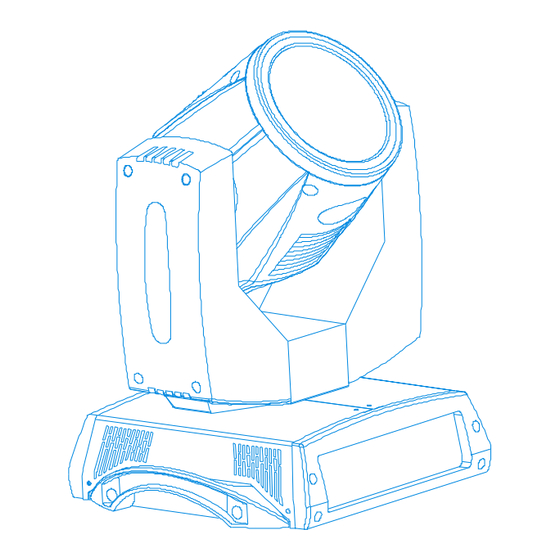


Need help?
Do you have a question about the EXX-ML Beam 10R 280W and is the answer not in the manual?
Questions and answers