Subscribe to Our Youtube Channel
Summary of Contents for Daikin DCM014A51
- Page 1 UGUS_DCM014A51_03-17 Intelligent Touch Manager BACnet® Server Gateway DCM014A51 QUICK USER GUIDE...
-
Page 2: Table Of Contents
Contents 1. VRV System Overview ............................. 3 2. Types of Daikin VRV Systems ..........................3 3. Group Addressing Types for Indoor Units....................... 4 4. Typical BACnet® Server Gateway Application ......................5 5. BACnet® Server Gateway Points List ........................6 5.1. iTM System Points List ............................. 6 5.2. -
Page 3: Vrv System Overview
When a centralized controller or a BMS interface is connected to the DIII-Net bus, a unique group address is required for the unit to be monitored and controlled. The customizable Daikin control system is built around the VRV system, and does not require any advanced field engineering (such as programming) for the control of the VRV system, except for individual indoor unit and controls configurations. -
Page 4: Group Addressing Types For Indoor Units
1. A group address assigned to a single indoor unit (typical configuration). * F1F2 = DIII-Net ** P1P2 = Remote Controller line 2. A group address assigned to a remote controller group. 3. A group address to each indoor unit in a remote controller group. Quick User Guide DCM014A51... -
Page 5: Typical Bacnet® Server Gateway Application
4. Typical BACnet® Server Gateway Application 4. Typical BACnet® Server Gateway Application 1. The iTM BACnet® Server Gateway (DCM014A51) software option provides communication between the VRV system and the BMS. The operation and monitoring of the VRV system through BACnet®... -
Page 6: Bacnet® Server Gateway Points List
*1, *2, *3 Setpoint Max Cooling Setpoint *1, *2, *4 Min Cooling Setpoint Max Heating Setpoint *1, *2, *4 Min Heating Setpoint Min Setpoint *1, *2 Differential Cooling & Heating Disable Enable Setpoint Tracking Continued on next page. Quick User Guide DCM014A51... - Page 7 Regarding values in commands sent from the BMS, the iTM rounds them off to the number of the significant digits. (For example, if the value in a command for OccCoolingSetpoint is "75.55" in degrees Fahrenheit, it is rounded to "76".) DCM014A51 Quick User Guide...
- Page 8 When the Out_Of_Service property is TRUE, the setting items (Max and Min Setpoint) mapped to an object are disabled, so that a value set for the indoor unit management point remains unchanged even when the Present_Value changes. Quick User Guide DCM014A51...
-
Page 9: Programming Notes
• The changeover method selected in the iTM is configured from one of the following: Fixed, Average, Individual, and Vote. Refer to iTM BACnet® Server Design Guide for more details. • Different changeover options can be select for each Changeover group. DCM014A51 Quick User Guide... -
Page 10: Setpoints Range Limitation
• Emergency Stop program should have been configured and enabled in advance on the iTM. • Indoor unit groups cannot be restarted from the remote controller until the "Forced System Off" point has been set to inactive. Quick User Guide DCM014A51... -
Page 11: Priority Array
• Cool SP max 85°F is rounded to 78°F due to • Sends 85°F to Management Point Cool Setback SP 80°F • Cool SP range: 70-78°F (No change) • When 10-min timer expires, PV back to 78°F DCM014A51 Quick User Guide... - Page 12 • Send Heat to Indoor Unit Point to changeover slave unit • Periodical status report • Operation mode: Fan (No to ITM as Operation change) mode Fan • When 10-min timer expires, PV back to Fan Quick User Guide DCM014A51...
-
Page 13: Summary
Summary Summary iTM BACnet® Server (DCM014A51) is a software license that can be added to an iTM Ver2.04 or higher. The iTM BACnet® Server will expose indoor units as BACnet® objects after the commissioning process. Indoor units registered as management points in the iTM are monitored and controlled by the BMS without additional hardware devices. - Page 14 WARNING • Only qualified personnel must complete installation. • Consult your Daikin dealer regarding relocation and reinstallation of the remote controller. Improper installation may result in electric shock or fire. • Electrical work must be performed in accordance with relevant local and national regulations, and with the instructions in this installation manual.
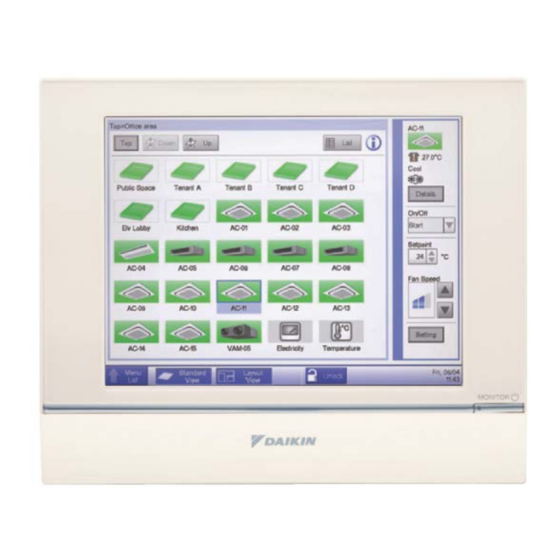







Need help?
Do you have a question about the DCM014A51 and is the answer not in the manual?
Questions and answers